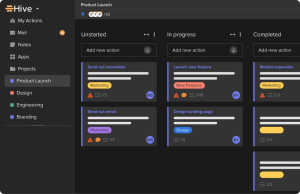WooCommerce is one of the most popular eCommerce plugins for WordPress and with good reason. Its responsive design, SEO-friendliness, and many efficient and excellent features make it an eCommerce platform that many users trust. Over 40% of WordPress users who run an online store use WooCommerce. Not only that, but out of all eCommerce websites, not just WordPress ones, around 23% use WooCommerce. Those are some impressive statistics, and WooCommerce shows no signs of slowing down—quite the opposite, as this half-year’s updates prove.
WooCommerce 8.0 came out in August 2023, and it was an important update for the platform. Since then, it has received five other significant updates, all making it better without taking a step backward. This retrospective blog post will tell you about WooCommerce 8.0, 8.1, 8.2, 8.3, 8.4, and 8.5. Each update introduces only a few changes and improvements, but each is significant and deserves attention. Let’s dive into the last few months’ WooCommerce updates without further ado.
WooCommerce 8.0
Table of Contents
Released on the 8th of August, 2023, WooCommerce 8.0 was the first major release of 2023. A significant change it made was that anyone who wants to use WooCommerce 8.0 and onward must update their WordPress version to 6.2 at least. Additionally, the update mentioned a PHP version requirement change. However, that change is in a later update. Below, you will find the most noteworthy changes of 8.0 and all its improvements.
The Top 5 WordPress Ecommerce Plugins for 2024
Block Templates
The first significant change in WooCommerce 8.0 is the new Block Templates. Introduced in WordPress 8.3, the Block Pattern system allows users to create Block Templates precisely as the name suggests: pre-made templates of arranged blocks, which users can apply to a page. WooCommerce 8.0 adds three Block Templates: Cart, Checkout, and Order Confirmation. Each of these templates will allow you to add blocks to your page with just a few clicks, which you can then further customize to your liking.
The Cart block template adds a simple but effective cart interface and utilizes WooCommerce’s Filled Cart and Empty Cart blocks. It also offers several spaces you can change to suit your store better.
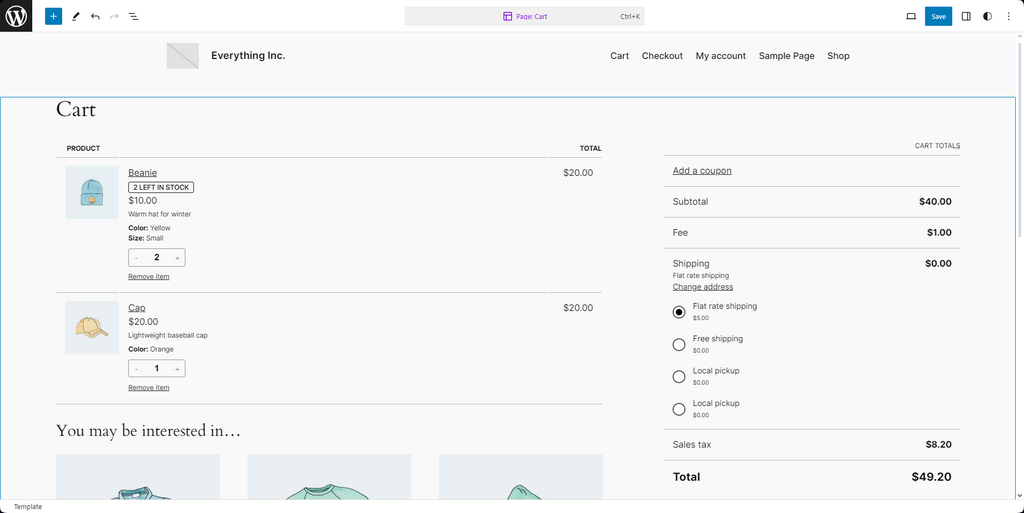
Meanwhile, the Checkout Template uses multiple specialized blocks to provide a streamlined checkout interface. It is everything you need for a checkout page. It has all the necessary fields, such as contact information, shipping address, shipping and payment options, cart items, and so on. If what is in the block is not enough for your needs, though, you can easily add more functionality per your preferences.
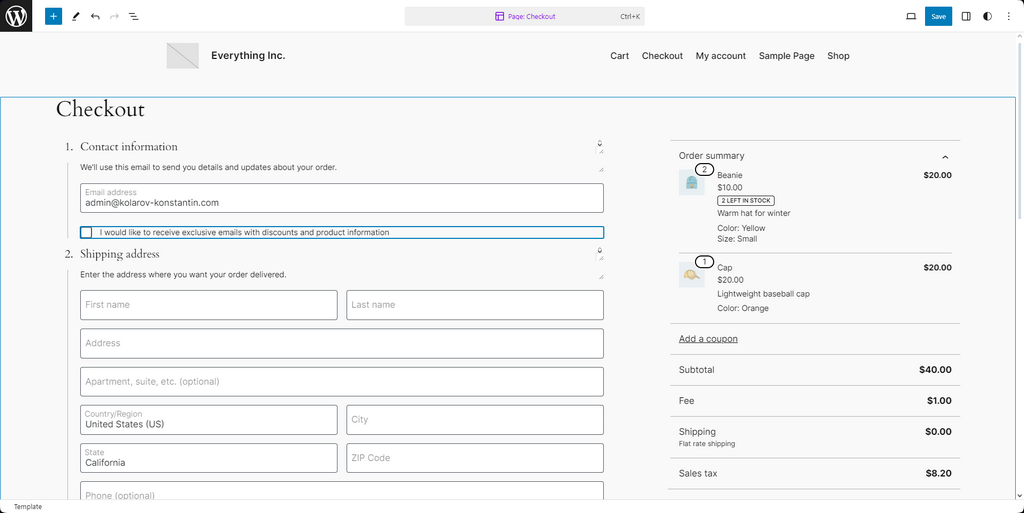
Finally, the Order Confirmation Block Template will allow you to assemble a confirmation page for your customers in a heartbeat. Like the previous templates, it is pre-built to show all necessary information to the customer: order number, date and price, customer email, shipping and billing addresses, payment method, and the ordered items themselves.
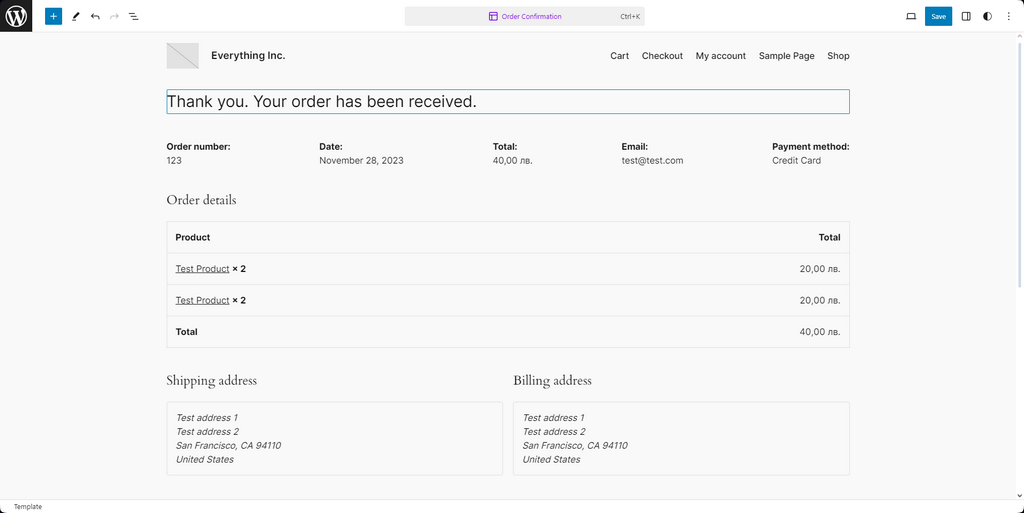
As you can see for yourself, these templates can help you create two of the most essential pages of an eCommerce website. It takes a few clicks to choose whether you want to use the default layout or further customize it yourself.
WooCommerce Services
Banner Patterns
The WooCommerce 8.0 update also introduces four new Patterns. They are all patterns for banners and can be found in the Patterns menu of the Site Editor.
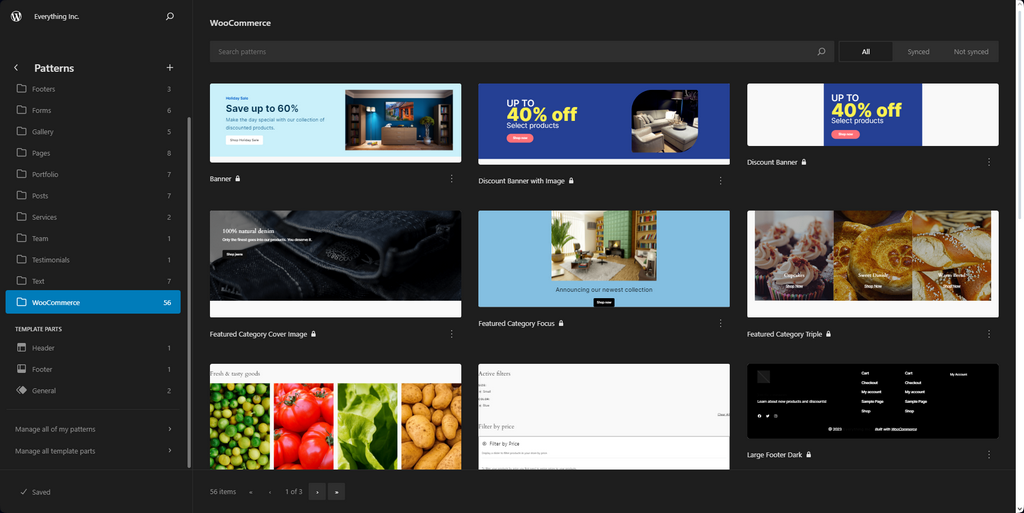
More specifically, the banner patterns added are the following.
These are excellent when you want a quick and easy way to advertise your products and discounts. They are also effortless to add to any of your pages. Go to the page you want to edit, click the + in the top left, and select Patterns. From here, choose your pattern and add it to the page!
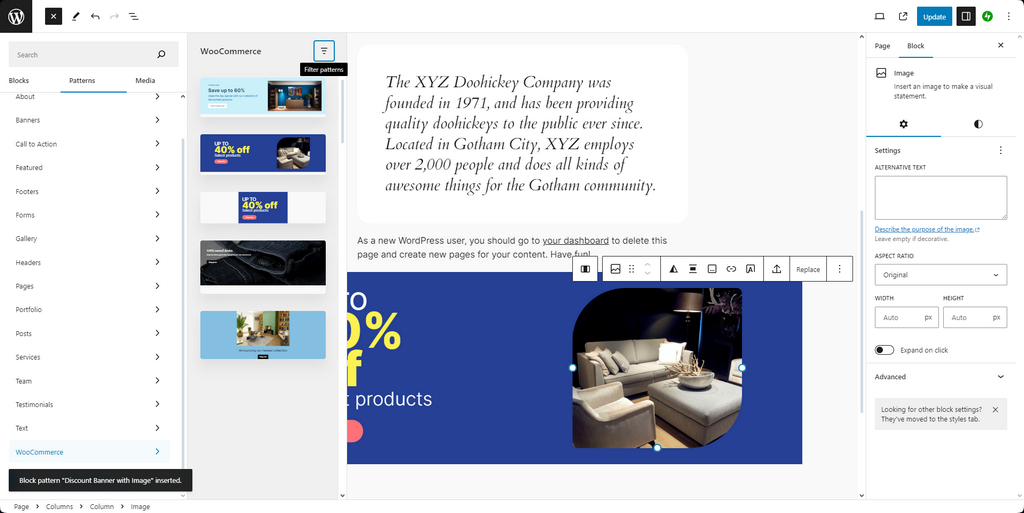
Mini-cart and Product Image Block
Finally, in the 8.0 update, the Mini-cart and Product Image Blocks also received some improvements.
Firstly, the Mini-cart now supports changing the price color, icon, and product count. Now, you can color-match them to your website’s design.
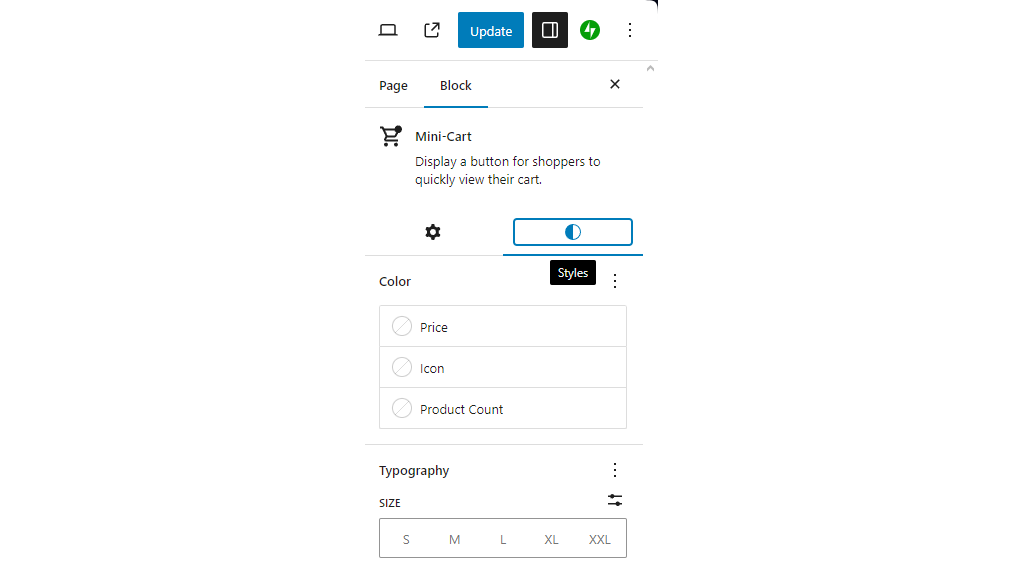
Then, the Product Image Block now has options for changing the width, height, and scale of the product’s image.
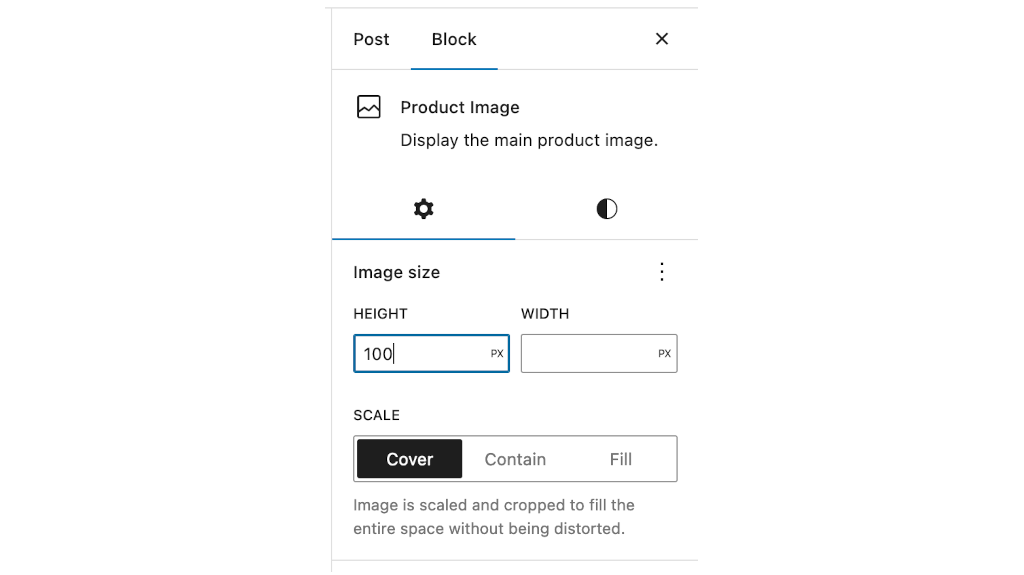
With that, the changes and improvements that WooCommerce 8.0 introduces end. Let us now move to 8.1!
WooCommerce 8.1
A month later, WooCommerce 8.1 was released on the 12th of September, 2023. It brought more customization options in the form of new Block Patterns, and the Product Button can now be integrated with the Interactivity API. Additionally, the developers have optimized the Store API’s performance. There are also a few other miscellaneous changes that we will mention at the end. Firstly, the new patterns.
https://megawordpresshosting.com/
New Block Patterns
In the September update, WooCommerce added the Featured Products: Fresh & Tasty, and Social: Follow us in social media patterns for its users. They can be found at the usual place in the Site Editor if you wish to preview them, or you can add them directly to your pages from the Patterns tab on your pages.
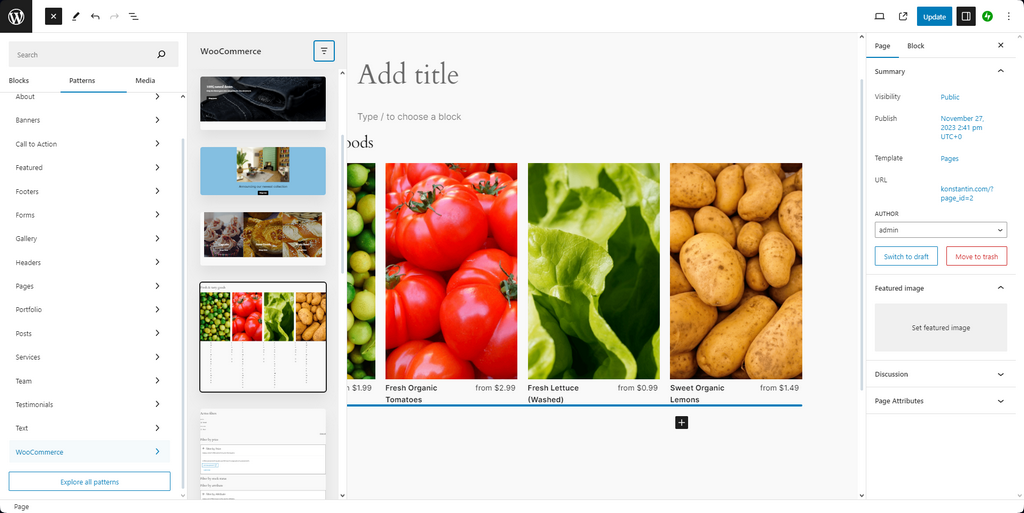
As the names suggest, these patterns allow you to quickly and easily create block layouts for featured products or social media interactions.
Product Button Interactivity API Integration
Firstly, let’s explain what Interactivity API is. As the name suggests, it is an API that allows for interactivity, and more specifically, it allows for creating interactive blocks. In other words, blocks that can show feedback without having to refresh the page. In WooCommerce’s case, this applies to the Product Button. The main interactions that can happen are these.
- Real-time Counter Update – Quantity changes in the mini-cart are immediately reflected on the Product Button;
- Smoother Counter Animations – The counter in the Product Button updates with smoother animations;
- Streamlined Visual Feedback – The Product Button smoothly transitions from ‘Add to Cart’ to ‘Loading’ status to show the quantity in the cart when a product is added, providing clear visual feedback.
However, as of the time of writing this blog post, there is a known issue with this integration. When the Products (Beta) block is loaded with the Classic Placeholder Block, the Product Button doesn’t work as expected in the Classic Template Block. Clicking on the ‘Add to Cart’ button causes the entire page to refresh instead of just the number on the button. To avoid that issue, it is highly recommended to use the Products Block instead.
Checkout Performance Improvements
There is not much to say about this topic, but the news itself is exciting. The developers have been working hard to optimize the Store API. Users will now experience up to 30% faster Cart/Checkout requests, around 100ms.
Additionally, the shipping selection has also seen a significant improvement. It is now 1000ms faster, which feels near instant to us.
Miscellaneous Additions
Finally, 8.1 added several other things that we want to mention quickly. These things aren’t big enough to warrant their own section, so we bundled them here for your convenience.
Firstly, WooPayments now accepts Japanese and UAE currencies. Secondly, there have been improvements to the Product Editor. We have outlined them below and encourage you to read through their Git pages for the complete changes.
- Create Variations options block #39256;
- Create the Organization tab #39232;
- Add product visibility #39477
That concludes all the notable additions and improvements that came with WooCommerce 8.1. The Interactivity API integration is our favorite because it opens the door to so many other possibilities in the future.
WooCommerce 8.2
Keeping to their monthly schedule, WooCommerce released the 8.2 update on the 13th of October, 2023. It features two significant changes and several more minor block changes, which we will bundle together.
Firstly, WooCommerce will now require PHP version 7.4 and newer going forward. Please ensure you follow this requirement, or don’t update your plugin, as it will not work with an older version. If you are a customer of ours, you can check out our tutorial on how to see and change your website’s PHP version. The tutorial works for all cPanel-based hosting services. Next, we will discuss a significant change to WooCommerce’s High Performance Order Storage (HPOS).
High Performance Order Storage Changes
Firstly, let’s elaborate on what High Performance Order Storage is. It is a solution devised by WooCommerce themselves, providing easy-to-read and reliable database structures for eCommerce websites. HPOS uses the WooCommerce CRUD design to store order data in custom tables – optimized for WooCommerce queries with minimal impact on the store’s performance.
It was initially soft-released in January of 2022. It has seen a lot of improvements since then. With WooCommerce 8.2, it is officially released and deemed stable for public use. New installations will have it enabled by default, and websites can turn it on or off manually by going to WooCommerce > Settings > Advanced > Features.
As for what it will do for your website, here are its main advantages.
- Scalability – The more customers and orders you have, the more your database will grow, and so will its load. HPOS provides dedicated tables for data like orders and order addresses and thus dedicated indexes, resulting in fewer read/write operations and busy tables. That will allow stores of any size to scale their business without expert intervention;
- Reliability – HPOS will allow the implementation of targeted database backup and restoration to be more seamless than before. The orders, inventory numbers, and client information custom database tables can be reliably backed up to avoid any loss of data;
- Simplicity – Finally, HPOS allows you to easily browse the separate tables and easy-to-handle entries, independent of the _posts table, to find data or understand the table structure. Additionally, it makes the creation of plugins that rely on it and the customization of WooCommerce much more flexible and streamlined.
As you can see, this is a big step for WooCommerce, and it sounds fantastic. Of course, there are other details which you can read more about on their documentation page if you are interested in the nitty-gritty.
Block Changes
Finally, there are several changes to WooCommerce’s blocks. Firstly, the blocks have been split into individual CSS files for websites that still use Classic Themes. This change will improve performance and loading times when using WooCommerce blocks.
Secondly, two new Product Collection Patterns exist: Rows and Simple Grid. As the names suggest, they offer vertical and horizontal layouts for displaying products.
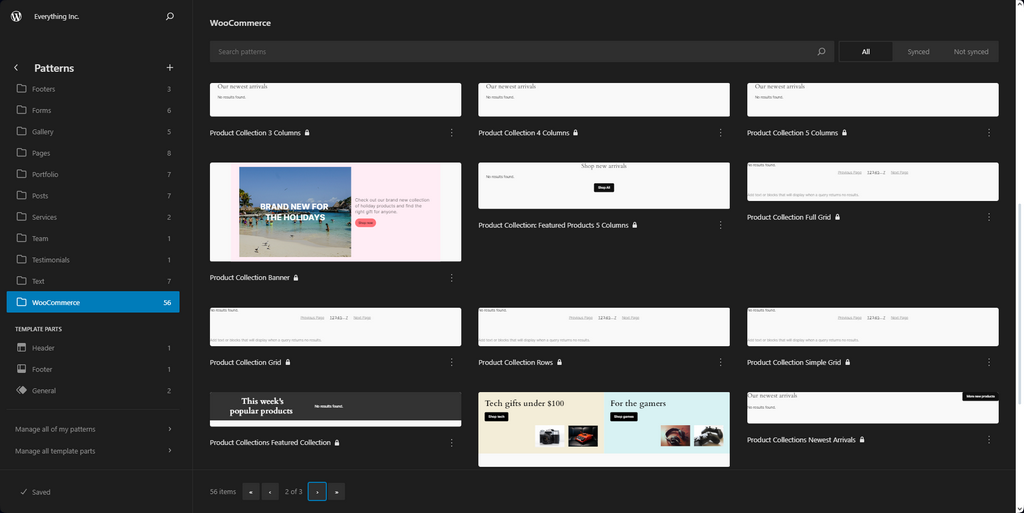
And, with the arrival of the new Product Collection Patterns comes the Product Collection block itself. It is a standalone block, and you can choose what criteria affect the list of blocks displayed to shoppers and control the product layout in the list/grid by the various element blocks. It is still labeled as Beta since it is still being worked on.
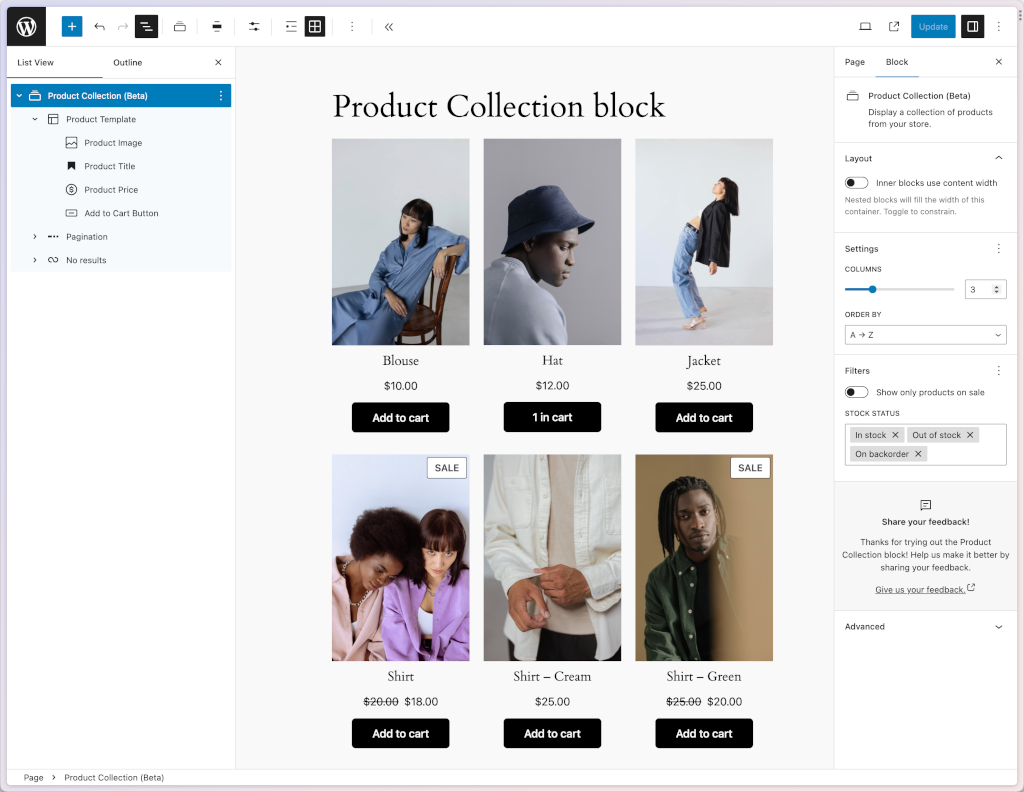
That is all for WooCommerce 8.2; with it, we move on to WooCommerce 8.3!
WooCommerce 8.3
Next up, November’s update for WooCommerce came out on the 17th, and it is a good one! It brings new themes, a version support update, several user experience optimizations, and a handful of other miscellaneous changes. Let’s start with the new themes!
WooCommerce Themes
WooCommerce now has a marketplace for themes that are tailor-made for WooCommerce stores. These themes are optimized for the plugin and work perfectly with any website created using its blocks and functionalities. While the themes are premium, they will give you a kickstart when building your website, as their designs are excellent. To purchase a theme, go to WooCommerce > Extensions and start browsing!
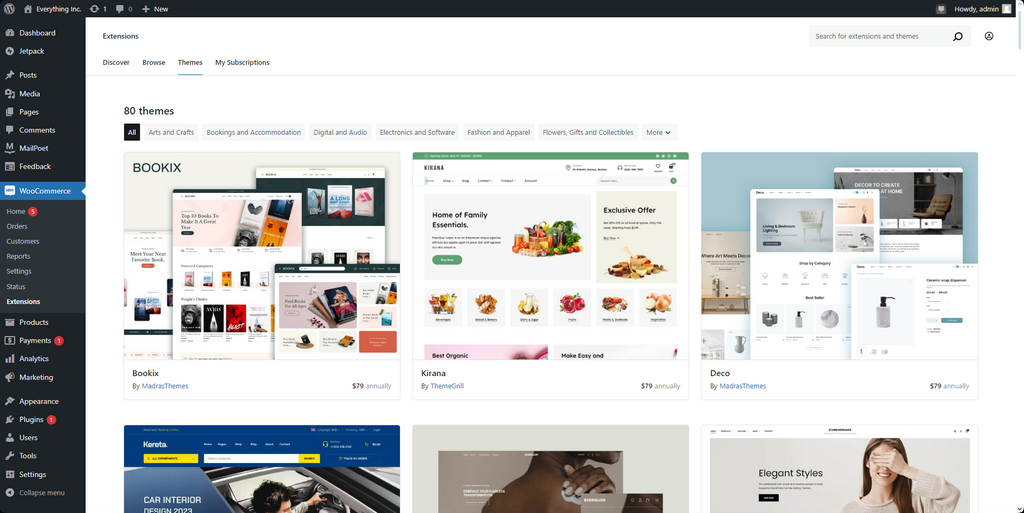
User Experience Improvements
With WooCommerce 8.3, a few facets of the plugin are receiving some experience enhancements.
- Supported WordPress Version – WordPress 6.3 and 6.4 are the only supported versions moving forward. If you are using an older version of WordPress, you can check out our tutorials on how to update it. We have one for updating it through the dashboard or manually and one for the WP Toolkit;
- New Default Blocks – The Cart, Checkout, and Order Confirmation Blocks will now comprise the default checkout experience for all new installations. All new websites will use these sleek, modern-looking blocks. Not only that, but the Blockified Order Confirmation Template will also be the default template for new installations using block-based templates. These changes will not affect existing stores, as they will continue using their current setup. However, to use these new blocks and templates for your checkout experience, go to WooCommerce > Status > Tools > Create Pages. From there, you can create new pages effortlessly, seamlessly incorporating the new blocks and templates. You can also remove the old checkout experience while you are there;
- Mobile App Onboarding Experience – Improvements have been made to WooCommerce’s mobile app: Woo Mobile. Specifically to the new-user onboarding experience. In this first step, the app no longer relies on JetPack and will show a QR code with text instructions on where to install the app. The second step of the process will provide a QR code with a link to pre-fill the site credentials, except for the password for non-Jetpack sites.
The developers are taking some serious strides in improving user experience across many fronts. The new and better checkout experience will inspire more people to use WooCommerce, and the app improvements will also attract more users.
Additional Improvements
Finally, for 8.3, there are a few smaller improvements that we couldn’t fit in the other parts. Here is a comprehensive list of all the important ones.
- The experimental email opt-in field from the Core Profiler has been improved to perform better email validation #41152;
- Jetpack data is now preloaded even without the Jetpack plugin installed #41092;
- Images have been optimized to reduce the WooCommerce package size;
- The compatibility issue with PHP 8.3 related to performing an array_sum() is resolved #41205;
- Using WordPress 6.4 release sites that rely on using the Classic Template block for the Single Product template are no longer broken #41291;
That concludes the essential changes that came with WooCommerce’s 8.3 update. It is a significant update as it launches a couple of new features (theme marketplace and new default checkout experience) and sets up the groundwork for exciting future updates as well.
WooCommerce 8.4
On schedule, WooCommerce 8.4 came out on the 12th of December, 2023, bringing some interesting new changes and features. A new option has been added to the Product Collections block. Additionally, all your Woo.com subscriptions can be managed directly from the WordPress dashboard, and adding a new shipping zone and type is now even more streamlined. Finally, virtual and downloadable products now have their own section in the settings.
Product Collections Block Improvements
After adding the Product Collections to your page, you can select what products will be visible in that particular collection block. Previously, you could not select the Featured products, but that has now changed. Featured products have been added to the block’s Filter menu.
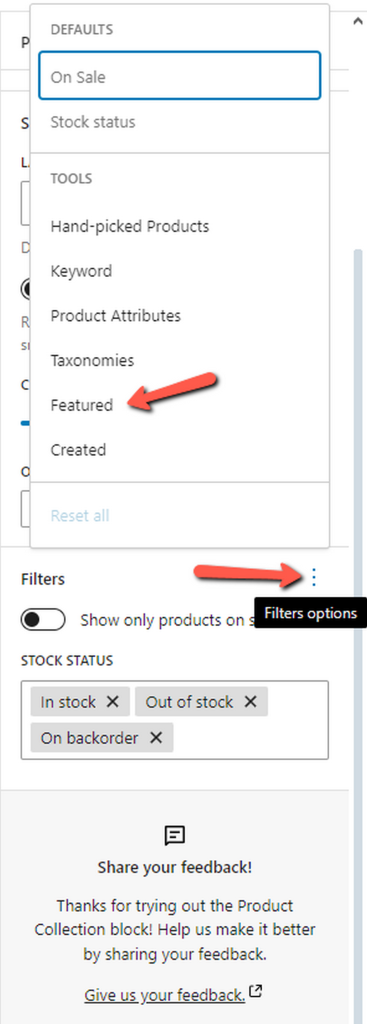
Subscriptions Page
WooCommerce 8.4 also adds a new page in the WordPress dashboard. You can view and manage all your Woo.com subscriptions without logging out of the dashboard.
The page can be easily located by going to WooCommerce > Extensions > My Subscriptions.
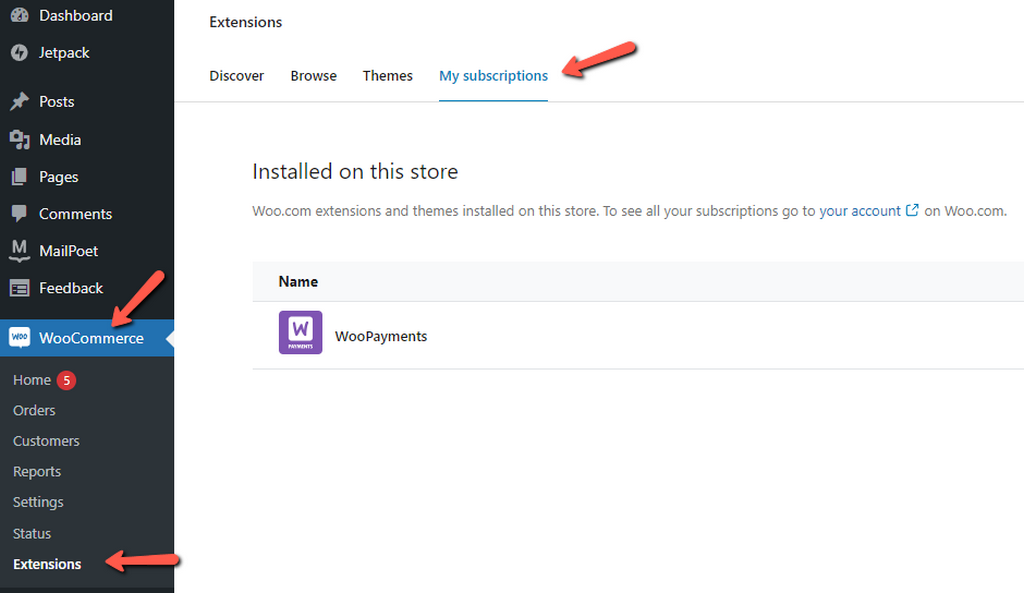
Not only can you view your subscriptions, but you can also purchase and install new ones from the page.
Shipping Zone Methods Update
Creating new Shipping Zone Methods is now much more streamlined than before. Previously, to create a Shipping Zone Method, you had to go to several different places simultaneously, but it is now all under a unified interface. When you go to Settings > Shipping and either add a new zone or edit an existing one, you can select the type of shipping method it uses from the same page.
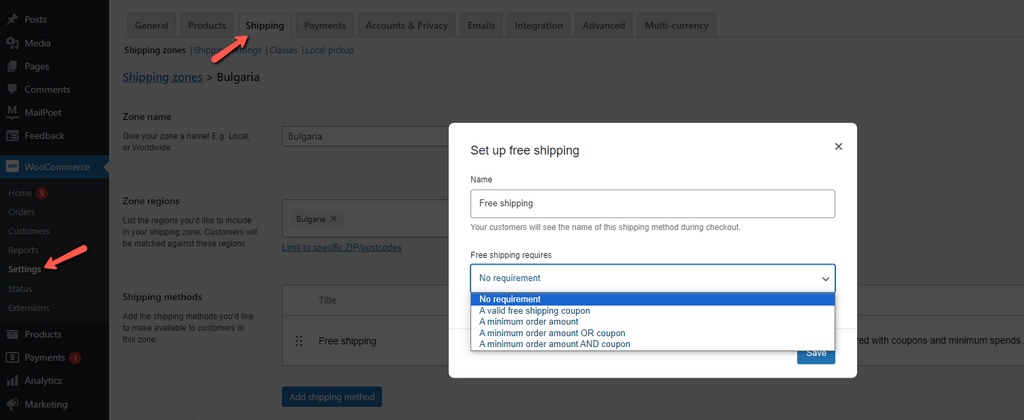
It goes without saying that being able to stay on the same page when working on anything, not just Shipping Zones, is exceptionally convenient, and that is why this change is such a good one.
Virtual and Downloadable Products
The last significant addition to the 8.4 update is support for virtual and downloadable products in the store. To access this feature, you must first enable the new product creation experience by
going to Settings > Advanced > Features.
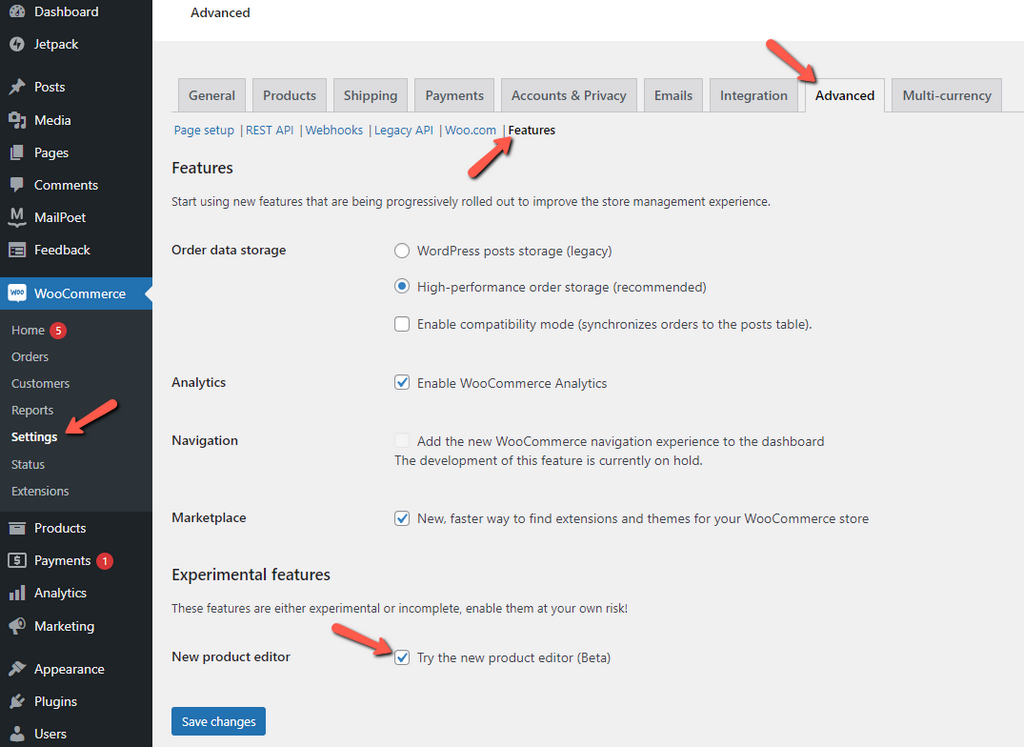
Once it is active, you will see the Downloads section at the bottom when you create a new product. There, you can add products that can be downloaded.
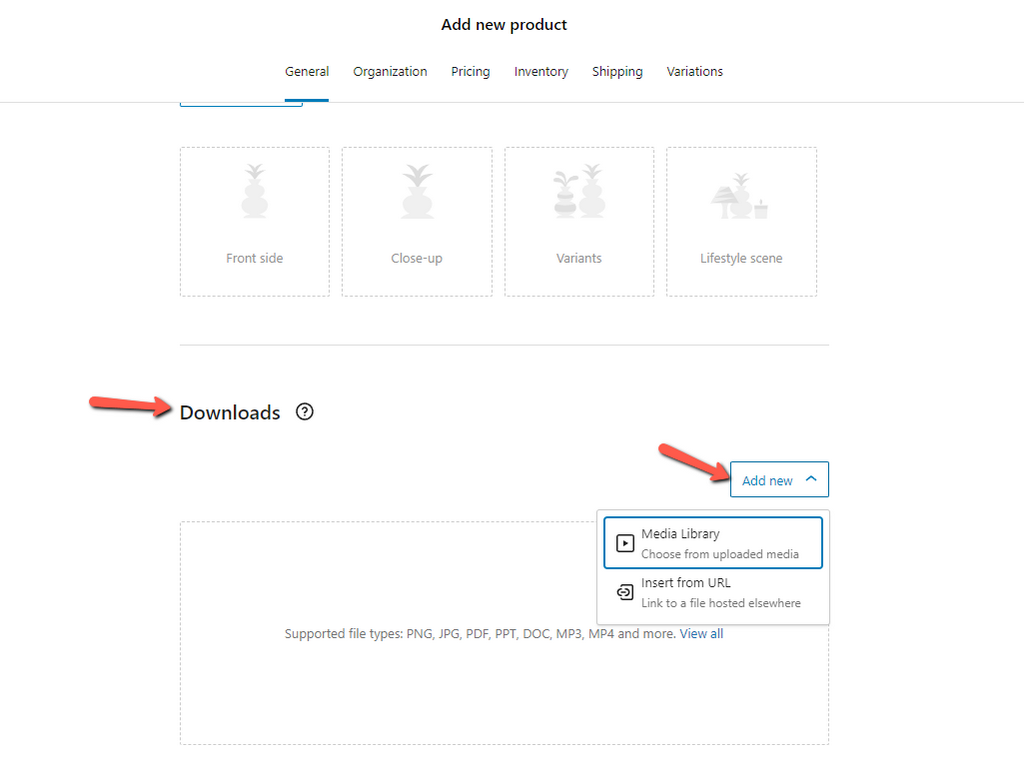
You should turn off the Shipping or Pickup option from the Shipping tab for such products.
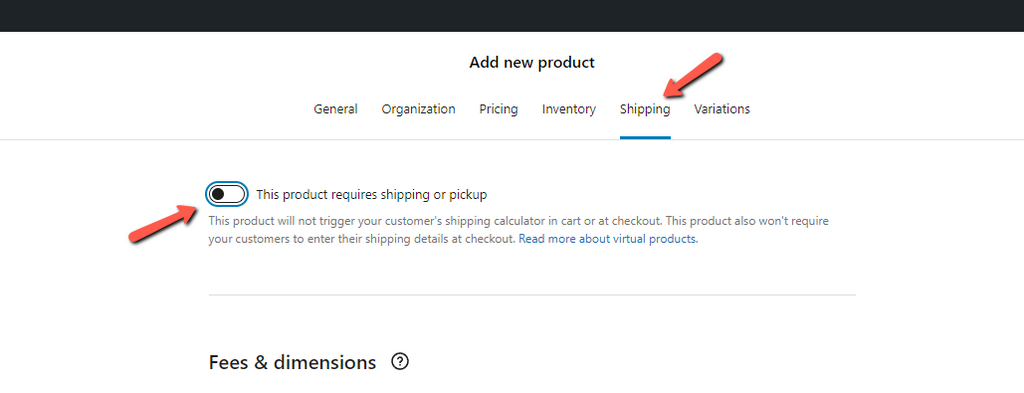
That concludes the significant changes that came with the WooCommerce 8.4 update. You can visit their blog for the full range of changes, down to the nitty-gritty.
15 Best Drag and Drop WordPress Page Builders Compared (2024)
WooCommerce 8.5
To round out this six-month retrospective of WooCommerce updates, let’s look at the changes version 8.5 brings. Two significant changes come with this release, so let’s dive into them without further ado.
WooCommerce Commands
The Command Palette is a fantastic feature that offers the functionality of a command line within the WordPress interface. Currently, the Command Palette allows users to use commands to trigger specific WordPress behavior. In this latest WooCommerce release, there are now WooCommerce-specific commands in the palette to make your workflow more convenient and quick. The palette can be accessed from the Post, Page, and Site Editor sections of the WordPress dashboard by pressing CTRL+K.
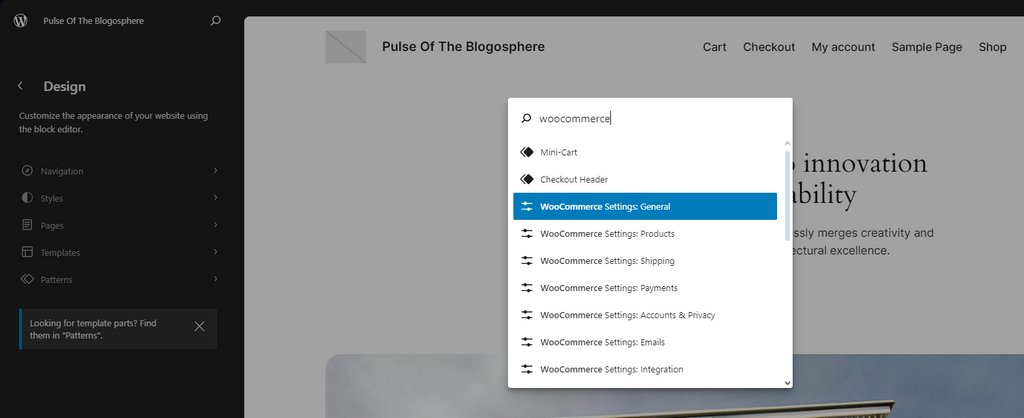
To see all available commands, simply type “woo” in the search bar, and you will see them. Each command will take you to a different interface or functionality of the plugin if you prefer navigating it that way.
Being able to perform specific tasks by simply typing out a command is always a welcome addition to any system. We are happy that WooCommerce is embracing the Command Palette and can’t wait to see what other functionalities they add.
Order Attribution
The second excellent addition in this update is Order Attribution. This new feature allows you to determine the source of the orders in your store, which helps you make more informed decisions about where to invest time and money.
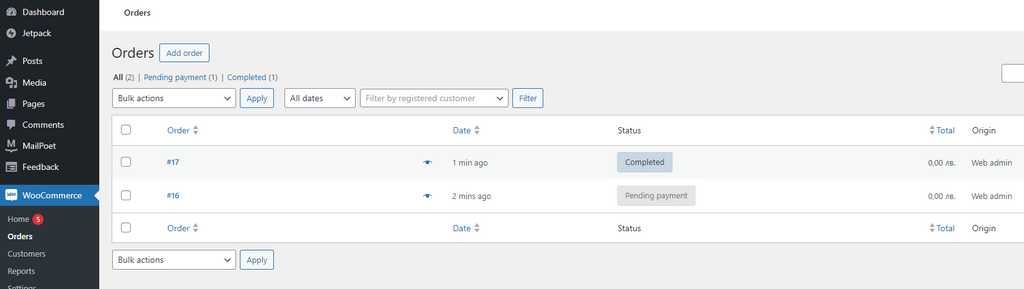
The screenshot above shows that our two example orders have their Origin as “web admin.” That origin can differ depending on your circumstances and how your store is set up.
New and existing installations of WooCommerce have it active by default. Go to WooCommerce > Settings > Advanced > Features to deactivate this feature.
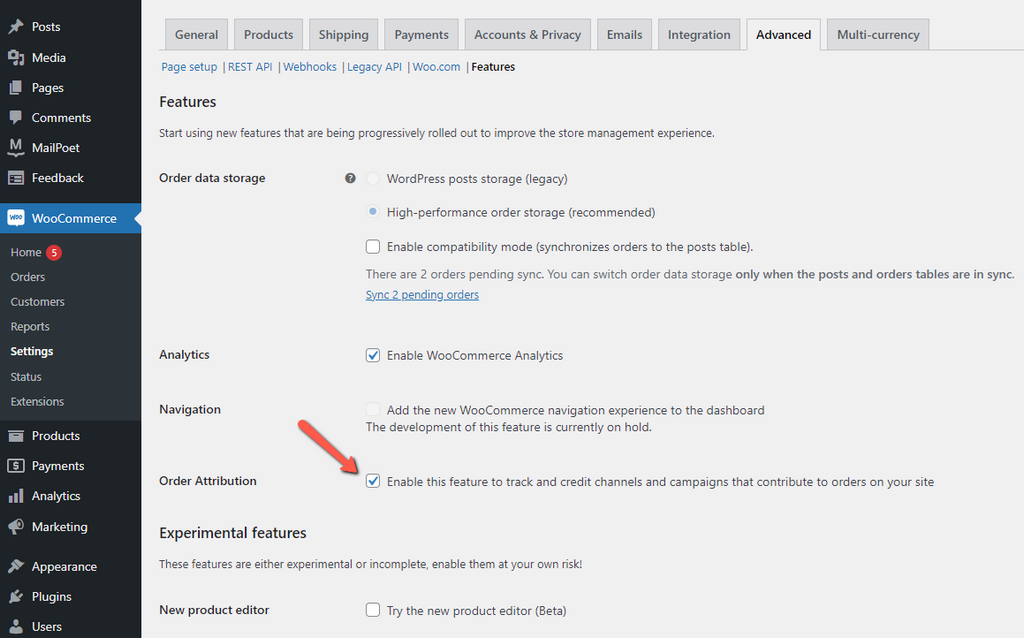
It is a valuable new feature that should make managing your store’s resources more transparent by showing you what to focus on.
Please check out the complete changelog for the full breakdown of release 8.5. In it, you will find every other small addition or change.
Conclusion
It has been a busy six months for WooCommerce. Still, we are happy to see the developers putting so much effort into their product. Seeing a product receive this much attention and support is always good. They keep improving on it with each new iteration, so we are excited to see what the future holds for the plugin. We will continue to bring you all the news surrounding its future versions, so stay tuned!