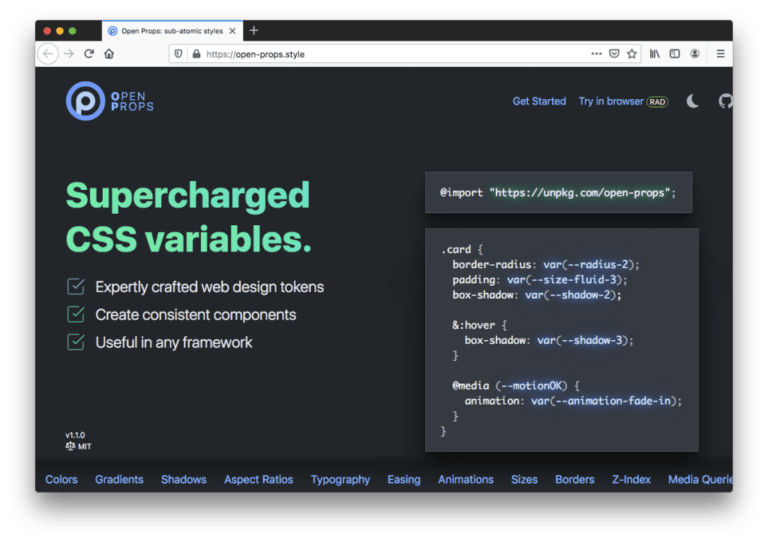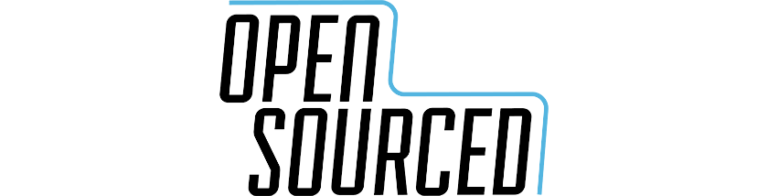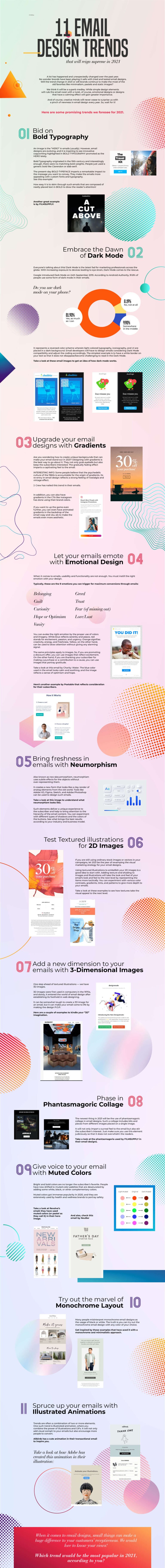In our guide to variable assignment and mutation in JavaScript, we covered the concepts of variable assignment and mutation, looking at issues with mutations and how to manage them. In this article, we’ll see how JavaScript makes life extra difficult for us by including array methods that mutate the original array as part of the language. But it’s not all doom and gloom. By the end of the article, we’ll have written some functions that fix these issues — and you’ll be able to start using these functions in your code today.
If you’d like to explore this topic in greater detail, or get up to speed with modern JavaScript, check out my new book Learn to Code with JavaScript.
Array Mutations in JavaScript
Arrays in JavaScript are just objects, which means they can be mutated. In fact, many of the built-in array methods will mutate the array itself. This can mean the golden rule from above gets broken, just by using one of the built-in methods.
Here’s an example showing how it can potentially cause some problems:
const numbers = [1,2,3]; const countdown = numbers.reverse();This code looks fine. We have an array called numbers and we want another array called countdown that lists the numbers in reverse order. And it seems to work. If you check the value of the countdown variable, it’s what we expect:
countdown << [3,2,1]But the unfortunate side effect of the operation is that the reverse() method has mutated the numbers array as well, which is not what we wanted at all:
numbers << [3,2,1]Even worse, the two variables both reference the same array, so any changes that we subsequently make to one will affect the other. For example, if we use the Array.prototype.push() method to add a value of 0 to the end of the countdown array, it will do the same to the numbers array (because they’re both referencing the same array):
countdown.push(0) << 4 countdown << [3,2,1,0] numbers << [3,2,1,0]It’s these sort of side effects that can go unnoticed — especially in the depths of a large application — and cause some very hard to track bugs.
And reverse isn’t the only array method that causes this sort of mutation mischief. Here’s a list of array methods that mutate the array they’re called on:
- Array.prototype.pop()
- Array.prototype.push()
- Array.prototype.shift()
- Array.prototype.unshift()
- Array.prototype.reverse()
- Array.prototype.sort()
- Array.prototype.splice()
Slightly confusingly, arrays also have some methods that don’t mutate the original array, but return a new array instead:
- Array.prototype.slice()
- Array.prototype.concat()
- Array.prototype.map()
- Array.prototype.filter()
These methods will return a new array based on the operation they’ve carried out. For example, the map() method can be used to double all the numbers in an array:
const numbers = [1,2,3]; const evens = numbers.map(number => number * 2); << [2,4,6]Now, if we check the numbers array, we can see that it hasn’t been affected by calling the method:
numbers << [1,2,3]There doesn’t seem to be any reason for why some methods mutate the array and others don’t (although the trend with recent additions is to make them non-mutating), so it can be hard to remember which do which.
Ruby has a nice solution to this in the way it uses bang notation. Any method that causes a permanent change to the object calling it ends in a bang, so [1,2,3].reverse! will reverse the array, whereas [1,2,3].reverse will return a new array with the elements reversed.
Continue reading Immutable Array Methods: How to Write Remarkably Clean JavaScript Code on SitePoint.