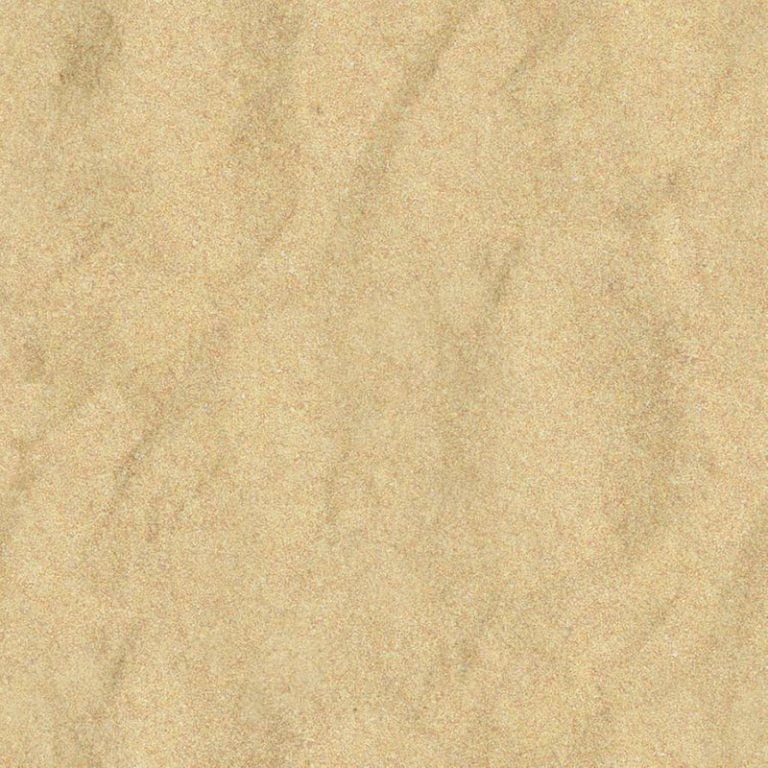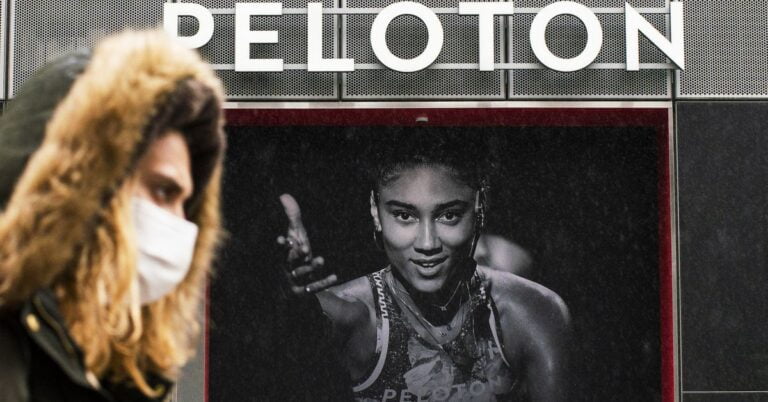Feeling ready to share your creative talents with the world, but not sure how to create a portfolio website without spending a ton of money and time on it?
There are a number of website builders you can use to create an online portfolio website. Just be careful.
While you might be looking for something cheap and easy to use, you don’t want it to come at the expense of quality. Sure, your work will speak for itself, but you need to build a website around your work that’s equally as impressive. Or else you risk losing prospective clients’ attention and trust.
In order to weed out the high-quality portfolio-building solutions from the rest, there are certain features to look out for — ones that will save you time while also boosting the quality of your portfolio website. Below we’re going to use the Portfoliobox builder solution to demonstrate what these features are and how to use them to your competitive and creative advantage.
5 time-saving and quality-boosting features that’ll help you create your portfolio website
Table of Contents
Don’t let your portfolio website be the roadblock to your success. Find a portfolio builder you can trust and that will enable you to get your work online in no time at all.
Here are some of the time-saving and quality-boosting features to look for when choosing one:
1. Template mix-and-matching
Themes can be a great way to save time when you’re building a portfolio website. The only problem is that whole themes and page templates force you to commit to one layout or style. If you want to deviate from them, all that time you saved upfront will end up going into customization.
You’re a creative and so your portfolio website should reflect your unique creative personality and style. So, what you want to look for instead is a website builder that allows you to mix-and-match templates.
This way, you won’t have to choose between:
- Someone else deciding what kind of content to put on your site
- You spending hours trying to customize it and make it your own
- Or you having to design the whole thing from-scratch
With Portfoliobox, for instance, you start with a blank slate. As you add new pages to your portfolio site, you’ll build them out one section at a time.
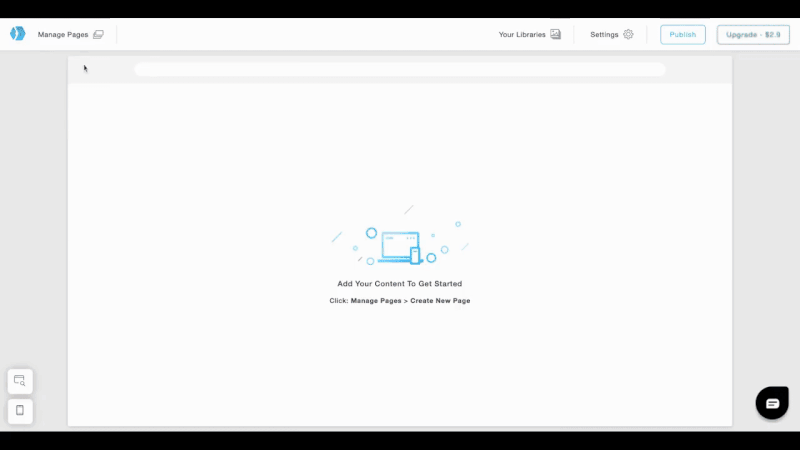
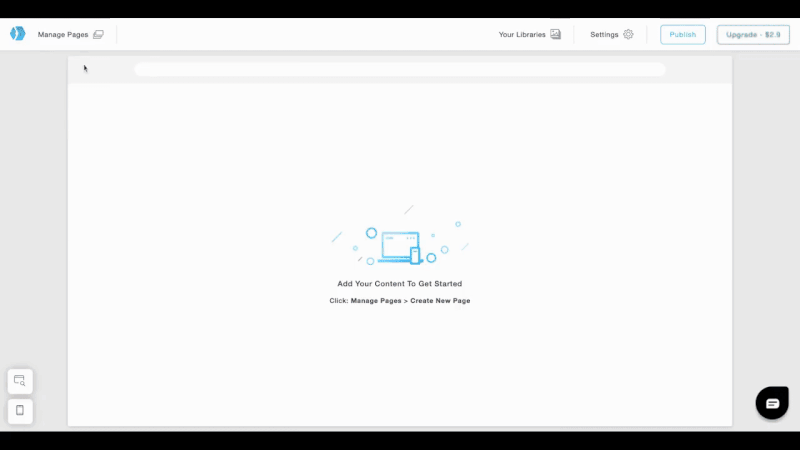
There’s a ton of variety in how each section template looks, so you’re likely to find something that aligns well with what you’d envisioned for your Testimonials, Portfolio, or Contact Form, for instance. And that means less time you’ll spend customizing the layout and design and more time to devote to filling in the details and launching the online portfolio.
2. All-in-one pricing and affordable monthly plans
If your biggest concern right now is how to create a portfolio website quickly, then you might not be too worried about the costs when a website builder claims it’s “free to use” or that they have “affordable plans”.
Many platforms wait until it’s too late to inform you that you’ll need an upgrade if you want to do anything more than create a digital business card of a website. But this isn’t the case with every portfolio builder.
It won’t take long to figure out if the one you’re considering has transparent upfront pricing or if you’ll be surprised down the road. Let’s use the example of Portfoliobox.
There are three annual pricing plans for Portfoliobox: Light, Pro (which is free for students), and Pro Plus. You can also toggle on monthly pricing if you want to use the platform on a month-to-month basis.
But beyond the prices, notice how the features of each plan are broken out. Portfoliobox explains exactly what’s included and what’s not:
- A custom domain name (on Pro plans)
- Web hosting and unlimited bandwidth
- SSL certificate for security
- Mobile responsive website editor
- Image storage and protection
- eCommerce functionality (i.e. products)
- Search engine optimization (SEO) tools
- Expert support
Everything you need to build a high-performance portfolio website is included in the monthly price.
3. Creative business features
The #1 thing you need from your website builder is the ability to create an impressive portfolio. That’s a given.
That said, your portfolio website should be more than just a place to upload images of your work. Your site should also help you streamline your creative business dealings.
For instance:
Right-click disabling – Artists should protect their online work from theft. One way to do this is to disable the right-clicking to save feature.
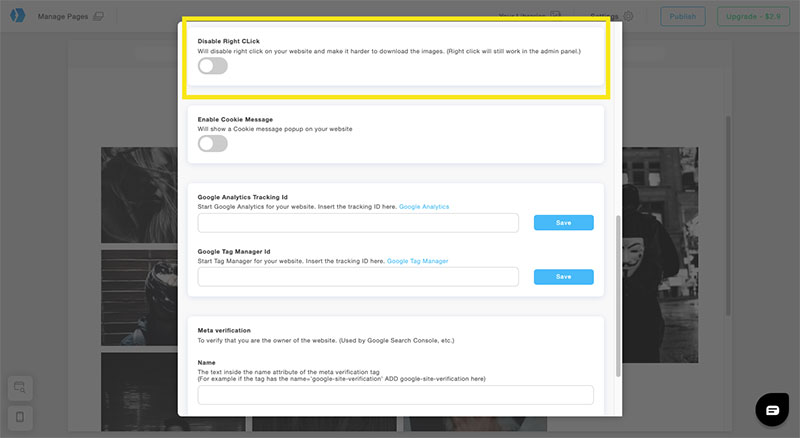
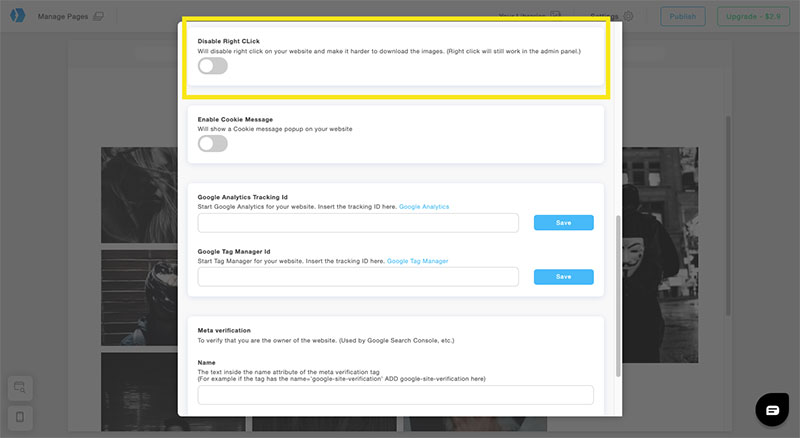
Private client galleries – Whatever it is you’re selling — custom logos, photos, web designs, artwork, or something else — you want a fast and secure way of sending your work to them.
There are other online tools you can use to create a private client gallery, but why waste your time setting up yet another platform? You can create private galleries from within Portfoliobox, which means you’ll only have to upload and transfer your work once.
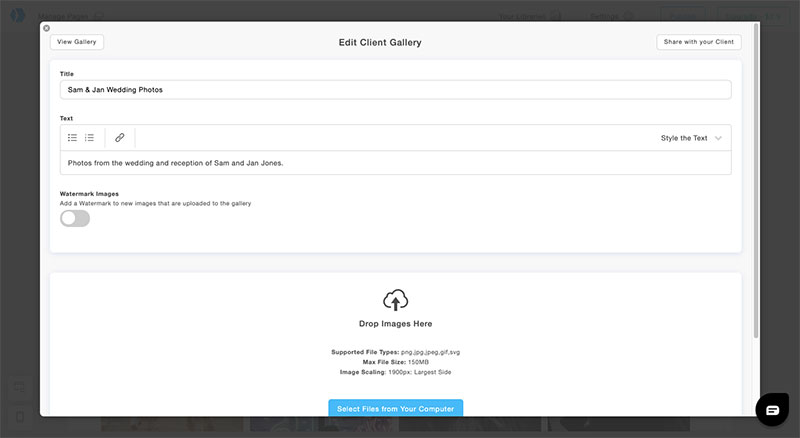
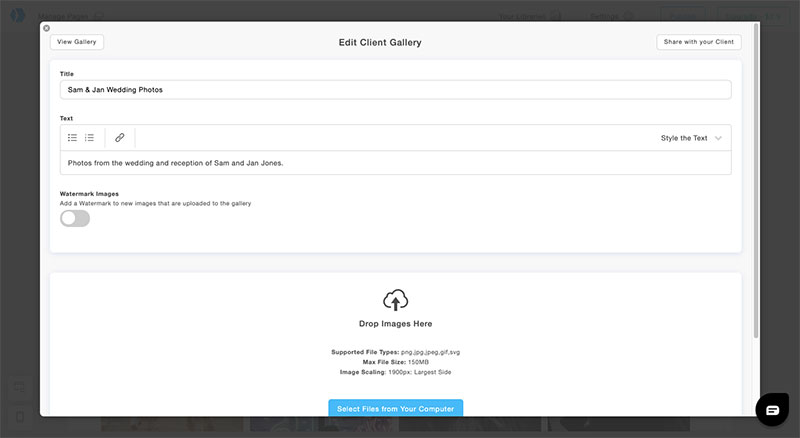
It also means you’ll have one platform where you can manage your portfolio and client collaboration and communication from.
Image watermarking – It’s not just online thieves that creatives need to worry about getting their work stolen from. If you provide creative services — like graphic design or photography — you want to make sure clients have approved and paid for your work before they use it.
To protect your work from this kind of theft, you can add a watermark to it.
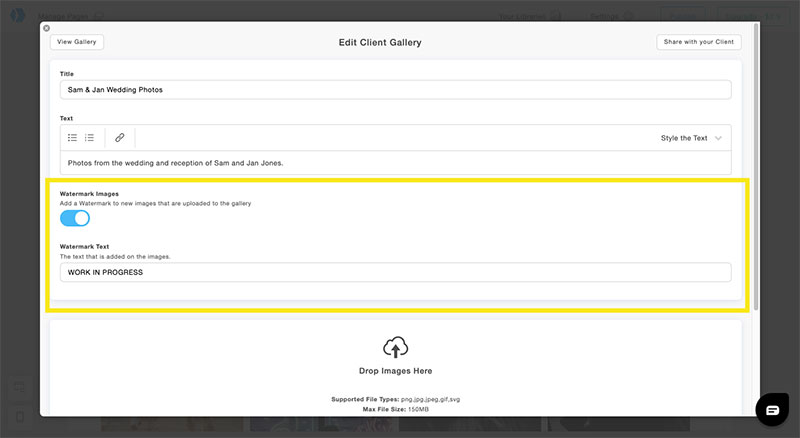
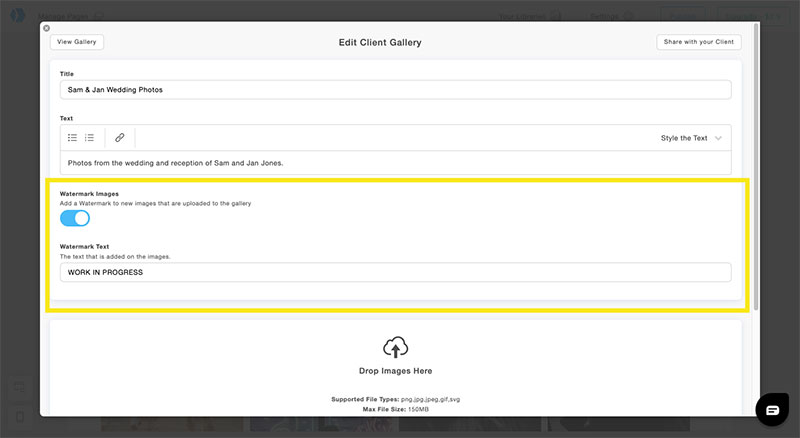
With Portfoliobox, you can apply the watermarking feature to any kind of client gallery.
Third-party integration – Another time-saving tool to look for is third-party integration.
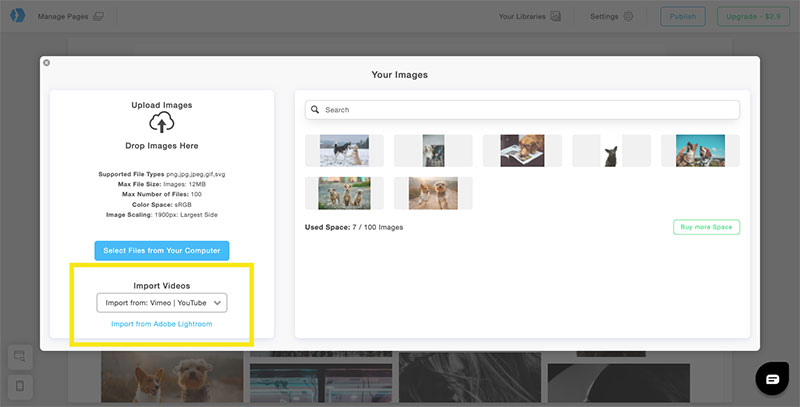
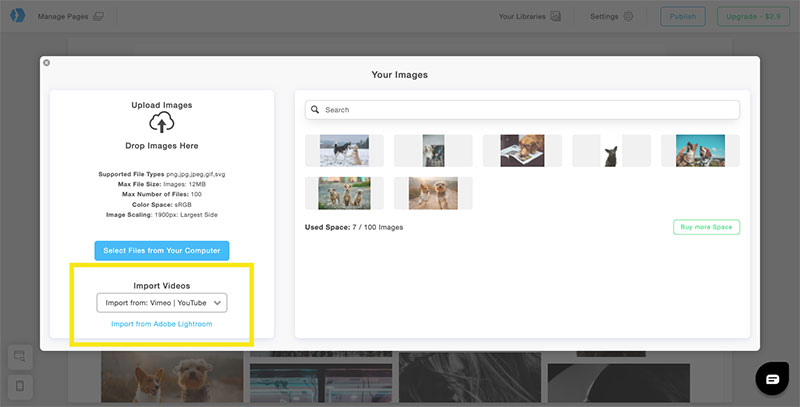
This way, if you edit your images or videos in a platform like Vimeo, YouTube, or Lightroom, your portfolio builder can instantly pull those files into your website for you.
4. eCommerce integration
For those of you who want to sell your art, photos, crafts, or creative services, don’t waste your energy looking for a separate ecommerce platform.
For starters, if you use a separate ecommerce builder, it’ll be like you’re building a second website. Instead, look for a website builder solution with ecommerce integrated. That’ll be the best and fastest choice.
If ecommerce is already part of the platform, then there’ll be little to no learning curve since you’ll be using the same tool you used on the rest of your site. Plus, there won’t be as much to configure since the rest of your site’s settings will be applied to the store.
Take Portfoliobox, for instance. eCommerce is built right into the platform.
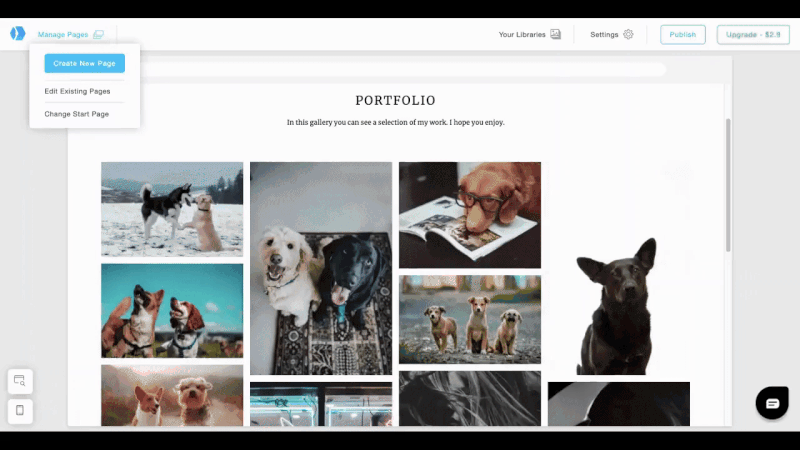
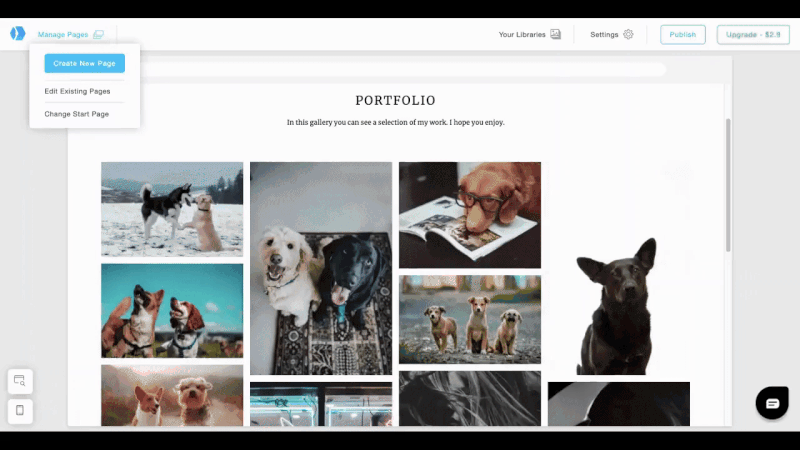
There are no add-ons needed. Just add the Store as a new page to your site, choose the template you like best, and then upload your products. It’s as easy as that.
5. Timely customer service
Some website builders provide users with little customer support but a ton of do-it-yourself documentation. That may be fine for web developers who use the platform on a daily basis to build websites for clients. But what about you? Do you have time to troubleshoot website issues?
Of course you don’t.
If an image breaks, a page won’t load, or another issue pops up, you have little time to waste. And not just in terms of the time you put into troubleshooting the issue.
Every second counts when you’re doing business online. So, even if a page or image breaks for an hour, that could cost you potential business.
If you want to maintain the integrity of your portfolio website without having to step away from what you should be doing (i.e. creating), you’ll need a platform that provides the support you need, when you need it. That’s another feature you can get with Portfoliobox.
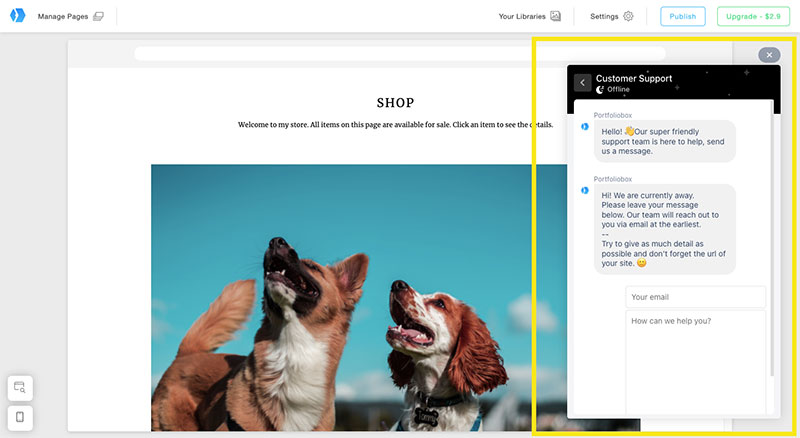
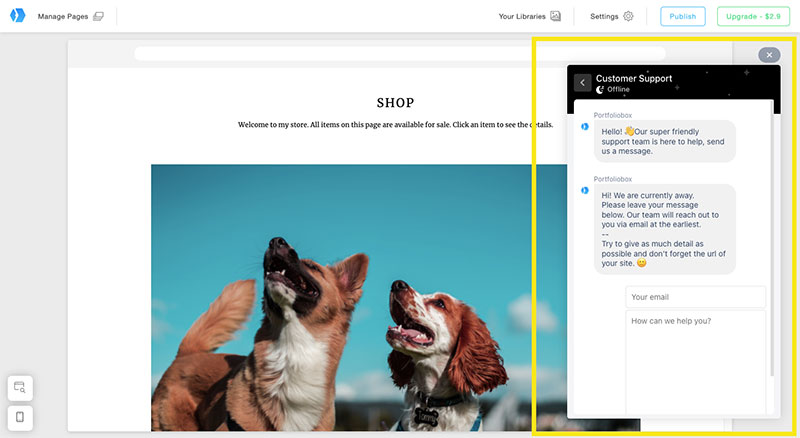
So long as you’re on one of the Pro plans, Portfoliobox offers 24/7 customer support. It’s accessible via the chat widget in the bottom-right corner of your screen.
The fast, affordable, and intuitive way to make a portfolio website
While there are lots of website builders out there that come with portfolio-building tools, Portfoliobox was built specifically for creatives.
This means that your portfolio will be the main attraction on your website, not a secondary feature. What’s more, Portfoliobox enables you to do whatever you want with your work — show it off, sell it, or even offer ongoing creative services to clients.
Bottom line: If you want to learn how to create a portfolio website quickly, Portfoliobox isn’t just a good example of what you should look for. It’s one of the best website builders out there for creatives like you. It’s affordable, easy to use, and will enable you to get your portfolio website online in no time at all.