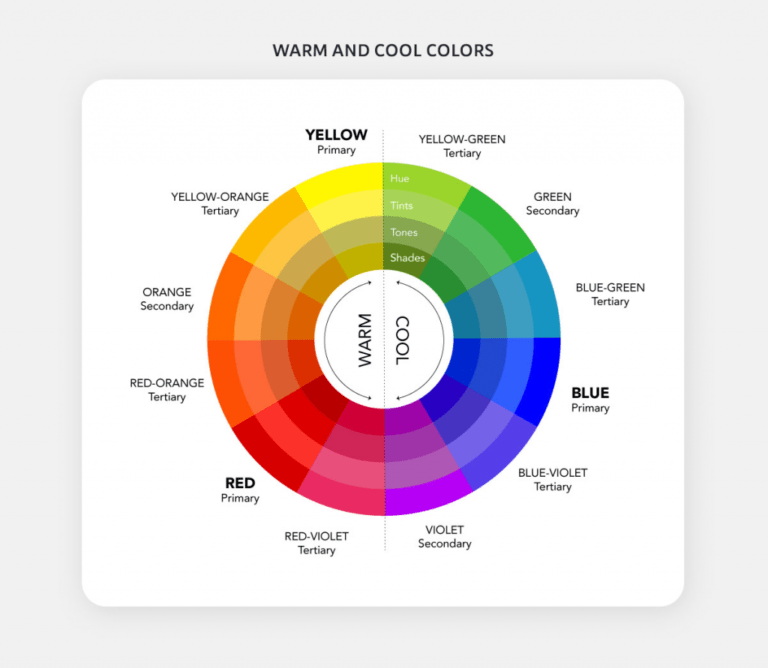The Aadhaar Card is a unique identity card that has been assigned to every citizen of India and is an important KYC document for several purposes. It is issued by the Unique Identification Authority of India (UDAI) and constitutes a 12-digit unique number consisting of a person’s demographic and biometric information. This unique number comprises all the necessary details relevant to a person’s identity.
Individuals may need to update their address and check Aadhaar card status for a variety of reasons. This can be done both online and offline. You must visit the Aadhaar Card Registration Center to update other details such as name, date of birth, phone number, gender, etc. However, it is essential the Aadhaar number must be linked to a mobile number for your verification.
Also Read: Aadhaar Card Download – Complete Guide To Download For e-Aadhaar
Steps Required To Update Address
Table of Contents
To update your address on your Aadhar Card online, follow the given steps.
- Firstly, you should log in to the official UIDAI website, i.e. https://uidai.gov.in/; then, you need to click on “Update demographics data online” in the “My Aadhaar” menu.
- Find the “Update Aadhaar” section and click the ” Update your address Online.
- On the next page, enter your Aadhaar number, enter the captcha code and click the “Send OTP” button. You will receive an OTP to your registered mobile phone number. Enter your OTP when prompted. Go to the Aadhaar update portal.
- In the next window, you will be asked to choose whether to update the address using address proof or using a secret code. Just click on the option you want.
- Type the residential address in the proof of the address section, and then click Preview.
- To change the address, click Modify Options. If not, click the Declaration check box, and then click the Send button.
- Select the type of document to be submitted for verification purposes. Then upload the relevant document and click the “submit” button.
- Accept your Aadhaar card renewal request on the
portal and you will soon receive a 14-digit Renewal Request Number (URN). - You can use this URN to check your Aadhaar update status later.
- After the update, you can download and print the new Aadhaar card.
Also Read: What Is eKYC? Portal, Online, Meaning, Documentation
Documents Required for Updating Aadhaar details
The documents needed to make changes to your Aadhaar card have been divided into the following categories:
- Proof of Identity – PAN Card/Passport/Driver License/Voter ID Etc.
- Proof of Birth – Birth Certificate/SLLC Certificate/Passport /PAN Card Etc.
- Proof of Address – Bank Passbook or bank statement / distribution card / voter ID / insurance policy, etc.
For more information on the documents required to update or correct the data on the Aadhaar card, please visit the UIDAI official website.
Important Things to Remember When Updating Aadhaar
There are some points that you must remember while updating your Aadhaar which include:
- Please make sure the information you entered is correct.
- Check your spelling.
- The data you provide must be supported through document proof
- Keep your acknowledgment receipt properly.
- Take note of the URN to track update status.
Steps for Checking Aadhaar Update Status Online
Once the user has completed the Aadhaar address update, then he/she can check the Aadhaar update status online. In the following steps, we will describe the whole process of checking Aadhaar update status.
- Go to the website www.uidai.gov.in and open the home page of the website.
- You are the main page of Aadhaar’s official website. On this page, under the “Aadhaar Updates” category, you will see an option to “Check for Demographic Updates Online Status”. Click on this option.
- Click “Check Demographic Updates Online Status” and a new page will open. This page requires you to enter your 12-digit Aadhaar number and the captcha code displayed on the page. Enter both credentials and click the Send OTP button.
- The OTP is received on the mobile number linked with Aadhaar. Another space is created on the screen. You will be prompted to enter your OTP in the new location. Enter your OTP here and click the “Check Status” option.
- At this point, the screen will show the status of the Aadhaar update. Details are described in the message displayed on the screen.
Here are some screenshots to help you check your Aadhaar status online:
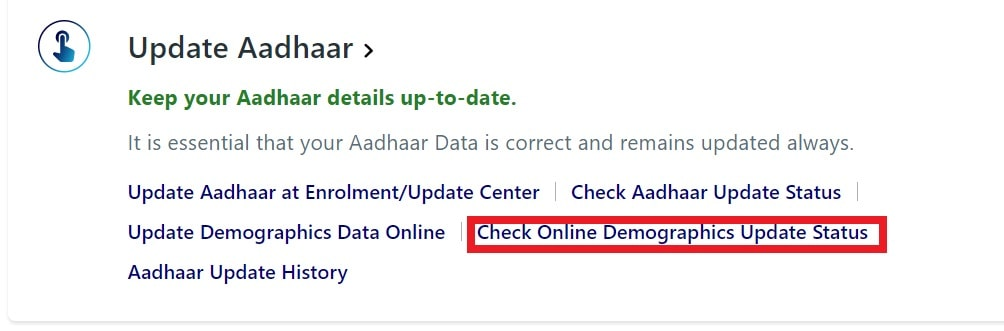
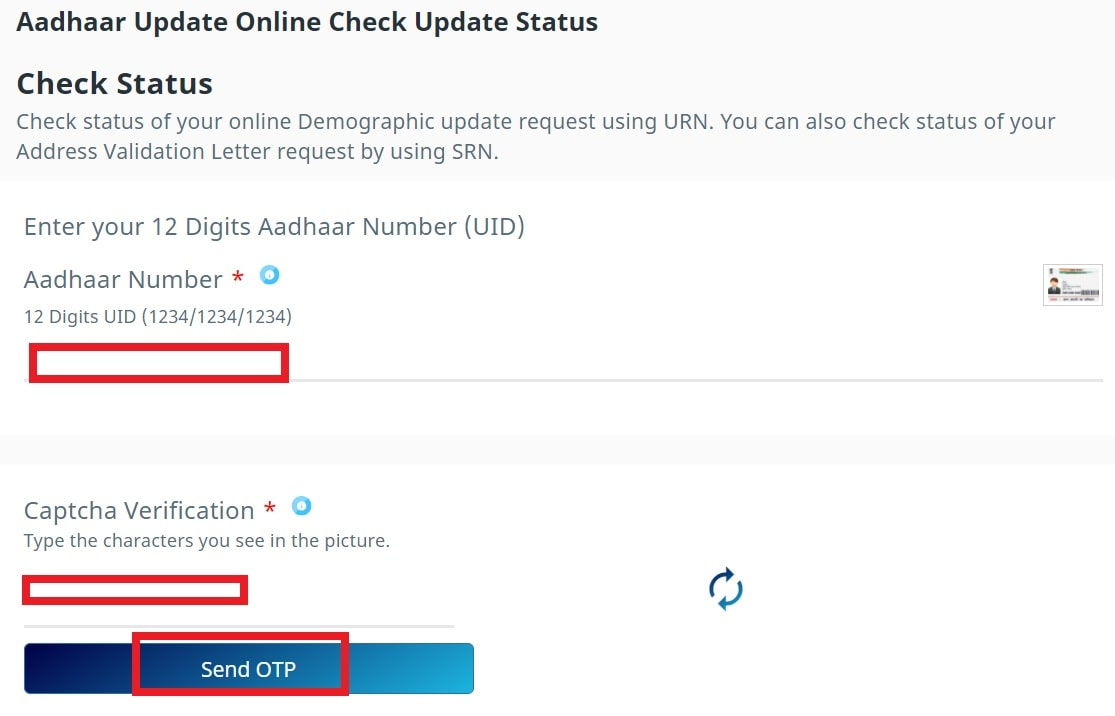
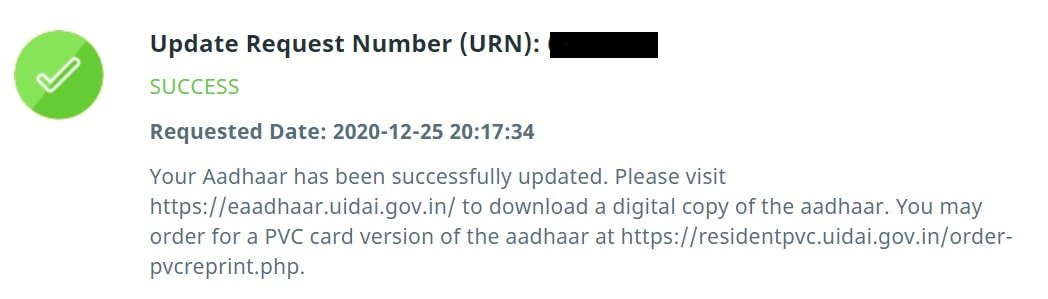
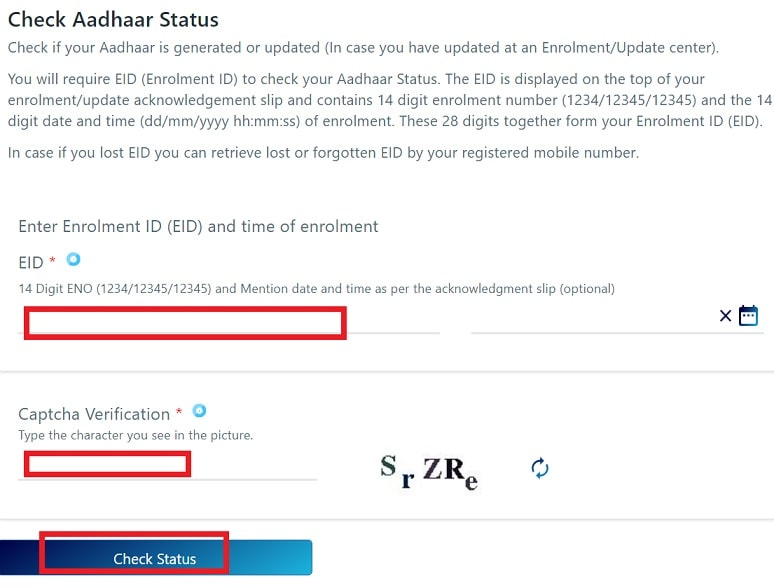
Conclusion
So these were the steps to update an Aadhaar address without any documents and check the Aadhaar update online status. All you need to do is just visit the website and then follow the simple steps which will help you to perform the required action of updating the details.
Also Read: The Udyog Aadhar
FAQs- Updating Aadhaar
How many days does it take for the Aadhaar details to be updated?
Your details will be updated 90 days after the request has been made. You can track the status online using the URN. Once updated, you can download e-Aadhaar online without any hassle.
Do I need to pay an amount to update an Aadhaar address online?
No, there is no amount to be paid to update an Aadhaar address online and also to check the status of an Aadhaar address update.
Where will I get my OTP while checking the Aadhaar address update status?
A user will receive the OTP on their registered mobile number to check the Aadhaar address update status.
What documents are essential for an Aadhaar update?
The documents that you submit for an Aadhaar update depend on the type of change you request. Common documents include Passport, Passbook, Bank Statement, Voter ID, Driving Licence, Ration Card, and Electricity Bill. Read the requirements of the specific Aadhaar update carefully before submitting these documents.
Is e-Aadhaar valid?
Yes, an eAadhaar is just as valid as a hard copy of your Aadhaar card. For the convenience of people, it is designed not to carry a real physical card.