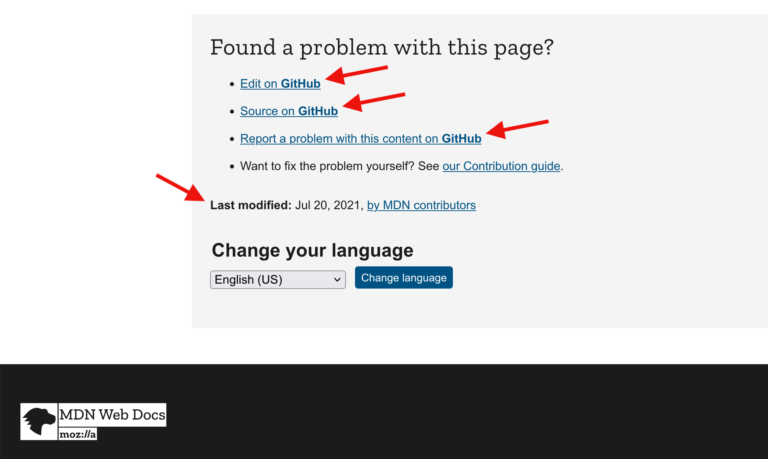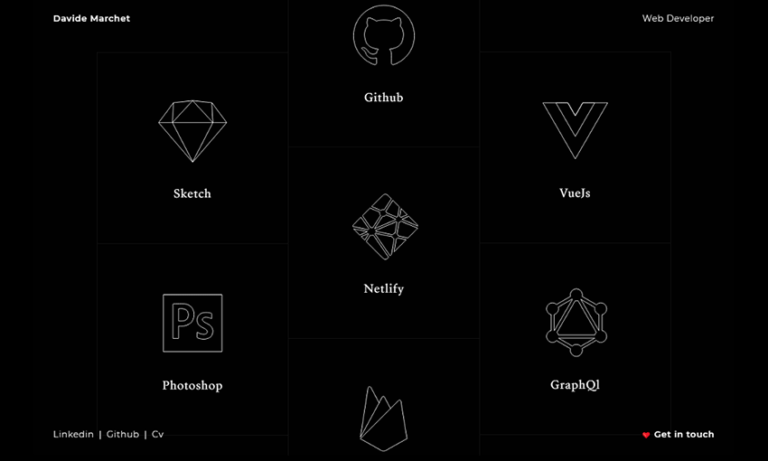Any youngster can benefit from learning how to code. However, choosing the best programming language for kids to learn can be tricky. In this article, we’ll explore the best options for introducing children to programming and how to get started with them.
- Why Your Kids Should Learn To Code
- Top Recommended Programming Languages For Kids
- Building Inspiration
- How to Choose the Best Programming Language For Your Kid
- FAQs
- Conclusion
Why Your Kids Should Learn To Code
Table of Contents
Helping kids learn to code is probably one of the best things you can do. Learning to code is a valuable skill that will only become more important in an increasingly interconnected world that relies on computing. Coding is being taught in schools much more frequently these days, as its status as a valuable subject continues to grow, but if you can give your child a jump start by introducing them to it as early as possible, you could be doing them a huge favor. And, like almost everything else, learning to code is easier when you’re younger and the brain is still developing and making connections. Once your kid has learned to program in one language, learning the next one is so much easier.
Developing problem solving and critical thinking skills
Learning to code helps to develop problem solving and critical thinking skills that have benefits in all areas of the curriculum. Writing code helps kids to develop a structured approach to problem solving by breaking the problem down into smaller, more manageable tasks and solving them in a logical way. It also introduces them to concepts such as abstraction and recursion in a practical way.
Programming helps develop their creativity as well as resilience and determination to complete tasks. It also gives kids a chance to design and build something which might even develop into a full-blown project for them, giving them a big boost in self-confidence. Working on a project might also involve working together with other kids, helping to develop their collaborative skills.
Programmming skills are in demand
David Dodge gives 10 compelling reasons that kids should learn to code and another 5 reasons why coding is more important than you think. The key takeaway is that, as the world of industry becomes more automated, computer science graduates are going to become increasingly in demand, while other sectors cut back on staff.
Coding is now required in more and more university courses and not just those that are specifically Computer Science based. Computer Science graduates are in high demand, and can command higher starting salaries than almost any other degree.
Due to the increase in the use of technology in all sectors, it’s estimated that graduates in Computer Science will have better employment prospects and more career flexibility in future. For this reason, more and more students are choosing to study Computer Science, with a 7.6% increase in the UK in 2020. This is a trend that’s set to continue as the need for computer workers grows in almost every industry.
The high demand for computer graduates has also had a positive effect on salaries. As can be seen in the graph below, they have been growing year on year and are forecast to continue growing.
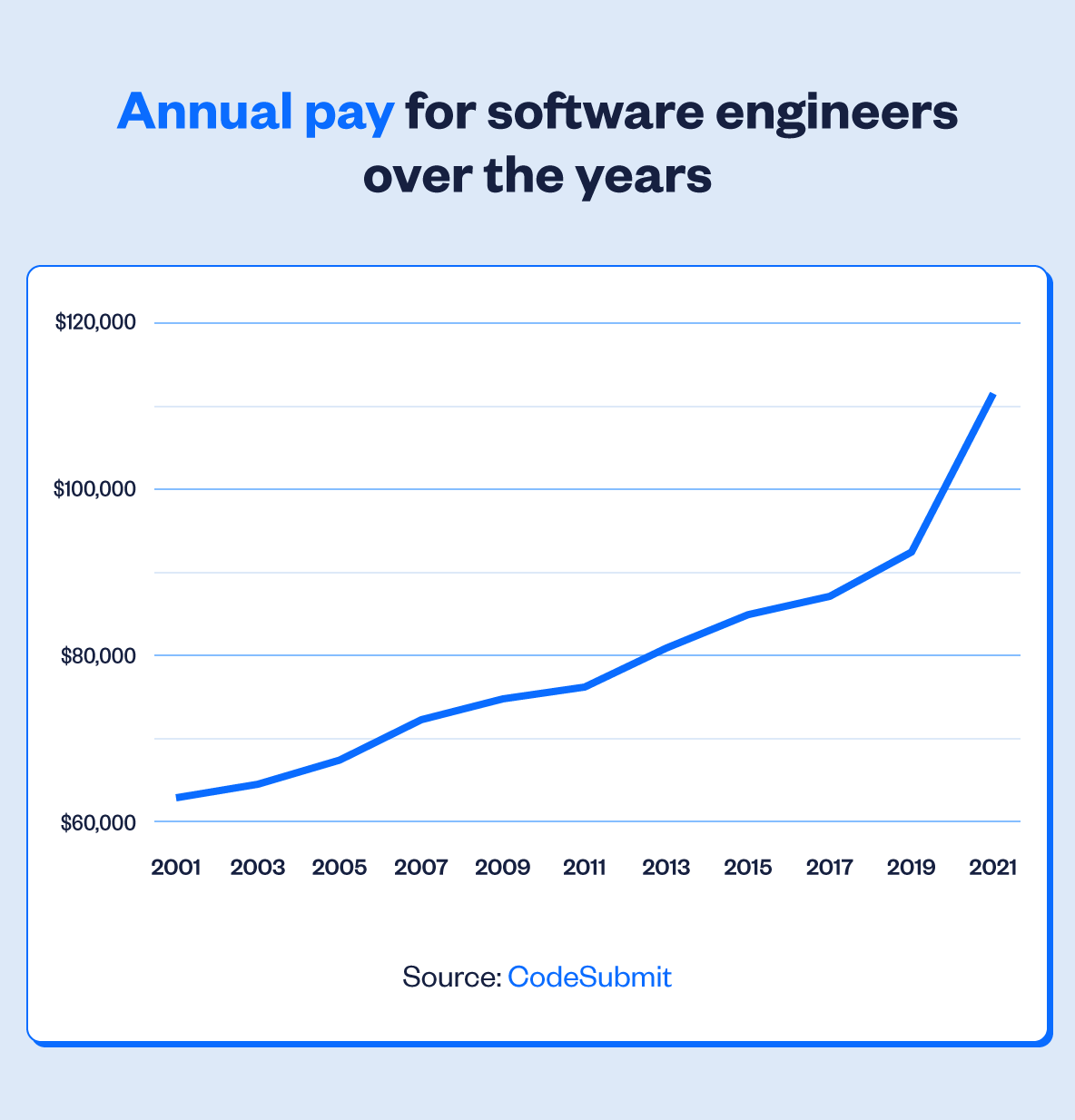
Source: CodeSubmit
In conclusion, teaching your kid to code provides them with a valuable skill in every sense of the word!
Top Recommended Programming Languages For Kids
It can be hard to determine the best programming language for kids when there so many languages to choose from. For younger kids, it probably makes sense to use a block-based language. These involve dragging and dropping “blocks” of code logic and smushing them together to create a program. It’s kind of like Lego for programming.
Scratch is the granddaddy of block-based coding, but there are many alternatives available that all offer slightly different experiences. One example is Google’s Blockly.
The advantage of using a block-based language is that your child won’t have to worry about learning the syntax, but instead will be able to focus on structuring their programs. This means they can get used to key programming principles such as variables, flow control and loops. It also helps avoid the frustration of syntax errors caused by incorrectly typing commands that plagues anyone starting to learn to code (and even plagues experienced coders!).
Once kids have mastered these key concepts, they can progress to languages that require the commands to be typed, and can start to focus on learning the syntax of a specific language.
Scratch

Scratch was developed by MIT to teach kids how to code. It’s a block-based programming language that helps teach children about variables, conditional statements and events. It also includes lots of assets — such as sprite backgrounds and sounds — so that children can put together a professional-looking end product while learning the basics of coding.
Scratch can be used to make games, stories with animations, and anything else kids can think of making. The only limit is their imagination. The official online tutorial or this video by Kevin Briggs will help get learners started, but many other tutorials are available online, as well as books. There’s also Scratch Jr for younger children to get started with.
Python
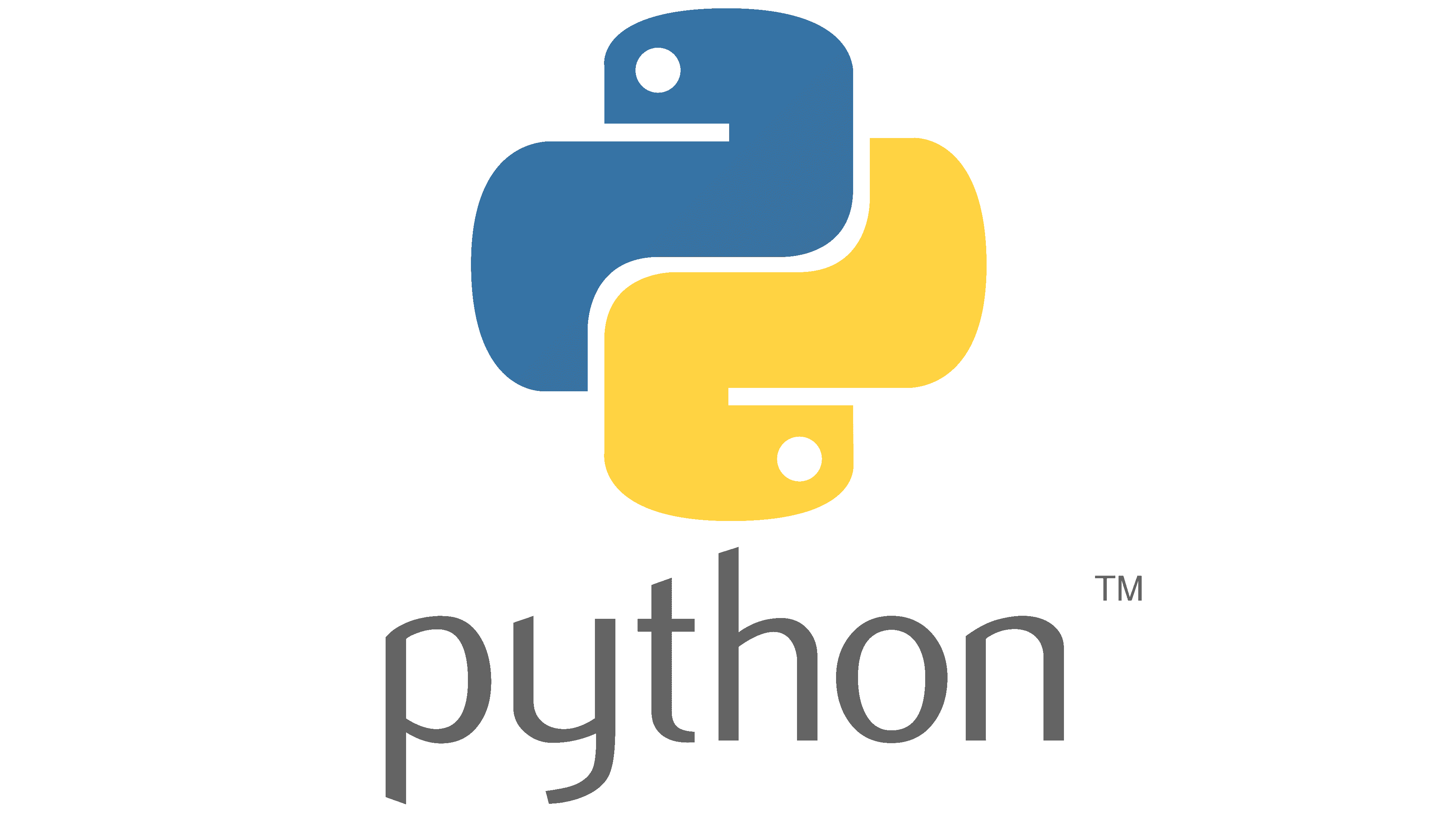
Python was originally released in the 90s and is now at version 3. In that time, it’s grown into the de facto language used in schools and colleges for teaching students to code. It’s a general-purpose language that supports multiple paradigms such as imperative, functional and object-oriented styles of programming.
One of the reasons for its popularity is that the syntax is very close to English and therefore easy for a beginner to pick up. It also doesn’t use any brackets or braces to separate the code, although its use of indentation could confuse some beginners. There’s also a huge number of resources available, and the language itself has many built-in features. It’s also readily available and easy to install on most machines. Python is also the most popular language used in data science at universities, making it an extremely useful language to know for many courses and careers. These are some good reasons to consider Python the best programming language for kids.
This video by Neha Praveen is the perfect place for kids to start learning Python.
Ruby
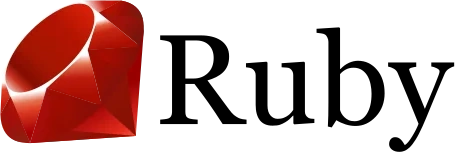
Ruby was developed by Yukihiro “Matz” Matsumoto in Japan in the 90s. It’s described as “a programmer’s best friend” and is a general-purpose programming language that shares a lot of similarities with Python.
Ruby has a very expressive syntax that’s often easy to read and follow. It also doesn’t use brackets or braces, but also doesn’t rely on indentation to separate code blocks. Its usage grew rapidly during the early 2000s due to the huge popularity of the Ruby on Rails framework.
Ruby has more of a focus on object-oriented programming (OOP) than Python, as almost everything in Ruby is an object. It was the first language I learned to program in (excluding BASIC) and has this excellent online book for beginners by Chris Pine. Ruby Is For Fun by Roman Pushkin is also available on SitePoint, as well as this video series that I made a few years ago. (It uses an older version of Ruby, but it’s fine as an introduction to the language.)
HTML, CSS & JavaScript

Learning the web development trifecta of HTML, CSS and JavaScript could be the beginning of your child’s career in web development. The big advantage with these languages is that they require no installation and are available on any device with a web browser. This is one of the main reasons why JavaScript has become the most popular language on earth, and it’s also a good reason JavaScript might be thought of as the best programming language for kids.
Web development also gives access to a lot more interactivity than other programming languages, since HTML has lots of built-in interactive elements — such as forms and buttons — that can take a lot of effort to produce in other languages. Being able to build their own website is also a great motivational boost to kids, as they get to see their progress as they code.
There are also literally thousands of tutorials and resources at your fingertips online. SitePoint regularly has beginner tutorials in HTML, CSS and JavaScript that are usually suitable for kids to follow.
SitePoint really has your back when it comes to learning web development. It’s chock full of articles and tutorials with new content appearing all the time. Beginner HTML and Beginner CSS are a great place for beginners to start learning about HTML and CSS, with some added zombie fun thrown in for good measure. And yours truly wrote this book that’s now available for free on SitePoint and teaches coding from the very beginning using JavaScript — including how to learn JavaScript fast.
Java
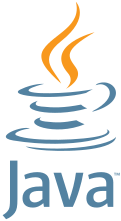
Java is one of the most popular languages in the world and powers a huge amount of enterprise-level software. It was developed by Sun Microsystems in the 90s with the intention of being a language that could run on any platform running the Java Virtual Machine.
Java has a few more barriers to entry to learning, which could make it harder for kids to pick up, especially younger kids. For example, it needs to be compiled and then run in a virtual machine, which all needs setting up. Java would make a good choice for kids to learn a fully-featured, class-based language and OOP principles — although its object-oriented syntax is not the easiest to pick up for beginners. In fact, compared to Python and Ruby, Java’s syntax is much harder to get to grips with initially, making it a much harder language for kids to start off with and therefore not the best programming language for kids.
Learning Java would give kids a chance to develop mobile and back-end applications. If they want to get started with Android app development, this tutorial by J. F. DiMarizio will give them a nice introduction. And once they’ve learned to program in Java, it’s fairly easy to move on to languages such as C++, C# or Swift, which are are all very similar in syntax and style.
This video by Karthik Kosireddi is a nice introduction to learning Java for kids.
Haskell

Haskell is a purely functional programming language that was developed during the 90s. Many people would consider it a difficult language to learn, but this is often after they’ve learned other languages first. Haskell’s syntax is quite different from other languages that use an imperative approach (where commands are used to change the state of the program). But this wouldn’t be the case if it were the first language a child learned.
Haskell is also great for learning mathematical concepts, as the whole language is based on mathematical functions. In fact, the video below shows how one teacher used it to teach coding and mathematics successfully to kids of all ages.
Haskell is a wild card, but certainly a language I wish I’d learned earlier. This article on Beanz is a nice introduction to Haskell aimed at kids. If they like it, they can have a go at programming in Haskell here.
Building Inspiration

As well as looking at learning how to code, it’s also beneficial to introduce kids to how a computer works. A great way to do this is to get them playing around with something like a Raspberry Pi or BBC Microbit.

These are pocket-sized micro computers that include input buttons and sensors as well as video and sound outputs. They can be programmed using Scratch, JavaScript or Python, and the Raspberry Pi website has tutorials for getting started in all three languages. It also has a really useful guide for parents about how to get kids started making things with technology at home.
Both sites include ideas for projects that include everything from light sensors to laser trip wires and loads of practical game ideas. One of these projects is a great option if your child likes to get hands-on and make things.
Another option for kids who like making things would be to get them an Arduino, which is an open-source electronics kit that can be used to interface with all sorts of household electronics to create all manner of interactive projects.
The TED talk below, by Massimo Bandi, is about how Arduino is open sourcing imagination is full of inspiration.
How to Choose the Best Programming Language For Your Kid
Once you’ve introduced your kid to coding, the best thing to do is figure out out what they enjoy, rather than forcing them to learn something that doesn’t suit them, and then gently steering them towards the right option for them.
If they like games, maybe starting with Minecraft is a good option, but if they want to build robots or other real-world interactive projects, then maybe an Arduino with some Python coding might be a better option.
Their age will also influence this decision. For younger kids, a block-based language such as Scratch is probably a better place to start, but if they’re older, then Python would be a sensible option.
FAQs
I’ll end this article by addressing some frequently asked questions.
What are the 7 kids’ coding languages?
Really, children could learn any programming languages with enough help and support. But the following seven are a good selection of the best programming languages for kids to learn:
- Scratch
- Python
- Ruby
- JavaScript
- Java
- Haskell
- Minecraft
Scratch is the best place to start for younger children. Python or Ruby would make a good choice as their first written language. JavaScript is useful if they want to get involved in web development. Java and Haskell are both more suitable to learn once they’ve mastered the basics with other languages, but all offer a chance to learn some more advanced coding concepts. And Minecraft modding is a nice way to introduce kids to basic programming while letting them get creative. There are some nice introductions to Minecraft Modding on Tekkie Uni and Tech Age Kids.
How early should you teach children to code?
It’s never too early or late to start! You can start teaching coding principles from the moment kids start to play — by giving them sorting and arranging challenges to do.
As soon as they’re able to operate a computer, you can get kids started on a block-based coding system, while continuing to provide them with coding-based problems such as those seen on the Bebras website. This also provides access to the Turtle language, which is a great way for children to learn coding principles.
As they make progress, it should become clear when kids are ready to move away from block-based coding and onto actual typed coding (although it’s perfectly fine for them to continue using block-based or visual coding if they prefer).
Is Python or Java better for kids?
Python is probably the more obvious choice for kids, especially as a first language to learn. Its syntax is much more straightforward and easier to follow and the code doesn’t need to be compiled and run on a virtual machine. Having said that, Java would make a good choice for older children who already have some experience with coding in other languages, as it would give them some experience at using a strongly typed, class-based language. It would also give them an opportunity to experience a language that’s used to create enterprise-level software.
Is C++ good for kids?
I wouldn’t recommend kids starting to learn to code with C++ for similar reasons to why I wouldn’t start them on Java (mentioned above). However, once they’ve mastered the programming fundamentals, they might want to move on to a lower-level language that gets them closer to the hardware, and at that point they might want to learn C++, although there are many other options such as Rust, Go or C#.
Where can I find information/classes to help my child?
Many schools now teach coding as part of the curriculum, but don’t worry if your child’s school doesn’t offer coding. There are plenty of other options that you can look at online.
Jet Learn offers a large number of courses for children from ages 5–14, and Exercism offers programming challenges in over 60 different coding languages and also includes free mentoring from experienced programmers.
For younger children, Tynker offers a full sequence of structured lessons. It starts with block-based coding, to introduce the important concepts, and moves on to using Python as children get older. CodeMonkey also provides lots of fun coding activities, with bright and colorful characters, as well as an app that kids can use on their phone or tablet. Code Spark is an online academy for young coders that provides a number of games and challenges to help them learn to code.
For older children (or adults), there’s Harvard’s CS50 Introduction to Computer Science online course that introduces a number of programming languages and computer science concepts at pre-degree level. There is also Codecademy, which offers numerous courses from web development to machine learning.
Sites such as CodeWars, CodinGame, CodeCombat make a game out of learning to code — by gamifying coding challenges in a way that most kids would find both entertaining and educational.
There’s also a number of online games that teach coding concepts or ideas such as Cargo-Bot, Elevator Saga, SQL Murder Mystery, CSS Diner, and Lightbot.
And last of all, don’t forget good old-fashioned book learning! The local library should have some programming books that kids can work their way through while learning. If not, then you’ll find a huge library of books on SitePoint Premium.
Conclusion
In this article, I’ve covered what I consider to be best programming language for kids. Learning to code is an invaluable skill that’s only going to become more important in the world of big data and AI. Helping your kids learn to code will give them a huge start in life. It will give them a challenge, and help them solve problems and get creative. And it’s never too early to start teaching them to code.
Start with logic problems, and then introduce a block-based programming language such as Scratch. When they’re ready to move on to actual coding, introduce them to Python and some web development using JavaScript.
Once they’ve mastered these languages, they can move on to more advanced languages such as Java or Haskell, but by then they’ll probably have some idea of what they want to learn next, depending on their interests.
Overall, the key is to make sure they keep on building things and having fun!
Related reading: