After painting an incredible drawing, the least you should worry about is having to create accompanying text. However, it’s not just about selecting the right font, but you should consider colors, margins, and textures that can match. All this involves hours of work, but with Photoshop, you can reduce it by using free Photoshop styles.
Better known as layer styles, you can quickly give avant-garde styles to your writing with these predesigned patterns. Although Photoshop allows you to create your custom style for you to apply as many times as necessary, the process can be tedious, and sometimes the result is not what you expect.
The good news is that, like other Photoshop resources, these can be downloaded online for the designer’s convenience.
Taking advantage of the different Photoshop layer styles is essential to dedicate yourself to professional design because they speed up projects. Also, they are an easy way to try out new lettering styles that would otherwise be very boring.
Due to how useful layer styles are, there are many on the internet that you can download, and although some are true works of art, others have a reprehensible quality. So you don’t have to hunt for hours for the right downloads, we bring you a list of options you should consider.
Side note: Do you want to increase your chances of getting a better design job? Get a Graphic Design Specialization from CalArts (California Institute of the Arts).
How do I use these Photoshop styles?
Table of Contents
- 1 How do I use these Photoshop styles?
- 1.1 220 Free Photoshop Layer Styles – The ultimate collection
- 1.2 5 FREE 8-Bit Photoshop Styles – A nostalgic bath
- 1.3 Metal effect photoshop layer style – Polished metal
- 1.4 Cinematic 3D Text Effect – United by the perfect design
- 1.5 Color Candy Photoshop Style – Just add color
- 1.6 FREE 5 Sci-Fi Photoshop Styles – Enjoy the futuristic atmosphere
- 1.7 400+ Photoshop Style Pack – Too many designs to use
- 1.8 Wood Layer Styles – Country letters
- 1.9 10 Free 80S Text Effects – Reliving the 80s
- 1.10 Photoshop Video-Game Text Style (Free) – Create professional manipulations
- 1.11 Vintage Watercolor 3D Text Effect – Natural character
- 1.12 Drinks PD styles – For commercial projects
- 1.13 Textured Metallic Style – Precious metals
- 1.14 Grill metal Photoshop layer style – Bold style
- 1.15 Sandwich 3D Text Effect – 3 Angles – Perpetual Motion
- 1.16 Chalkboard Text Effect PSD (Free) – The classic chalkboard
- 1.17 One Layer Style – Circles .PSD – A bright future
- 1.18 15 Free Photoshop Styles – Something for everyone
- 1.19 Gummy Bear Photoshop Styles – Jelly transparency
- 1.20 Liquid Metal Psd Text Effect – Let yourself be carried away by metal
- 1.21 Free Stranger Things Photoshop Text Style- Enjoy the series again
- 1.22 28 Layer Styles – Fill your gallery for free
- 1.23 5 Chrome Reflection Styles Vol. 2 – Beautiful metallic letters
- 1.24 Fade Out 3D Text Effect – 3 Angles – A new perspective
- 1.25 Free Photoshop Gold Layer Style – Gothic design
- 1.26 Austere Photoshop Layer Styles – Dirty but eye-catching
- 1.27 Gritty and scarred – Perfect for large sizes
- 1.28 Lava Styles – The power of magma
- 1.29 Card Board Psd Text Effect – The magic of the smart layers
- 1.30 Retro style text effect – Old cursive lettering
- 1.31 Neon Text Photoshop Layer Styles (Free) – Enjoy the dark
- 1.32 Gel Style – Contrasting design
- 1.33 King – Free Photoshop Layer Style – Heavy metal
- 1.34 Free Photoshop Wood Layer Style – Stylized wood
- 1.35 Watercolor Text Effect Smart PSD (Free) – Get the wet effect
- 1.36 Grunge Layer Styles – Feel the texture
- 1.37 Carbon Fiber – Elegance and resistance
- 1.38 50 Awesome Photoshop Styles – Your own garage
- 1.39 Free chocolate psd style – Sweet and sour touch
Installing and using these files is very easy. It will be enough to execute the .ASL files so that they are installed inside the Photoshop Style palette. From there you just have to select the style you want and it will be applied to the texts.
220 Free Photoshop Layer Styles – The ultimate collection
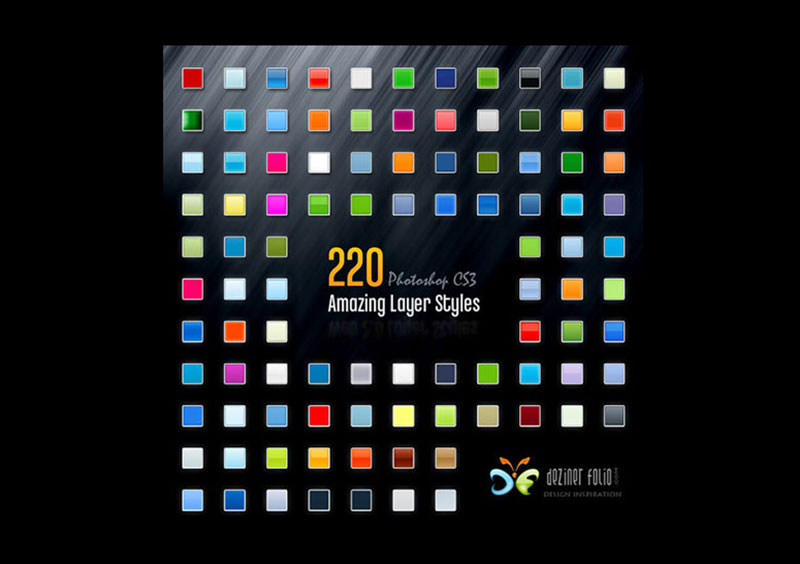
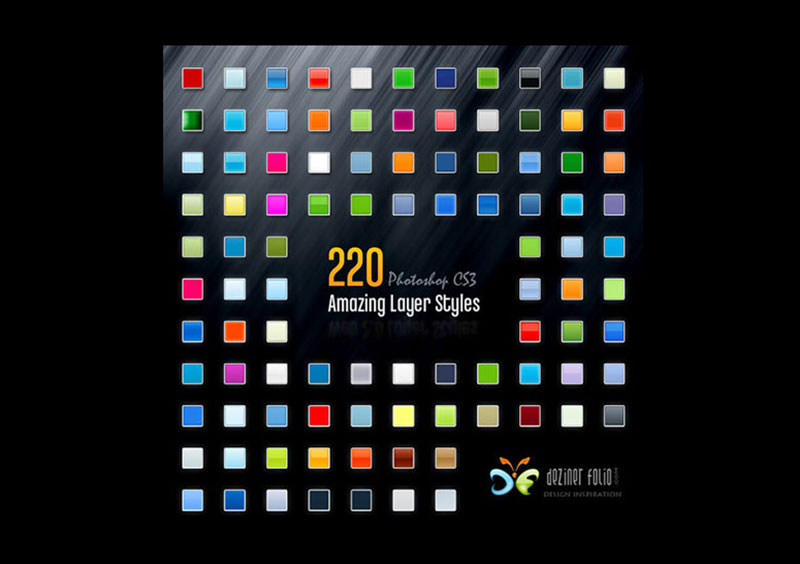
We start the list off with a heavyweight, as this set includes the amazing amount of 220 layer styles. You can design practically what you want with a couple of clicks.
5 FREE 8-Bit Photoshop Styles – A nostalgic bath


The name is somewhat misleading since while there are no 8-bit styles in the set, it does pay homage to video games. One of the PS styles on the list will even remind you of the world’s most famous plumber.
Metal effect photoshop layer style – Polished metal


This basic style combines a few layers of color to resemble a chrome metal inside rounded letters.
Cinematic 3D Text Effect – United by the perfect design


A fan of superhero movies? Then you cannot ignore this Photoshop style. Inspired by big film productions, you can create your 3D texts to amaze the public.
Color Candy Photoshop Style – Just add color


A little color is all that is sometimes needed to create eye-catching designs. Here you have a wide palette so you can edit what you want with a single click.
FREE 5 Sci-Fi Photoshop Styles – Enjoy the futuristic atmosphere


Decorate your letters with these free Photoshop styles with futuristic designs. Add metallic gradients in different colors for your projects.
400+ Photoshop Style Pack – Too many designs to use


Advertisement
Chances are you’ll end up using these designs as a reference, as they are too many for you to use them all.
Wood Layer Styles – Country letters
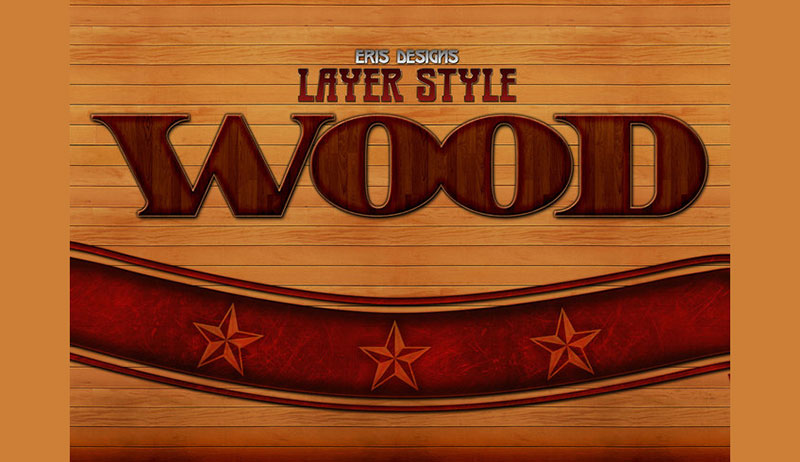
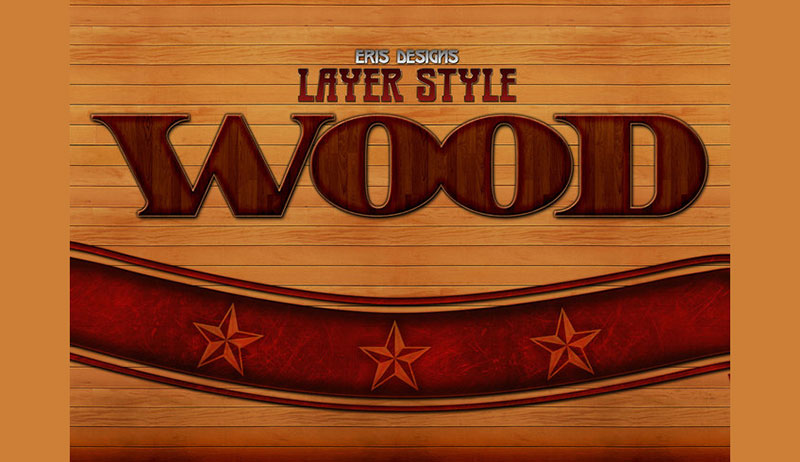
Wood cannot be missing in any texture gallery, that’s why we show you 3 free layer styles for your rustic designs.
10 Free 80S Text Effects – Reliving the 80s


Another retro alternative, but this time it’s inspired by all the popular pop and vaporwave themes of the 80s.
Photoshop Video-Game Text Style (Free) – Create professional manipulations


This Photoshop style is special for its arcade-style appearance and for having an extensive tutorial that explains how to use it.
Vintage Watercolor 3D Text Effect – Natural character
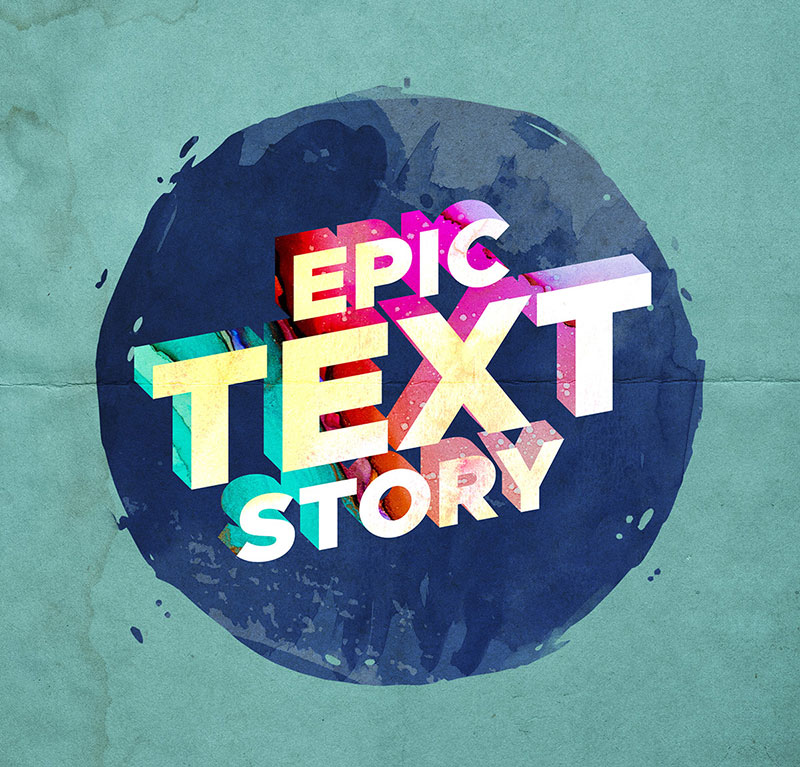
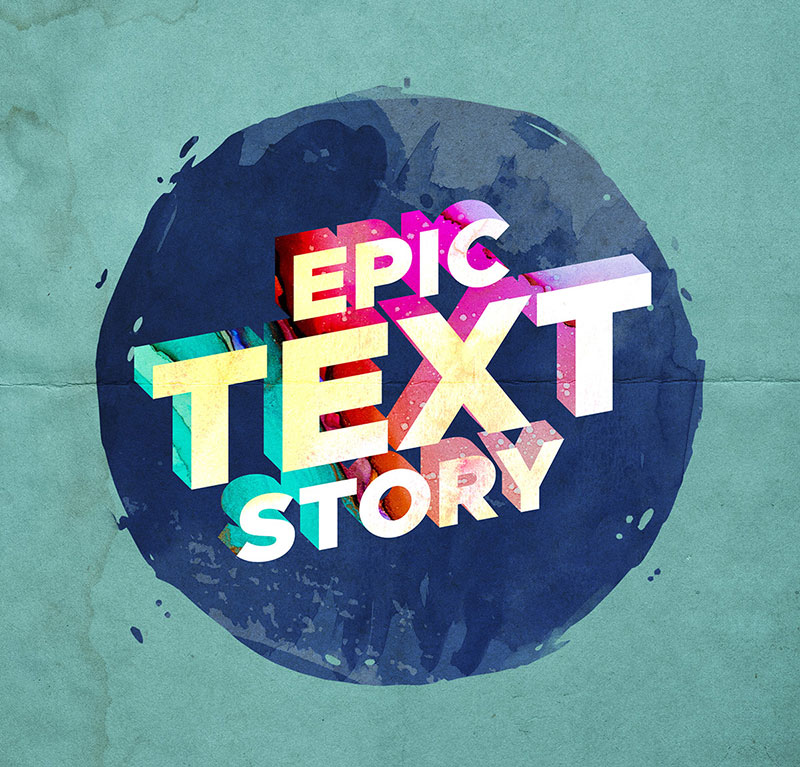
The watercolor effect on these 3D texts will make your designs look vintage no matter where they are. It will be like leaving a watermark on the canvas.
Drinks PD styles – For commercial projects
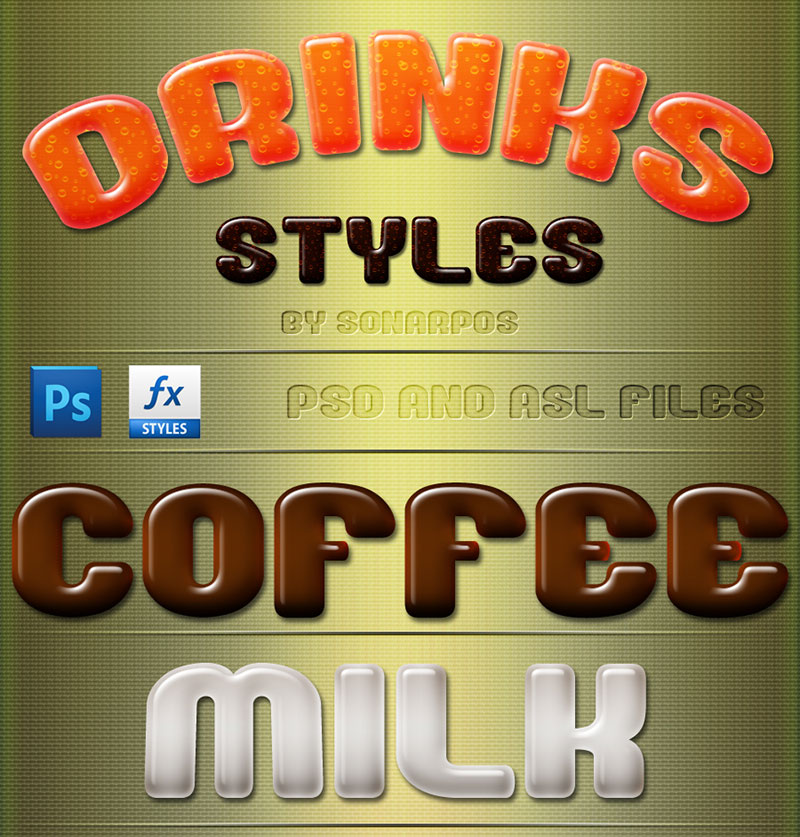
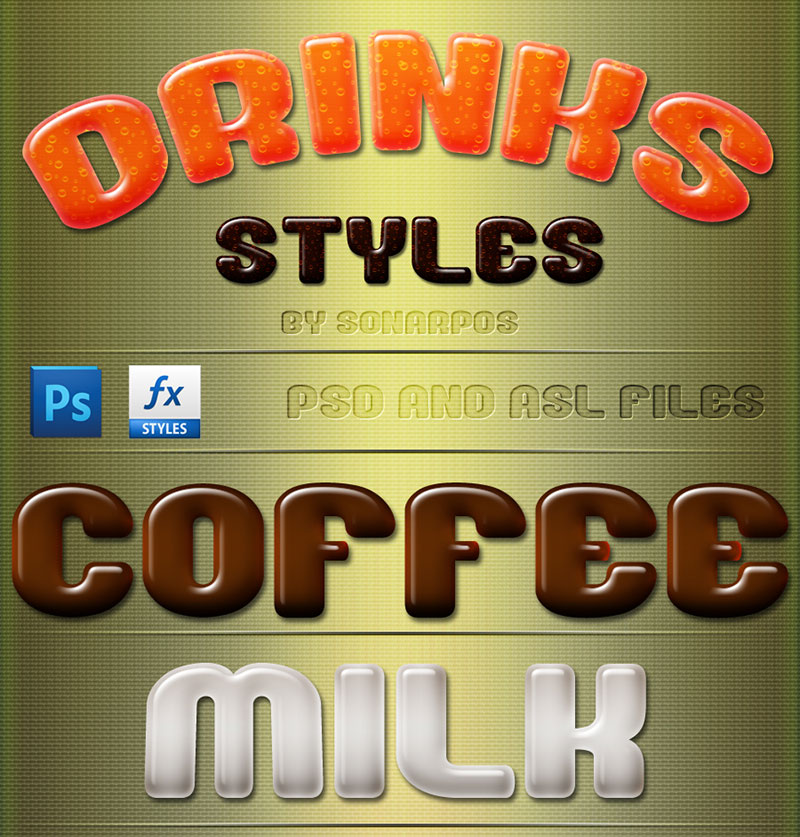
The fonts on food and beverage packaging must be eye-catching, or the product will not sell. This set is cartoonish and colorful, and with some adjustments, you can create the style you want.
Textured Metallic Style – Precious metals
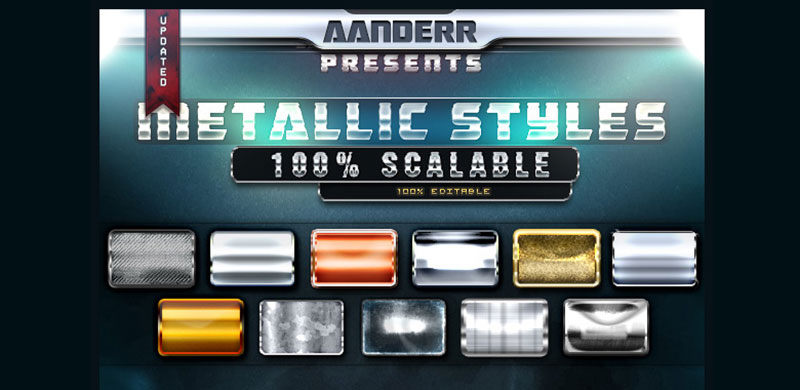
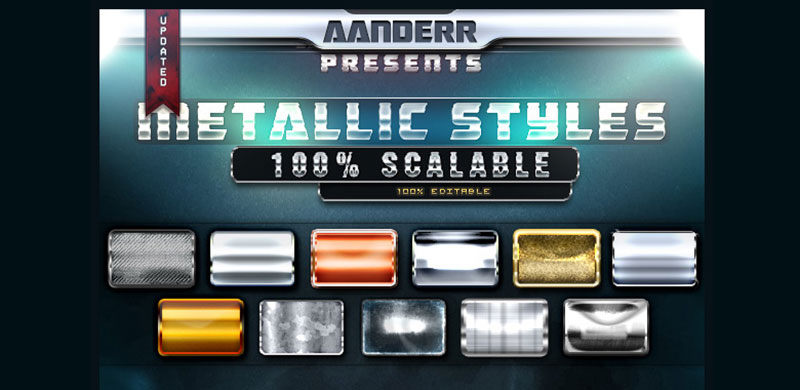
Do not settle for a single metal style for Photoshop, download a complete list with all the metals you can imagine to make rustic, rusty, or elegant projects.
Grill metal Photoshop layer style – Bold style


There is nothing rougher than the design of a vehicle grill. You can almost feel the mechanic shop by looking at the example in the link.
Sandwich 3D Text Effect – 3 Angles – Perpetual Motion


The 3D appearance of these free Photoshop styles creates a feeling of depth and movement in any text. With the options, you can change the number of layers that make it up.
Chalkboard Text Effect PSD (Free) – The classic chalkboard


Although chalk is no longer used as an instrument for writing on blackboards, it is still nostalgic to see it, so you can take advantage of this set in your projects to create beautiful letters.
One Layer Style – Circles .PSD – A bright future
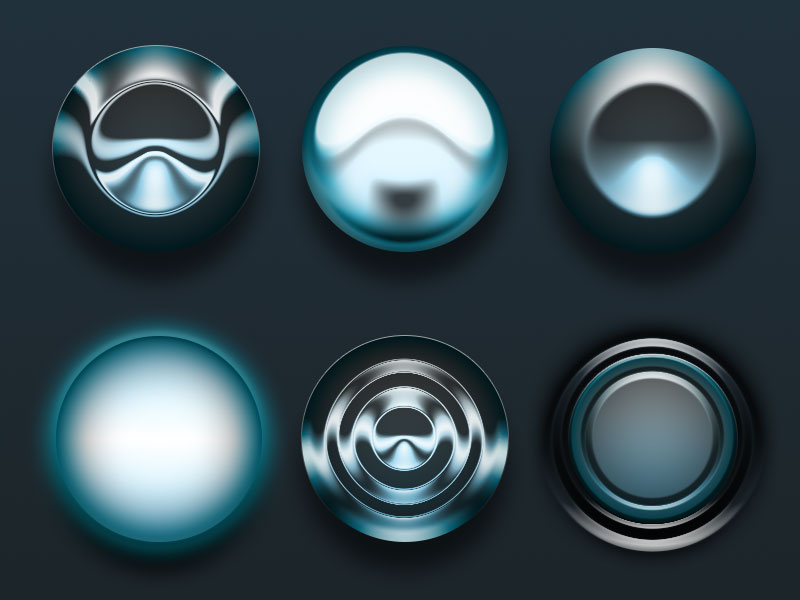
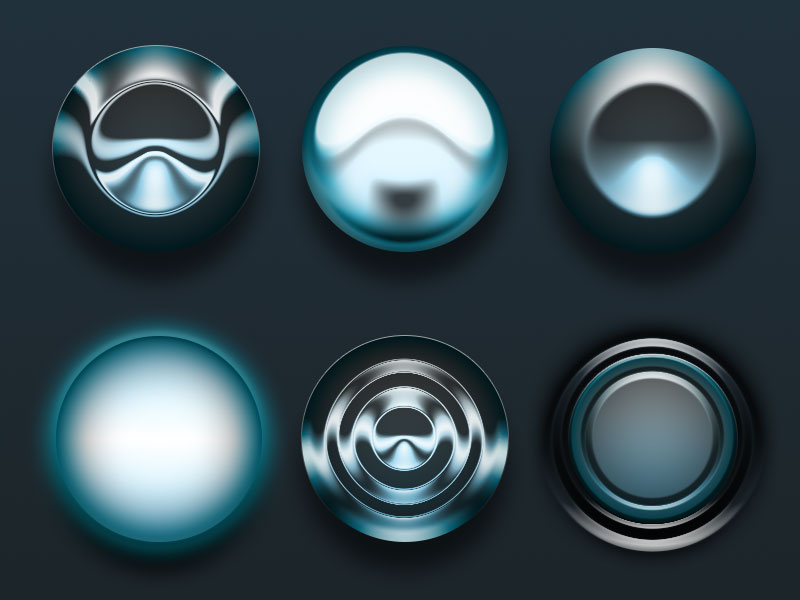
The metal Photoshop styles are very varied. Designers are fascinated to recreate the effect of chrome in all possible ways, and in this case, they are six options with different textures.
15 Free Photoshop Styles – Something for everyone
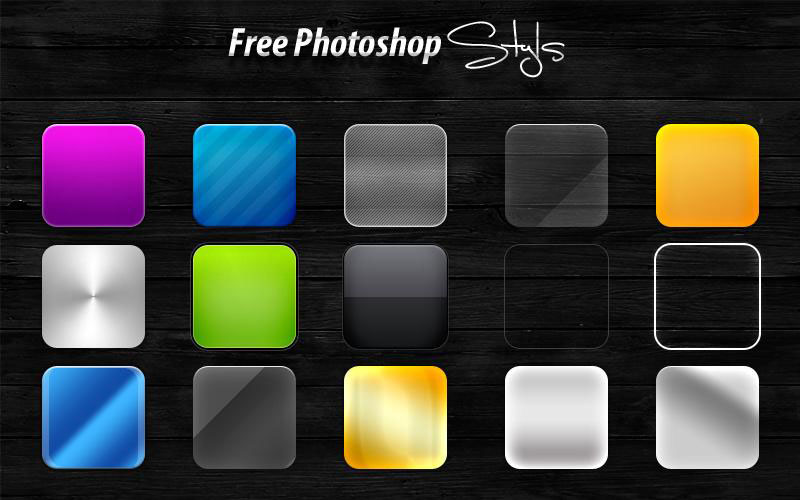
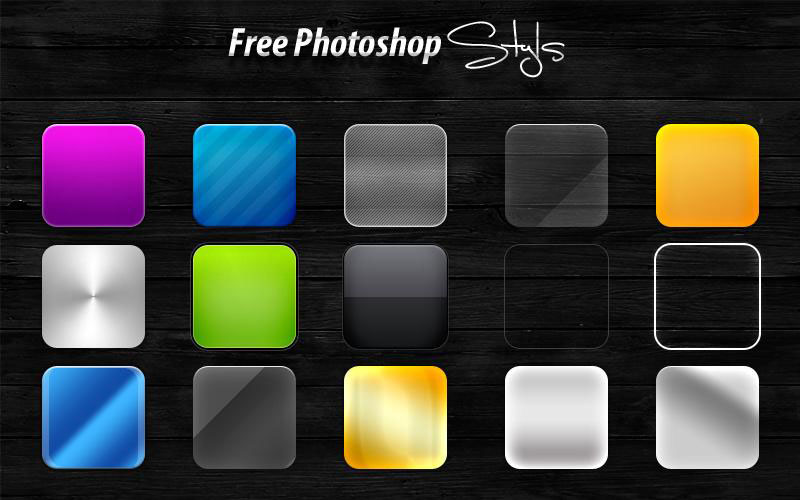
These free layer styles have various designs to meet multiple needs.
Gummy Bear Photoshop Styles – Jelly transparency
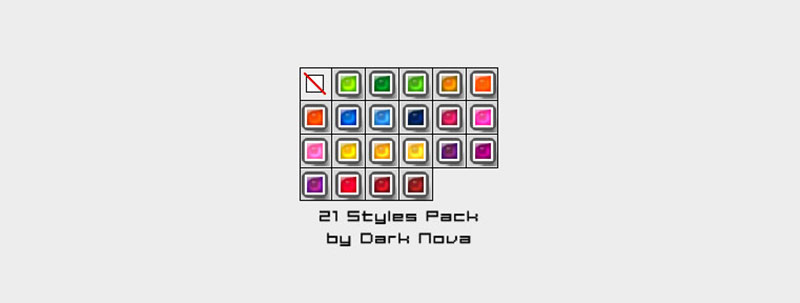
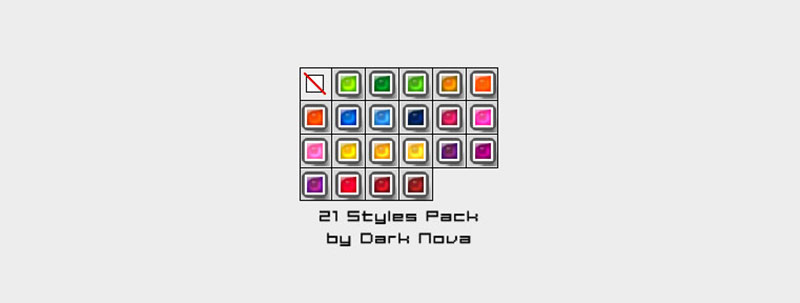
Great designs can benefit from using this delightful pattern. In total, it has 21 different colors, all with customizable elements.
Liquid Metal Psd Text Effect – Let yourself be carried away by metal


The different reflections layers seen in these metallic letters give it a liquid appearance that confuses you, making you believe that each character was molded with tin.
Free Stranger Things Photoshop Text Style- Enjoy the series again


If you enjoyed Stranger Things on Netflix, or are looking to captivate its fans, you can’t ignore this free text styles.
28 Layer Styles – Fill your gallery for free


A single layer is what it took to create this free bundle with options including metals, plastics, and textiles.
5 Chrome Reflection Styles Vol. 2 – Beautiful metallic letters


Although they don’t have a realistic style, these free Photoshop styles will help you create fast and striking styles, perfect for great titles.
Fade Out 3D Text Effect – 3 Angles – A new perspective
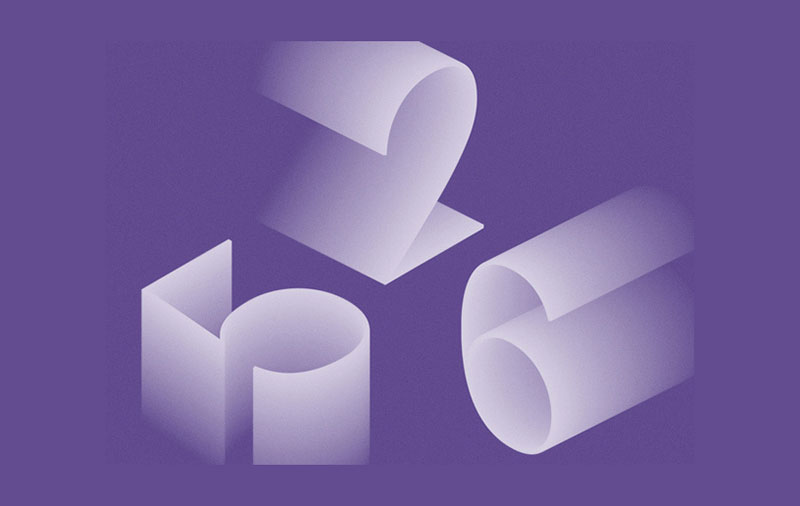
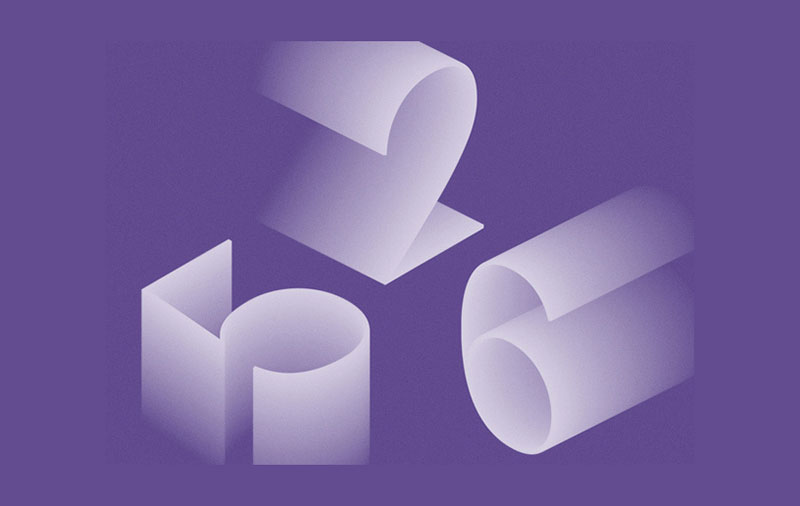
With this free Photoshop styles, you can create three-dimensional designs where the characters fade smoothly onto the canvas.
Free Photoshop Gold Layer Style – Gothic design


Gothic fonts give a different pattern to this metallic design. Getting the perfect reflection is easy with the right .ASL file.
Austere Photoshop Layer Styles – Dirty but eye-catching
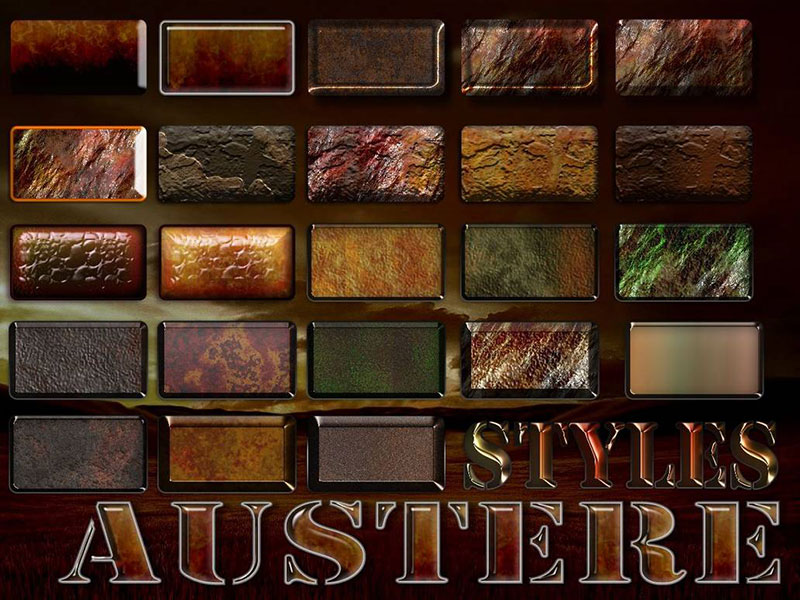
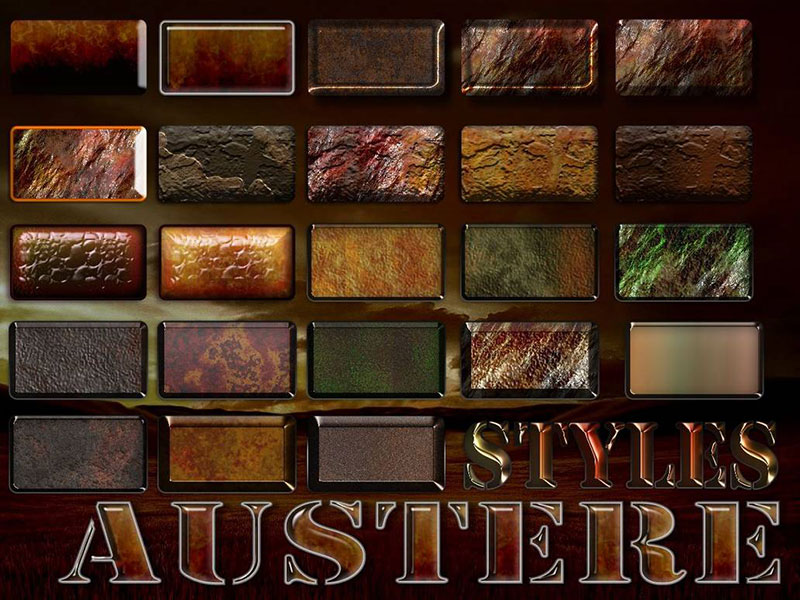
Rust and earth are textures that can easily add character to any design. Here are 23 styles included so you can select whether you want something strong or simple.
Gritty and scarred – Perfect for large sizes


A similar alternative to the previous one with equally worn and rustic designs. You can alter the patterns to get different finishes in each project.
Lava Styles – The power of magma


Warm up the room using one of the eight free Photoshop styles in this package. However, consider that the author only allows its use for personal projects.
Card Board Psd Text Effect – The magic of the smart layers
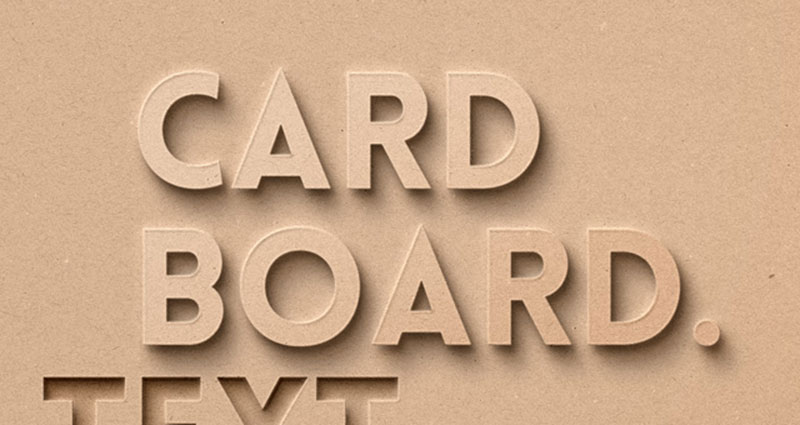
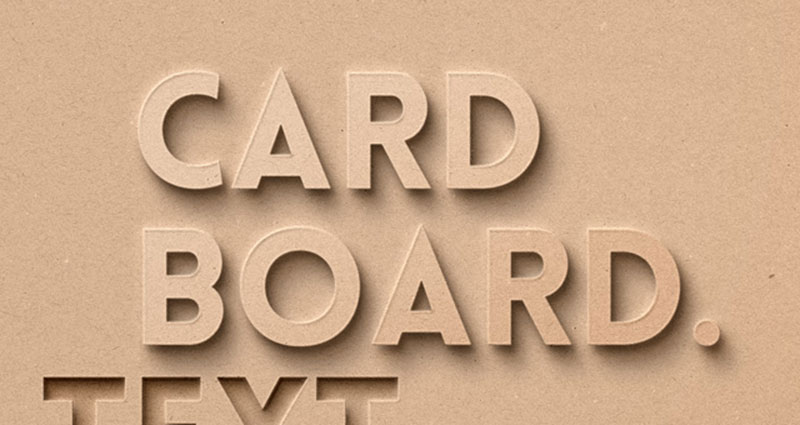
The editing possibilities Photoshop offers are immense, as you can see in this cardboard textured style. Add or remove perspective by editing the smart layers of this set.
Retro style text effect – Old cursive lettering


Fans of vintage advertising will find that this fun set offers them the chance to relive mythical designs like the Coca-Cola one.
Neon Text Photoshop Layer Styles (Free) – Enjoy the dark
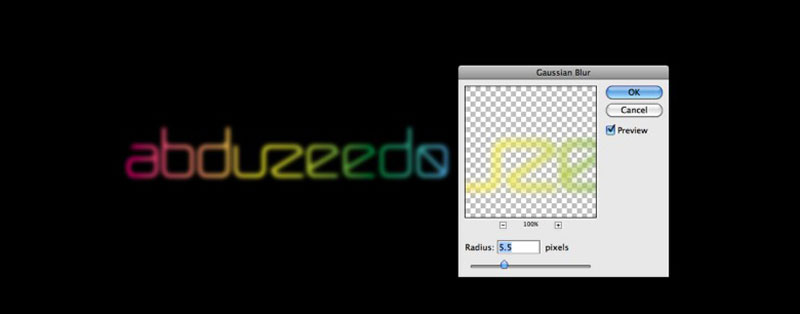
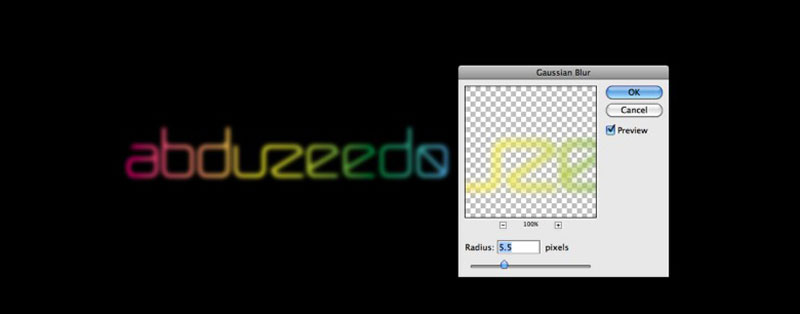
Neon offers light at night, which is perfect for signs that should stand out at any time of the day. Although these letters do not shine thanks to a lamp, the phosphorescent colors and the slim design manage to create the effect.
Gel Style – Contrasting design


To achieve the ideal gel effect, the author has contrasted light tones, dark tones, and some transparency. Italic typeface is a great addition to make it natural.
King – Free Photoshop Layer Style – Heavy metal


This Photoshop metal style features robust, geometric letters with a striking metallic texture.
Free Photoshop Wood Layer Style – Stylized wood


This is an alternative to wood that has a slim finish on the edges, giving it a smooth transition that preserves the material’s roughness.
Watercolor Text Effect Smart PSD (Free) – Get the wet effect


You will simply have to write the text that you want to highlight so that it adopts the style of watercolors.
Grunge Layer Styles – Feel the texture
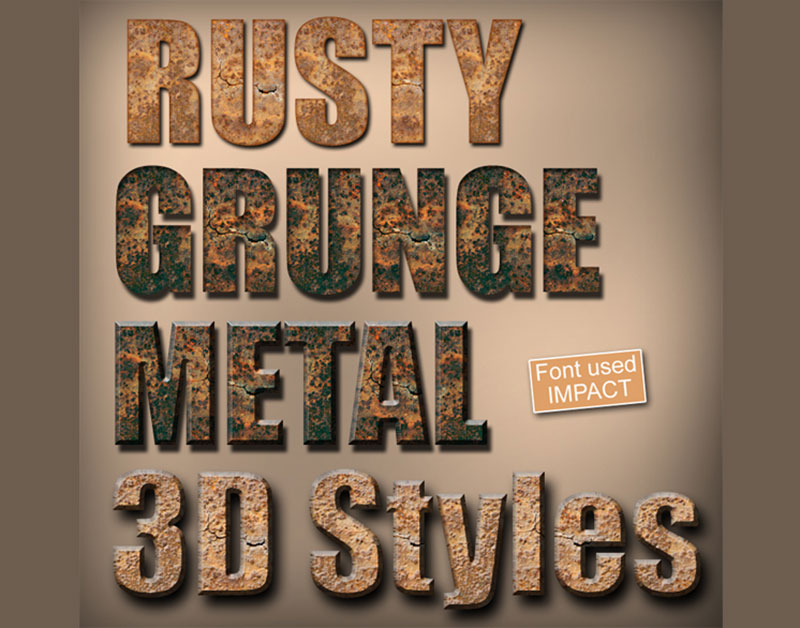
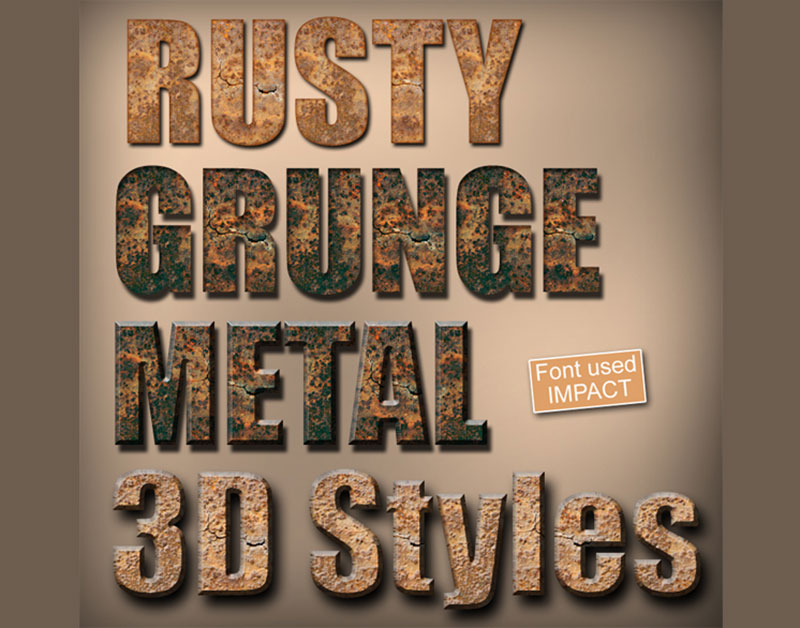
The 3D letters in this free Photoshop styles pack will stand out from the rest of the job due to the rough textures of dry earth and metal.
Carbon Fiber – Elegance and resistance


One of the strongest materials commonly associated with custom automobiles is carbon fiber. You can make your texts look just as awesome with any of the 10 patterns in this set.
50 Awesome Photoshop Styles – Your own garage


Speaking of custom vehicles, this pack includes PS Styles that are reminiscent of the different paint jobs that can be applied to vehicles. Includes five .ASL files for each of the styles.
Free chocolate psd style – Sweet and sour touch


It doesn’t matter if you are a fan of sweet or dark chocolate, as you will love this Photoshop style pack that shows whole and melted chocolate bars.
If you enjoyed reading this article about free Photoshop styles, you should read these as well:






