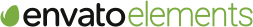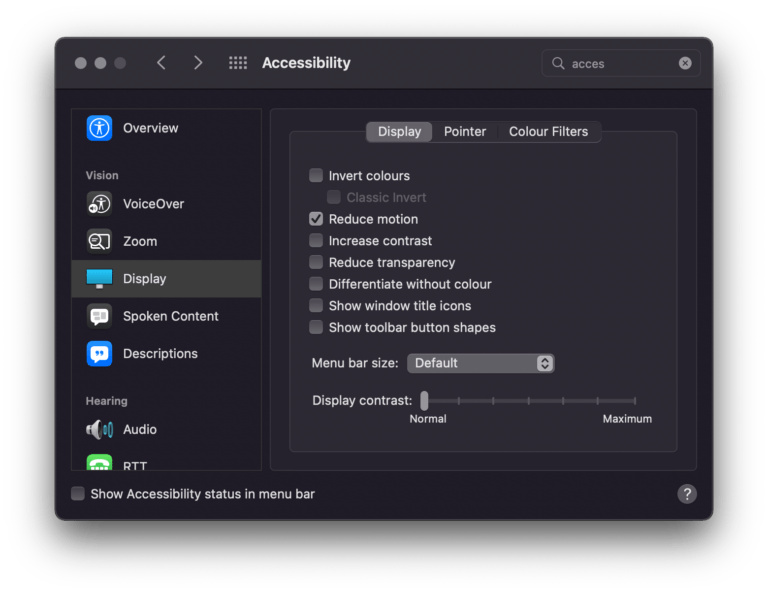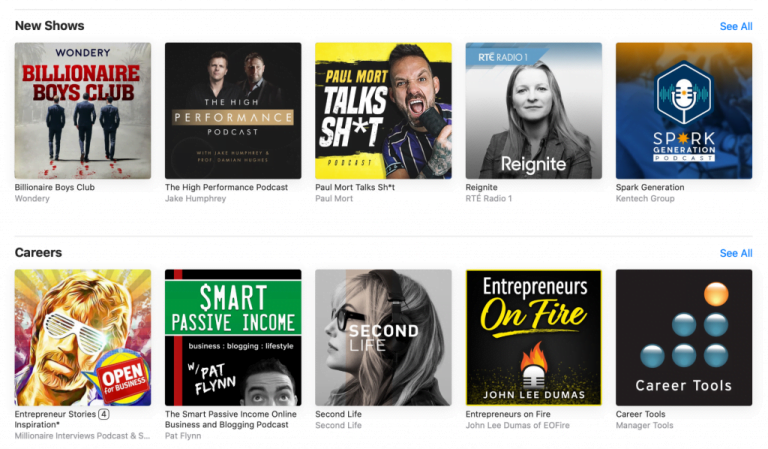Advertisement
Photoshop, as a design tool, is powerful and versatile. Although it allows people to draw and create everything pixel by pixel, it also offers work-fast alternatives for those who want to improve their design speed. Tools like brushes, transformations, filters, and much more create quick effects that help you focus on other aspects of your project. This is important when you do things with many details, such as landscapes, which have elements that are difficult to capture but that cannot be ignored. If you’ve ever had trouble drawing the sky in your scenes, you may need several Photoshop cloud brushes.
These types of brushes do exactly what their name suggests: recreate clouds. Although many people believe that this work is easy, once they begin to draw the sky they realize that many things are difficult, such as the shadows, the clouds’ consistency, the colors, and even the shapes.
Knowing how to make clouds in Photoshop is essential to create credible panoramas that express sensations in the viewer. Luckily, today this task is easier thanks to the brushes.
There are many brushes on the internet, but so that you do not waste time looking for the best ones, below, we leave you a list with some options that you should consider. The best thing is that they are of high quality and free.
Side note: Do you want to increase your chances of getting a better design job? Get a Graphic Design Specialization from CalArts (California Institute of the Arts).
Photoshop cloud brushes
Table of Contents
- 1 Photoshop cloud brushes
- 1.1 Free Simple Cloud Brushes for Photoshop – From nimbus to cirrus
- 1.2 15 High-Quality Cloud Photoshop Brushes – Smooth strokes
- 1.3 Nine High-Resolution Cloud Brushes – Complex editions
- 1.4 GrungeTime – 30 Hi-Res Cloud Brushes – Irregular and messy shapes
- 1.5 Free Cloud Photoshop Brushes Vol. 1 – The ideal complement
- 1.6 9 Abstract Photoshop Cloud Brushes – Straight from real life
- 1.7 Real cloud brushes – Excellent quality alternative
- 1.8 Cloud 3D Brushes ver.1 – Cartoonish appearance
- 1.9 Nine large Photoshop Cloud Brushes – Create sunny days
- 1.10 Cloud Brushes – Simple colors and geometric designs
- 1.11 24 Clouds Brushes – For your special effects
- 1.12 High Quality Cloud Photoshop Brushes – Make perfect prints
- 1.13 Clouds Brush Pack – For your subtle projects
- 1.14 10 Free Cloud Brushes – The companion of any designer
- 1.15 30 Cloud Brushes – Formats to choose from
- 1.16 Cloud Vector Brushes – Vectors are the design of the future
- 1.17 HighRes Cloud Brushes – Keep the design simple
- 1.18 Six Cloud Brush Set – Fluffy strokes
- 1.19 Clouds Brushes – In case you need options
- 1.20 Dynamic Cloud Brushes – A cold touch
- 1.21 Set of Four Cloud Brushes – Fly through the clouds
- 1.22 Clouds brushes by Dawn at the lake – A brushstroke of colors
- 1.23 Cartoon Clouds – Minimalist pattern
- 1.24 Clouds Brushes – Multipurpose textures
- 1.25 Cloud Brushes by JavierZhX – Majestic panorama
- 1.26 Mameara 15 High- Resolution Photoshop Cloud Brushes – For Professionals and Beginners
Free Simple Cloud Brushes for Photoshop – From nimbus to cirrus
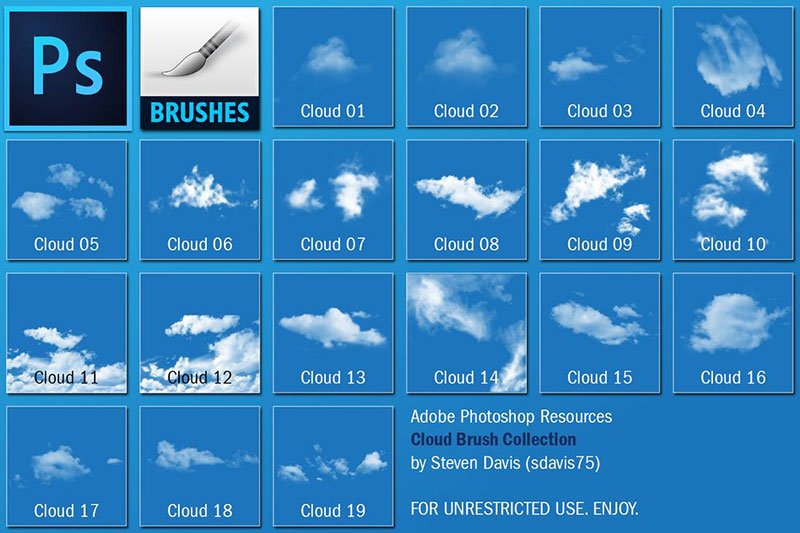
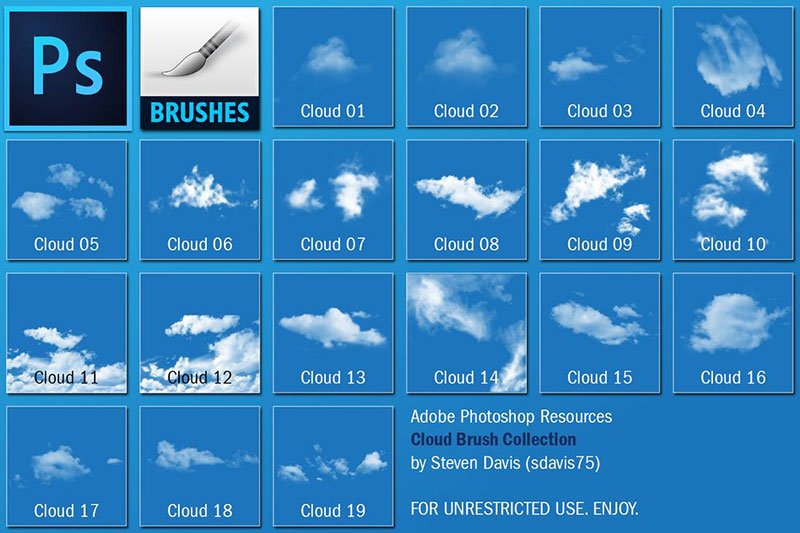
We start the list with a free package that you can use in any design project. The author offers 19 different cloud options that you can combine to create more realistic skies.
/*div{padding-right:0!important;padding-bottom:10px}.ml-form-formContent.horozintalForm .ml-button-horizontal{width:100%!important}.ml-form-formContent.horozintalForm .ml-button-horizontal.labelsOn{padding-top:0!important}}
/*]]>*/
/**/
![]()
![]()
15 High-Quality Cloud Photoshop Brushes – Smooth strokes


The 15 cloud brushes in this set look like something out of a watercolor painting. They perfectly blend the colors of the sky with that of water steam, creating subtle strokes that are drawn in the sky. The best is their quality, which exceed 1,200 x 1,200px.
Nine High-Resolution Cloud Brushes – Complex editions


This cloud set offers great customization possibilities for any type of sky. Regardless if you want to create a cold or warm landscape, you can use the nine brushes to design them.
Modify colors, opacity, shapes, and much more. Use them to create a dense fog or a clear sky. You can even use them on websites with an adjustable size property thanks to their excellent quality.
GrungeTime – 30 Hi-Res Cloud Brushes – Irregular and messy shapes


Something that characterizes clouds is their fluffy and random shape. These irregularities are captured in these high-resolution cloud brushes. Take advantage of the 30 alternatives on this link to become a professional.
Free Cloud Photoshop Brushes Vol. 1 – The ideal complement
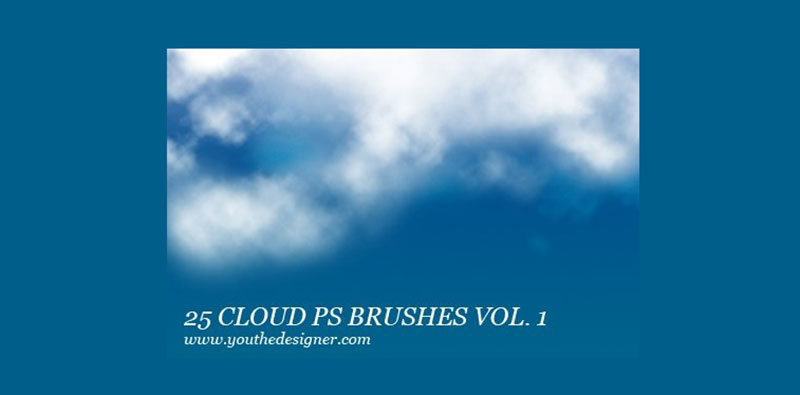
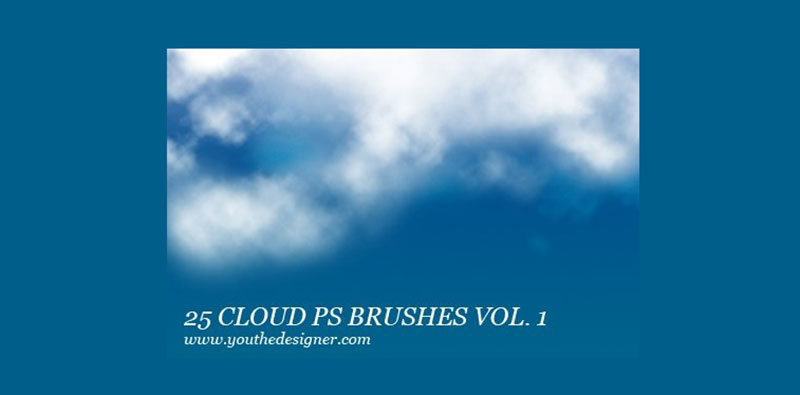
Sometimes what you need is a complement for your project to make the edges look great. The 25 Photoshop cloud brushes in this set will serve precisely as a final addition to your canvas’ corners.
9 Abstract Photoshop Cloud Brushes – Straight from real life


These cloud brushes have been created from the author’s photographs, so they will look realistic in any design. The author admits, however, that the resolution is not the best since he did not use a professional camera, but it is worth trying them. With a few touch-ups, they will look perfect.
Real cloud brushes – Excellent quality alternative
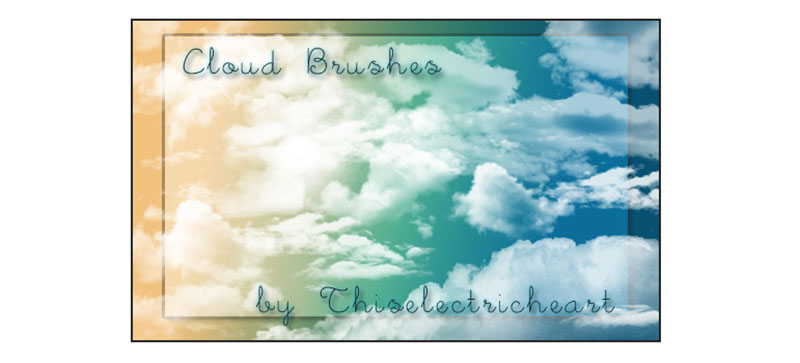
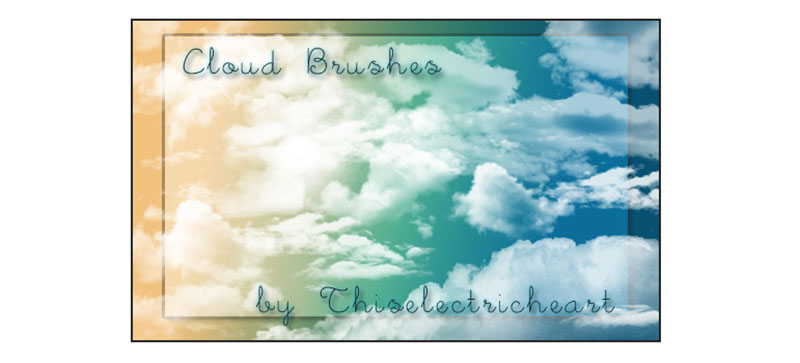
If the free Photoshop cloud brushes from the previous link didn’t convince you, you can try this high-resolution alternative. This package, however, is only compatible with recent versions of Photoshop.
Advertisement
Cloud 3D Brushes ver.1 – Cartoonish appearance


Sometimes, so much realism will not work for you in your drawings, but you need something with simple lines and flat colors. In this ZIP file, you can get multiple simple clouds with which you can decorate photographs, or create projects from scratch with a cartoonish touch.
Nine large Photoshop Cloud Brushes – Create sunny days
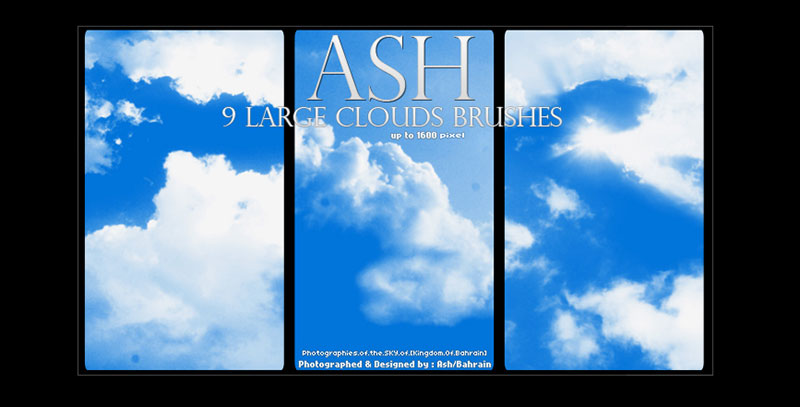
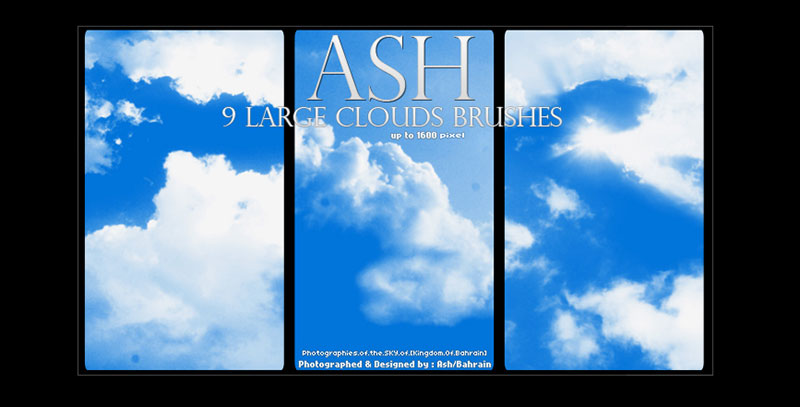
Sunny landscapes do not have to be difficult to draw. With some templates and brushes like the ones included in this set, you can project bright days. The set includes fluffy white clouds as well as some shots where you can see the blazing sun.
Cloud Brushes – Simple colors and geometric designs


Users looking for something simple can rest easy thanks to this package. You will find multiple options to download the set, since there is a version that works in Photoshop 7 and earlier, and another for CS2 and higher.
24 Clouds Brushes – For your special effects
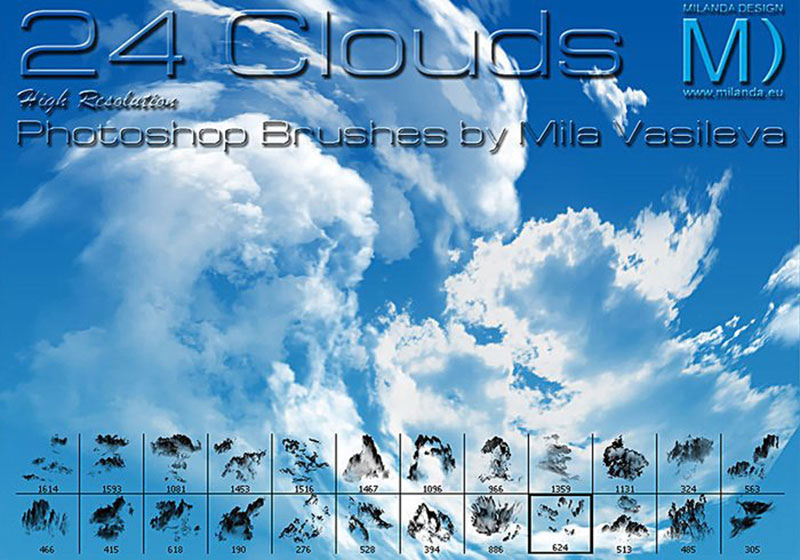
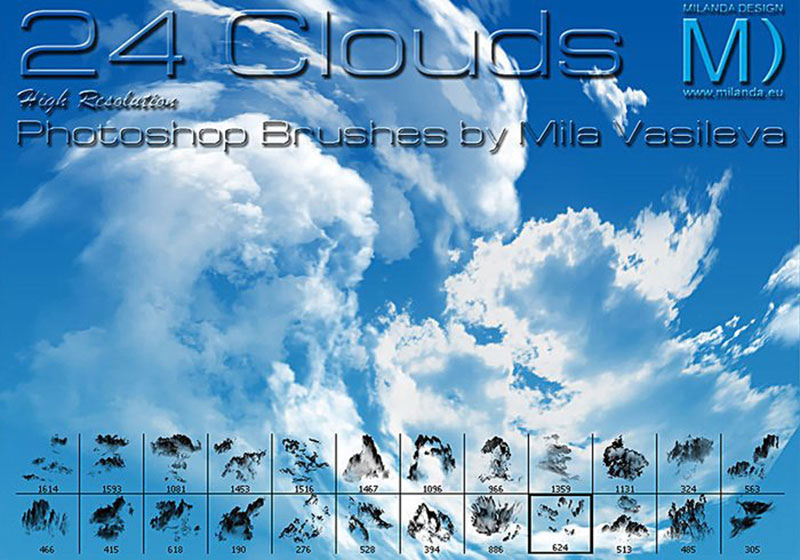
These Hi-resolution clouds will help you create all kinds of special effects and landscapes. In addition to including all kinds of clouds, you will also find explosive brushes. Their free license will allow you to use them in any project, from print advertising to web pages.
High Quality Cloud Photoshop Brushes – Make perfect prints


If you intend to print what you are going to draw with these brushes, then you need to use a quality set so that the result looks excellent. This link offers you, precisely, brushes with 900 x 2,200px resolution so you don’t worry about the size.
Clouds Brush Pack – For your subtle projects
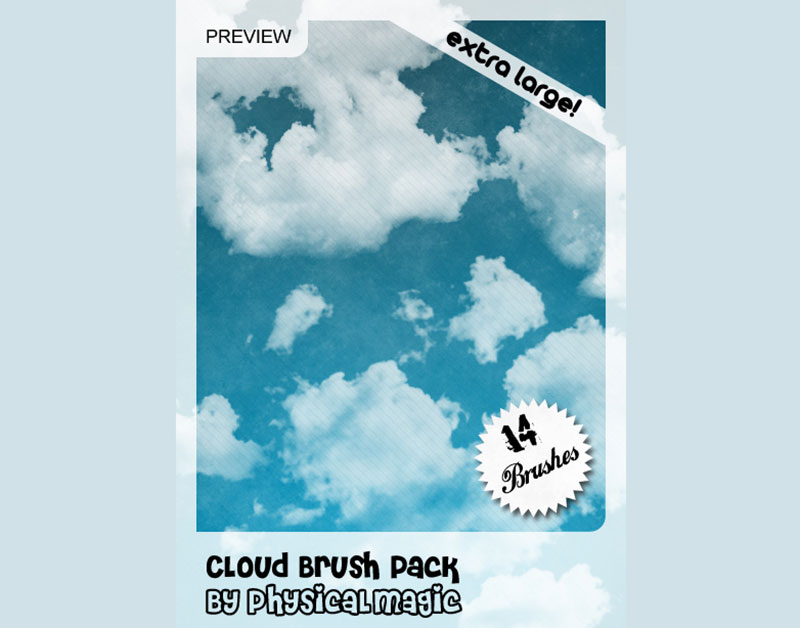
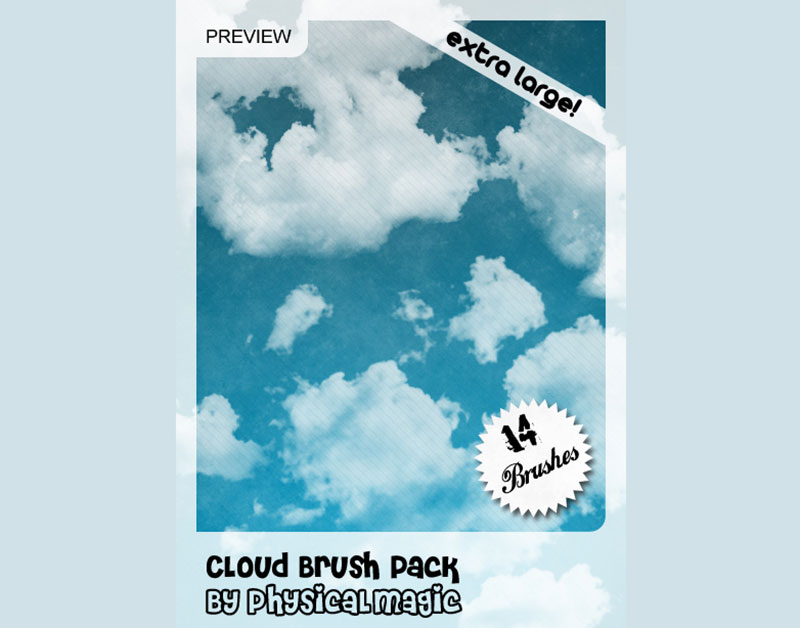
Each of the fourteen brushes in this pack offers a cloud of excellent quality for your projects. Shadows are delicate, creating details that are barely visible, perfect for jobs where subtlety is required.
10 Free Cloud Brushes – The companion of any designer
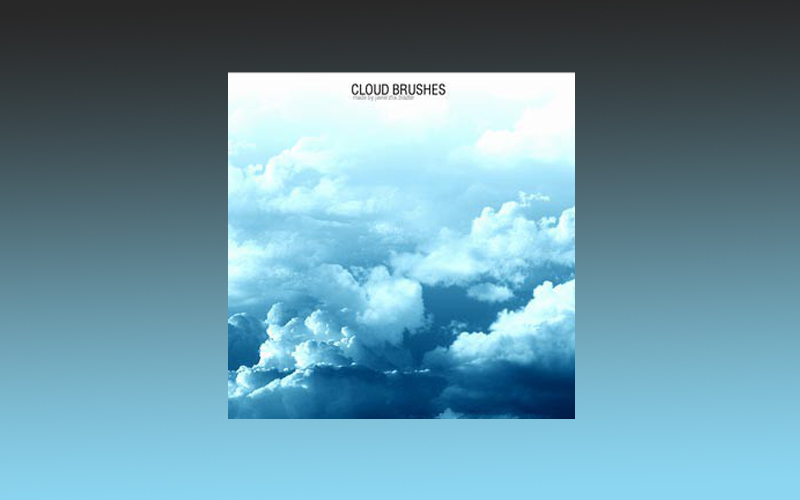
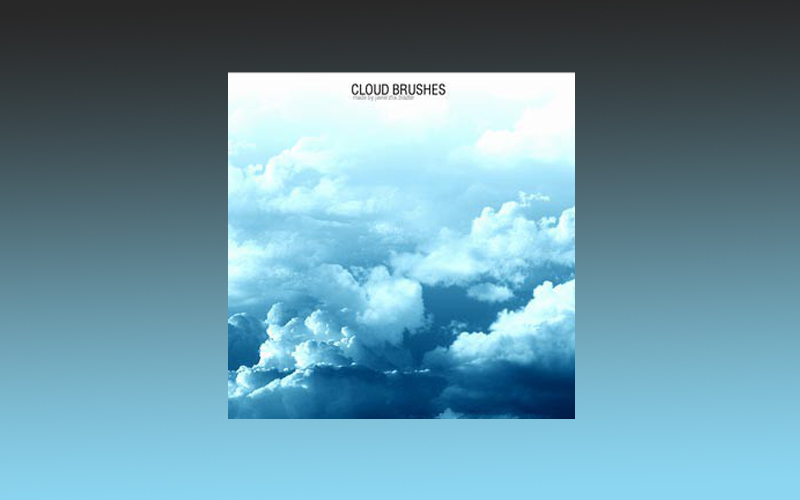
You can’t be satisfied with just a brush to recreate clouds. You need a lot of brushes to have options. Here you will find ten simple alternatives that will help you expand your collection.
30 Cloud Brushes – Formats to choose from


So you don’t experience compatibility issues, here are 30 brushes that come with different file formats, such as PNG and ABR. These have an alpha channel to add transparency and a 2,500 x 2,500px resolution.
Cloud Vector Brushes – Vectors are the design of the future
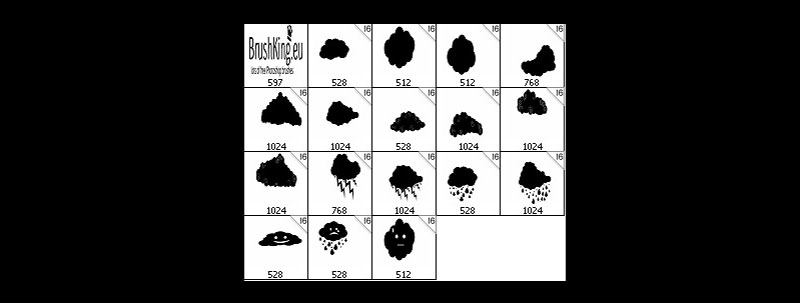
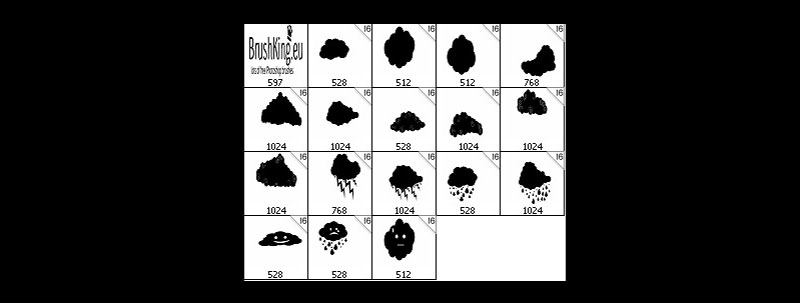
The advantage of vector files is that, as they are geometric figures, they will not suffer quality loss. To take advantage of this type of templates, in this link you will find 17 simple clouds for your Photoshop projects.
HighRes Cloud Brushes – Keep the design simple


You don’t need to create an extremely detailed sky for your viewers to feel the weather. With these basic brushes, you can simulate the clouds’ texture without exaggerating, so they will not overshadow the main design.
Six Cloud Brush Set – Fluffy strokes


With the help of the adequate stroke and opacity, you can create fluffy clouds that spread throughout the blue sky. These Photoshop cloud brushes will allow you to freely draw large clouds.
Clouds Brushes – In case you need options
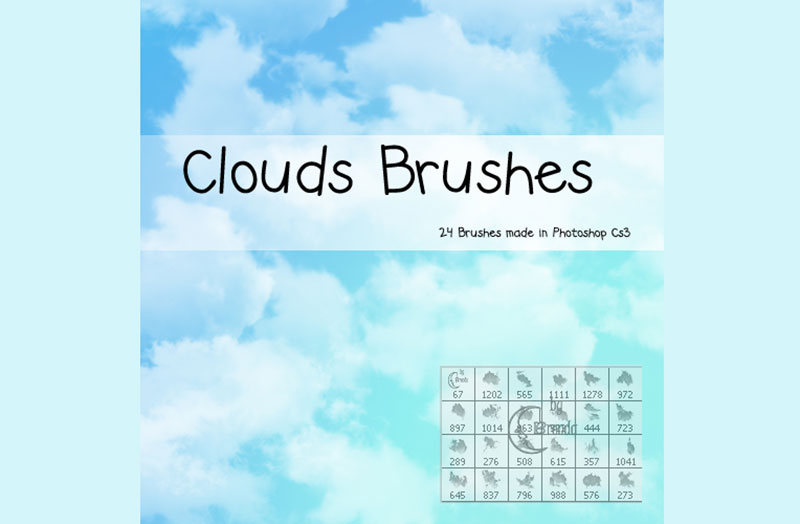
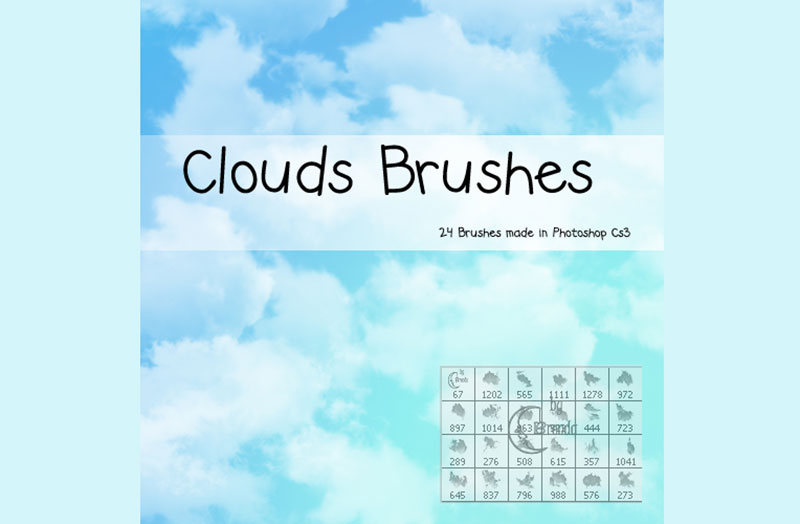
It is always good to have multiple options to create different styles. There is no way of knowing what you will need when you start a project, so it is best to have these 24 brushes in your collection.
Dynamic Cloud Brushes – A cold touch
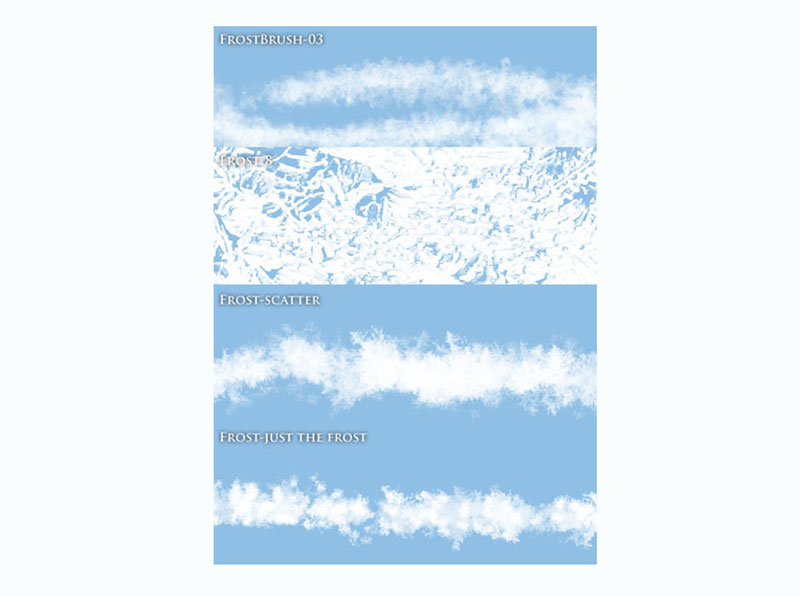
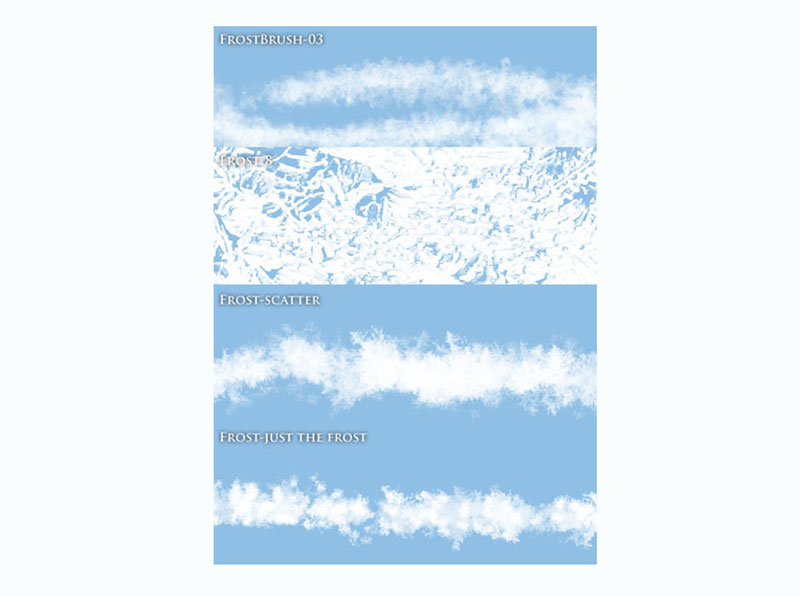
Sharp edges are all it takes for clouds to immediately acquire a stiff build. You may not use all the 64 brushes in this pack to make clouds, but we guarantee that you can use them as alternatives for other designs.
Set of Four Cloud Brushes – Fly through the clouds
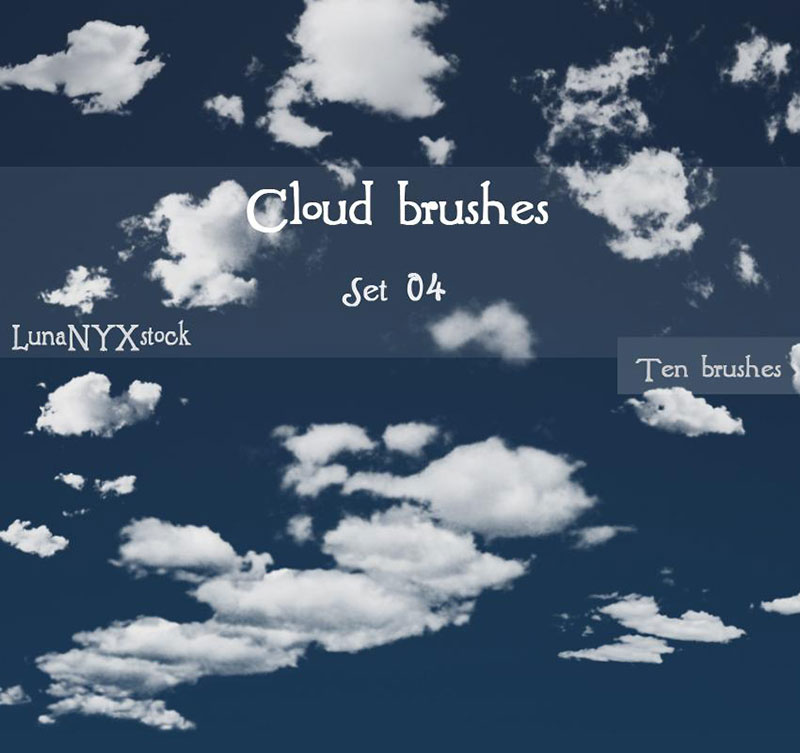
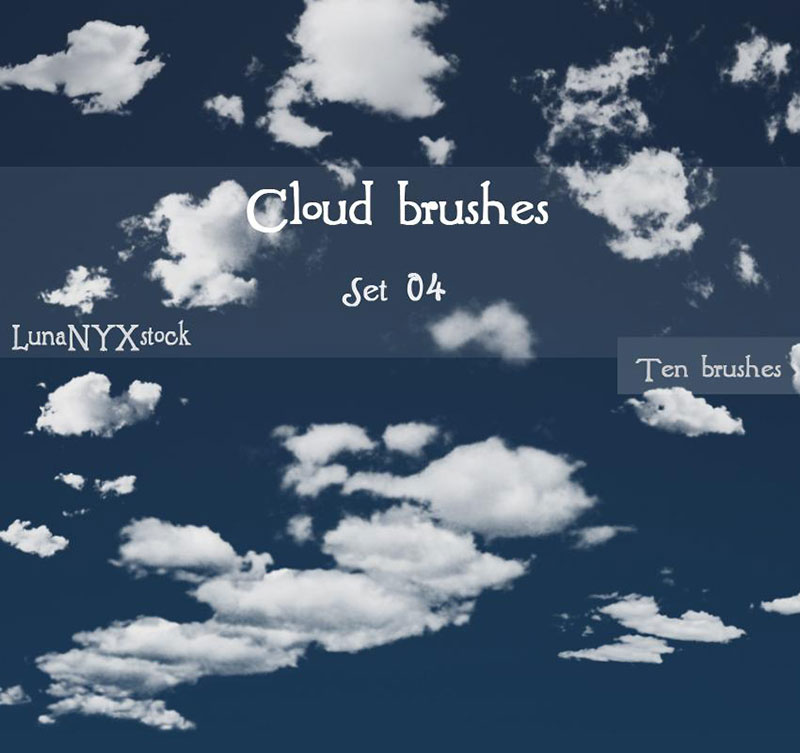
Sometimes you just want to float through the clouds, but you don’t get a fluffy enough design. You can solve this dilemma using one brush, or four, that use photos of real clouds.
Clouds brushes by Dawn at the lake – A brushstroke of colors


With some adjustments to the colors, you can make these clouds acquire any type of temperature or climate, adapting them to your Photoshop projects.
Cartoon Clouds – Minimalist pattern


The most basic cartoons use minimalist design, where a single color with a few strokes is enough to create easy-to-recognize shapes. You can use this set to add a calmer and friendlier look to your drawings.
Clouds Brushes – Multipurpose textures


You should not limit your imagination to using the 22 brushes in this set to create clouds; in fact, the textures they offer will even serve to add some character to your project’s background.
Cloud Brushes by JavierZhX – Majestic panorama


A cluster of clouds grouped serves to create a majestic landscape where the sun’s rays can hardly pass. To add more naturalness, the clouds have certain undulations, giving them an irregular appearance.
Mameara 15 High- Resolution Photoshop Cloud Brushes – For Professionals and Beginners


It is not difficult to create a cloudy sky with this set. Even if what you want is to draw smoke or a fog effect, you will find a brush that suits what you need.
However, Mameara’s set specializes in clouds with cold and dark aspects, making them ideal for night skies.
In this way, we finish the list of free Photoshop cloud brushes that you should include in your collection. We already mentioned it, but you should know that just because these brushes are designed with clouds in mind, doesn’t mean you should use them just for that. Your imagination is the only limit.
If you enjoyed reading this article about Photoshop cloud brushes, you should read these as well: