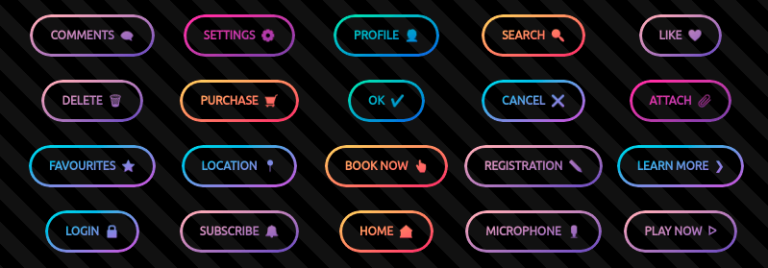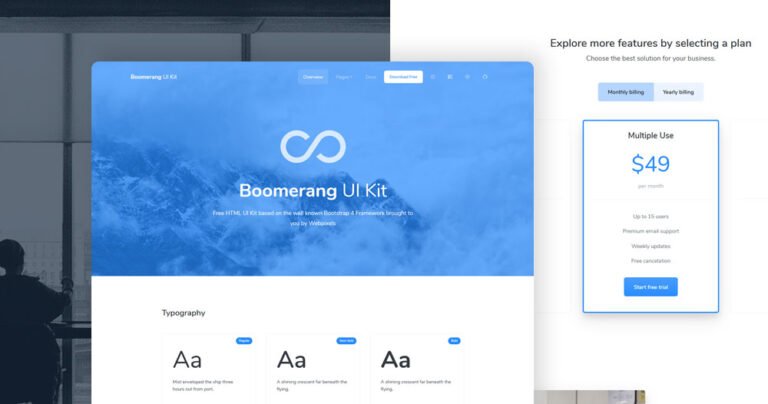Advertisement
Watercolors are one of the most widely used techniques in both traditional and digital works. Colors mixed with the canvas background thanks to the smooth texture of the paint create unique textured patterns with fleeting designs. It may seem impossible to recreate this style with a digital tool, but thanks to the proper Photoshop watercolor brushes, the job is simpler than you think.
Watercolor brushes for Photoshop work the same way one would in real life. These add a soft layer of color that blends with other strokes to create sublime artwork with pastel and neutral tones.
It’s an especially nice technique to use to create landscapes, but its possibilities are limitless. The problem is that Photoshop doesn’t have enough options to achieve a credible watercolor effect without spending large amounts of time editing.
If you are interested in exploring this technique for your future projects, then you will need a free watercolor brush. So you do not have to tirelessly search the internet, today we leave you a list with some of the best options you can find.
Side note: Do you want to increase your chances of getting a better design job? Get a Graphic Design Specialization from CalArts (California Institute of the Arts).
Photoshop watercolor brushes
Table of Contents
- 1 Photoshop watercolor brushes
- 1.1 Watercolor paint spray free Photoshop brush set – Stains of joy
- 1.2 Wet PS Brushes – Realistic effects
- 1.3 28 High Resolution Watercolor Brushes – Different types of shading
- 1.4 38 Hi-Res Watercolor Brushes – Straight from reality
- 1.5 Free Watercolor Strokes PNG and Brushes – Additional details
- 1.6 Watercolor Splatters – High-resolution stains
- 1.7 Watercolor paint blobs free Photoshop brush set – Colorful explosions
- 1.8 High-Res Watercolor Photoshop Brushes – The oil complement
- 1.9 9 HQ Watercolor Brush – Textures for any occasion
- 1.10 25 Free Ink and Watercolor Photoshop Brushes – Draw and paint
- 1.11 Watercolor Basics – Following basic concepts
- 1.12 Watercolor Splatters – Another stained alternative
- 1.13 21 Watercolor Photoshop Brushes Set II – Complement with small details
- 1.14 Free High-Res Photoshop Brushes: Grungy Watercolor – Worn ink
- 1.15 Social Media Watercolors – For the community managers
- 1.16 Soft Watercolor Brushes – Don’t saturate the paint
- 1.17 WaterColor Reloaded – Create a huge collection
- 1.18 24 Watercolor Brushes – Variety for all jobs
- 1.19 Watercolor Textures – Take control of your drawing
- 1.20 Watercolor Photoshop Brushes 2 – Just what you need
- 1.21 100 Strokes – Speed up the project
- 1.22 Watercolor Photoshop Stamp Brushes – Artistic skill
- 1.23 Free Watercolor 7-Pack – For quick designs
- 1.24 Watercolor Brush Pack 6 – Experience in the field
- 1.25 Fine Detail Watercolors – Perfect accessories
- 1.26 Watercolor Wash Photoshop Brushes – For the design professional
- 1.27 WG Watercolor Brushes – Maximum elegance
- 1.28 Watercolor Sloppy Mess – Appearances are deceiving
- 1.29 Watercolor Shapes – Defined shapes
- 1.30 20 Watercolor Brushes – Combine with what you want
- 1.31 20 Splatter Brushes – Amazing resolutions
- 1.32 Watercolor Wash Photoshop Brushes – Free also includes quality
- 1.33 Hi-Res Watercolor Textures – Sublime prints
Watercolor paint spray free Photoshop brush set – Stains of joy
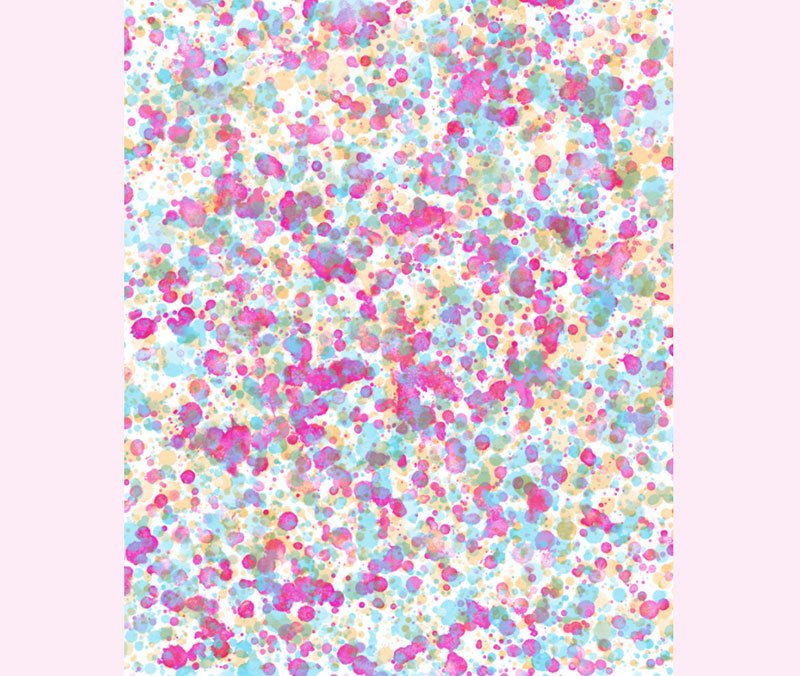
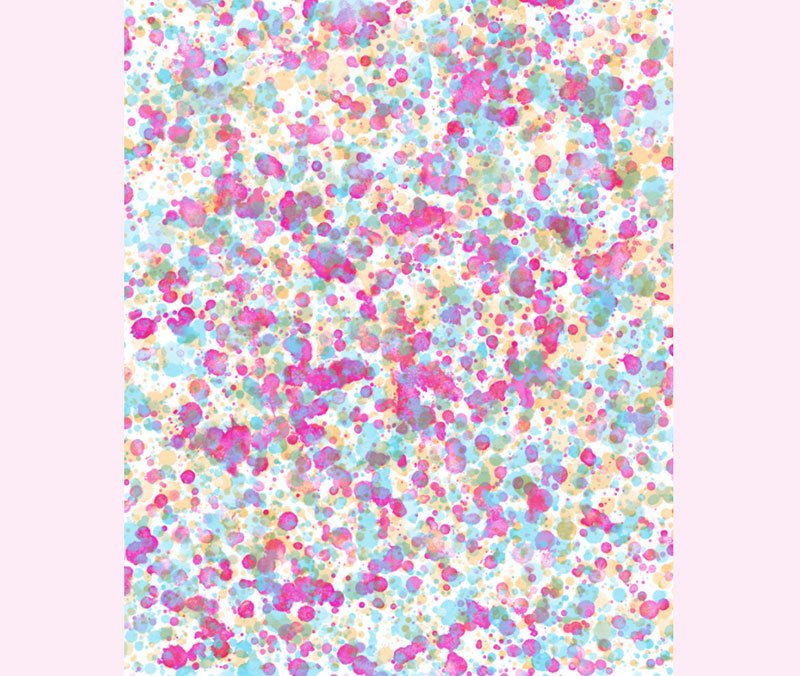
We start the list with a brush that will allow you to create more natural watercolor patterns. The drop effects of this brush will be perfect to add additional details to any work, in addition to its immense size, so you can use it for large projects.
/*div{padding-right:0!important;padding-bottom:10px}.ml-form-formContent.horozintalForm .ml-button-horizontal{width:100%!important}.ml-form-formContent.horozintalForm .ml-button-horizontal.labelsOn{padding-top:0!important}}
/*]]>*/
/**/
![]()
![]()
Additionally, this spray effect is completely free to use, so you can work with it on personal and commercial projects.
Wet PS Brushes – Realistic effects
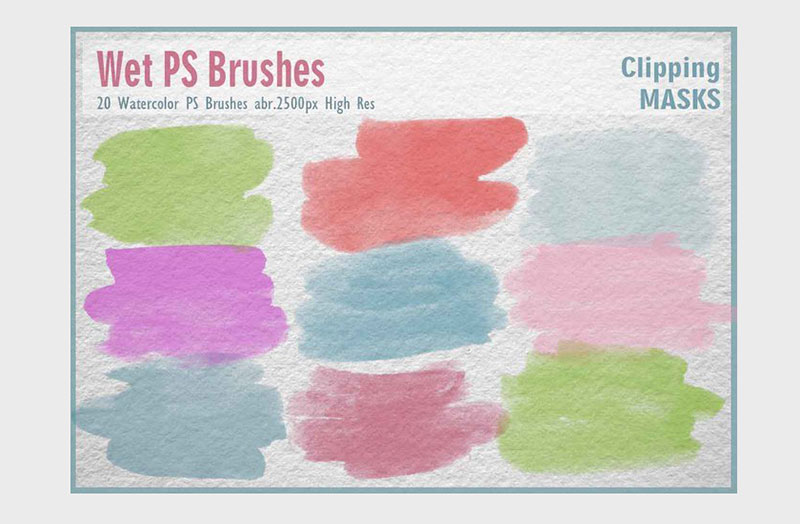
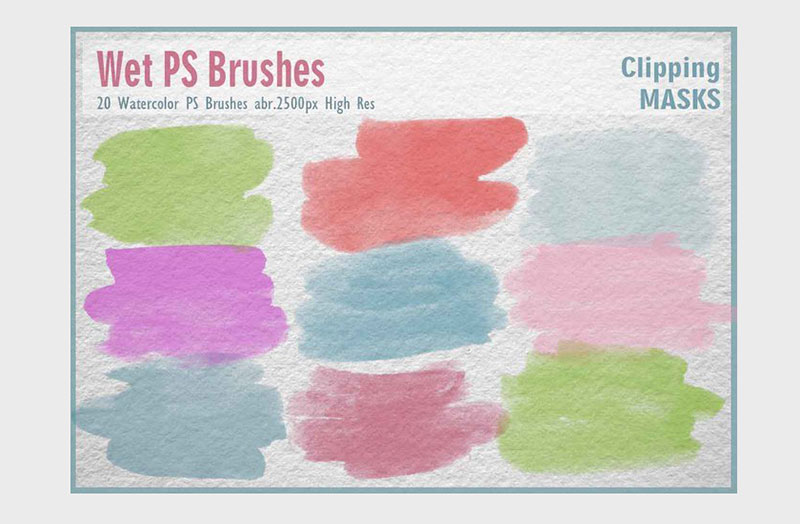
Thanks to the clipping masks included in this set, you can combine different brushes to create realistic watercolor finishes. Each of the twenty 2,500px resolution brushes can be mixed with other elements, such as letters or textures, to naturally degrade colors.
28 High Resolution Watercolor Brushes – Different types of shading


Part of the magic of watercolors is that they have irregular designs that are sometimes difficult to control. If you want to create this mess, you need a collection that includes stains, lines, and strokes with different textures. Here you can download all that with qualities that vary between 600 and 2,200px.
38 Hi-Res Watercolor Brushes – Straight from reality


These free watercolor brushes have a unique quality because they were scanned and then digitized into Photoshop brushes. Each of the 38 options in the set offers a unique quality.
Free Watercolor Strokes PNG and Brushes – Additional details


If Photoshop watercolor brushes are not what you are looking for your project, you can always use the 31 designs in PNG format included in this set. You will have much more control than if you used them as a brush.
Watercolor Splatters – High-resolution stains


It’s difficult to recreate a watercolor stain manually, but luckily there are plenty of brush packs that can handle this job. This set, for example, offers 32 high-resolution brushes with which to add those irregular and dripping details to your designs.
Watercolor paint blobs free Photoshop brush set – Colorful explosions


A large smear of color may be all you need to create a beautiful presentation that retains a simple style. Since not all stains are created equal, this set includes several options to choose from.
Advertisement
High-Res Watercolor Photoshop Brushes – The oil complement


Although the texture of these seven free watercolor Photoshop brushes is much more solid than that of the rest, with the correct combination of lines you can create all kinds of classic works.
Also, you don’t have to worry about size, since all files have a 2,500px resolution.
9 HQ Watercolor Brush – Textures for any occasion


This Deviant Art user offers a small collection with nine watercolor brushes, each with different textures for a professional finish.
25 Free Ink and Watercolor Photoshop Brushes – Draw and paint


Thanks to the ink brushes included in this set, you can create any type of drawing that requires more defined strokes. Once you have finished outlining your project, you can color it using the watercolor brushes also included in the set.
Watercolor Basics – Following basic concepts
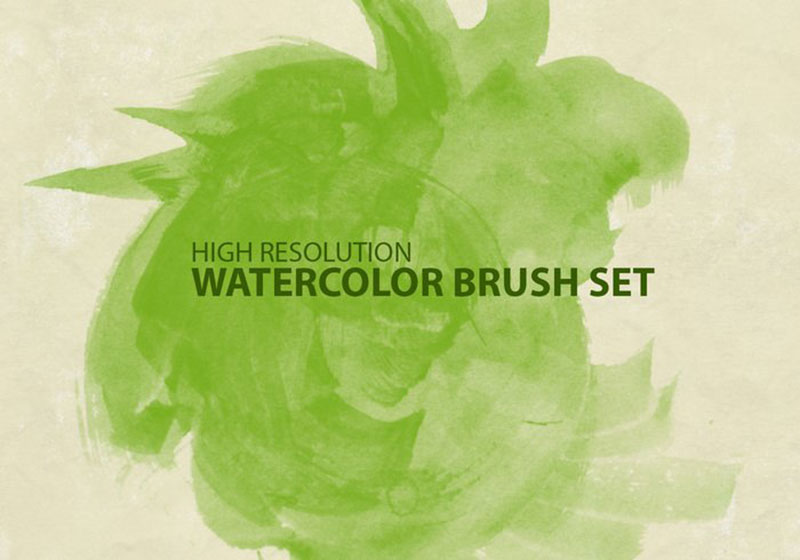
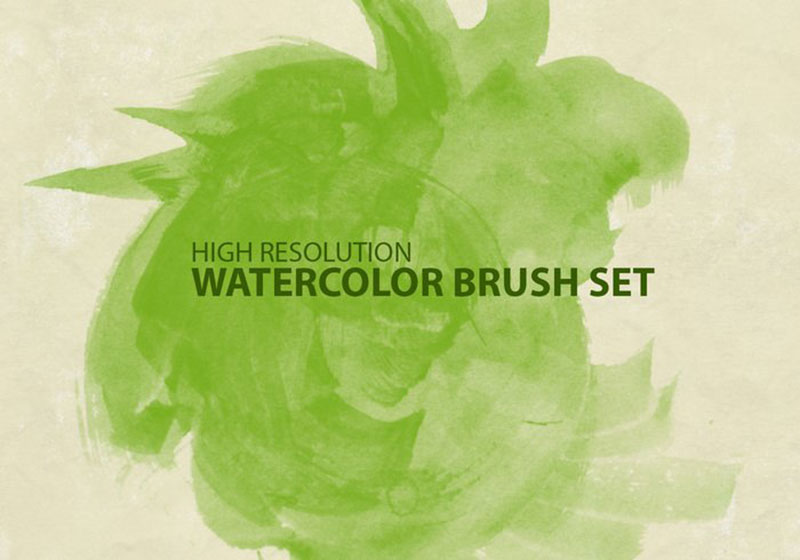
The best way to achieve realism when drawing with watercolors is if they use the basic concepts of the technique. In other words, rough textures, defined contours, and diluted colors. That is what is done in this high-resolution set.
Watercolor Splatters – Another stained alternative
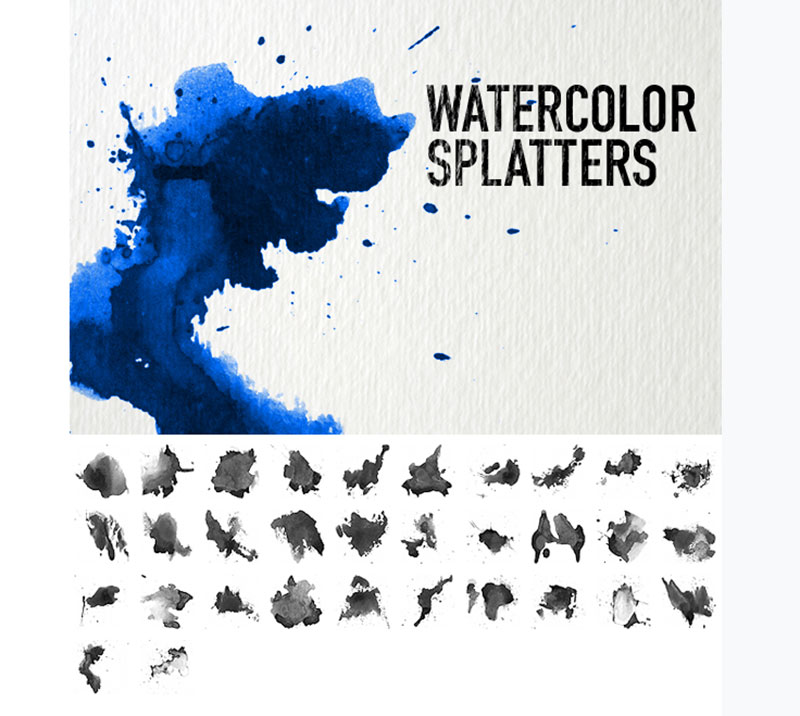
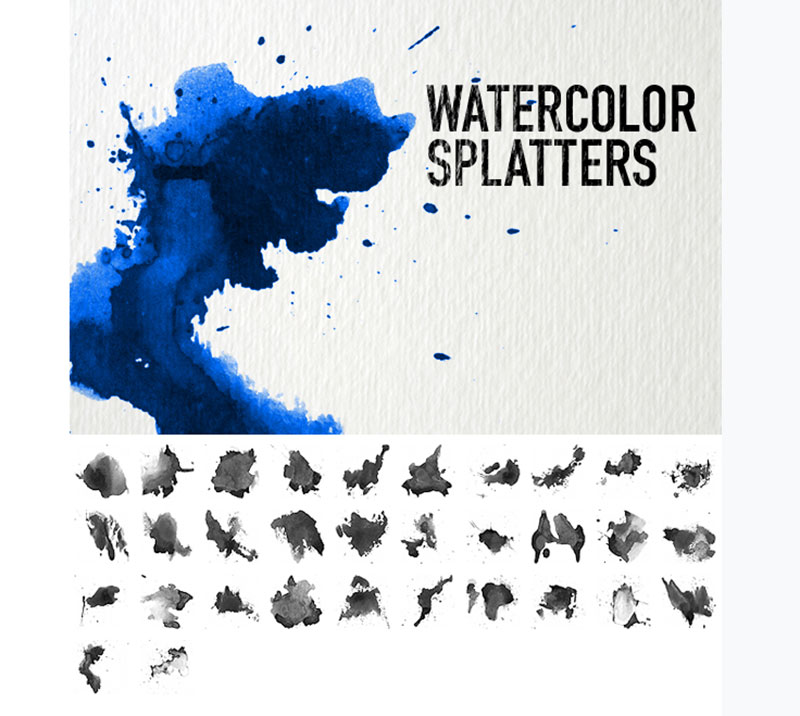
Thick, thin, large, or small stains, you can get them all in this pack of 111 watercolor brushes. If you don’t know how to start using them, you may want to review the tutorial included on the page.
21 Watercolor Photoshop Brushes Set II – Complement with small details
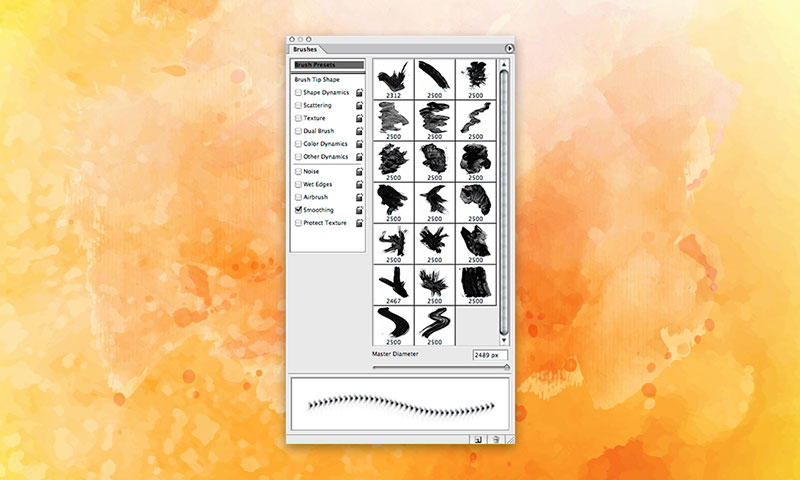
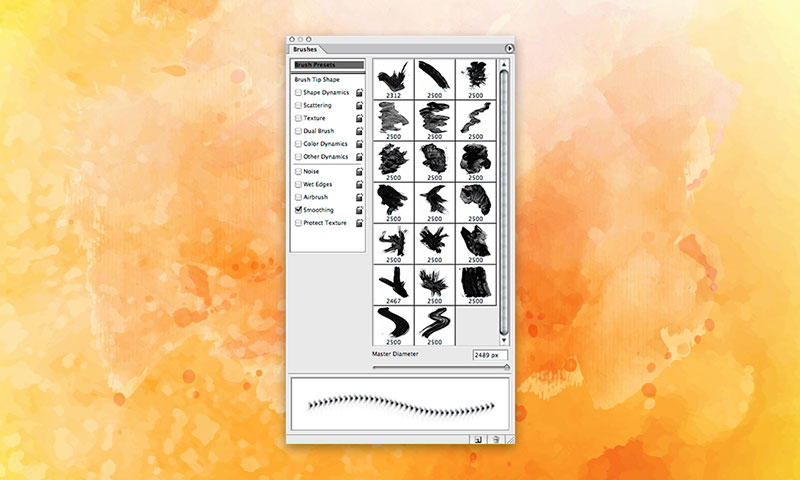
The different customization options of each of the brushes in this set allow you to create all kinds of lines. You will be able to create dense spots or blank spaces, with defined or slightly refined corners, and all this by editing any of the 20 built-in patterns.
Free High-Res Photoshop Brushes: Grungy Watercolor – Worn ink
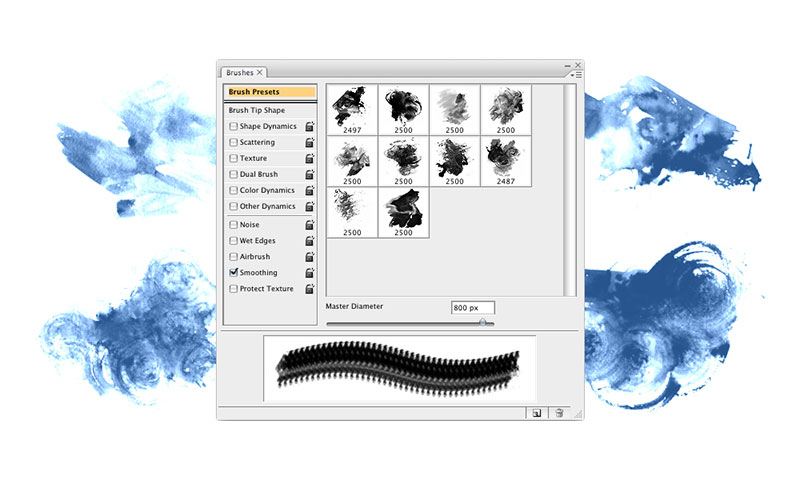
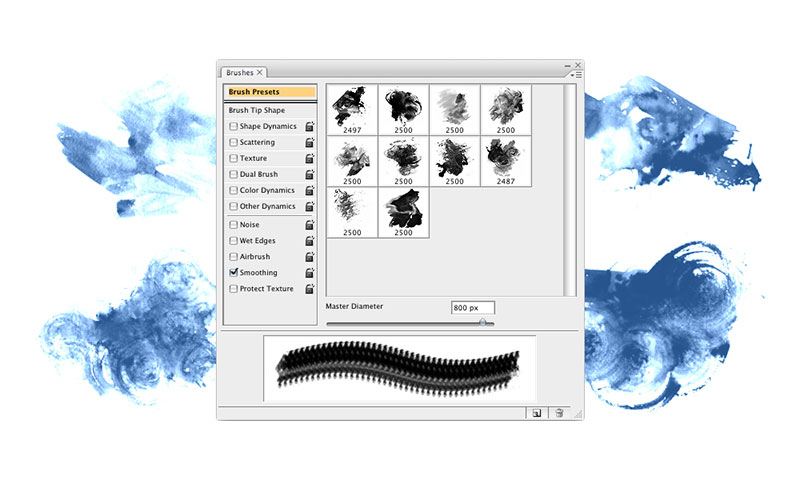
Add character with this set of 10 Photoshop watercolor brushes that offer worn and rustic stains.
Social Media Watercolors – For the community managers


Those who are dedicated to the administration of social networks will need to constantly create graphic content and nothing better for that than a series of watercolor brushes with already drawn logos.
Soft Watercolor Brushes – Don’t saturate the paint
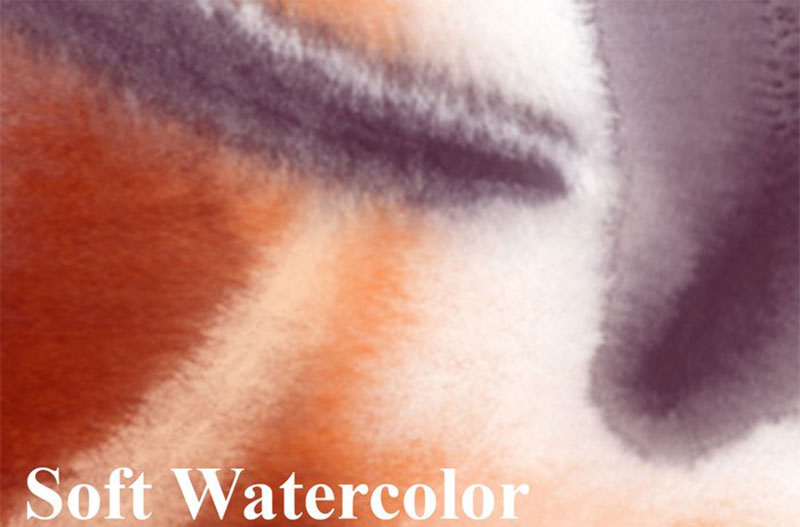
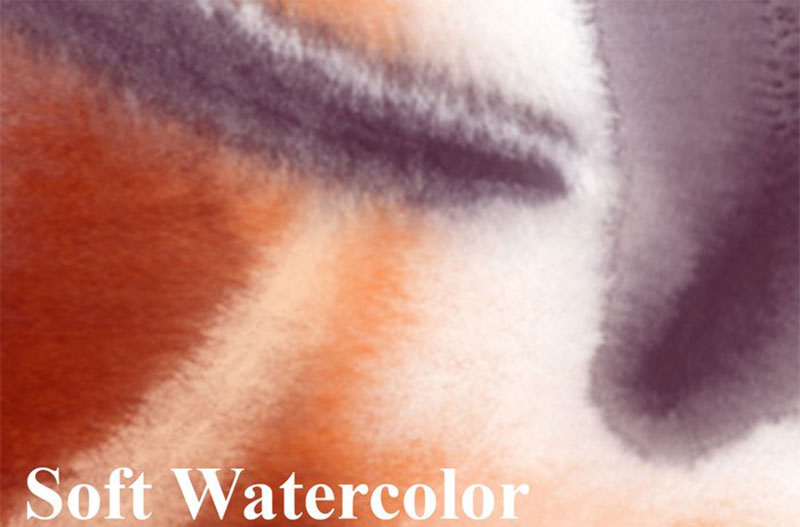
If you don’t want to saturate the work with colors, the best thing you can do is use brushes with light tones and a few details like the ones in this package. Soft colors are perfect for blending with other design elements.
WaterColor Reloaded – Create a huge collection
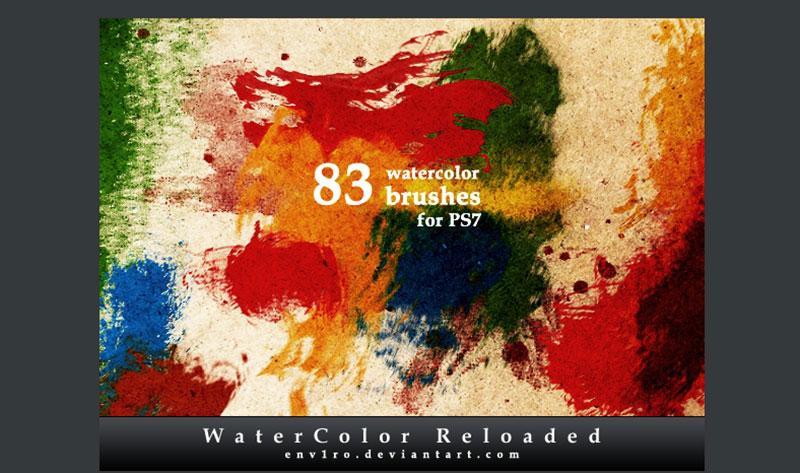
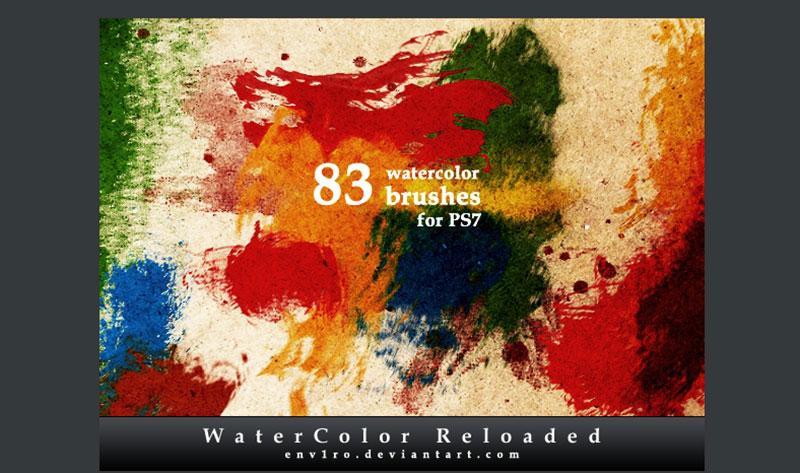
Every artist needs to have a huge gallery of brushes with which to work, that’s why you must download these 83 textures of decent resolutions for your works.
24 Watercolor Brushes – Variety for all jobs


Something that characterizes the watercolor brushes is the naturalness that they must capture. The combination of the 24 options in this set can help you with this task.
Watercolor Textures – Take control of your drawing
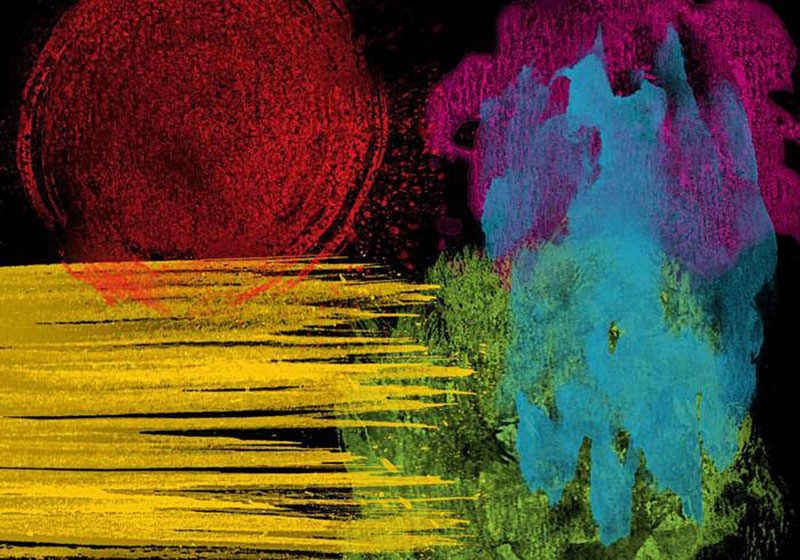
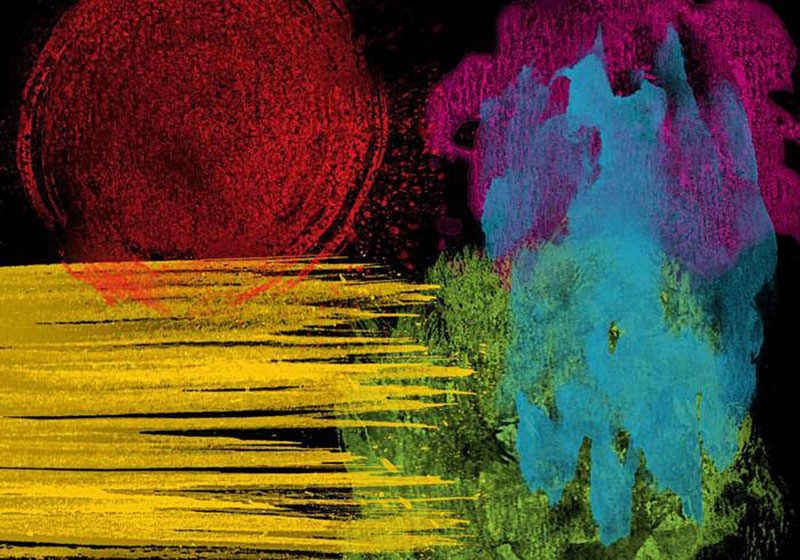
Maybe so much lack of control does not benefit you, and what you are looking for is a brush that is more consistent but looks like watercolor. These Photoshop watercolor brushes are not so random, but thanks to their transparency and textures, they still achieve the desired effect.
Watercolor Photoshop Brushes 2 – Just what you need
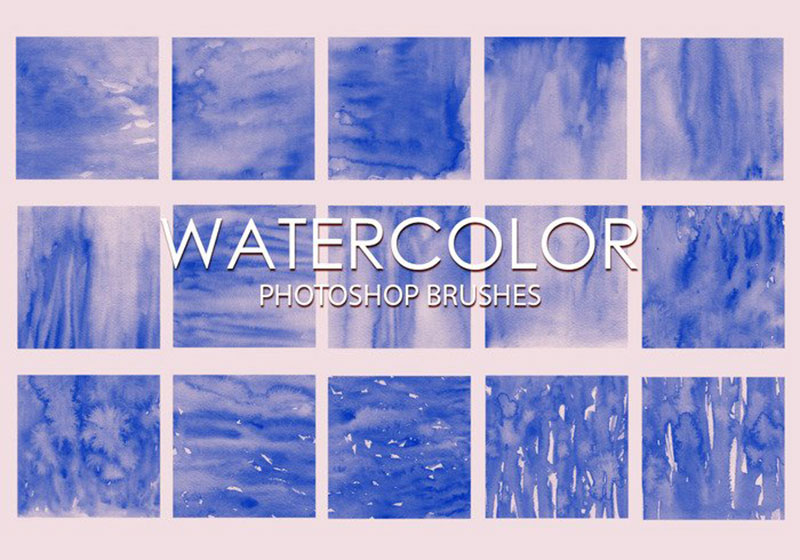
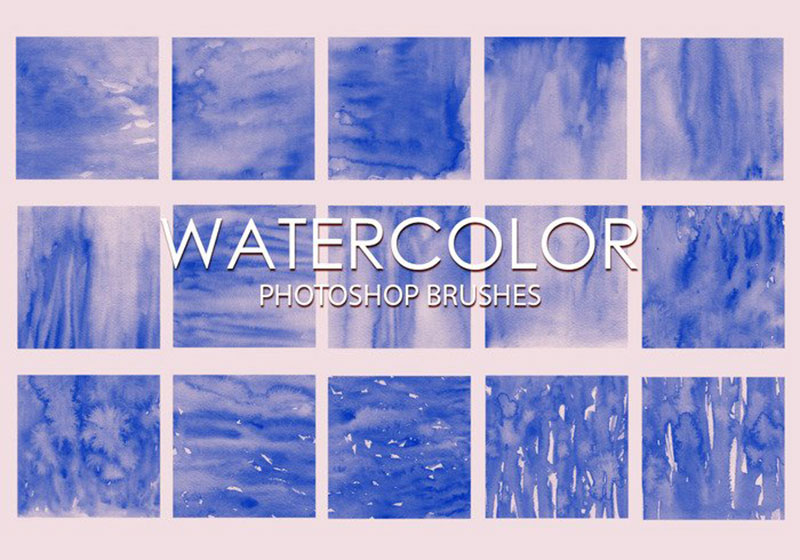
Each of the 15 free alternatives in this set has just the right details to create a natural look for your projects.
100 Strokes – Speed up the project
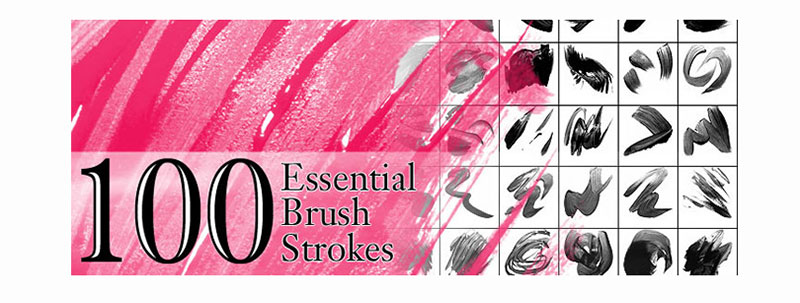
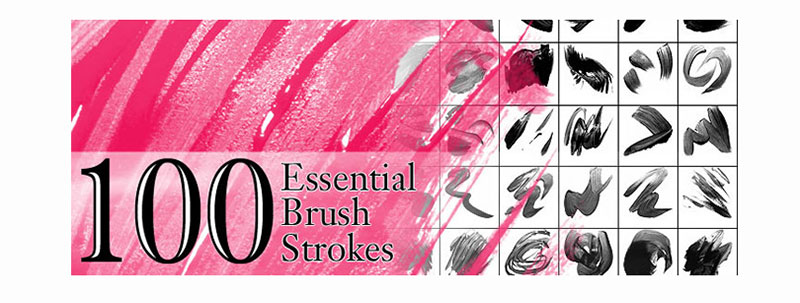
100 strokes offer you a variety of simple brushes and some predesigned elements so that you only put them in your project and you don’t have to spend hours editing them. You will not only get watercolors but also acrylic paints.
Watercolor Photoshop Stamp Brushes – Artistic skill
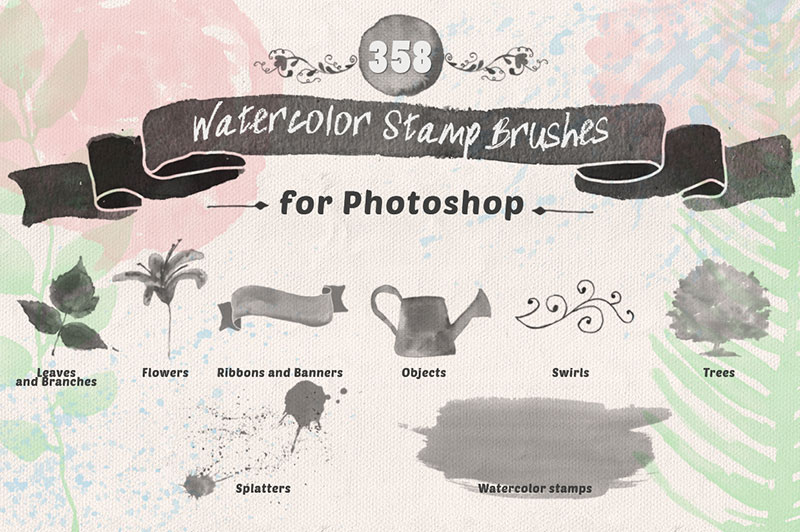
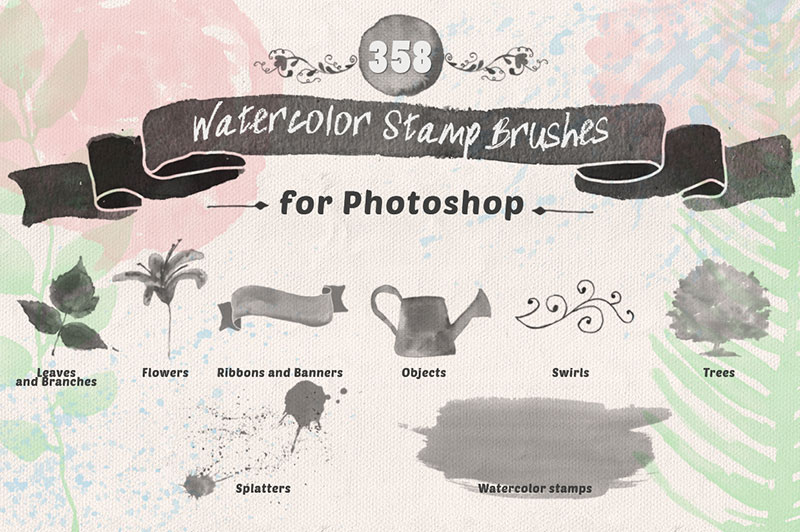
The only way to recreate Photoshop watercolor brushes with this quality is to have them drawn by hand, and that is precisely the peculiarity of this set. All the leaves, flowers, and bows were drawn and then digitized.
Free Watercolor 7-Pack – For quick designs


If you don’t find a watercolor brush to work with, you should check out this little set of seven high-resolution brushes. They are simple but have the right amount of details.
Watercolor Brush Pack 6 – Experience in the field
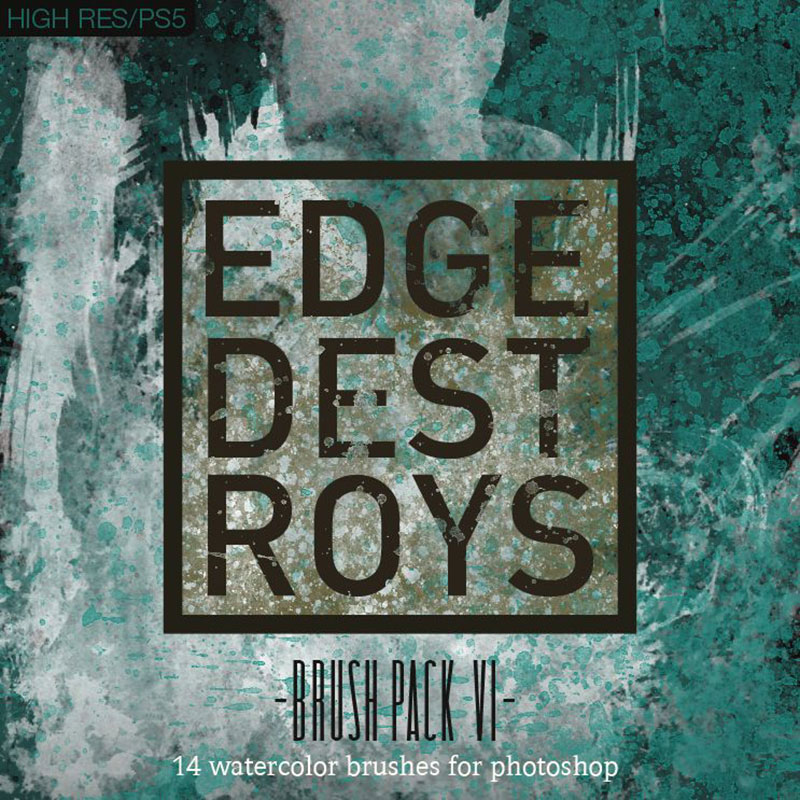
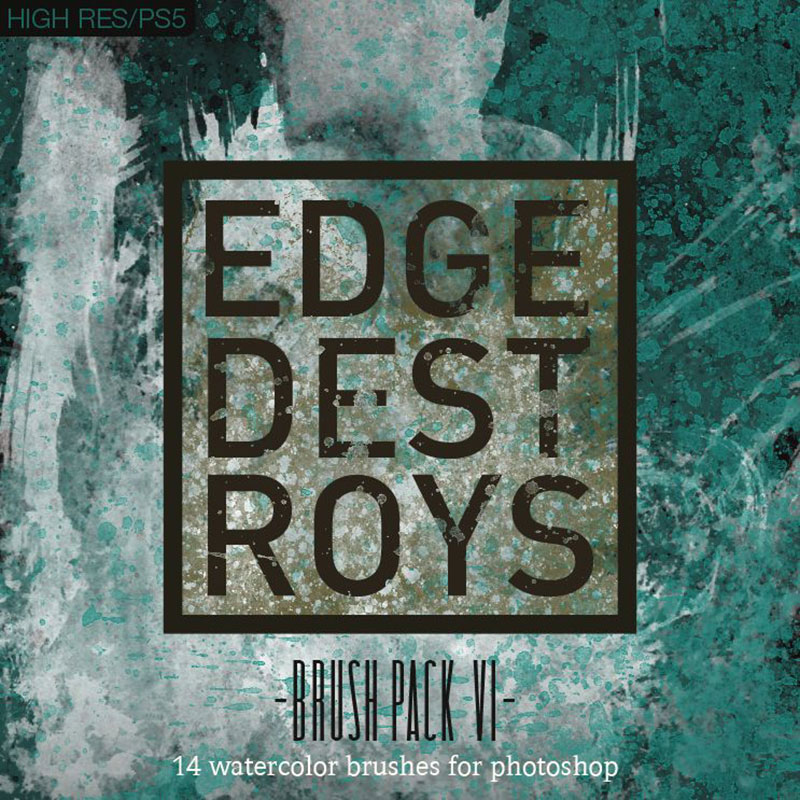
An author who has experience in creating brushes designed this free collection. You can find many more alternatives if his work fascinates you.
Fine Detail Watercolors – Perfect accessories
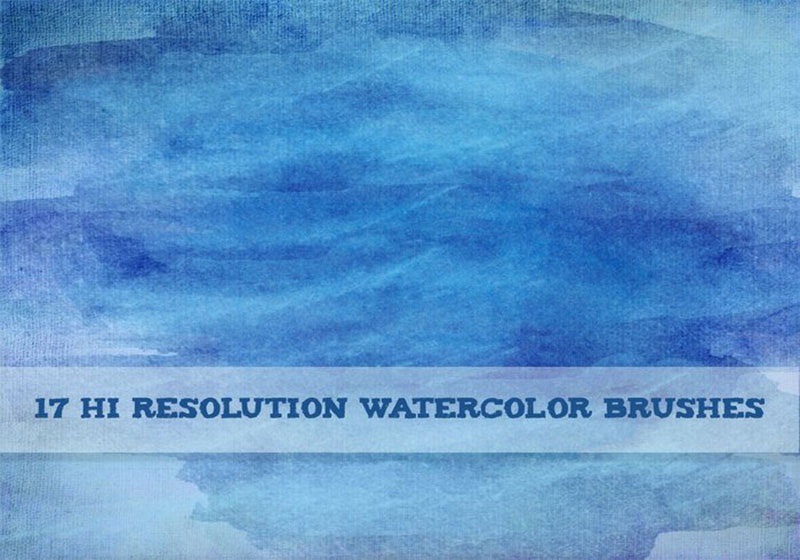
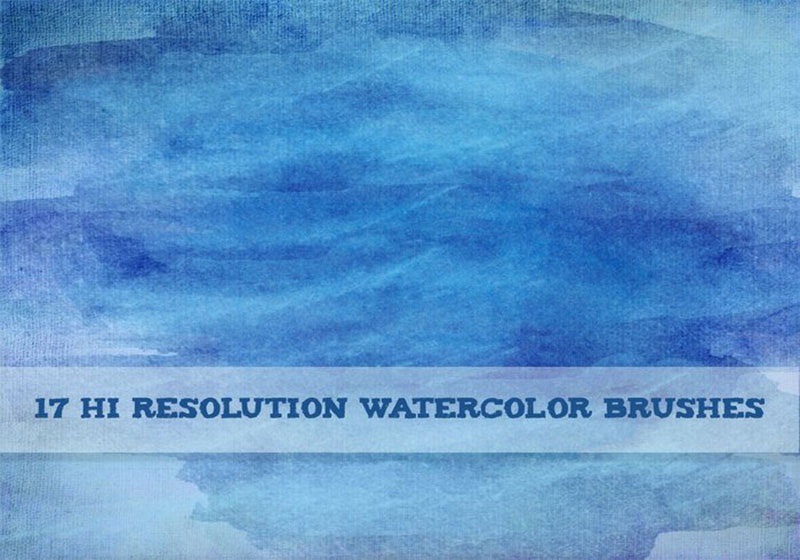
Small details can be perfectly drawn using one of the 17 high-resolution brushes in this set.
Watercolor Wash Photoshop Brushes – For the design professional
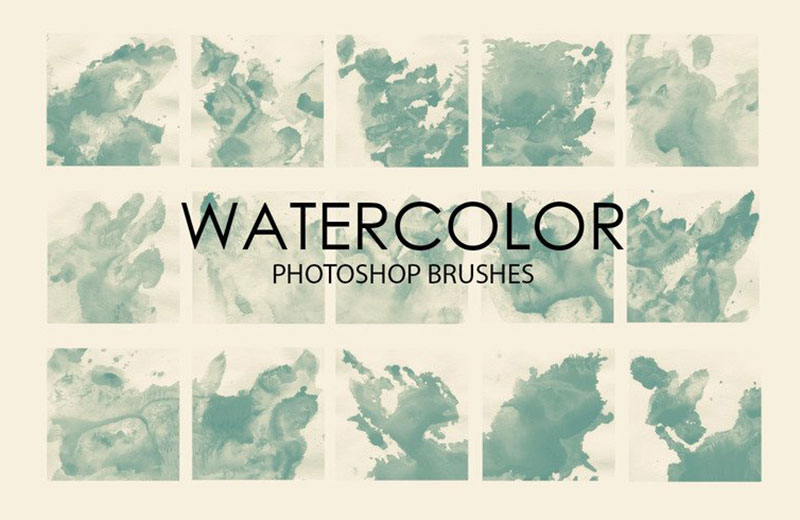
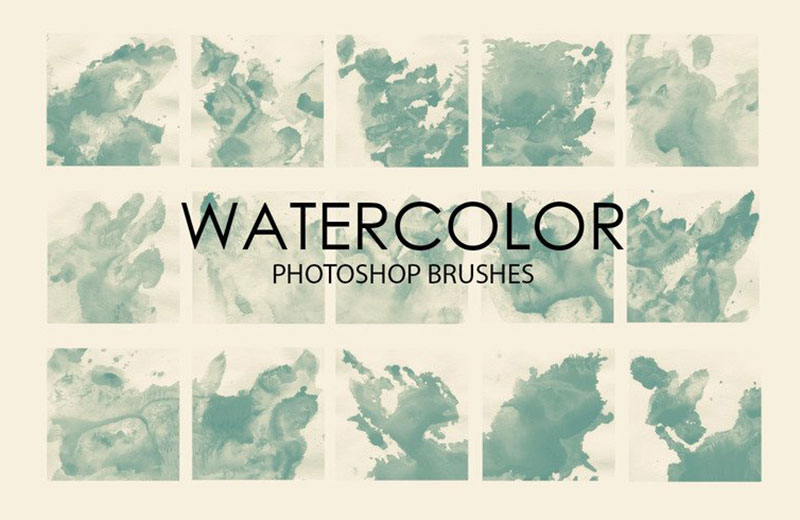
If you want to get a professional finish quickly, you will only need one of the 15 brushes with resolutions of more than 2,500px in this set.
WG Watercolor Brushes – Maximum elegance


Your projects can become maximum expressions of elegance with one of the 20 brushes offered by WeGraphics.
Watercolor Sloppy Mess – Appearances are deceiving


The name is not a reflection of the quality of these free watercolor brushes. You can still feel the wetness in the paper in each of the strokes.
Watercolor Shapes – Defined shapes
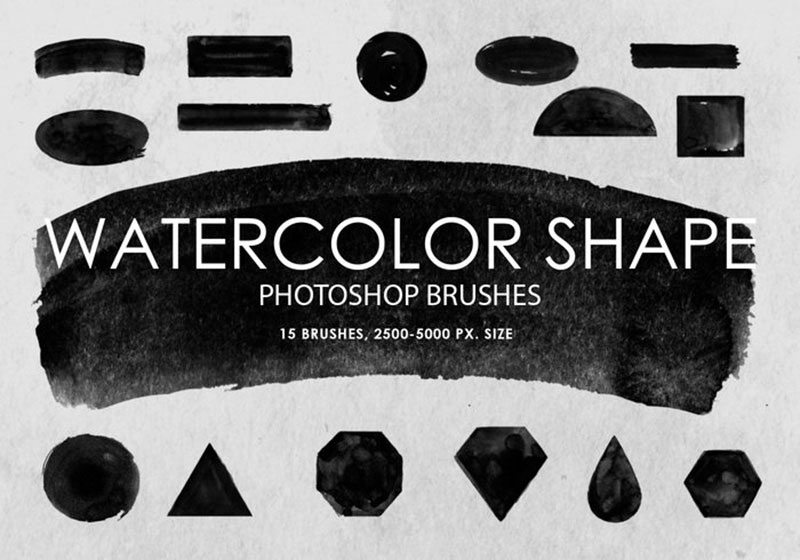
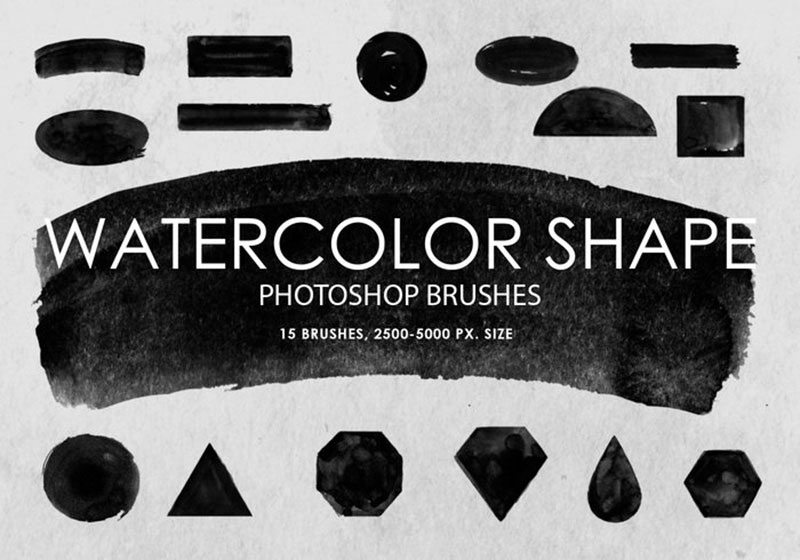
Using 15 geometric figures as a base, the author has created a series of brushes with watercolor textures with which you will have maximum control of the strokes.
20 Watercolor Brushes – Combine with what you want
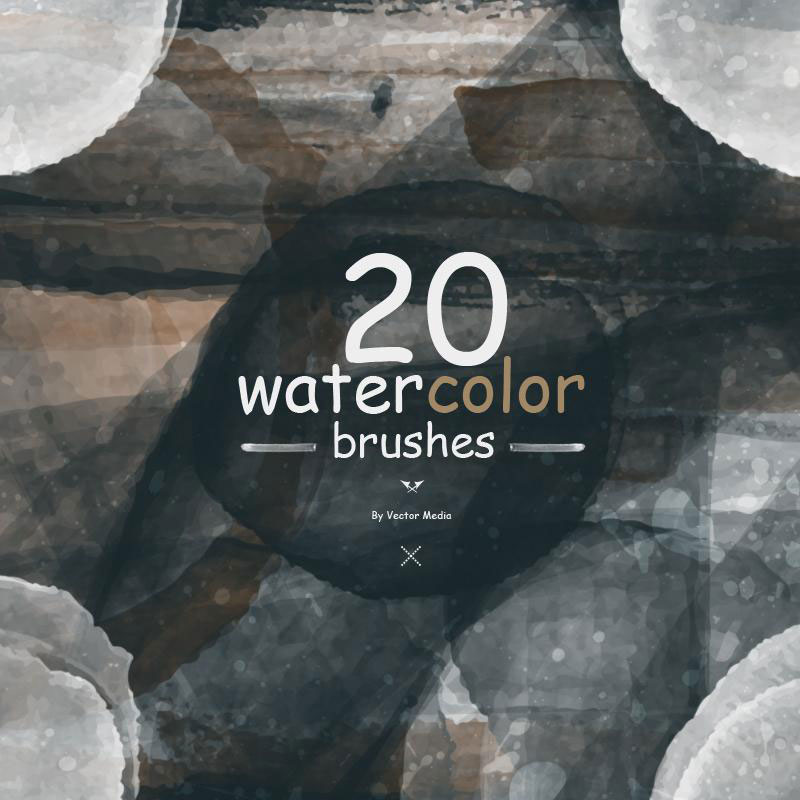
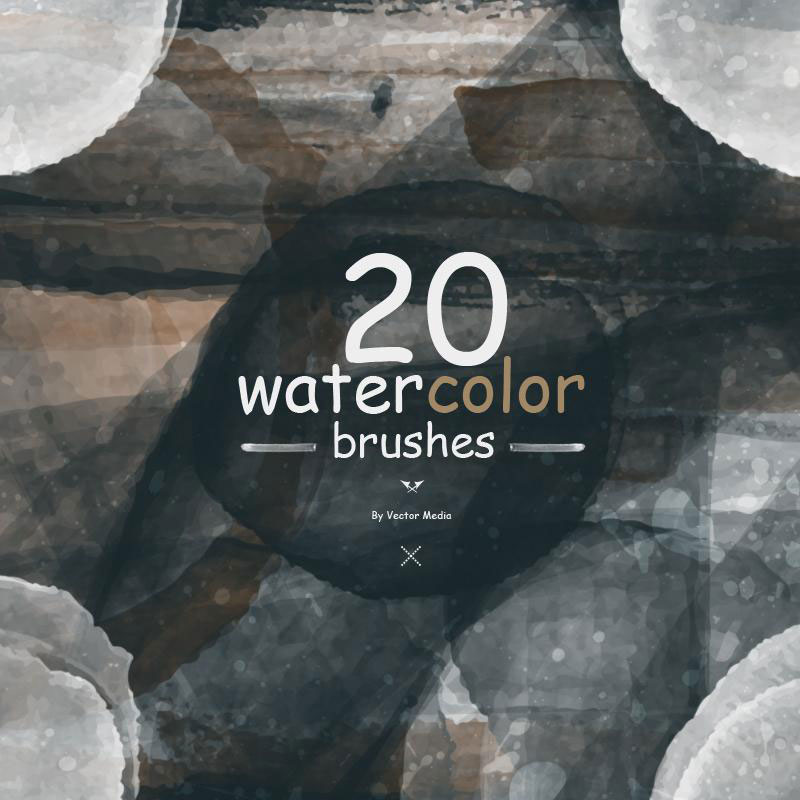
The brushes in this pack have the quality of blending into each other perfectly, easily recreating a real watercolor painting.
20 Splatter Brushes – Amazing resolutions


To appreciate the rustic appearance of these brushes, each texture has been created with a resolution of 5,000px.
Watercolor Wash Photoshop Brushes – Free also includes quality
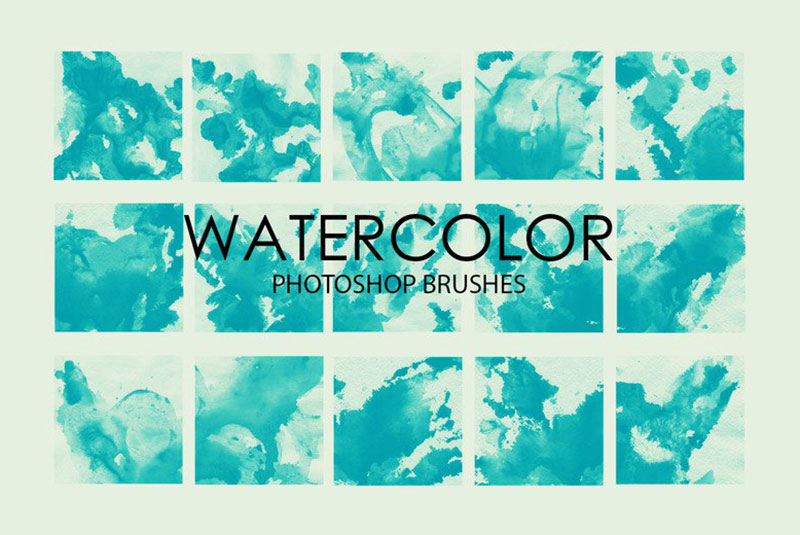
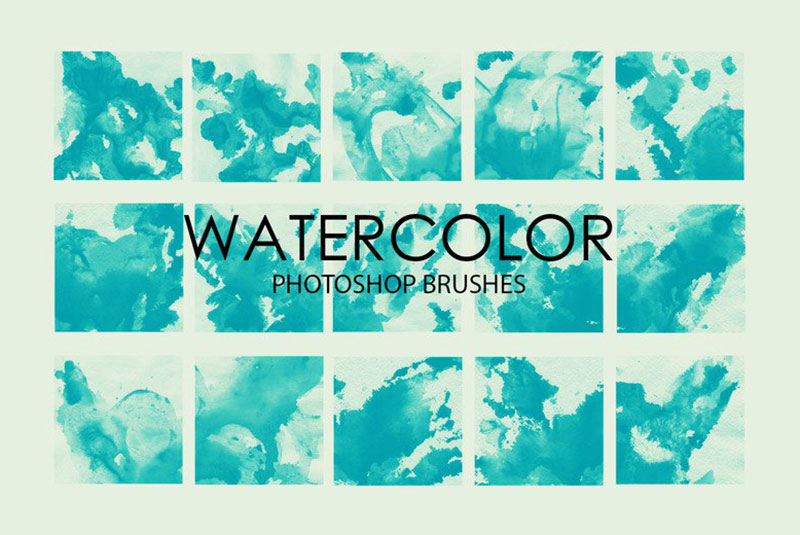
Just because these 15 Photoshop watercolor brushes are free doesn’t mean they don’t have amazing quality. They manage to capture the essence of a real brush.
Hi-Res Watercolor Textures – Sublime prints
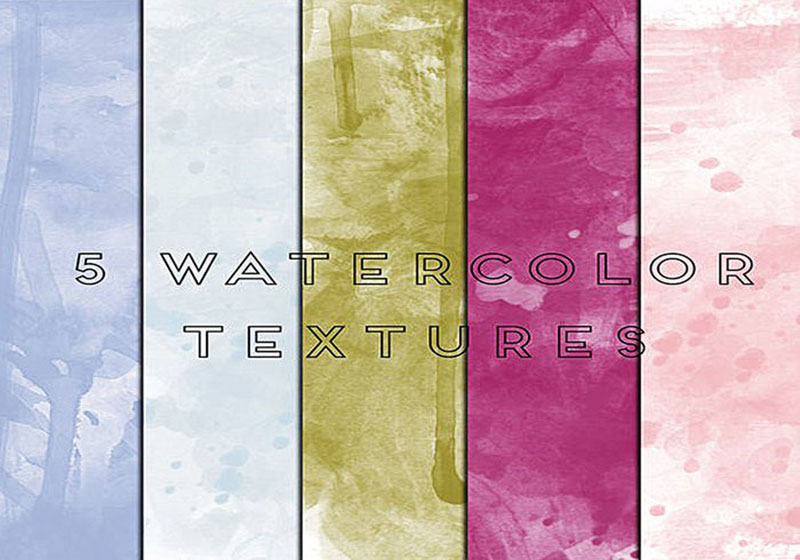
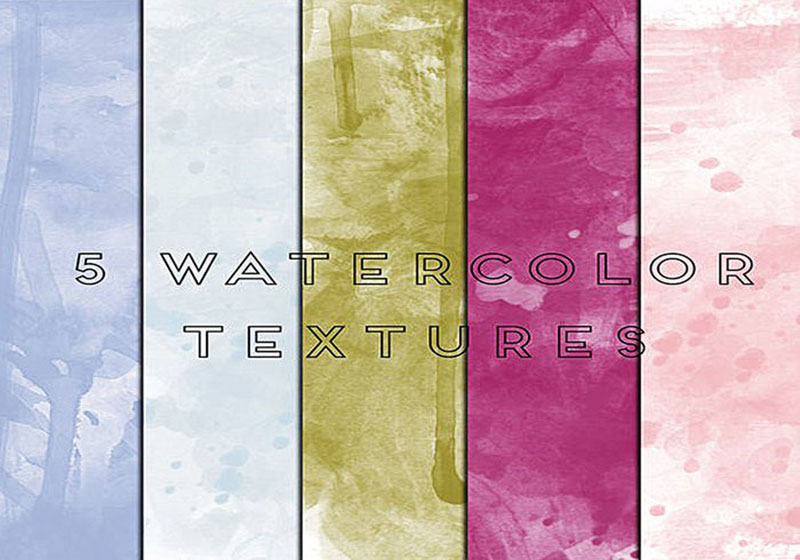
We finish this list of Photoshop watercolor brushes with a set of five backgrounds that will be perfect for printed works. Each of the images features 300DPI, so you won’t see blurry detail on the large canvases.
If you enjoyed reading this article about Photoshop watercolor brushes you should read these as well: