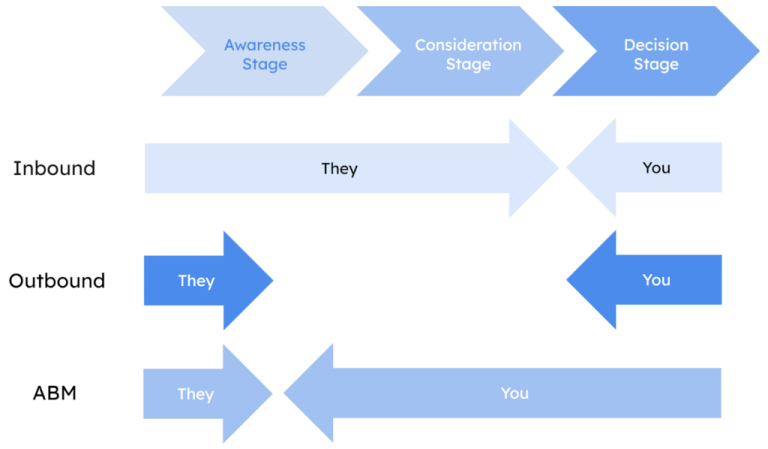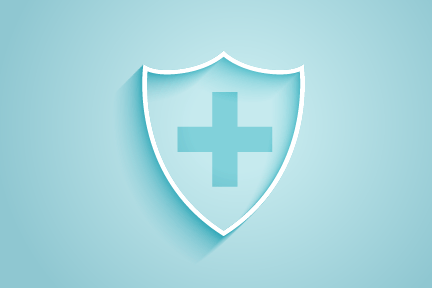Advertisement
The true charm of graphic design lies in being able to speed up processes that until years were arduous and tedious. There are times when you need to use the same element multiple times or a specific type of texture throughout the canvas. In the past, you would have to recreate the specific texture you need or draw the element whenever necessary. Nowadays, digital tools like Photoshop make this easy, with almost limitless galleries to store assets. Also, if all designers agree on something, it is that Photoshop drawing brushes are one of those instruments that cannot be missed.
A brush is basically a texture with any shape, and you can use that texture to draw like a pencil. The best Photoshop brushes will also include some customizable parameters to modify the texture to your needs.
Although the gallery of standard Photoshop brushes is extensive, it lacks many options, especially when you want to speed up the design process. Most designers fail to achieve a realistic look without having to edit the project multiple times.
That is why today, we present you with some Photoshop drawing brushes that seek to perfectly copy those real elements that cannot be missing in any project, such as pencil marks, paper textures, ink stains, and much more.
Side note: Do you want to increase your chances of getting a better design job? Get a Graphic Design Specialization from CalArts (California Institute of the Arts).
Photoshop drawing brushes
Table of Contents
- 1 Photoshop drawing brushes
- 1.1 Pencil Photoshop brush – Don’t litter your canvas
- 1.2 Sakimichan Pack – A functional classic
- 1.3 Photoshop Art Brush Set – So you don’t run out of options
- 1.4 Realistic charcoal Photoshop brush – The beauty of charcoal
- 1.5 Pencil Brushes – Pencils of different caliber
- 1.6 24 Solid Ink Brush Photoshop – Let the ink be marked
- 1.7 Free Photoshop illustration brush set – Natural thicknesses
- 1.8 Charcoal Photoshop Brushes – Resolution makes the difference
- 1.9 Pearlpencil Winter Brushes – So you have complete control
- 1.10 Happily Pencil Brushes for Photoshop – Happy designs
- 1.11 Photoshop Tool Preset Brushes Set #1 – A different setting
- 1.12 Pencil Brush Photoshop – Solves compatibility problems
- 1.13 7 Charcoal Brushes – Partners for the entire project
- 1.14 Flat And Dry Photoshop Brushes – Beautiful panoramas
- 1.15 New Brushes Pack – All possible options
- 1.16 Free Technical PS Brushes – Engineering projects
- 1.17 Free Ink Brushes for Photoshop – The definitive collection
- 1.18 Marker Streak Brushes – The smell of ink
- 1.19 Colored Pencil Brush Set – A life full of color
- 1.20 Real Markers for Photoshop Free Brushes – Premium quality
- 1.21 Free Photoshop Environment Brushes – For realistic landscapes
- 1.22 Black & White Photoshop Brush Strokes – Create contrast
- 1.23 Sketchy Cartography Brushes – For Map Fans
Pencil Photoshop brush – Don’t litter your canvas
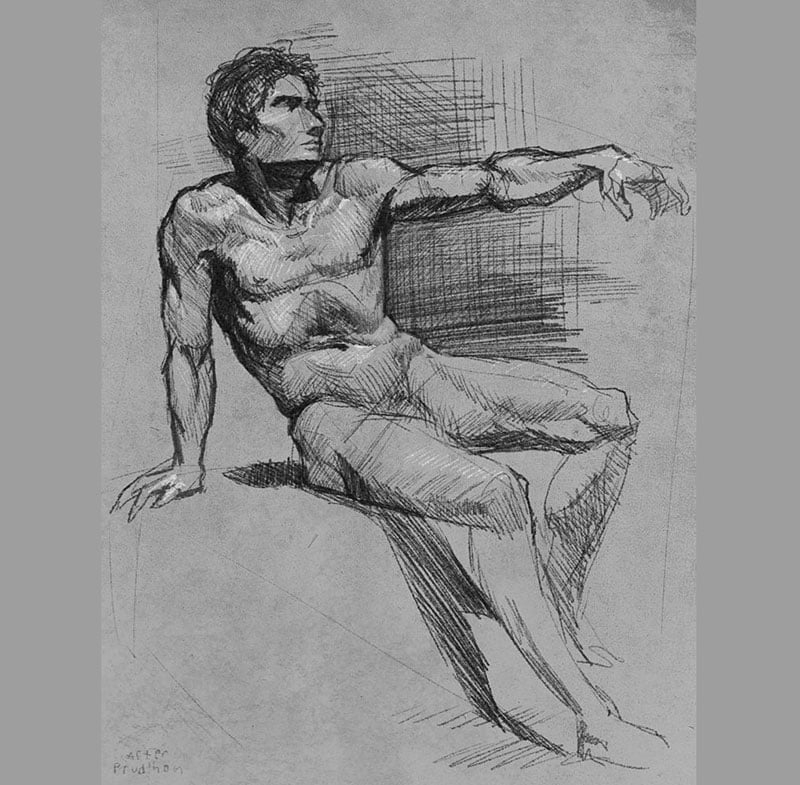
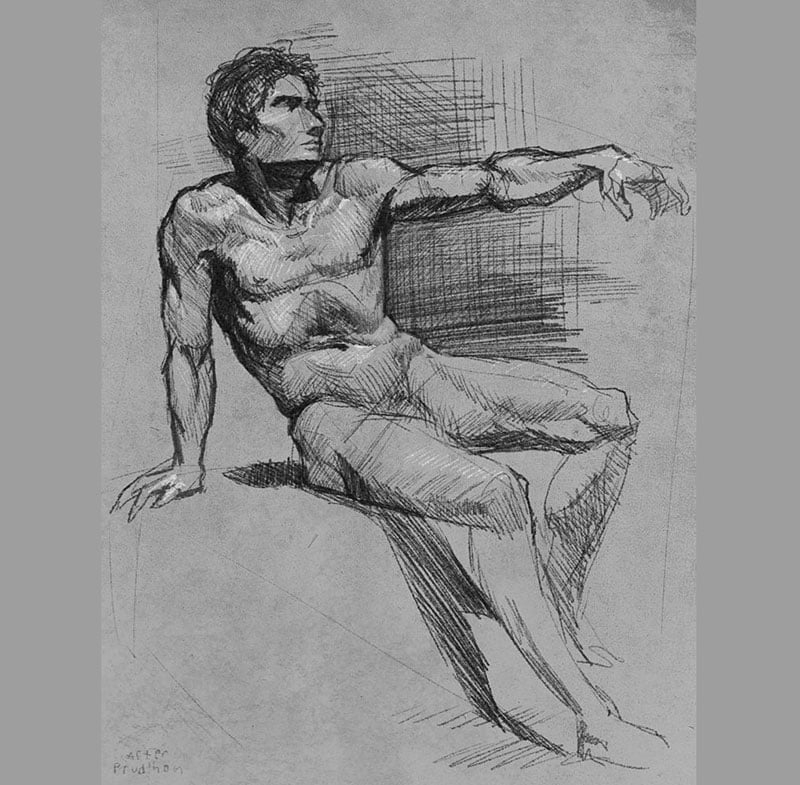
The problem with traditional art is that it is often difficult to keep the canvas clean, especially when using pencils. You don’t have to worry about this in digital projects, but it is also difficult for you to get a pencil-like line. If you want to make thick strokes similar to those of a soft pencil, this brush will help you.
/*div{padding-right:0!important;padding-bottom:10px}.ml-form-formContent.horozintalForm .ml-button-horizontal{width:100%!important}.ml-form-formContent.horozintalForm .ml-button-horizontal.labelsOn{padding-top:0!important}}
/*]]>*/
/**/
![]()
![]()
Sakimichan Pack – A functional classic


No matter how much time passes, the Sakimichan package never loses relevance in digital design. This consists of 56 Photoshop painting brushes that cover a wide variety of options. It doesn’t matter if you are doing a traditional pencil drawing or a colorful Renaissance painting, the package will allow you to stand out with ease.
Photoshop Art Brush Set – So you don’t run out of options


You may not use all of the brushes in this set, but that’s no reason not to give them a chance in your traditional media collection. After all, you never know when any of the 110 brushes will be useful to you. Additionally, not all the time you find this quality in such a large set.
Realistic charcoal Photoshop brush – The beauty of charcoal
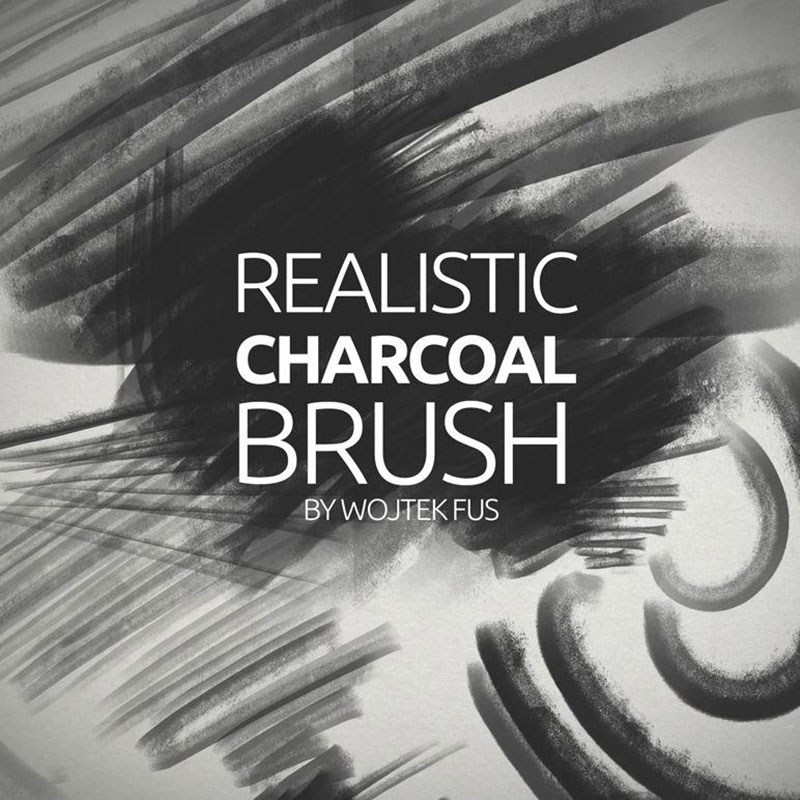
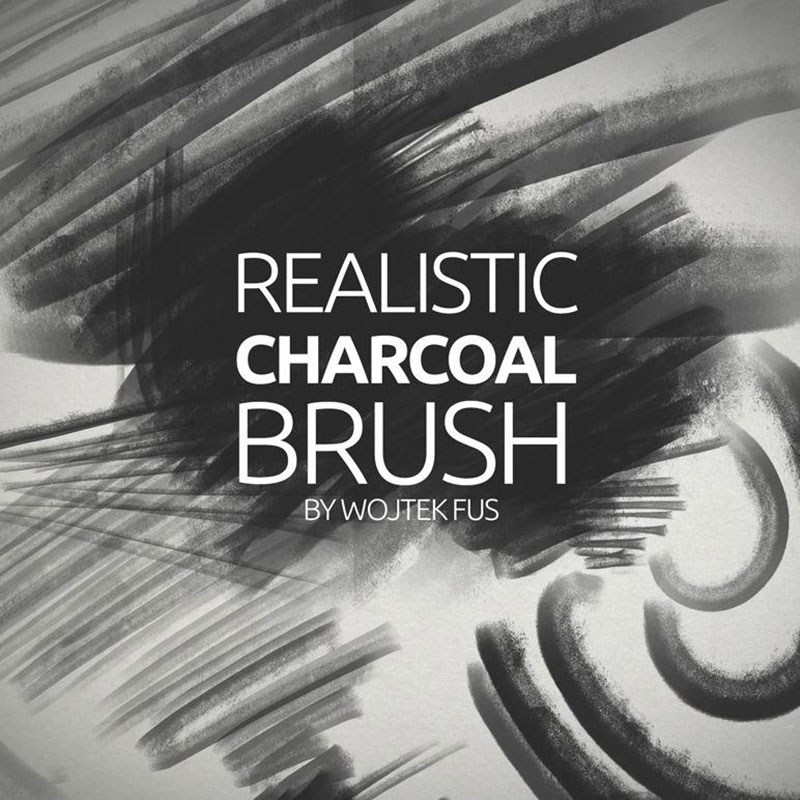
If you need a Photoshop sketch brush, your best option may be to use charcoal. As they are digital pencils, you do not suffer the inconvenience of getting your hands dirty and damaging the rest of your canvas.
Pencil Brushes – Pencils of different caliber
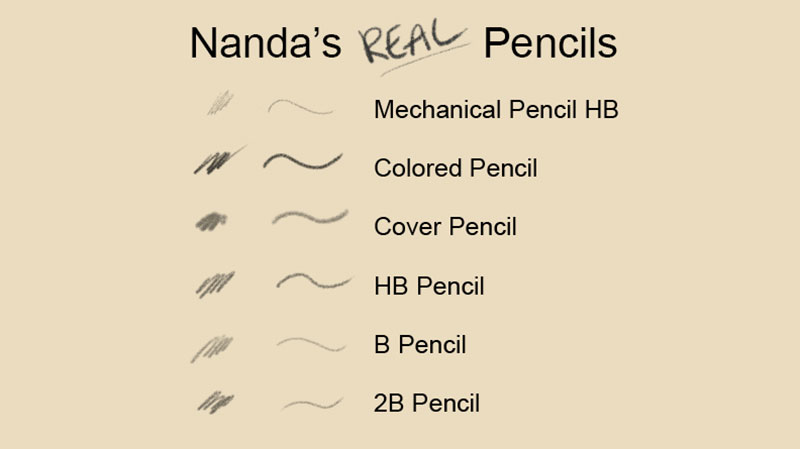
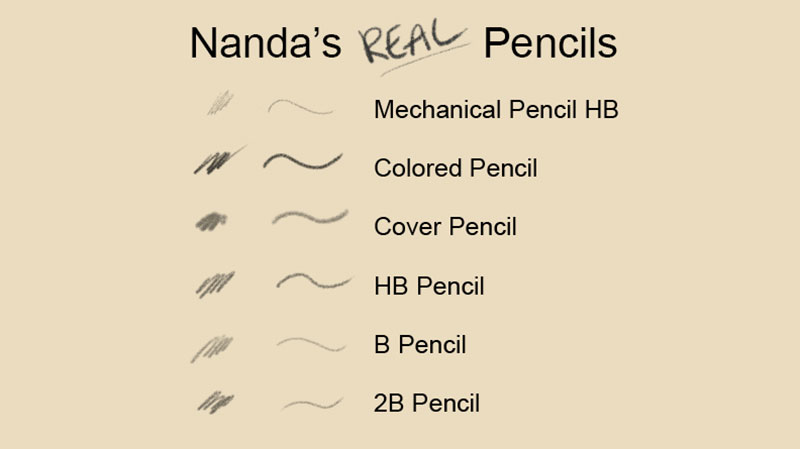
Artists know how to take advantage of each of the different pencils available. These have mines of different thicknesses and hardnesses that allow creating smooth or strong lines. If you are in favor of using all the pencils you can in the same project, then you will be fascinated by this small set with six alternatives.
The set includes an HB, 2B, B pencil, HB mechanical pencil, a masking pencil, and a perfect texture for coloring.
24 Solid Ink Brush Photoshop – Let the ink be marked
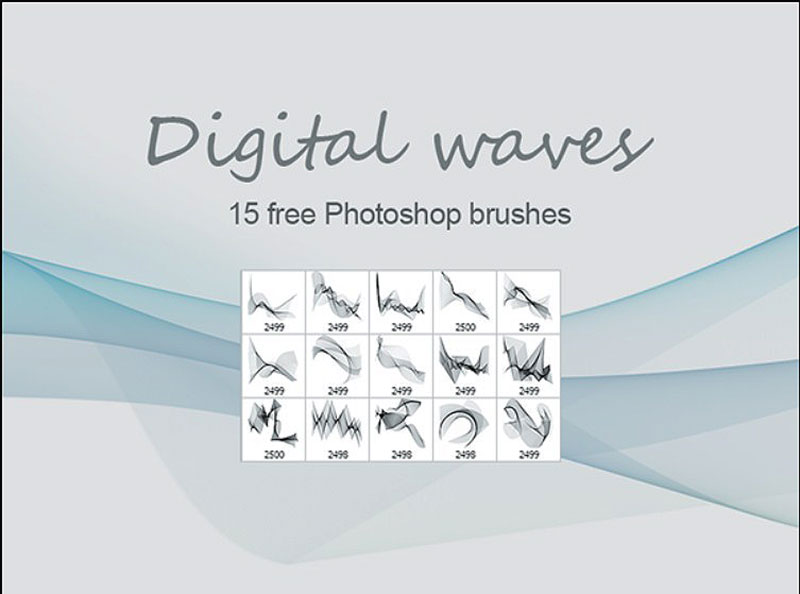
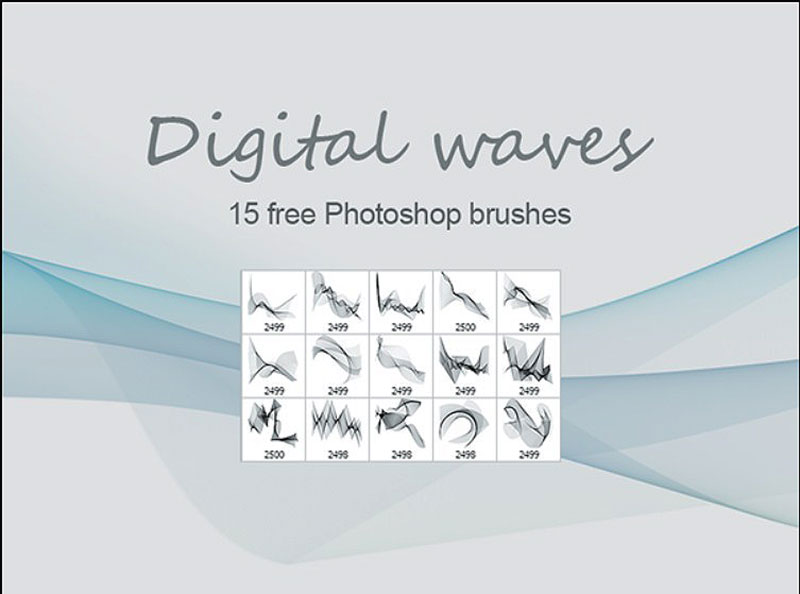
If you’re looking for Photoshop inking brushes, you may want to start with this set of 24 alternatives. You won’t have to worry about getting a solid finish with the paint, as these brushes include multiple options with which you can create wet, dry or worn strokes, and much more.
Free Photoshop illustration brush set – Natural thicknesses


Advertisement
For a realistic look, this set was created by scanning true strokes of an 8B Staedtler pencil. The result can be seen in the multiple customizable brushes. You can donate to support the author’s work, or you can put an amount of $0 to download them free.
Charcoal Photoshop Brushes – Resolution makes the difference
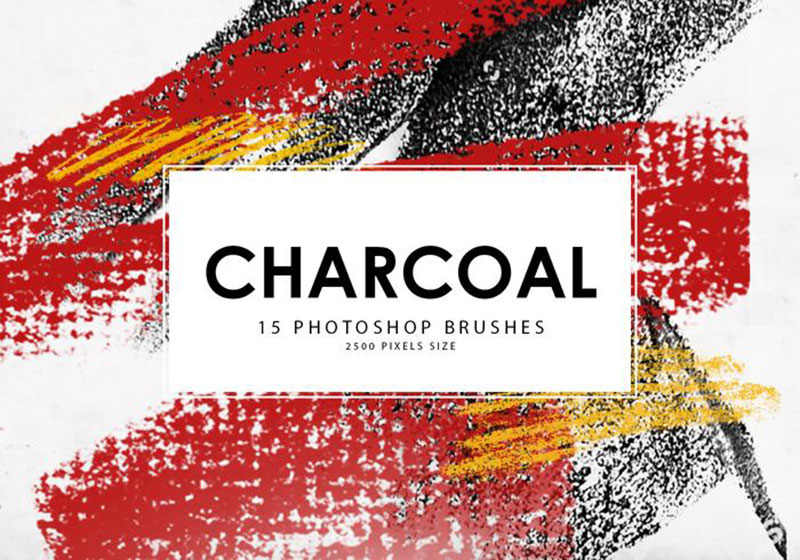
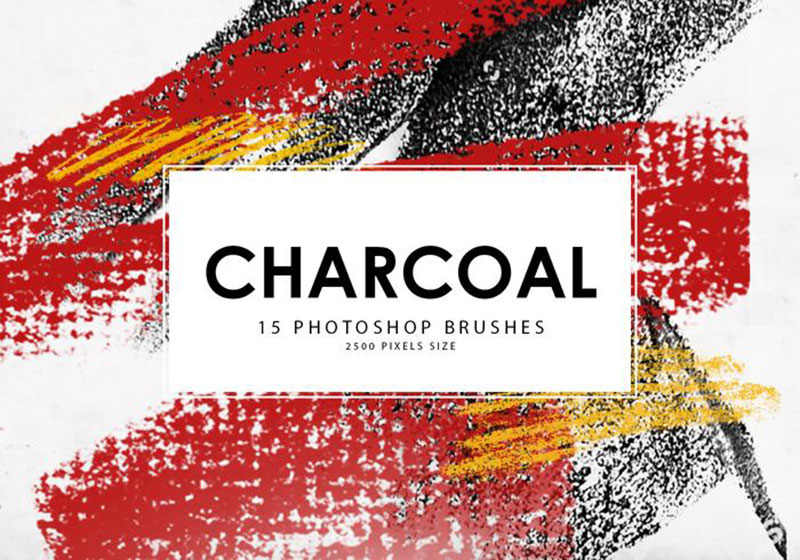
When the resolution of a brush is not good, this will be noticed when making large drawings. To avoid creating sharp edges, you need something of immense size, like the 15 charcoal brushes in this set. Each one has a 2,500px resolution, so you can appreciate all the details when drawing.
Pearlpencil Winter Brushes – So you have complete control


Some Photoshop drawing brushes offer you a basic finish that you can later modify as you wish. That is the main proposal of this set that is compatible with Photoshop CS3 and higher. You can also use them in their basic state without problems.
Happily Pencil Brushes for Photoshop – Happy designs
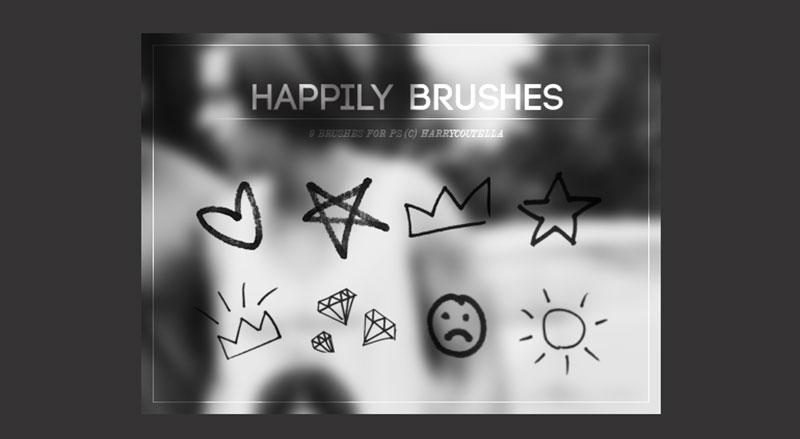
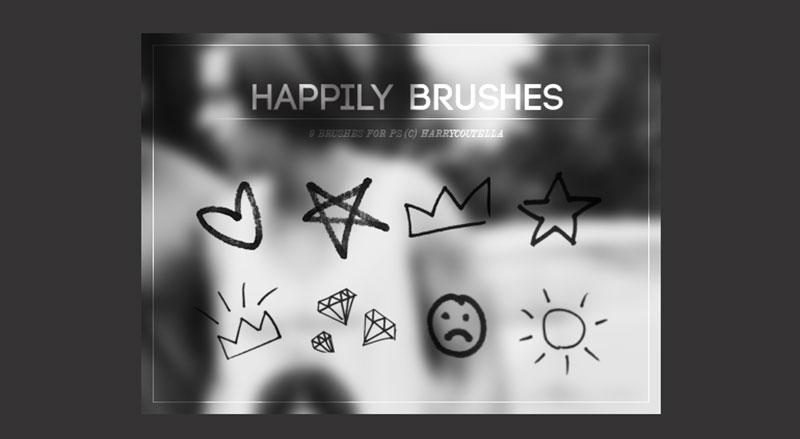
Some figures are just perfect for pulling off a smile, but constantly drawing hearts and stars takes a long time. With a brush, you can save yourself the annoying process and go directly to the result, applying it to any project you want.
Photoshop Tool Preset Brushes Set #1 – A different setting
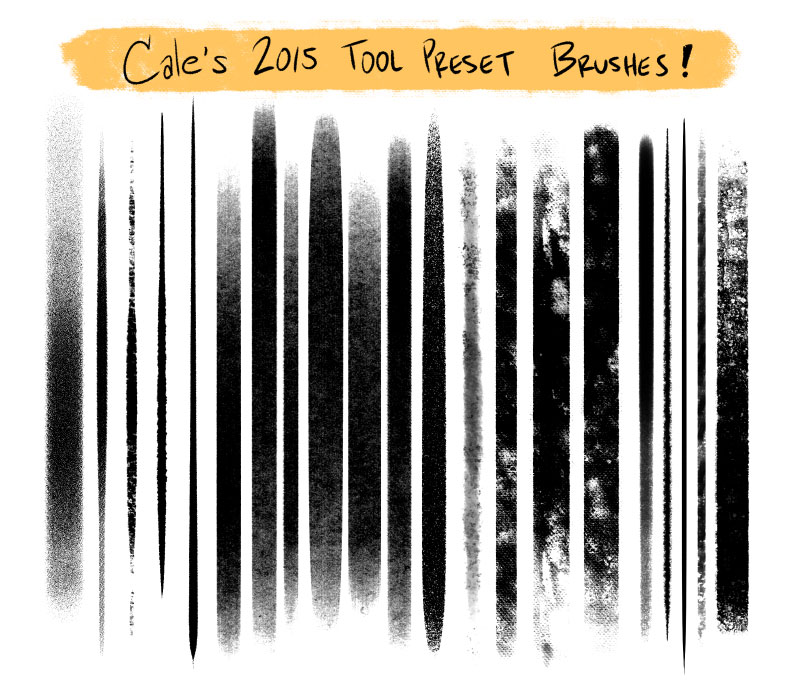
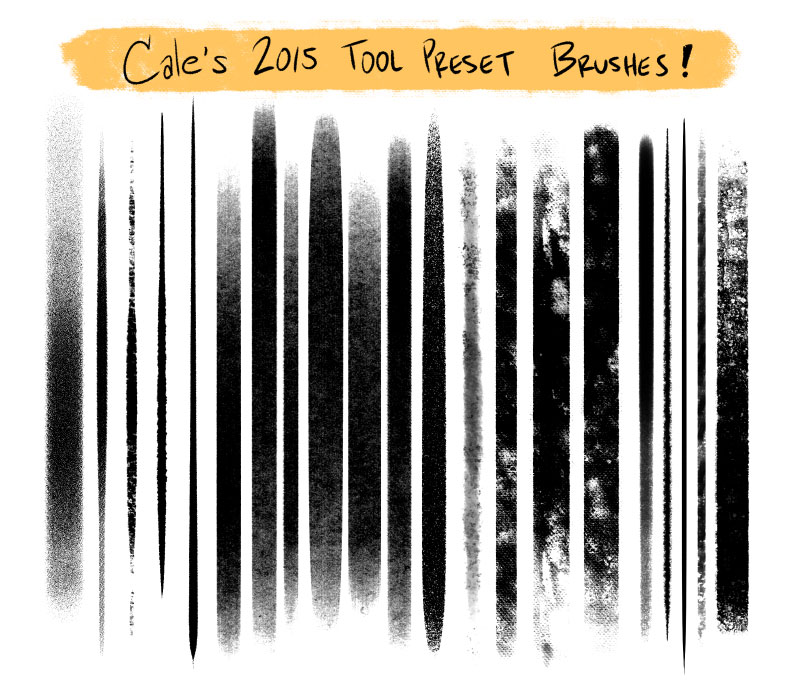
Most Photoshop brushes for drawing are not found in the Tool Preset format, but that does not change the usefulness of this package. It is a fact that you must take into account when you install them to find them. Also, consider that the brushes on this link can be used for both commercial and personal projects, so it’s worth checking them out.
Pencil Brush Photoshop – Solves compatibility problems
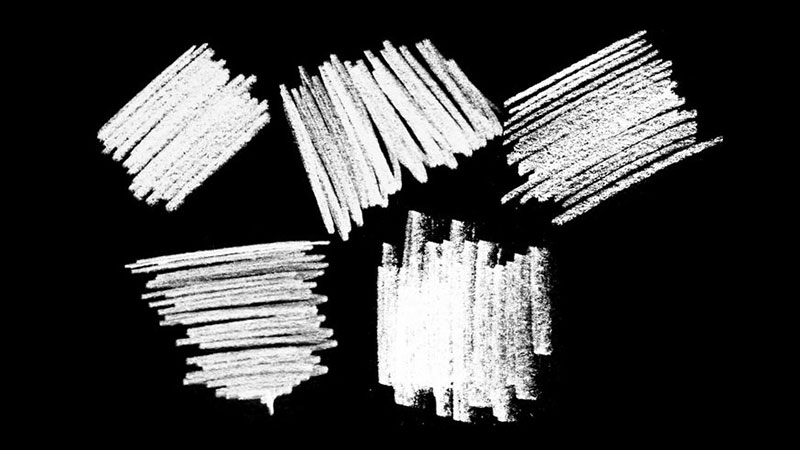
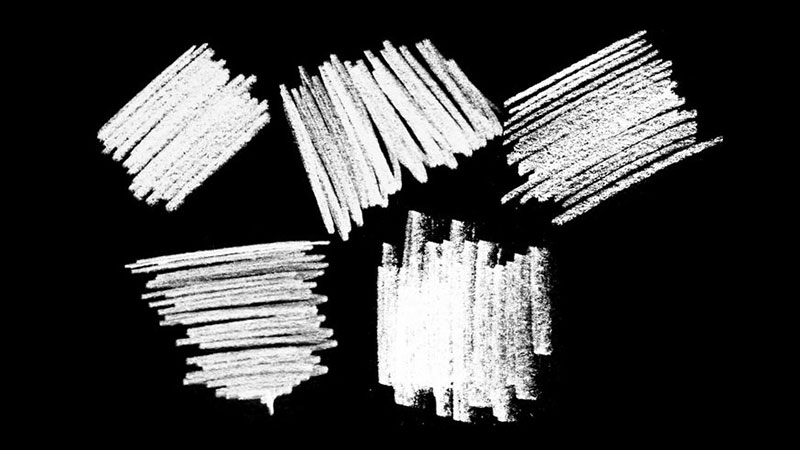
In case you have trouble getting a brush compatible with your Photoshop version, you can try this set. Don’t worry about its quality, as it has brushes in high definition for monochrome strokes and complex textures.
7 Charcoal Brushes – Partners for the entire project


Achieving a traditional design requires a combination of the right tools and techniques. This set will try to solve both problems by offering you traditional brushes for each of the project phases.
This way, you can download a brush for preliminary drawings, a pressure-sensitive brush for larger strokes, a brush for fine details, three brushes for shading, and a brush for strong shadows.
Flat And Dry Photoshop Brushes – Beautiful panoramas


These Deviant Art Photoshop brushes offered by the glassthroughskin user include a variety of dry and simple options with which you can create beautiful scenes of any type. With a few strokes, you will be able to recreate an oil painting effect.
New Brushes Pack – All possible options
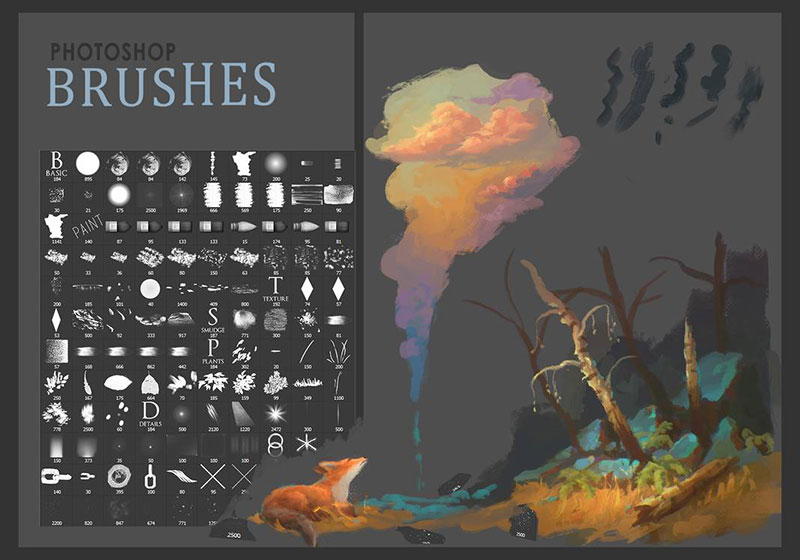
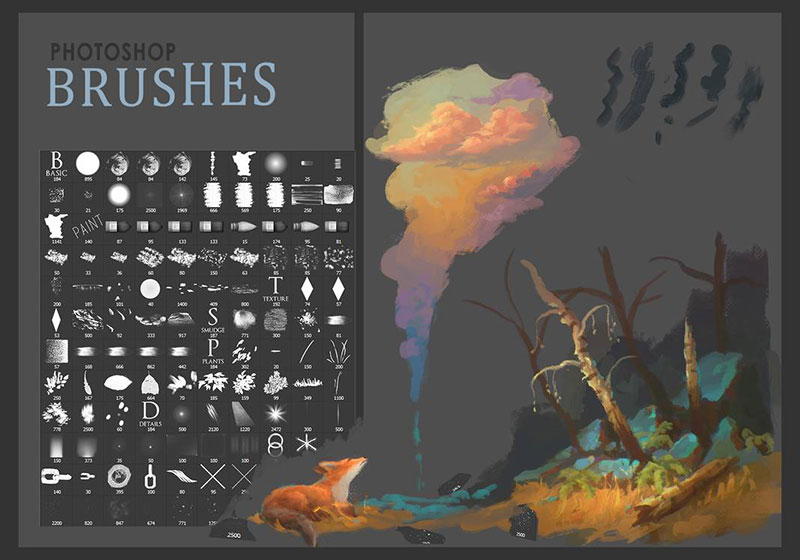
For large collectors, you cannot miss one of the most complete Photoshop drawing brushes packages that you can find on the internet. When you don’t know if you want to draw something stylized or with a traditional style, it is best to have 70 options available to decide.
Free Technical PS Brushes – Engineering projects
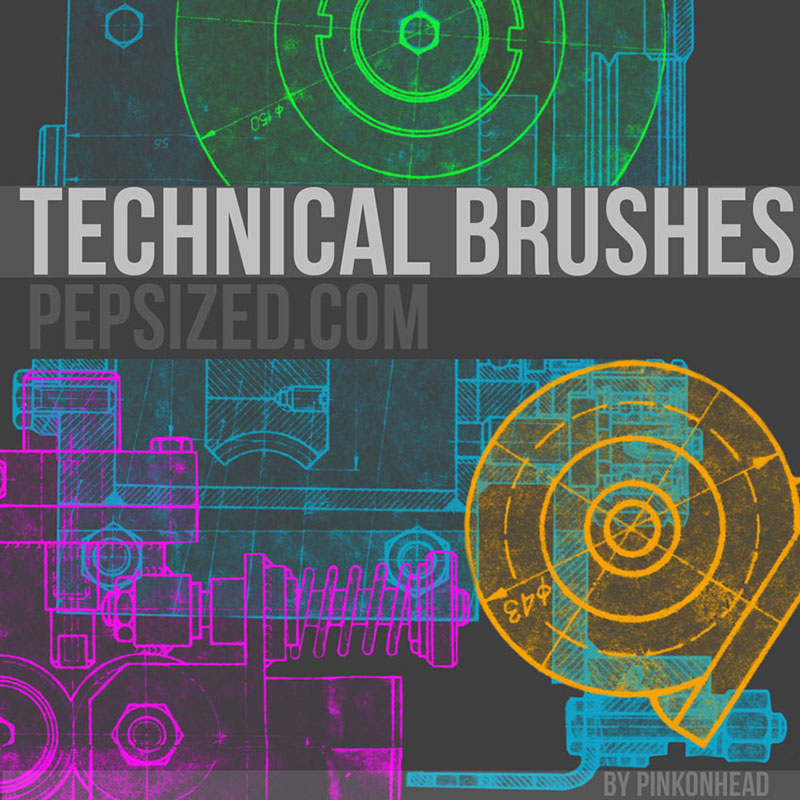
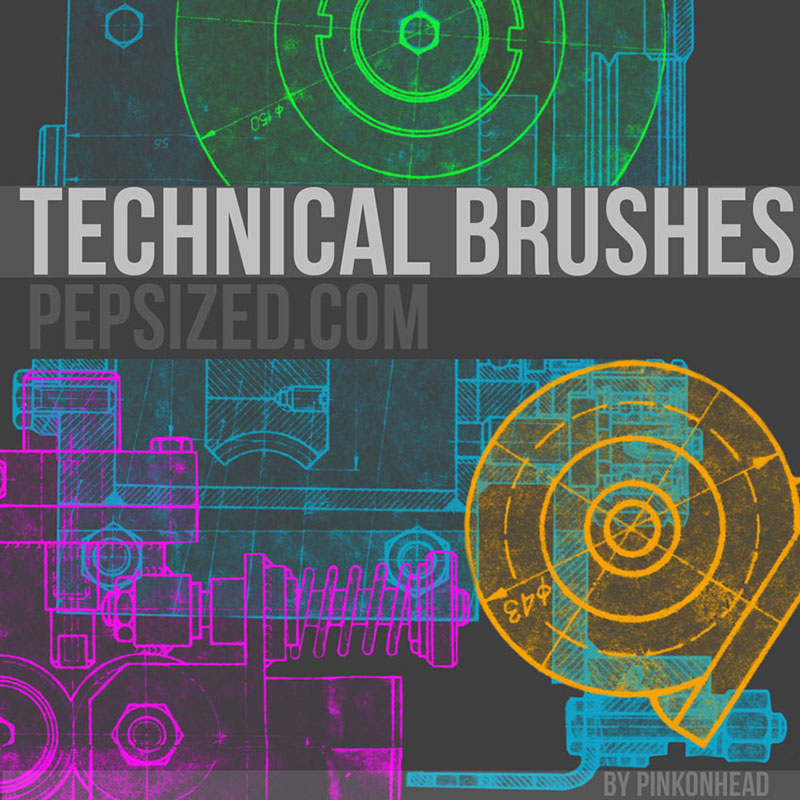
Although Photoshop is great for drawings, some people may need more technical options. You don’t need to go to another program if you download the right brushes.
Free Ink Brushes for Photoshop – The definitive collection
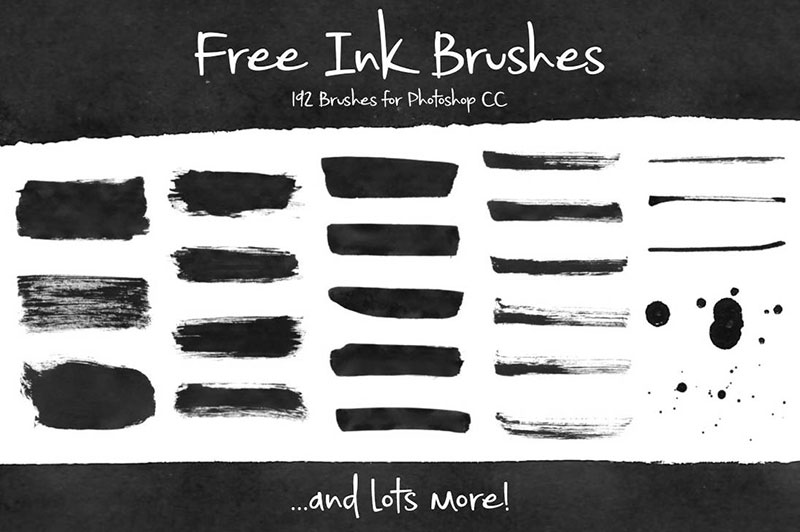
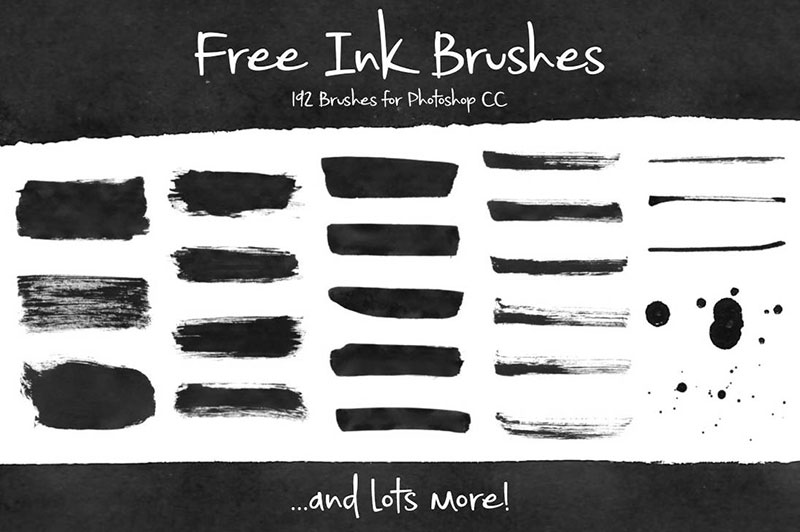
If you really don’t know what to use for your project, then you should start by downloading this set. You will find 192 brushes of different styles, all available for commercial and personal use. If you felt you didn’t have enough Photoshop painting brushes, that will be fixed with this link.
Marker Streak Brushes – The smell of ink
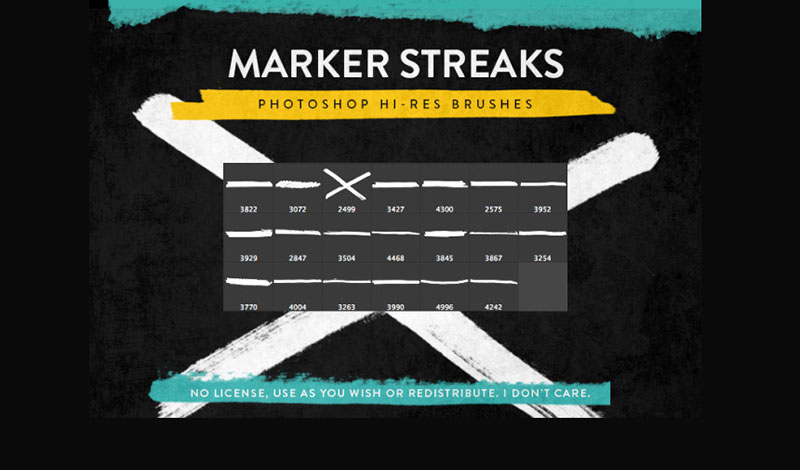
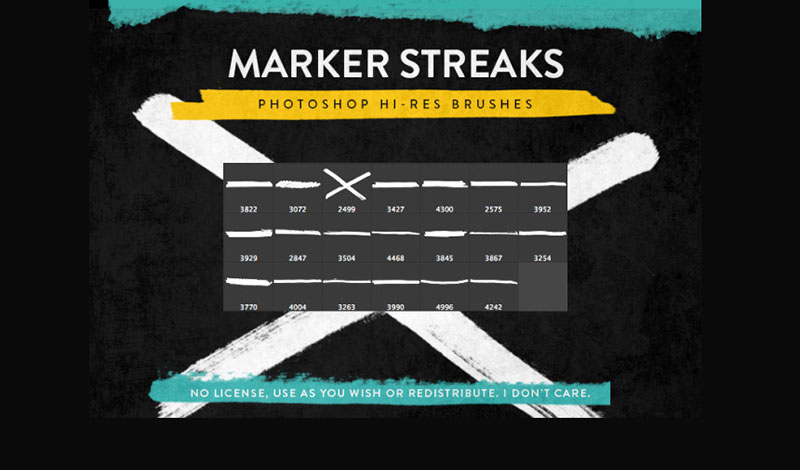
Markers are widely used to paint drawings in real life, so it makes sense to want to use them in the digital world. Any of the 20 Photoshop marker brushes in this set will let you free your imagination.
Colored Pencil Brush Set – A life full of color
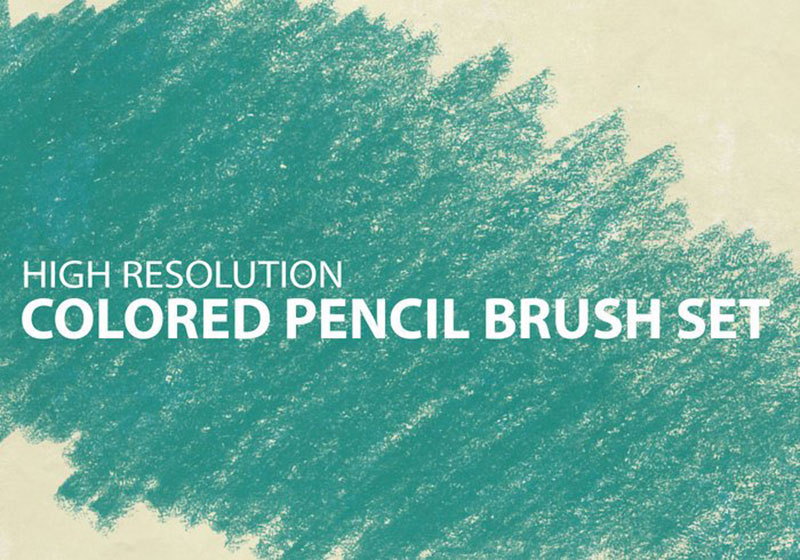
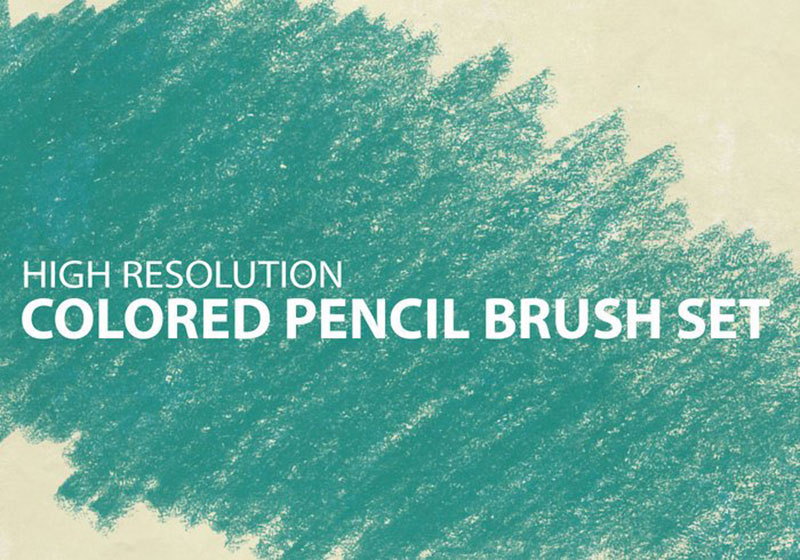
The unique texture of colored crayons is something that always catches your eye. They have a rough appearance that tends to leave white streaks in the drawings, which softens the final color.
Real Markers for Photoshop Free Brushes – Premium quality


This set may seem small, but it is a free sample of a much larger set. However, they will be enough to make high-quality strokes.
Free Photoshop Environment Brushes – For realistic landscapes
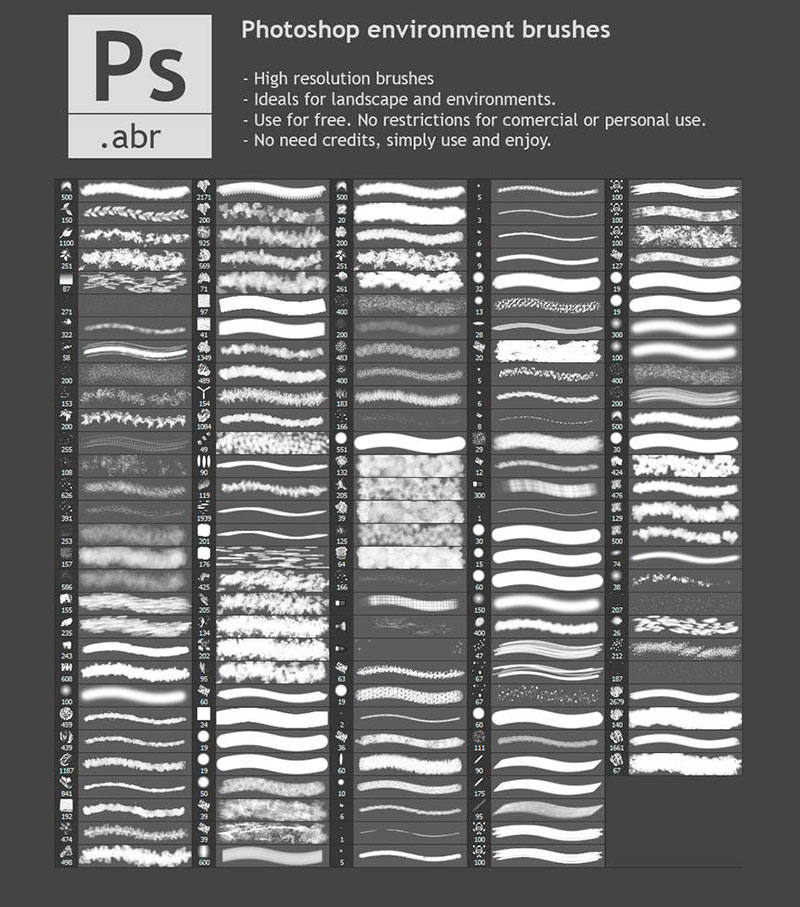
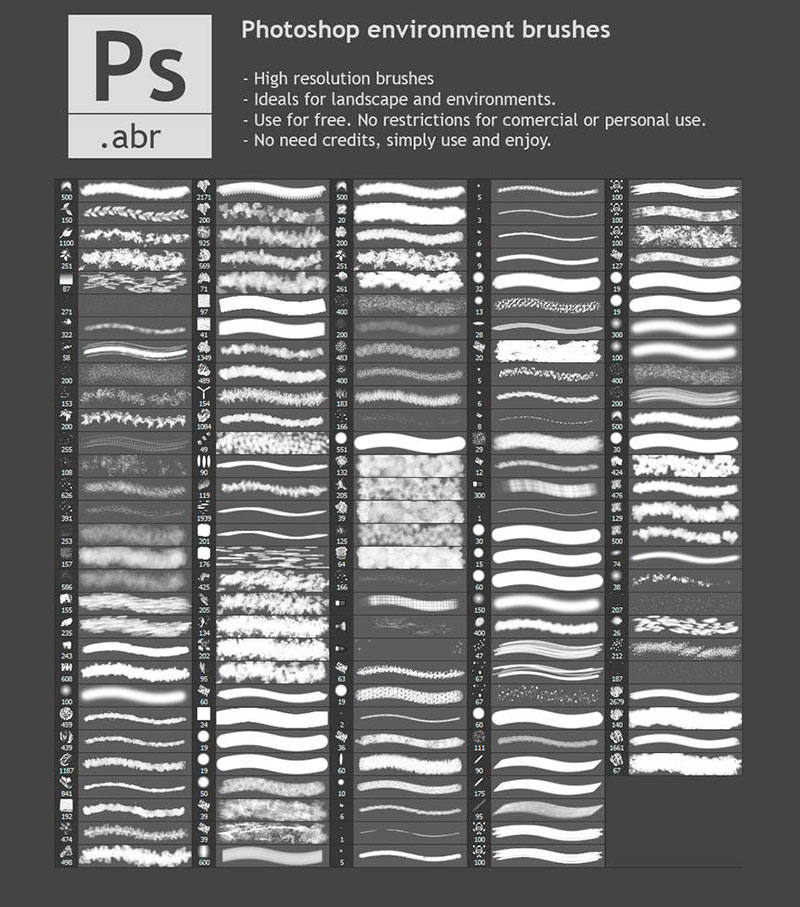
Recreating all the existing textures in nature is very difficult, but it is possible to facilitate the work thanks to the appropriate digital painting brushes. Photoshop CS5 users and beyond will find this free set useful.
Black & White Photoshop Brush Strokes – Create contrast
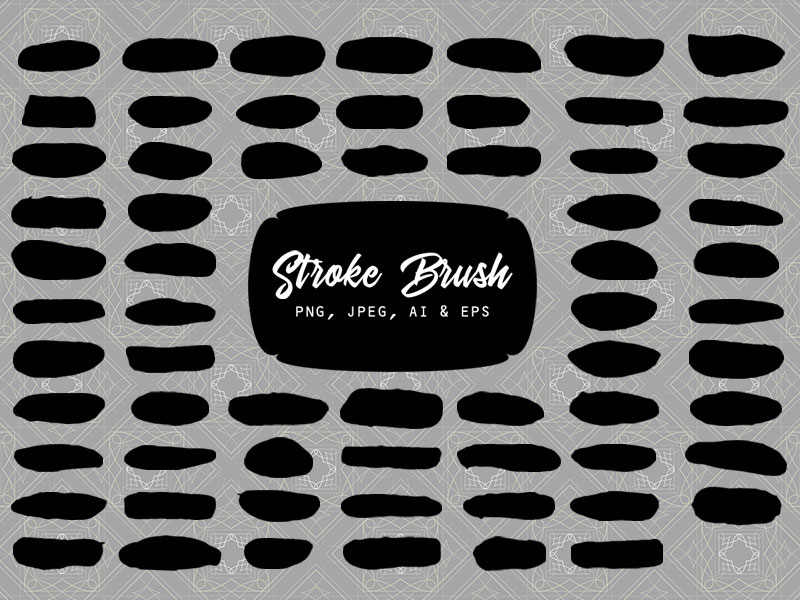
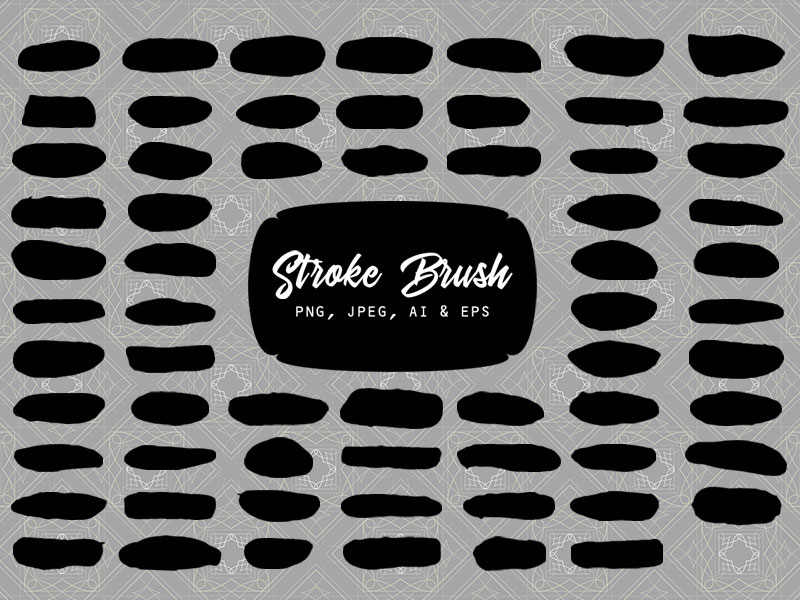
The black and white brushes will allow you to create drawings with high contrast. Of course, that doesn’t mean you can’t use the 65 brushes included in the pack to add color, but they will stand out a lot more in monochrome designs.
Sketchy Cartography Brushes – For Map Fans
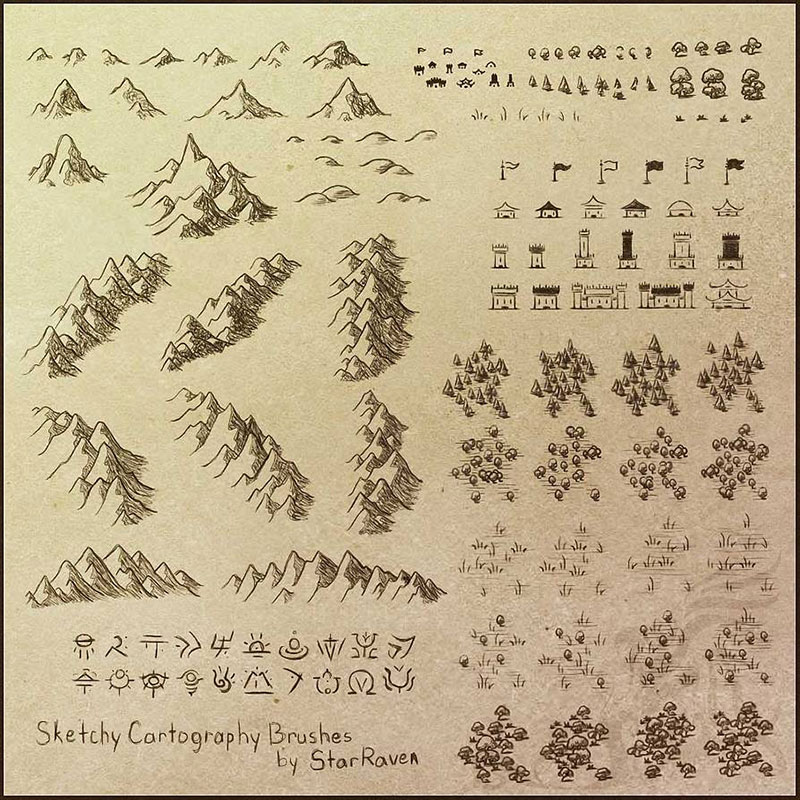
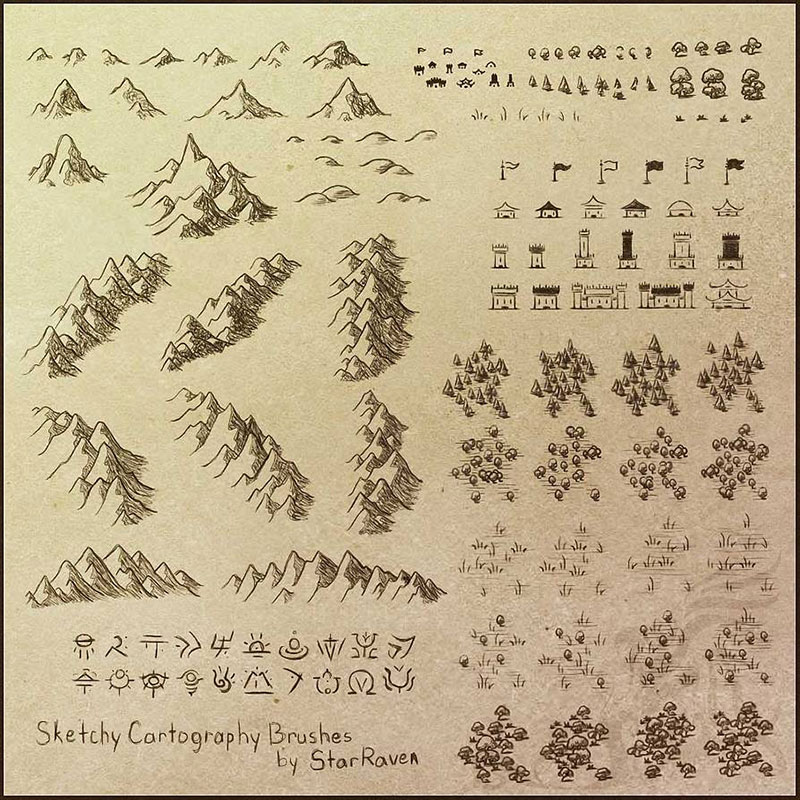
With this final set of Photoshop drawing brushes, you can create any type of map, from real to fantastic. It includes multiple symbols used in cartography to demarcate landmarks, such as grass, trees, mountains, and roads.
If you enjoyed reading this article about Photoshop drawing brushes, you should read these as well:


![AI Content Is 4.7x Cheaper Than Human Content [+ New Research Report]](https://technobabble.com.au/wp-content/uploads/ai-content-is-4-7x-cheaper-than-human-content-new-research-report-768x448.jpg)