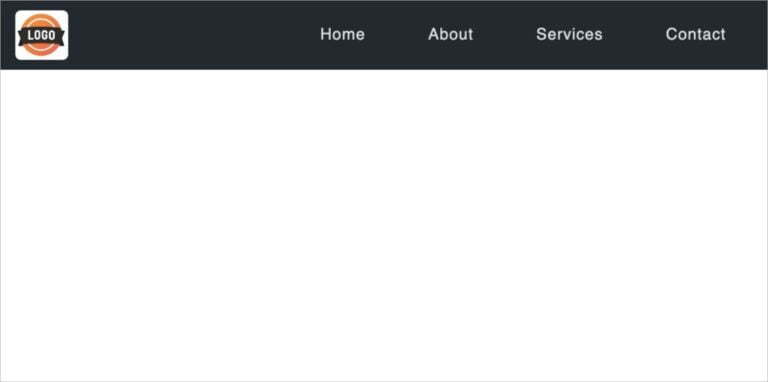Whether it’s for a business or personal portfolio, a great looking website helps attract users and encourages them to engage with it. True enough, a study by Adobe shows that 38% of internet users will stop engaging with a website if the layout is “unattractive.” For businesses, this means garnering the user’s attention in less than a second. But to make great websites, you need the right tools for the job. And fortunately, you don’t have to spend any money for a lot of these tools.
Here are five web design tools you should look into.
Bootstrap
Any web designer knows to build their site for mobile devices. After all, mobile devices make up most site traffic online. To this end, you may want to consider coding your site on Bootstrap, which is directed at responsive, mobile-first front-end web development. For new developers or people with little background in programming, Bootstrap already contains JavaScript and CSS-based design templates for forms, typography, and other web components. Of course, be careful when you design for mobile. Mobile devices don’t have the same hardware specifications that PCs do, so don’t get carried away with your design.
AniCollection
AniCollection is a free resource page that hosts a lot of animations that you can use to enhance your website. The animations can be integrated into any code, as long as it accepts assets in a HTML, CSS, or JavaScript format. Every animation has a specified category like “attention seekers” (made up of pulse, flash, and other movements that draws the user’s eye to it), “bouncing entrances,” and more.
Vectr
Vectr is a cloud-based illustration tool with very similar features to popular graphic design software like Adobe Illustration. Whether you’re looking to create illustrations or UI assets for your website, Vectr makes a good alternative. Just remember that every computer is built with different specifications. Modern multifaceted devices and microprocessors have very sensitive PCB areas. The thinner your device, the fewer layers it has, which means it has more vulnerable spots. If taxed too much, then your computer could stay slow forever. Vectr is a little hard on a computer’s hardware, so make sure you have the right components to run it.
Typewolf
You’ll be hard-pressed to find a web designer who hasn’t heard of Typewolf—an independent typography resource for all your lettering needs. If you don’t have a specific typeface in mind, Typewolf can also curate fonts for you, depending on the size classification of your project. Beyond that, this website also has several free in-depth typography guides you can access to broaden your knowledge.
CSS Compressor
A huge part of web design is user experience. And if you want your visitors to get the best experience possible, start with an easy-to-load website. Unfortunately, if you have a lot of heavy graphics on-screen like images and videos, as well as flashy animation, a fast website is nearly impossible to create. A CSS compressor can reduce your site’s CSS code size, allowing the domain to load your pages much faster.
A great-looking website isn’t expensive to make. As long as you know what resources are available and have a concrete image of what your end product will look like, an engaging web design is well within reach.