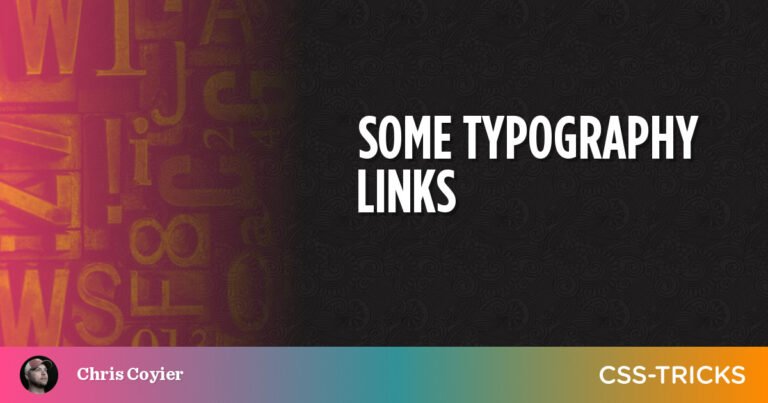As the first round of vaccinations against COVID take place, we’re finally seeing a light at the end of this long, dark tunnel of global pandemic.
Even so, lockdowns and social distancing measures will be around for a while longer. And truthfully, the impact of COVID has likely accelerated the inevitable shift to e-commerce.
People will always want to shop in person, but building out a simple online version of your brick and mortar retail store will probably help you survive and grow in the future. The process for setting up an ecommerce site isn’t necessarily complicated, but it does require a bit of elbow grease. If you’re not sure where to begin, you’re in the right place! Let’s dive right in.
Get your website sorted out.
Table of Contents
The first place you want to begin the process of establishing an online shop is to launch your website. Depending on how much technical knowledge you have (or don’t have) and how much budget you have (or don’t have), this may be something you decide to outsource or delegate. One of the first things you’ll do is choose a domain name. Ideally, it should be optimized for local SEO and include some reference to your region, city, or even neighborhood. Including a place name, like sandiegoboardgames.com or melbournecoffeeaccessories.com, can give you an automatic step-up in getting found organically.
Pick a platform
These days, there are a plethora of options when it comes to DIY websites. Platforms like Shopify, Wix, Squarespace and WordPress all make it easy to design one without too much knowledge. They will even take care of the process of picking a domain and hosting. This article isn’t focused on the pros and cons of each of the different platforms, although I would trust any of those four to function at a relatively high level based on your needs.
The only thing I don’t recommend is hiring someone to build you a custom website storing the new site on a custom tower server placed in the corner of the office. There simply is no need. As a general rule, the less sophisticated the back end of your website is, the easier it will be in the future to adapt. Think about it like the nails and screws that go into many of the fixtures and furniture in your house: they’re all standardized, because if they weren’t you would need potentially infinite different tools to remove and replace them. Websites work the same way. Sticking with a major platform will mean that in the future, should you decide to do a major overhaul of your site you won’t need to crawl through lines of custom code (or more likely, pay someone else a lot of money to do it for you).
Pages and Design
Once you’ve picked a platform, it’s time to move on to the meat and potatoes of building individual pages for your site. You’ll also want to think about branding. Besides uploading an identical logo to match your retail store, consider elements like font choices, color schemes, and even the tone of voice you use in your company blog (more on that in a second). These are critical to brand consistency.
The pages you should focus on will vary depending on what you sell, but a few that tend to be necessary no matter what type of business you have are as follows:
- Contact page. This should list your business address, best email/phone number for contact, and operating hours. Embedding a map showing where you are in town is commonplace on contact pages, and definitely worth doing. You can add a contact submission form here to make it easier for people to ask questions about products or store opening times, for example.
- About Us page. People do want to know about you, but it’s actually more about telling them why your brand/product aligns with what they want.
- Product/Shopping page. This should go without saying, but you want your website visitors to buy from you, right? Here’s where you list your wares for sale. Adding a photo and a one-line description to a product description isn’t going to cut it. If you don’t know much about this sort of thing, this article will show you how to create killer product pages.
- Blog. This is the last fundamental item that any decent website should have. Your blog is a chance for you to offer useful, engaging material to your customers. If your store focuses on selling high-end cookware, the blog would be a great place to share recipe ideas, tell stories about the unique manufacturing characteristics of the brands you retail, that sort of thing. Blogs are useful because they help customers find you. If you have the most amazing bread pudding recipe in the world, someone searching for the perfect home-madebread puddings halfway across the world may find your website and end up signing up for your email newsletter (here’s how to design effective newsletters). Eventually, they may buy something from you because you have established yourself as a trustworthy, authoritative source on a subject that matters to them. That’s the magic of blogging, summed up in a paragraph!
Once you’ve designed these pages on your website, don’t forget to integrate it–usually with the click of a single button–with any pre-existing social media accounts you have. You’re really close to being able to launch. In fact, you could probably go live at this point. But how are you going to accept a credit card payment?
Payments
That’s the next step: payments processing. Ideally, you want to allow customers to pay in as many ways as possible. Not everyone has a credit card, so having PayPal enabled is useful. For some shoppers, the insane convenience of one-click Amazon, Google or Apple Pay is itself an incentive to hit the buy button and will probably decrease your abandoned shopping cart rate. The question of who to negotiate with for payments is relatively simple. If you already have a merchant account and can add on a virtual payment gateway, that might be the best call. The easiest thing to do with payments is continuity. Shopping around is worthwhile if you have a bad credit card processor/have had issues in the past with them. But make sure to bundle retail/online accounts, because it’s a lot simpler that way.
A quick note: Depending on the software platform you choose to build your website on, you may not get an option to choose the merchant provider. For example, Squarespace allows you to accept payments using either Stripe or Paypal.
At this point, if you haven’t already you can make your website visible to everyone, and you can begin taking orders (of course, there are no guarantees this will happen immediately).
Set up analytics
You’ll want to establish some basic KPIs (Key Performance Indicators) to track how your site is doing. Google Analytics is going to be a must-have tool. Depending on your level of savvy, this may be a task you decide to delegate to someone else. Here are five simple metrics that you should measure, so that you have some benchmarks to see how business is doing over time:
- Learning about who your customers are, and how they found you. Analytics will help you track how many people have visited your website, whether they found you through organic search, a social media post, or an email. You can aso track how often your content (this is why blogging is important) gets shared on social media or forwarded to others via email. CTR, or Clickthrough rate, is a good baseline metric for seeing what content gets the most inbound traffic per click. You measure it by dividing total clicks by total number of impressions.
- Conversion rate is perhaps one of the most fundamental metrics you have. By dividing the number of sales you make by the total number of visitors you have, you’ll see what your conversion rate is. There is no one-size-fits-all ideal conversion rate number. It depends on a number of factors, like cost, seasonality, number of forms that a customer has to fill out, etc. What’s most important is that you track this number and try to determine what might cause it to go down, and what might cause it to go up.
- Measuring retention over time is another key metric. Customer Lifetime Value (CLV) is arguably the one you want to pay the most attention to. For most businesses, returning customers are the lifeblood of their income. You probably already have regular customers in your retail store. Losing one of them is a bigger blow than losing a one-off customer. If you already have a good track record at bringing in repeat customers, don’t fix what ain’t broke! But if you think there’s room to improve–and analytics can help you determine if that’s the case–then these real-world examples of customer retention might be worth trying.
With payments up and running, a blog that’s producing high-quality content, and analytics that track how customers find you and interact with your business online, hopefully, you’ve made your first sale. When that happens, you have one thing left to do: ship it to your customers.
Set up shipping accounts, and you’re done!
If you’ve never handled commercial shipping before, the first thing you should do is establish a saved customer profile with one of USPS, UPS, FedEx, or DHL. You possibly will need just one, but certain factors such as dimensional weight may require that you create a user account for two of the major carriers.
The reason why it’s worth the time to do this is because you will be able to save a lot of information that can be tedious and downright time-consuming to write out every single time you ship a package. Having an account with any of the major carriers will allow you the convenience of doing things like printing out shipping labels from your home office or store, rather than going into the Post Office or UPS store to do it from them.
You may also receive discounts for shipping as a registered customer, although as you (hopefully) start picking up more ecommerce sales, you might reach the point where you decide that it’s worth outsourcing order fulfillment altogether. The pros and cons of doing that are worth discussion in an entirely separate article, but it boils down to the fact that if you’re packing and shipping anywhere at least 10 orders per day, that time you’re spending may be better put to use on other aspects of your business. Plus, a third party fulfillment center will be able to negotiate better shipping rates for your business because of the sheer volume of packages that they ship every day.
But let’s not get ahead of ourselves: If you’re reading this article, it’s because you’ve got a long road ahead to becoming an ecommerce giant. By starting an online store, you’re taking an important first step along that path. Good luck!