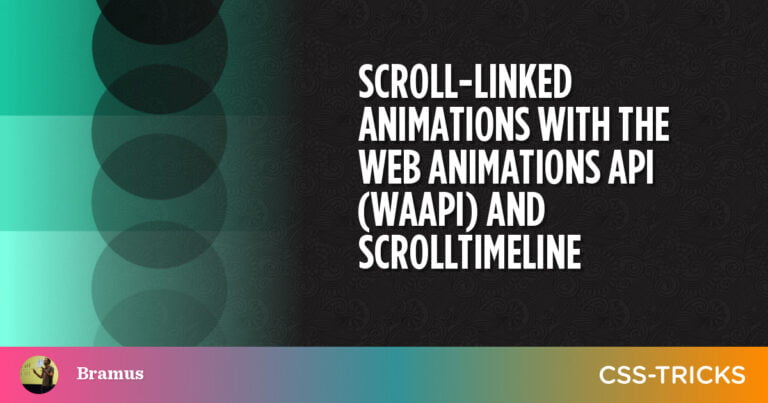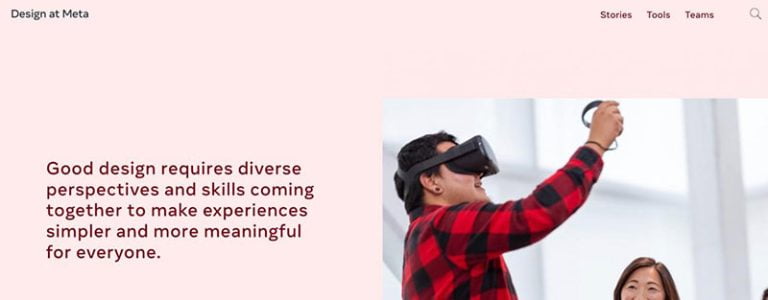In today’s digital world, more and more web applications are being developed and released to users each day. This is obviously great news for consumers and for those who rely on these applications.
However, these are not without their issues.
For every line of code that is written for a web application (or for anything else for that matter), there is a potential for bugs, which also increases the security risk of these applications.
What’s more, these bugs can be costly to fix if they’re not detected early enough. This is where web application testing comes in.
If you’re not sure what web application testing is or what it involves, this guide is for you. Below, we’re going to look in more detail at what web application testing entails and the steps you can take to conduct an effective assessment for your applications.
What is web application testing?
Table of Contents
Let’s start by building a fundamental understanding of what web application testing is.
In a nutshell, this is a software testing practice used to test web applications for potential bugs. You can also run web tests on entire websites to make sure they are functioning effectively.
It’s important to complete a test of any web-based application before making it live because as we mentioned above, finding bugs too late can be costly. Plus you want your new web application to be as effective and efficient as possible at all times.
Essentially, any web application must be checked completely from end-to-end before it is made live to users. So by performing web application tests a business can make sure that everything is functioning properly and can be enjoyed and used in real-time.
How to conduct a web application penetration test
There are six different stages to web application testing and these can form a helpful checklist which includes:
- Functionality testing
- Usability testing
- Interface testing
- Compatibility testing
- Performance testing
- Security testing
We’re now going to look at each of these stages in more detail to see what is involved and why each one is important to the overall success of the web application test.
Step 1: Functional testing
The first step is designed to ensure that all the functions of an application are tested. This part of testing is essentially a quality assurance (QA) process to confirm that all the functions of the web application are behaving as expected.
This happens in the source code where the system is tested against the functional requirements and specifications that have been set out.
What’s more, during this stage of the test process, actual system usage is simulated to be as close as possible to real system usage. This helps to create test conditions that are closest to user requirements and to achieve the most accurate results.
The functional testing stage itself can be broken down into four steps which usually include:
- Identify what functions the web application is supposed to have
- Data input and entry
- Carrying out the test case
- Analysing the results
Step 2: Usability testing
This next stage of the test process goes beyond simple functionality testing and involves testing for functionality alongside overall user experience.
This can be done internally by the existing team or you could even source external testers, those that fit your potential user-base, to try this out for you.
Usability testing follows a similar structure to the functionality stage we’ve outlined above and is broken down into these four steps:
- Developing a testing strategy that will ensure all functions related to usability will be examined. For example, navigation and content
- Finding test participants whether you opt to do this internally or externally
- Running the test with expert observation
- Analysing the results and then improving the usability accordingly
Step 3: Interface testing
The third stage of the test process is interface testing which is required to ensure all interactions between the web server and application server interfaces are running smoothly. This means checking communication processes and making sure that any error messages are showing when required. Another aspect that will be tested at this stage is that any interruptions, whether from the user or server, are being handled correctly.
Step 4: Compatibility testing
An important part of web application testing is ensuring that it is compatible with different browsers, systems, and devices. As such, there are three key elements that must be tested at this stage:
- Browser compatibility – ensuring that the web application is functioning correctly across different browsers
- Operating system compatibility – checking that the web application is functioning correctly on different operating systems
- Mobile compatibility – ensuring the web application runs on different devices and functions equally as well on Android and iOS
There are cross-browser and other tools that can be used at this point to determine the compatibility of your web application.
Step 5: Performance testing
Once you know that your web application is functioning properly and that it is compatible with all browsers, you need to truly test how it will perform. This means testing the application against a number of different factors, including different internet speeds and loads. It is recommended at this stage to put the application under increasing pressure until it can no longer function.
This will determine its breaking point.
This is important for assessing the resilience of your application and seeing how it performs in different (and sometimes stressful) situations. By testing its functionality under different scenarios and configurations, you can also see how well it is able to recover from crashes.
Step 6: Security testing
Last but certainly not least, you need to test the security of your web application. This is done to ensure that your application is protected against unauthorised access and malicious actions or attacks.
In order to effectively test the security of your web application you must conduct the following steps:
- Testing whether secure pages can be accessed without authorisation
- Determining whether open sessions are being closed after user inactivity and ensuring this happens
- Verifying the application’s secure sockets layer (SSL) for encryption and verification
- Ensuring that restricted files cannot be downloaded without authorisation
Photo by FLY:D on Unsplash