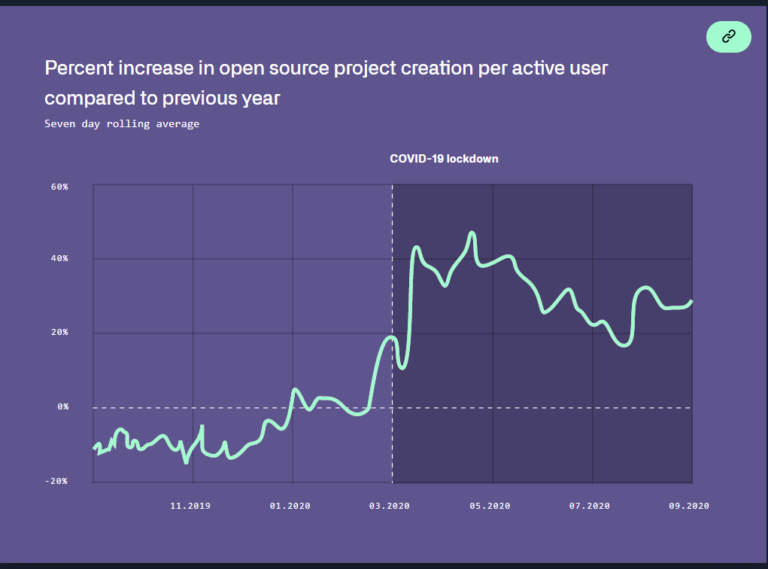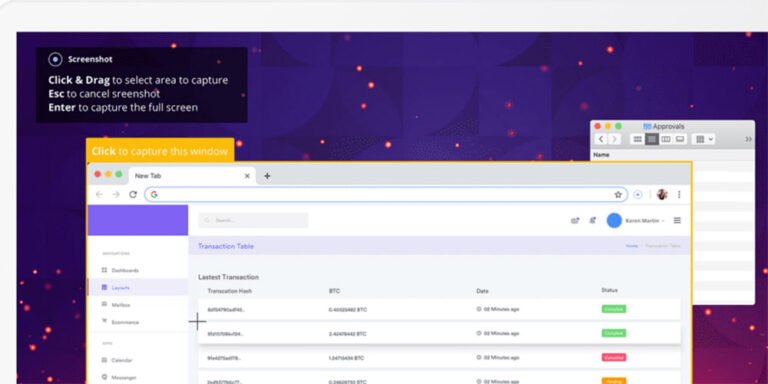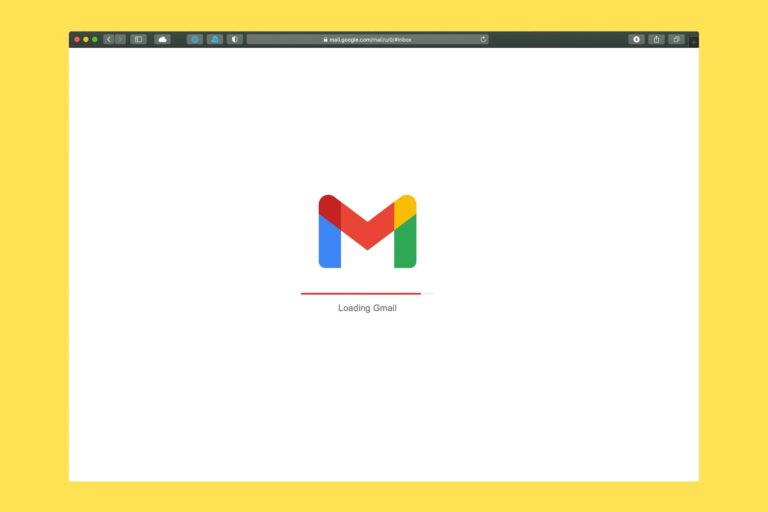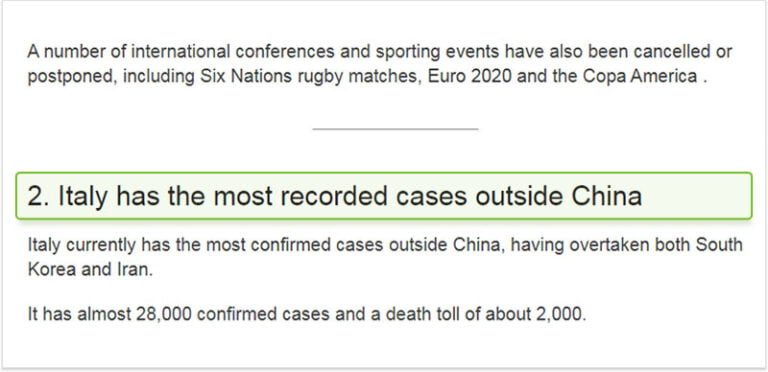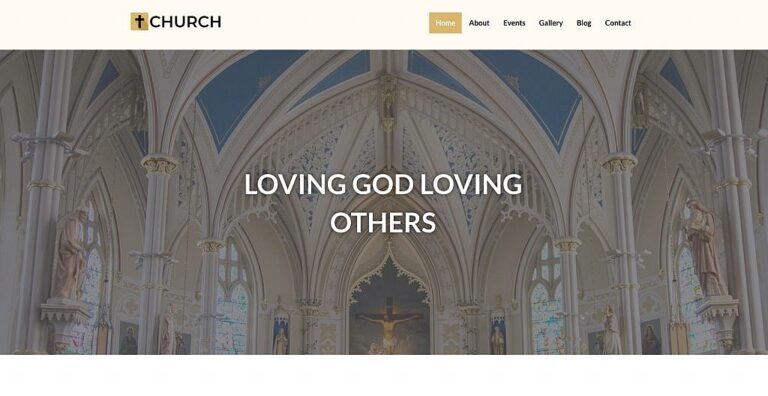Once you are done with the best website host to ensure your site’s loading speed, your site’s SEO is the next most important factor. SEO includes many important features like your focus keyword, your content’s readability, and how large the image sizes should be on your site.
Keeping a record of these important factors is extremely difficult for a WordPress novice.
Fortunately, WordPress SEO plugins can help you maintain all of these SEO-related factors like image size, content readability, internal linking, and a complete SEO audit.
We have hand-picked some of the great SEO plugins equipped with all essential tools, and even a novice can install and implement these tools easily. These plugins are great if you’re doing both local SEO as well as national or international SEO optimizations.
Let’s get the show on the road.
Rank Math
Table of Contents


So, the top of the list is the RankMath WordPress plugin; it is packed with all on-page SEO features for your posts, pages, and taxonomies.
The best part is that it integrates with Google search console very well. You can visualize the keywords you are ranking for, impressions, 404 errors, local SEO, XML Sitemap, broken links, and all internal links recommendations.
Moreover, you’ll get options to add alt or title tags to images if missing. Also, you’ll get more than six options to include a type of rich snippet like Article, product, Recipe, Events, Video, Local business.
SEOPress


The next big thing we’ll discuss is SEOPress that comes with a free and a pro version, and the best thing is you can install it on unlimited websites. Agencies love to use the SEOPress plugin because of its white-label feature and also for its all-in-one packed features. The free version provides pretty much useful features such as creating XML and HTML sitemaps, RGPD integrated technology helps track your site’s visitors, and free content analysis. The paid version is comparatively less pricey than other WordPress plugins with the same functionalities.
All in one SEO
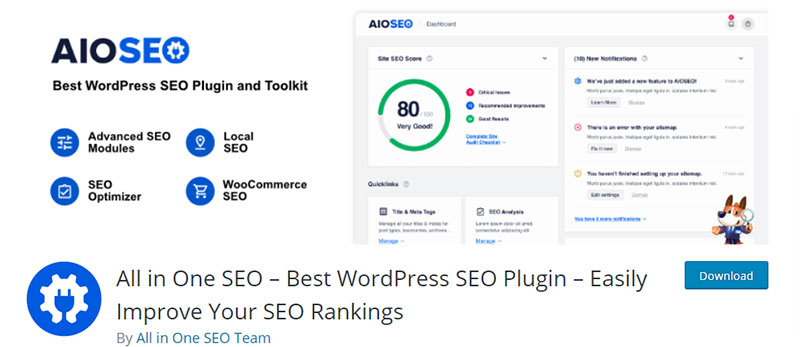
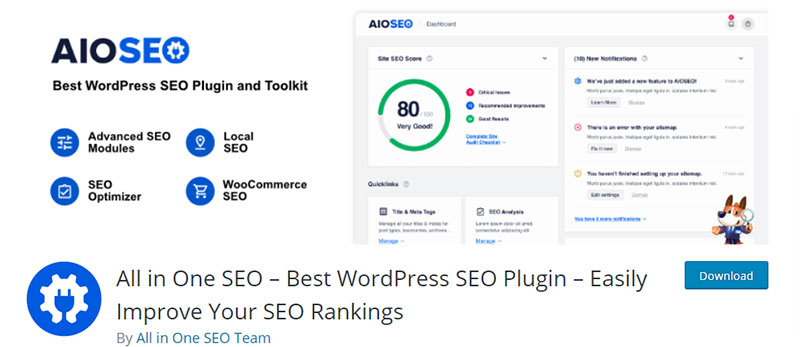
All in one, SEO started its journey in 2007, and since then, it has been downloaded more than 2 million times. All in one SEO is not just an ordinary SEO plugin, but it’s a complete tool kit that follows all of Google’s SEO standards to optimize your site in the best way. You can easily do ON-page SEO by generating SEO-friendly titles and meta descriptions and using content analysis to optimize it. You can also take care of the technical aspect of SEO, such as creating an XML sitemap, video SEO sitemap, News SEO sitemap, local SEO, and Google AMP SEO. All in one SEO will let you optimize your pages with its comprehensive and actionable on-page SEO checklist. Also, the smart meta tag generator feature will automatically provide suggestions based on the current values of the year, month, custom field, author name, and plenty of other options.
Yoast SEO
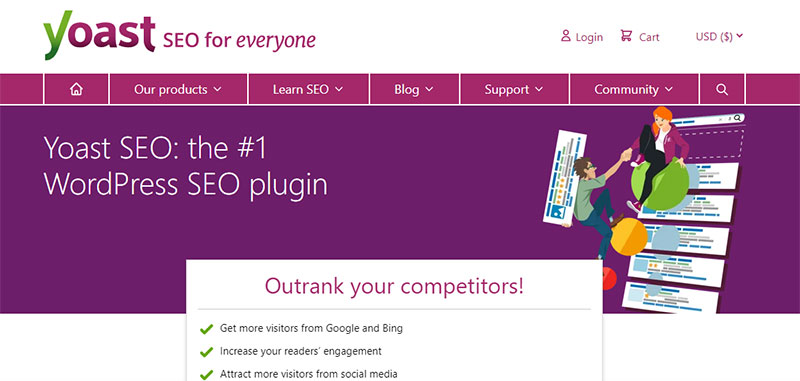
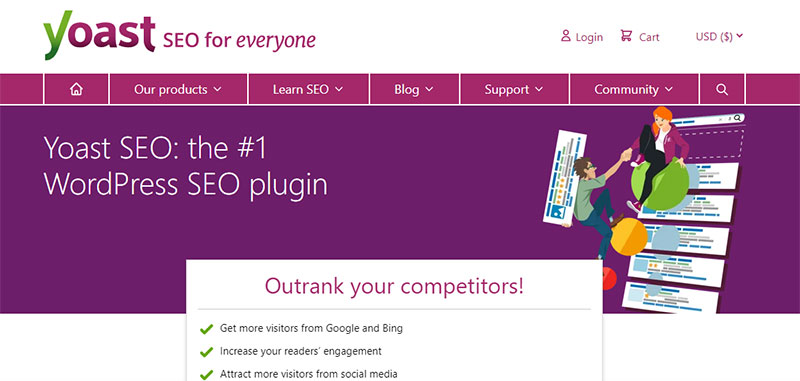
Yoast SEO needs no introduction as it is one of the most astonishing SEO plugins that comes with the most comprehensive solutions for your SEO needs. Moreover, Yoast SEO has a plethora of SEO information ranging from beginners to advanced level, including a thriving forum section, SEO courses for beginners to advanced level users. Yoast SEO will alone suffice your SEO needs with the help of keywords optimization, meta descriptions, content analysis, redirect manager, and free support. Also, Yoast SEO will automatically generate your site’s XML sitemap to help Google read your website’s content. Another great feature worth mentioning is that Yoast SEO will identify any duplicate content on your site, so you won’t get penalized by Google for using duplicate content. The premium version is also packed with advanced features like page previews on different platforms, internal link suggestions, redirect management, and no ads.
Schema Pro
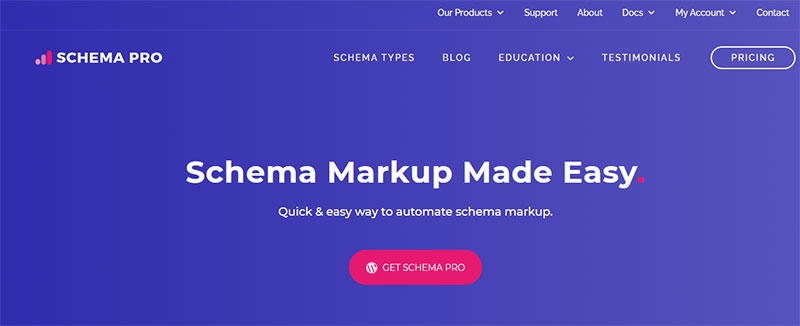
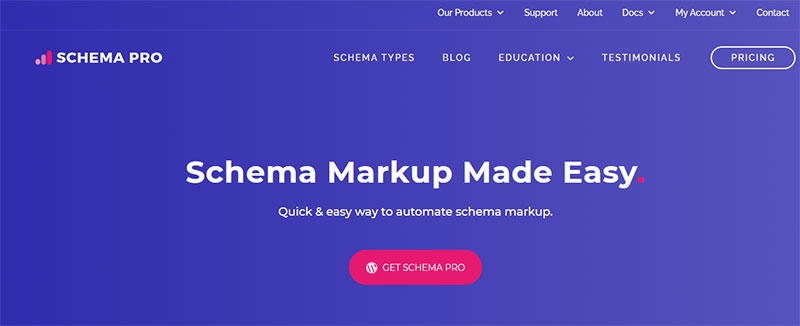
Schema pro helps in adding the rich snippet of your site on Google SERPs. Although it doesn’t mean if you have applied rich snippets to your site, it’ll be magically ranked higher in Google, yet it’ll help make your website stand out, and there’ll be higher chances that people will visit your site.
Schema pro will help your site stand out by showing stars or reviews under your site’s link, or it can be an image or video along with a brief description. Beyond rich snippet schema, the pro will also help create Sitelinks, Breadcrumbs, site link search box.
SEO Framework
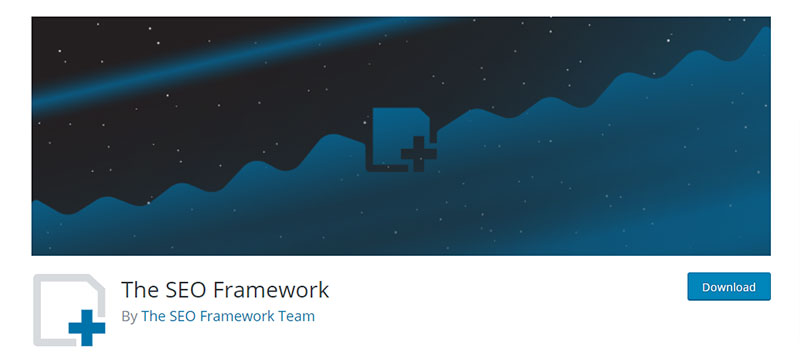
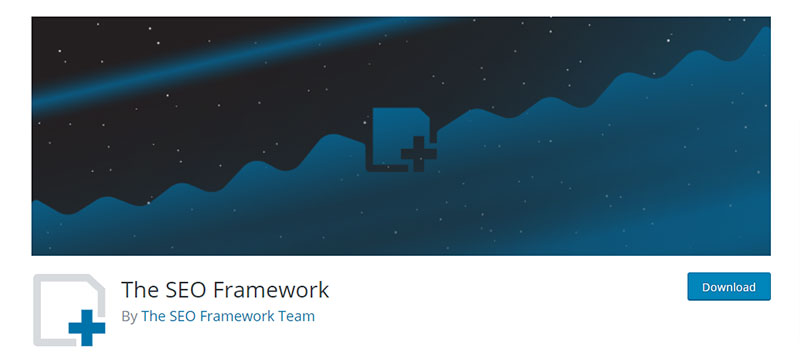
SEO Framework is a great choice for those who love to have lightweight, fast, and search engine-ready SEO solutions for their sites. The best part is you’ll get the SEO solutions without any ads or upsells. Also, its AI approach will identify your site’s language and generate critical SEO tags accordingly. On top of the list, you’ll get a color-coded guideline that’ll suggest how to improve your pages. SEO Framework automatically generates titles and descriptions per Google’s SEO guidelines and enables breadcrumbs for Google SERPs. You can also avail additional functionalities by using extensions to improve your local SEO, enhance your public posts and redirects.
Link whisper


Link whisper is best for internal link suggestions; it secretly “whispers” your site’s best contextual internal links to boost readership and better link structure to help Google rank your site higher. Moreover, while editing your Article, link whisper will automatically find out the most relevant content with dozens of suggestions, all powered by artificial intelligence (AI). Apart from internal links suggestions, it will also show how many outbound internal and external links are coming from each Article. With the premium version, you’ll be able to identify the broken links, 404 errors and fix them with link whisper easily. Another premium feature will let link whisper identify categories or URLs you never want to get suggested.
Conclusion
Here ends our SEO expert plugins list; I’m not saying that you’ll become an SEO expert overnight using these plugins, but it’ll ease your path in improving your site’s SEO. These SEO plugins are beginners friendly and come with free and paid versions, so you’ll get covered even if you are on a budget. Some plugins also have extensions to enhance their functionalities, so if you are looking for advanced SEO features, then go for these plugins.
Author Bio


Andriy Haydash is a WordPress Expert and consultant who helps people build and launch successful WordPress membership and e-learning websites. You can get in touch with him on YouTube, Facebook, Twitter & LinkedIn. He is also a founder of PROGMATIQ – web design and development agency.