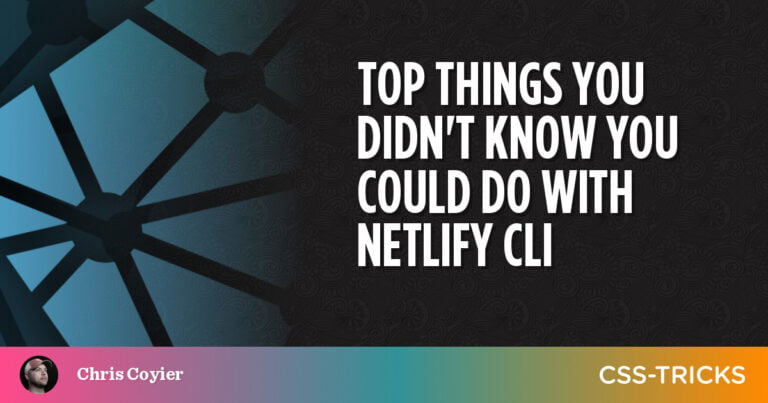Let’s be clear about something right at the start: If you’re not optimizing your site search to convert more visitors into buyers, you’re missing out on sales.
People who use site search are telling you they want to buy.
3 Numbers to Show You Why You MUST Optimize Your Site Search
Table of Contents
- 1 3 Numbers to Show You Why You MUST Optimize Your Site Search
- 2 What Does Your Search Bar Need to Do?
- 3 How Can You Improve Your eCommerce Site Search Functionality?
- 3.1 Sort Out Your Search Box User Interface
- 3.2 Implement Predictive Search Autocomplete to Help Users
- 3.3 Typo Tolerance for Deeper Engagement
- 3.4 Handling Long Tail Semantic Searches
- 3.5 Use A/B Testing to Tweak, Review, and Maximize Profits
- 3.6 Natural Language Processing for More Accurate Search Results
- 3.7 Suggest Search Queries
- 3.8 Exclude Irrelevant Search Results
- 3.9 Synonym Management Produces Relevant Answers
- 3.10 Breadcrumbs Help People Navigate
- 3.11 Create a Great Mobile Search Experience
- 3.12 Machine Learning for 10x Personalization
- 3.13 Use Site Search Analytics to Dig Into Revenue
- 3.14 Site Search Drives Conversions and Revenue Growth
We can’t blame you for wanting proof. Internal Site search sounds boring. It’s just a little bar everyone sticks at the top of the page, right?
Have a look at these site search stats from Shopify:
Clearly, if you want to maximize the revenue you get from the people who already come to your site, then you need a site search tool to help you.
So what does a site search tool need to do?
What Does Your Search Bar Need to Do?
Searching changed during the past few years. People expect super helpful results to their searches. Queries should recognize the keyword the customer is using and return great search results. The entire process should feel seamless and easy. Your internal search tool should also give you clear, actionable data.
So what does a modern, capable site search tool do? Here are a few necessary functions:
- Your tool should have an advanced search algorithm that can find relevant content and relevant results based on user searches.
- Understand searches beyond keyword matching. It should discover the user intent behind the searches your customers make to give them the search results they’re looking for.
- Site search reports are a necessary part of eCommerce. Site search tracking helps with product placement, searchandising, and understanding the website’s visitors.
There are two different ways to understand what your internal site search tool should do.
First, it should serve your customers great search results. This is its primary purpose. When users search your site, they are looking for something specific and probably want to buy it. When they type their query into the search box, they are having an “I want this” moment. Relevant results turn that moment into a sale.
Second, it should serve the interests of the business. Specifically, it should tell you what people want to buy and how they try to find it. Armed with this information, you will be in a better position to stock the right products and stack up the profits.
How Can You Improve Your eCommerce Site Search Functionality?
We’re going to show you how to make your search platform work better for you. Along the way, if you read something and think, “Dang! My site search platform can’t do that,” then you should go find a better search platform.
Let’s get it started with simple UI fixes for your search box.
Sort Out Your Search Box User Interface
People don’t want to search for your search box. Put it in an obvious place, give it some contrast to the surrounding content, and provide an example search query to help people know your search box is the place their search starts.
Let’s dive into those three tips quickly:
- Put your search box in an obvious place. Don’t hide your search box behind a small magnifying glass icon or bury it at the bottom of the page. Highlight it at the top of the page so people can find the search function.
- Give it some contrast to the surrounding content. Make your search box stand out by making it a different color, using a dark border, or something else that draws attention.
- Provide an example search query. Use something visual to showcase your search function. Words like “Find me a …” or “Tell me what you’re looking for…” will help users search faster.
User interface upgrades are all about getting people into your search bar as quickly as possible. Once they begin using your search function, you can do a few more things to help them find the right products and make a purchase.
Implement Predictive Search Autocomplete to Help Users
About 30% of your store visitors will use your site search function and 25% of them will click on a search result. This is a massive opportunity for you – if your search results show them what they’re looking for.
The enemy of great site search is the dreaded zero results page. This is when the customer sees no search results for their search query. To avoid zero results pages and help your users, implement a predictive text autocomplete.
Predictive text autocomplete will attempt to finish the user’s query while they are typing. The search bar will show users fast ways to finish their search query. Faster, simpler searches are better for users, especially on mobile devices where typing might be irritating.
Predictive text autocomplete is also better for you because you control those suggestions. Every suggestion should lead to a valid page or product on your website. Eliminating zero results pages leads users to your products so they can buy them.
Prefixbox, providers of a very effective site search solution, have a great guide for using predictive search autocomplete here.
Typo Tolerance for Deeper Engagement
Search engines that understand errors help deeper engagement with customers. Search engines that don’t, send customers to other websites to find what they want to buy. Your site search should have language modeling intelligence so it can understand a query even if words are misspelled.
Users make mistakes and it’s easy to help them. Your preferred tool should produce site search reports that will show you the misspelled queries. Once you see the mistakes people make when they are searching, you can assign keywords to the misspelled words. Then people can make mistakes, find your products anyway, and buy them from you.
Handling Long Tail Semantic Searches
What in the heck is a long tail semantic search? Here are some examples:
- men’s shoes size 11 black Nike
- children’s vest high vis safety age 4
These user searches contain loads of useful information if your tool can understand it. A successful tool will see these long-tail searches and adjust the query parameters to find the best match.
In the men’s shoes example, each word becomes a query parameter for the search. So, the results page is going to show products according to these query parameters:
- Must be men’s shoes
- Must be size 11 shoes
- Must be black shoes
- Must be Nike shoes
From the user’s perspective, a list of black size 11 Nikes for men would be the perfect search results.
If your site search tool doesn’t do this, maybe you should find a new one. A study by Retail Integration Online found websites with semantic site search tools had a 2% cart abandonment rate as opposed to normal text-based websites with abandonment rates of around 40%.
Use A/B Testing to Tweak, Review, and Maximize Profits
Internal search analytics and site search reports lead to trying out different methods. You might find a search query leads to a specific product that isn’t an ideal fit. Change the query’s results to lead people to a different product on the results page. Then compare your results. Which query led to the most conversions and sales?
Here are some examples of A/B testing on the results page:
- Move your own branded products to the top of the search list. Measure total sales and specific sales of your own brands.
- Highlight special offers in the search results pages. Test the conversions of these products.
Those are two simple tests you could use on your website. Testing these changes and producing reports will help you understand how to continue to tweak your site search to get the best results.
Some form of A/B testing is important for your site. Without the ability to test your results, you cannot get the best data for your website. A/B testing your site search will show you which internal search changes made the most impact on your sales.
A/B Testing comes with some site search providers, but not all. We recommend going with a solution that gives you A/B testing because of the power of accurate data for your website.
Natural Language Processing for More Accurate Search Results
Natural language processing (NLP) is a massive boost to the functionality of site search because it means the site search function can understand user intent beyond keywords in the query.
Here’s an example: “40th birthday gifts for women.” This query shows results across different categories. There are slippers, wine glasses, teacups, and funny cards. The ability to connect different search results across categories by a ‘meta’ mashup of birthday/40/women separates NLP site search functionality from a basic search.
NLP moves beyond the keyword and into the search intent of your visitors. Displaying results across categories and showing results within a category but limited by a query parameter like color or size are hallmarks of NLP search.
NLP dominates search in the present and it’s hard to see anything different in the future.
Suggest Search Queries
You can access two kinds of data about your visitors:
- Individual data from their current or previous sessions. You can track their previous purchases, searches, and viewed items. You may also have access to information such as their gender, age, or location.
- Aggregate data from all visitors to your website. You should know what people are searching for, which categories are most popular, and which pages on your website get the most traffic.
Use these two types of data to create search queries for your users. We call these zero-character searches. As soon as someone highlights the search box, suggestions appear. Sites with this function are making the customer journey even faster by eliminating the need for a search query.
What content type could you suggest?
- You can suggest popular search queries with an introductory phrase like “People are searching for…”
- You can suggest the most popular categories on your website with some pictures of products.
- You can suggest the customer’s previous search queries.
Suggesting search queries will help your visitors move through your site even faster – as long as the queries have relevant products.
Exclude Irrelevant Search Results
No one should use your site search and feel disappointed with the results. If the results for search queries are not relevant, then you should eliminate them. Tweak your search results pages to show people the most relevant results possible.
Imagine someone types “Spaghetti blouse” into the search bar. They’re not looking for pasta. So your site search function should see the query parameter [blouse] and limit the results accordingly.
Site search reports should show you which searches produce irrelevant results. A good place to start is by examining long-tail searches that produce a huge number of results.
Some site search solutions can do this automatically. They do this by tying into the next point: synonyms.
Synonym Management Produces Relevant Answers
Synonyms are words that mean the same or similar things. For example, color synonyms would connect the word “light” to colors like white, light blue, or pale yellow. Your site search should connect these synonyms.
Let’s come back to one of the primary purposes of site search optimization: making the user experience frictionless. So, imagine the user who types in this query:
“dark sneakers”
They want to see black, dark grey, or charcoal-colored shoes. If they see a zero results page because none of your shoes have ‘dark’ in their metadata, that’s frustrating. Likewise, if they see blue, green, and pink shoes, then they have to wade through pages of irrelevant answers.
Set up your site search with synonym management to help connect users to products beyond the keywords they actually type.
What are breadcrumbs? They are the list of categories at the top of the page showing where people have come from to reach their current page.
Here is an example:
Home –> Groceries –> Produce –> Vegetables –> Potatoes
Someone seeing this could find their way from the potato section back to the rest of the vegetables easily. This will help people navigate backward from a mistake or navigate backward to find a product related to the one they’ve already found.
Place breadcrumbs at the top of your page. Highlight the specific search the user typed at the end of the breadcrumb chain. These small things help people feel comfortable on your website.
Create a Great Mobile Search Experience
People use their mobile devices for shopping more and more. Everyone knows this. Not everyone seems to connect this to their search bar. Pick up your own phone and test your search box yourself.
Is it easy to use?
Does it have the same features as the desktop version?
What irritates you?
There are a few things we can think of right away to make the mobile search experience better:
- Limit the search results page to avoid excessive scrolling and loading. Show 3-5 products to avoid overwhelming the user.
- Features like autocorrect and zero-character searches will save users on typing time.
- Strong error tolerance will make people feel better because autocorrect mistakes and typos are more common on mobile devices.
No one should feel disadvantaged because they have come to your mobile website. Brilliant customer service means creating a great search experience on mobile devices, too.
Machine Learning for 10x Personalization
Machine learning analyzes user behavior and creates responses to drive sales. What responses could happen?
- On-site messaging, such as a discount pop-up when someone searches for a specific product or category.
- Suggesting related products based on user behavior analysis.
For example, imagine a man browsing through a sporting goods store. He checks out the product pages for three Reebok products. As he carries on searching, Reebok products get boosted in the results because he seems to prefer them.
Machine learning is better for these kinds of changes because it can happen quickly and on a large scale.
Use Site Search Analytics to Dig Into Revenue
Your analytics will show you what’s working and what’s not. Most sites are familiar with Google analytics. Your site search function should come with analytics like this to help you see the right data.
Which data points are the most helpful?
- Most Searched Keywords
- Clicks to Conversion
- Geographical Locations
- Query/Product Relationships
- Zero Results Pages
- Number of Searches Per User
All these, and more, will give you the right analytics reports to make better tweaks to your site search and query connections.
Site Search Drives Conversions and Revenue Growth
Every study conducted so far tells us site search is a key part of eCommerce success. Site search users buy more often, spend more money, and convert to loyal customers.
If your site search isn’t on point yet, we strongly recommend following these 13 tips to get it sorted out as quickly as possible.
Photo by Myriam Jessier on Unsplash