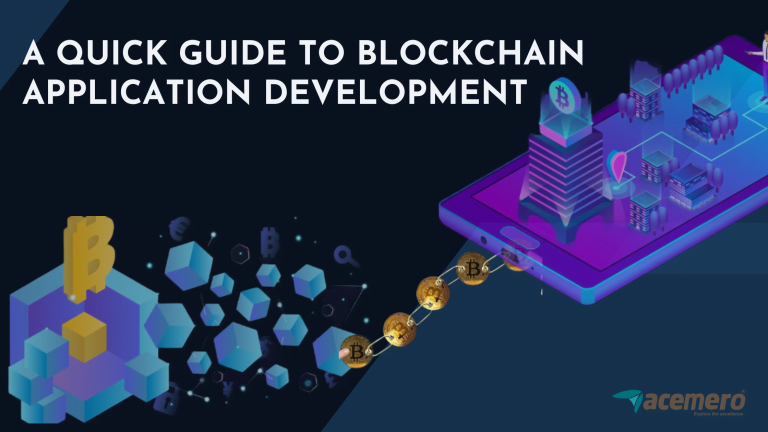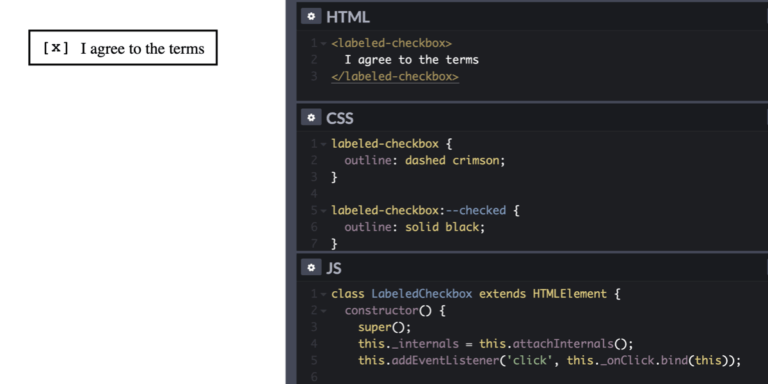A significant portion of the data that’s generated today is unstructured. Unstructured data includes social media comments, browsing history, and customer feedback. Have you found yourself in a situation with a bunch of textual data to analyze, and no idea how to proceed? Natural language processing in Python can help.
The objective of this tutorial is to enable you to analyze textual data in Python through the concepts of natural language processing (NLP). You’ll first learn how to tokenize your text into smaller chunks, normalize words to their root forms, and then remove any noise in your documents to prepare them for further analysis.
Let’s get started!
Prerequisites
Table of Contents
In this tutorial, we’ll use Python’s nltk library to perform all NLP operations on the text. At the time of writing this tutorial, we’re using version 3.4 of nltk. To install the library, you can use the pip command on the terminal:
pip install nltk==3.4 To check which version of nltk you have in the system, you can import the library into the Python interpreter and check the version:
import nltk print(nltk.__version__) To perform certain actions within nltk in this tutorial, you may have to download specific resources. We’ll describe each resource as and when required.
However, if you’d like to avoid downloading individual resources later in the tutorial and grab them now in one go, run the following command:
python -m nltk.downloader all Step 1: Convert into Tokens
A computer system cann’t find meaning in natural language by itself. The first step in processing natural language is to convert the original text into tokens. A token is a combination of continuous characters, with some meaning. It’s up to you to decide how to break a sentence into tokens. For instance, an easy method is to split a sentence by whitespace to break it into individual words.
In the NLTK library, you can use the word_tokenize() function to convert a string to tokens. However, you’ll first need to download the punkt resource. Run the following command in the terminal:
nltk.download('punkt') Next, you need to import word_tokenize from nltk.tokenize to use it:
from nltk.tokenize import word_tokenize print(word_tokenize("Hi, this is a nice hotel.")) The output of the code is as follows:
['Hi', ',', 'this', 'is', 'a', 'nice', 'hotel', '.'] You’ll notice that word_tokenize doesn’t simply split a string based on whitespace, but also separates punctuation into tokens. It’s up to you if you’d like to retain the punctuation marks in the analysis.
Step 2: Convert Words to their Base Forms
When you’re processing natural language, you’ll often notice that there are various grammatical forms of the same word. For instance, “go”, “going” and “gone” are forms of the same verb, “go”.
While the necessities of your project may require you to retain words in various grammatical forms, let’s discuss a way to convert various grammatical forms of the same word into its base form. There are two techniques that you can use to convert a word to its base.
The first technique is stemming. Stemming is a simple algorithm that removes affixes from a word. There are various stemming algorithms available for use in NLTK. We’ll use the Porter algorithm in this tutorial.
We first import PorterStemmer from nltk.stem.porter. Next, we initialize the stemmer to the stemmer variable, and then use the .stem() method to find the base form of a word:
from nltk.stem.porter import PorterStemmer stemmer = PorterStemmer() print(stemmer.stem("going")) The output of the code above is go. If you run the stemmer for the other forms of “go” described above, you’ll notice that the stemmer returns the same base form, “go”. However, as stemming is only a simple algorithm based on removing word affixes, it fails when the words are less commonly used in language.
For example, when you try the stemmer on the word “constitutes”, it gives an unintuitive result:
print(stemmer.stem("constitutes")) You’ll notice the output is “constitut”.
This issue is solved by moving on to a more complex approach to finding the base form of a word in a given context. The process is called lemmatization. Lemmatization normalizes a word based on the context and vocabulary of the text. In NLTK, you can lemmatize sentences using the WordNetLemmatizer class.
First, you need to download the wordnet resource from the NLTK downloader in the Python terminal:
nltk.download('wordnet') Once it’s downloaded, you need to import the WordNetLemmatizer class and initialize it:
from nltk.stem.wordnet import WordNetLemmatizer lem = WordNetLemmatizer() To use the lemmatizer, use the .lemmatize() method. It takes two arguments: the word, and the context. In our example, we’ll use “v” for context. Let’s explore the context further after looking at the output of the .lemmatize() method:
print(lem.lemmatize('constitutes', 'v')) You’ll notice that the .lemmatize() method correctly converts the word “constitutes” to its base form, “constitute”. You’ll also notice that lemmatization takes longer than stemming, as the algorithm is more complex.
Let’s check how to determine the second argument of the .lemmatize() method programmatically. NLTK has a pos_tag() function that helps in determining the context of a word in a sentence. However, you first need to download the averaged_perceptron_tagger resource through the NLTK downloader:
nltk.download('averaged_perceptron_tagger') Next, import the pos_tag() function and run it on a sentence:
from nltk.tag import pos_tag sample = "Hi, this is a nice hotel." print(pos_tag(word_tokenize(sample))) You’ll notice that the output is a list of pairs. Each pair consists of a token and its tag, which signifies the context of a token in the overall text. Notice that the tag for a punctuation mark is itself:
[('Hi', 'NNP'), (',', ','), ('this', 'DT'), ('is', 'VBZ'), ('a', 'DT'), ('nice', 'JJ'), ('hotel', 'NN'), ('.', '.')] How do you decode the context of each token? Here’s a full list of all tags and their corresponding meanings on the Web. Notice that the tags of all nouns begin with “N”, and for all verbs begin with “V”. We can use this information in the second argument of our .lemmatize() method:
def lemmatize_tokens(stentence): lemmatizer = WordNetLemmatizer() lemmatized_tokens = [] for word, tag in pos_tag(stentence): if tag.startswith('NN'): pos = 'n' elif tag.startswith('VB'): pos = 'v' else: pos = 'a' lemmatized_tokens.append(lemmatizer.lemmatize(word, pos)) return lemmatized_tokens sample = "Legal authority constitutes all magistrates." print(lemmatize_tokens(word_tokenize(sample))) The output of the code above is as follows:
['Legal', 'authority', 'constitute', 'all', 'magistrate', '.'] This output is expected, where “constitutes” and “magistrates” have been converted to “constitute” and “magistrate” respectively.
Continue reading Getting Started with Natural Language Processing in Python on SitePoint.