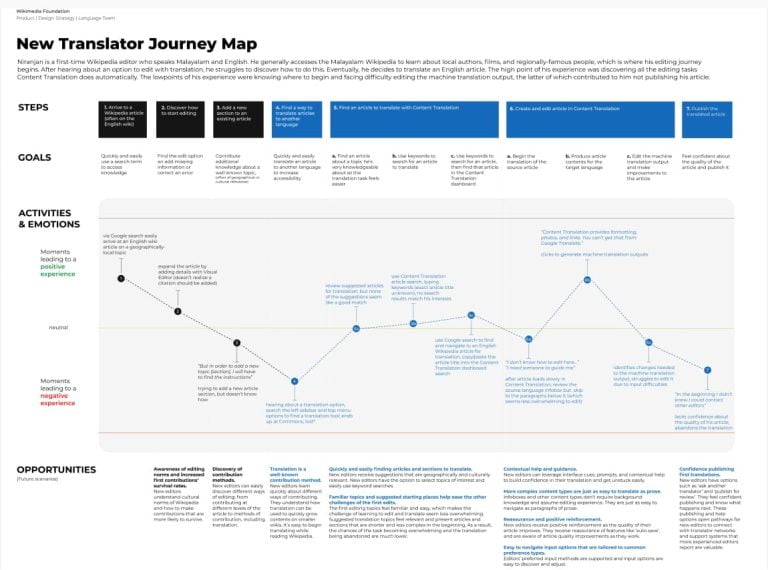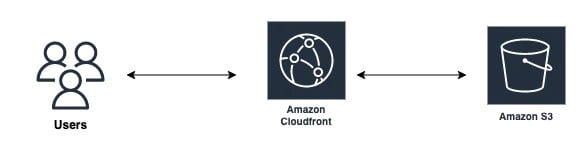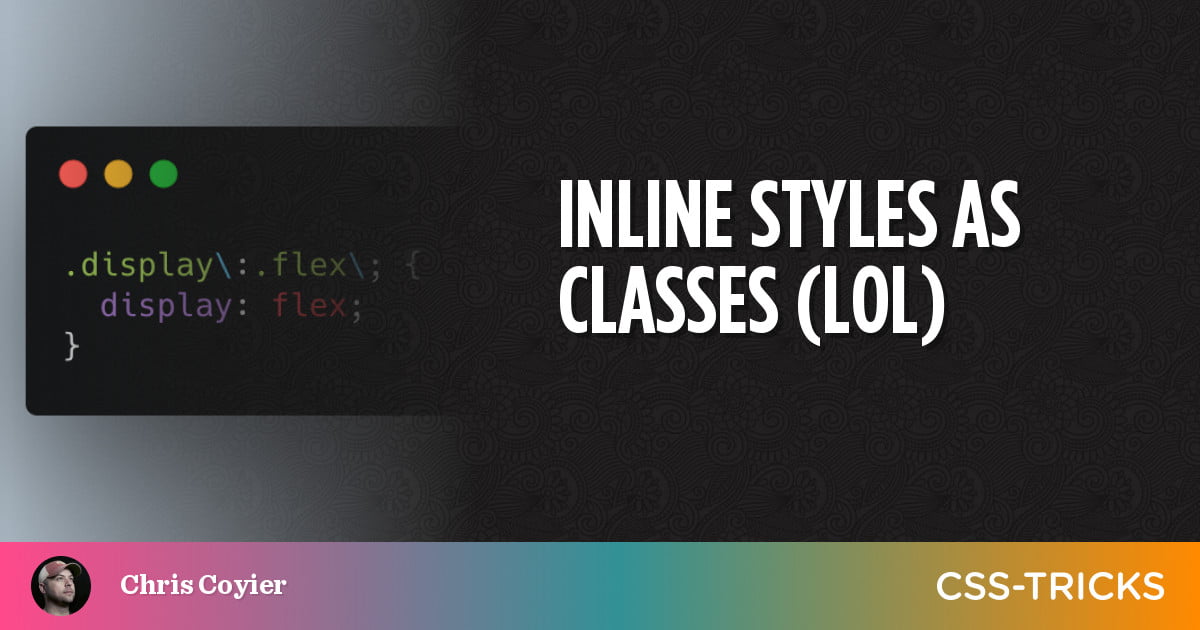
If you’re abhorred by using inline styles, just move that style to the class attribute! And then make sure you have CSS in place that, ya know, does what it says on the box.
OK lemme dig in and totally ruin the joke.
- First off, it’s a joke, so don’t actually do this. I don’t even mind the occasional inline style for one-off stuff, but this is not that.
- To me the weirdest part is that period (
.) character. Escaping the more unusual characters with a backslash () feels normal, but what is that period about? UPDATE: It’s because of the space. It’s two classes in the HTML, not one. Derp. - The little period trick there doesn’t work when the following character is a number (e.g.
.padding:.1rem;). UPDATE: Because classes that start with a number are invalid. Derp. - You can avoid the escaping and trickery if you go with an attribute selector like
[class*="display: flex;"]. - This reminds me of Mathias Bynens’ research: CSS character escape sequences. But… that doesn’t seem to work anymore? I wonder if browsers changed or if the tool broke and doesn’t output what it should anymore (e.g. does
.color3A #f06d06look right?).
Here’s all that playing around: