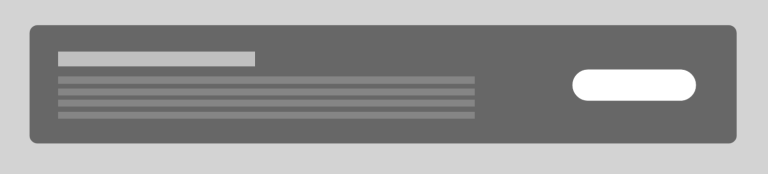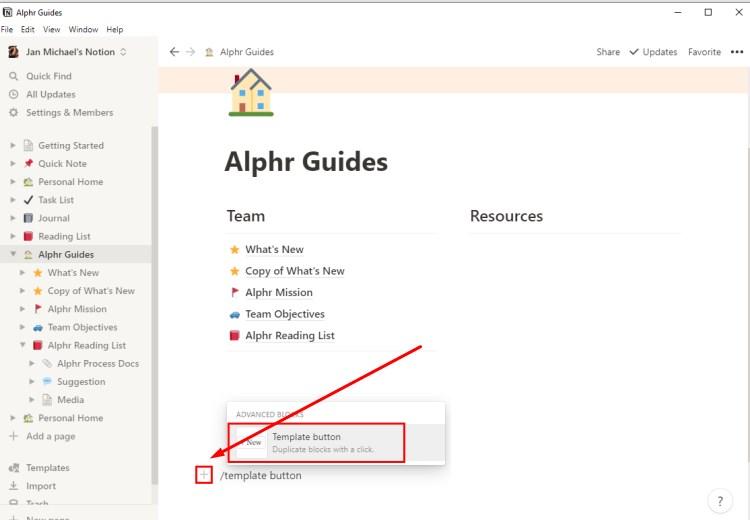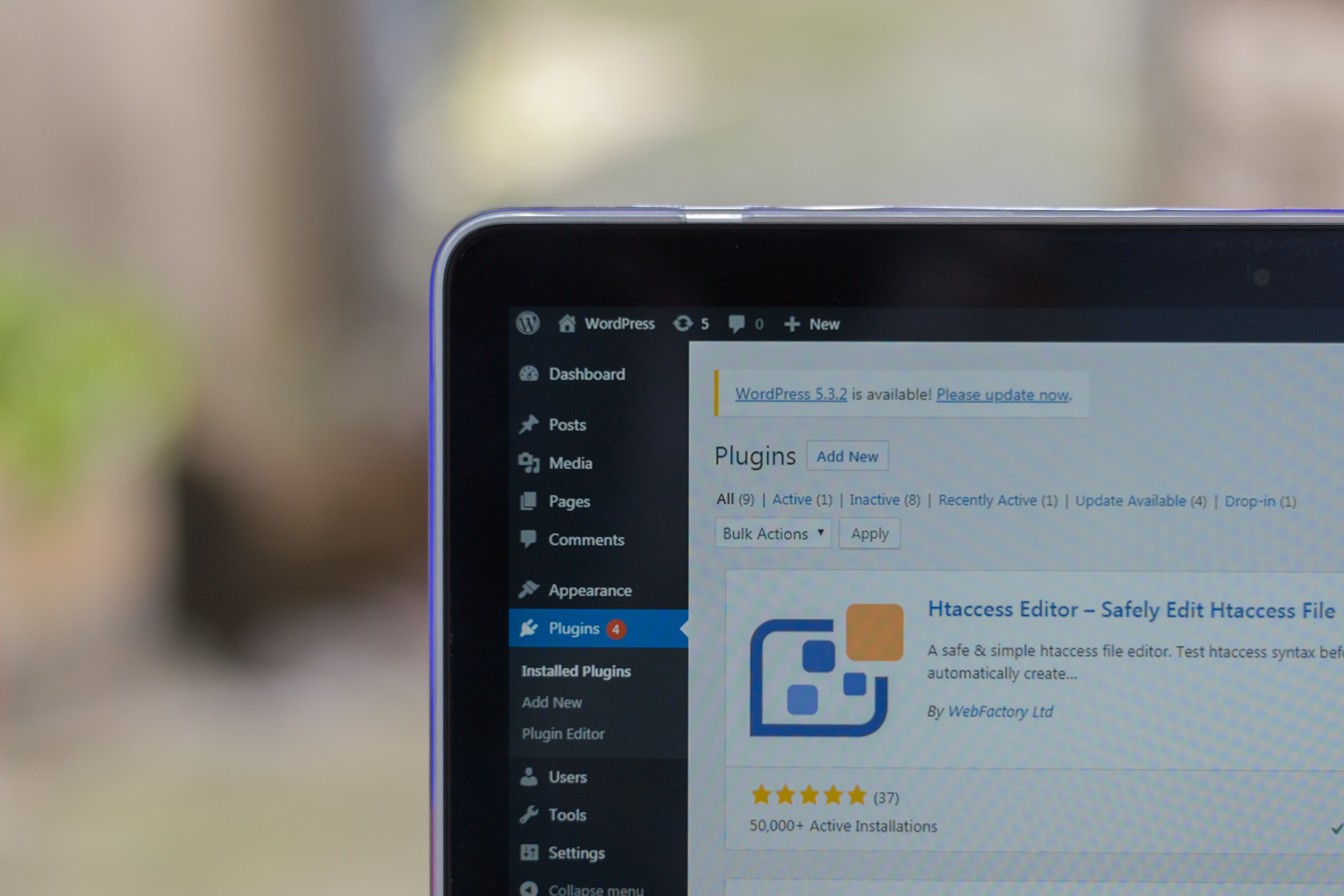
Websites are what represent us and our businesses online. Having a website in 2021 is as crucial as having an office. Websites can cost you a fortune, especially if you try to hire bigger and more established companies or professionals to do so.
As you keep adding features to your website, the cost of making it keeps soaring. But what if you were to be told that you could set up a website of your own, from the comfort of your home, at affordable prices and without any previous knowledge or experience of coding. Several platforms like WordPress offer you domains at rates as low as $35 per year.
In this article, we shall be discussing the steps that can be followed to effectively set up a website of your own.
7 Secrets of Building a Personalized WordPress Website from Home
Table of Contents
The Right Platform
There are various platforms available that help you create a website of your own. It is to be precise a content management system (CMS) that allows you to add edit and withdraw content from the website, with much knowledge of coding. The interface of the CMS is as easy to use as Facebook, Instagram, or any other application that you use daily.
There are literally 100s of CMSs available across the web that will help you set up a meeting website and get going. However, there’s none as good as WordPress. It is one of the most used platforms and has the easiest interface for its users. As many as 35% of people across the web use WordPress as their CMS, while the remaining 65% are distributed to others.
Naming the website
Now we arrive at a stage that requires some creativity. Yes, we’re talking about making the website. Make sure the name is short, easy to remember, catchy, and easy to pronounce. Mispronounced brands often lose some customers to confusion. This will be known as the domain name for your website.
The domain name of the website should be brandable and should be easy to remember. It should be short so that people don’t need to sing sentences to address it. The spelling should be easy so there is less confusion and people do not end up opening the wrong page due to the wrong spelling. It should have keywords related to your niche so that its visibility in the search results improves.
Hosting
Before we get started with hosting, we need to buy the domain name. Thousands of companies are available on the internet that shall help you in buying a domain name and hosting the website. Companies like Bluehost help you in accomplishing these tasks.
SEOs
Once you’re done with the initial process, let your web host install WordPress for you. Most of these web hosts provide you a domain name without charging a single penny for it. All you need to do is visit the web host, select a hosting plan, and get your domain name registered.
Installing WordPress
Once you have bought the packages, you receive an email from the website, asking you to log in. Use the credentials and log in to the web host. Once done, you can now install WordPress to operate the CMS.
Office space
Another way to do it is to not do it yourself and ask the web host to do it for you. Just click on the create site options and the web host shall follow all your commands. Setting up a website on your own can be tiresome and you need a space in your house that brings you maximum productivity. Try remodeling your office space according to your needs.
Knowing your CMS
Once WordPress has been set up for you, get started by familiarizing yourself with it. It usually provides a video tutorial on how to use your website, how to post, edit or withdraw content from the website. Install new plugins so that the website becomes easy to use. Make sure you make your website public. Permalinks are another important feature, and keep a keen eye on the comments and choose if you want to enable them or disable them.
Having a website in 2021 is as crucial as having an office. Websites can cost you a fortune. However, you can follow some steps and set up a website of your own. Choose the right platform where you want to set up your website, like WordPress. Buy a domain name and hosting package. After this, install WordPress in your system. Make sure you have made your website public.