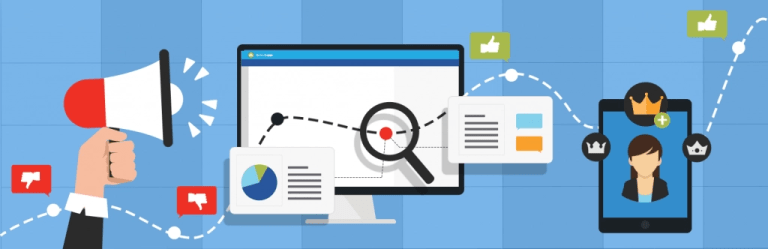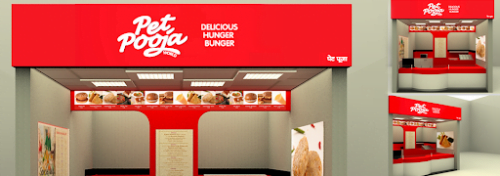Markdown is a fast and efficient way to write content for the Web. It’s easy to write, easy to read, and easily converted to HTML. It empowers writers and bloggers to write without the use of overcomplicated and visually exhausting code.
The syntax was created by John Gruber in 2004 and became popular in blogs and forums. It’s used on Reddit, Trello, GitHub, Stack Overflow, SourceForge, and Stack Exchange. Chances are, you’re familiar with it already.
Markdown offers a number of benefits to writers and bloggers, but by default, WordPress doesn’t support it. You need to either convert your Markdown to HTML before pasting it into WordPress, or use a plugin.
In this article, we’ll cover five of the best Markdown plugins for WordPress. Just to be clear from the beginning: it’s best to avoid having more than one active at the same time, and to avoid surprises with formatting by using the text editor rather than the visual editor.
Now, let’s dive in.
Markdown Plugins for WordPress
Table of Contents
Here are five WordPress Markdown plugins that are actively developed and work with recent versions of WordPress.
1. WP Githuber MD
WP Githuber MD is an all-in-one Markdown plugin that uses GitHub Flavored Markdown. It’s under active development and offers syntax highlighting, a live preview pane, spell check, image paste, and can convert HTML to Markdown. Markdown can be individually enabled or disabled for each post.
When enabled, your posts are saved in Markdown for ease of editing. The plugin parses the Markdown to HTML and saves the results into wp-posts.post_content. This ensures that your posts will display correctly even if the plugin is turned off.
A toolbar is offered at the top of the editor. It includes icons for formatting, headers, lists, links, images, and more. When I tested the plugin, I learned that lists are not continued automatically on pressing enter. A new number, hyphen, or asterisk needs to be typed on each line.
The plugin is highly rated and updated regularly. It’s the best WordPress Markdown editor I’m aware of.
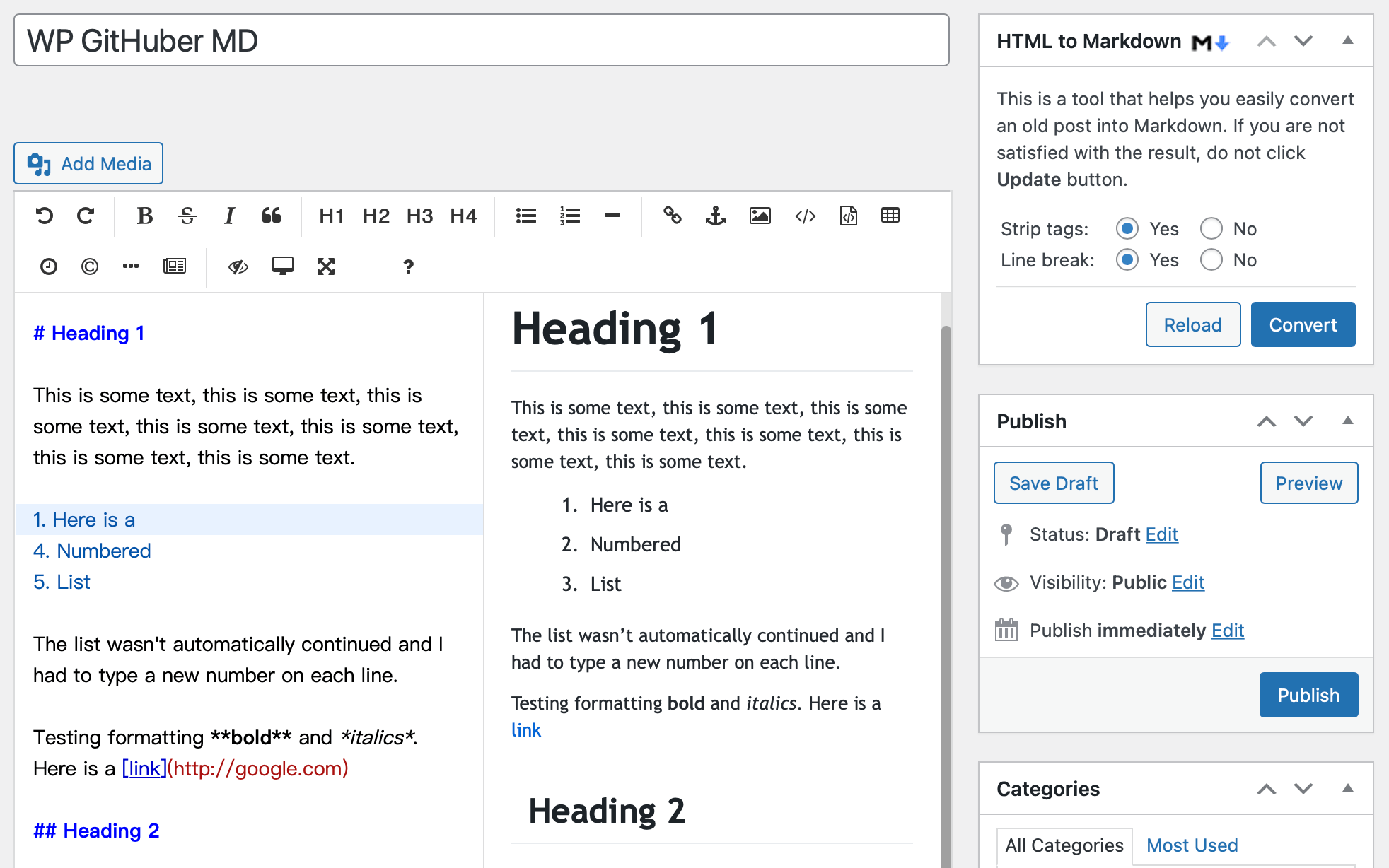
2. Jetpack
Jetpack is a well-known plugin by Automattic that gives self-hosted WordPress installations the same feature set as you find on WordPress.com. And that includes Markdown. The plugin currently follows CommonMark syntax that supports tables, footnotes, and more.
Markdown editing needs to be manually activated from Jetpack’s settings, and LaTeX can be separately enabled for writing mathematical equations and formulas. You can then create and edit posts in Markdown using either the Block Editor or Classic Editor. Unfortunately, neither syntax highlighting nor a Markdown preview pane are offered.
If you use the block editor, a new Markdown block will become available. If you use the classic editor, you’ll get the best results in the text editor. The visual editor can produce unexpected results.
The Markdown version of your post is retained for future editing, and the published post is saved in HTML automatically, so that your site will still look good even if the plugin is deactivated. Markdown comments are also supported.
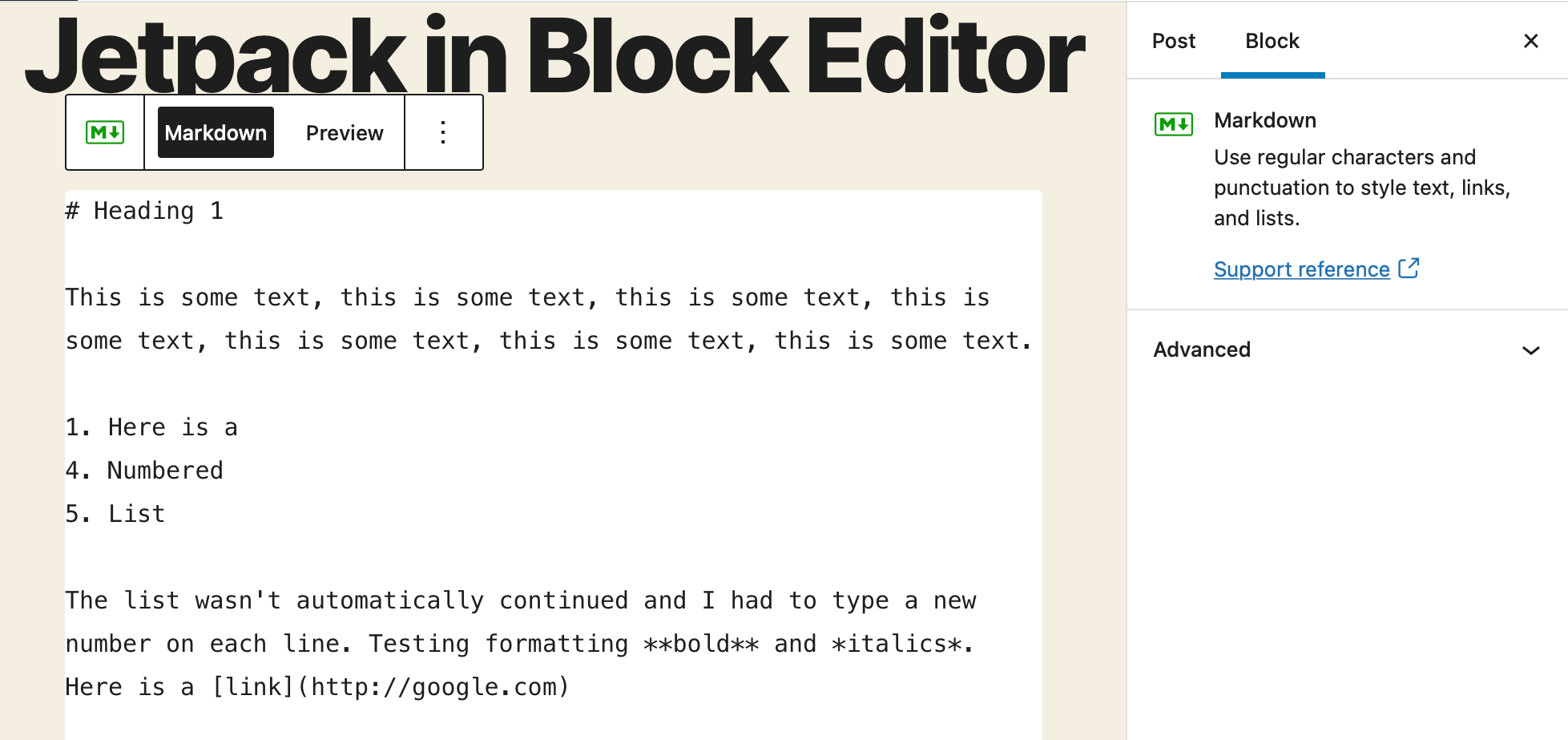
3. WP Editor.md
WP Editor.md is a WordPress Markdown editor with syntax highlighting and a preview pane. Unfortunately, very little documentation is available for it. It resembles WP Githuber MD’s interface and uses the Markdown module from Jetpack for parsing and saving content. When I tested the plugin, lists in the preview pane appeared double-spaced but looked fine when published.
However, when it converts your posts to HTML it seems to save in that format. This frustrated one user who had been using Jetpack previously. He was surprised to learn that all of his Markdown posts were no longer in Markdown.
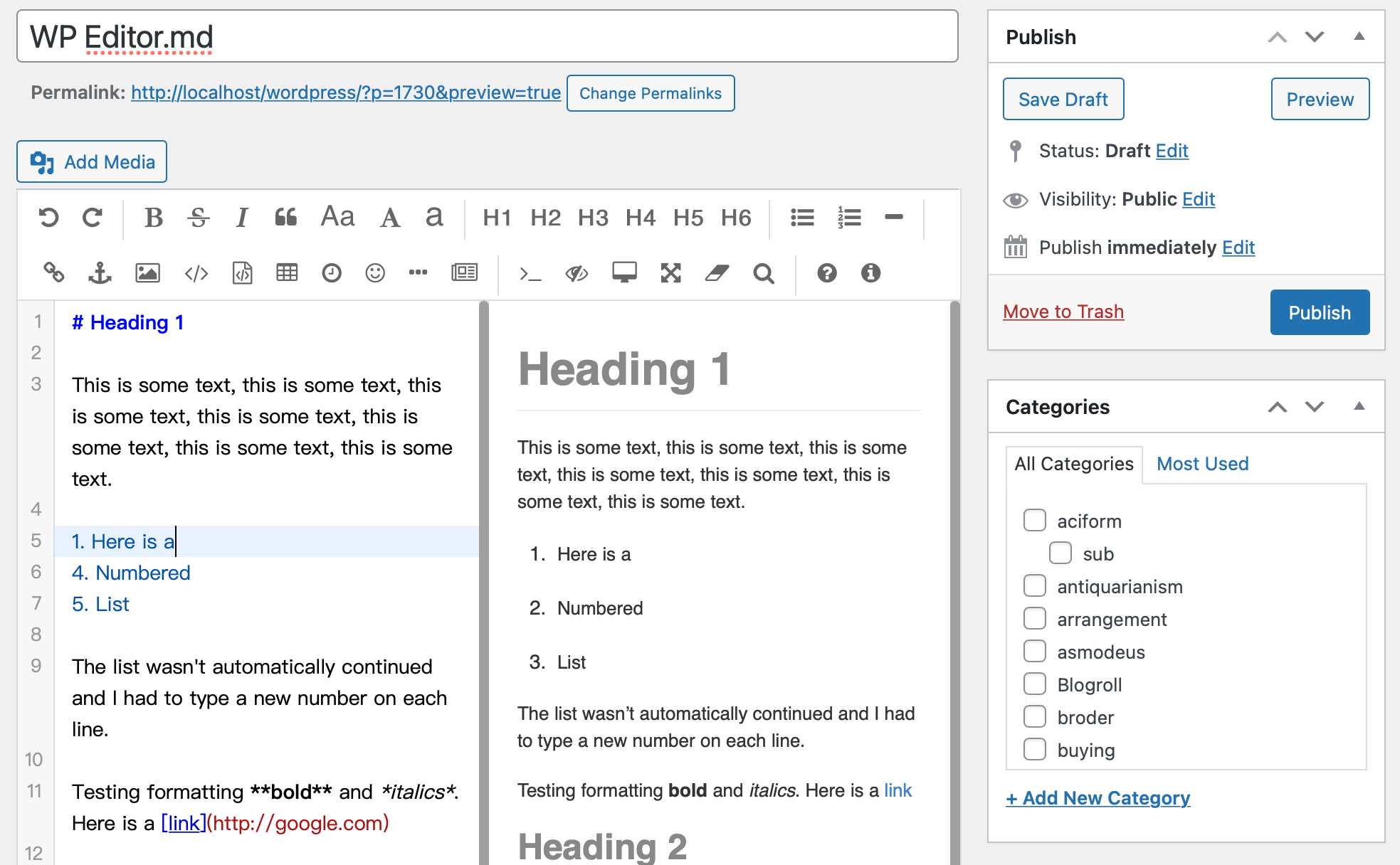
Continue reading The Best Markdown Plugins for WordPress on SitePoint.