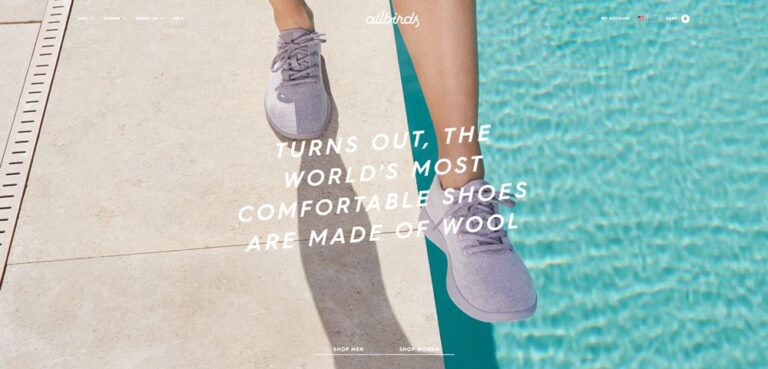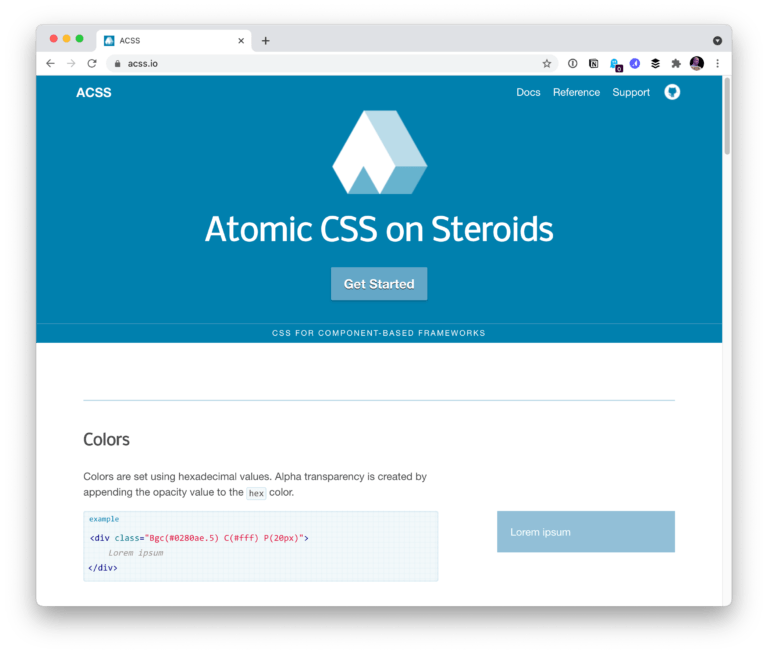Businesses have been busy completing GST returns on the web-based GST site. Unfortunately, due to a lack of understanding of GST regulations, most users have had a negative experience completing GST returns. Many customers encountered server overload and similar problems when completing their GST taxes online. However, several individuals committed particular GST return errors/mistakes when completing their returns online, primarily due to a lack of GST understanding.
On the GST site, users encounter two types of mistakes: software (platform) faults and errors. We shall explore the problems caused by human error and possible remedies in this post.
If not rectified promptly, specific errors might result in significant deficiencies across your business’s tax structure. Continue reading to learn about the most frequent mistakes individuals make and how to do GST correction.
Also Read: The Ultimate Guide With GST Search
Making GST payments under the incorrect GST head
Table of Contents
You cannot pay IGST while CGST is due and vice versa. Most people make this error because they cannot distinguish between the three GST heads – IGST, SGST, and CGST.
Because many firms (who are still unfamiliar with GST) are unsure whether transactions go under which GST head, they are paying taxes under the incorrect head. According to the regulations, all statewide transactions are subject to IGST, while all intrastate transactions are subject to CGST + SGST.
For instance, a firm, required to pay INR 3000 in IGST, INR 2,000 in CGST, and INR 1,000 in SGST paid INR 5,000 in IGST instead. As a result, the equation is incorrect. The issue is, even if you have paid your whole tax due for a given tax period, your tax liability remains unpaid until you pay the correct amount under the right GST head.
Solution
According to the official GST regulations, excess tax paid in one GST head (for example, IGST) cannot be used to offset the tax due in another GST head. It can be used exclusively for future changes or recovered. And the taxpayer will remain liable for any pending tax liabilities under specific categories.
One adverse effect of this error will be a short-term loss of operating capital due to the excessive tax paid.
Also Read: How To Track GST Registration Status
Rules for GST Returns in PDF Format
Zero-rated (export) goods are treated as nil-rated and vice versa
So under GST, all shipments will be considered as zero-rated supplies. It does not mean that such products will be taxed at zero percent. It implies that any taxes paid on exports (and imports) will be fully repaid (ITC).
Since many individuals are unaware of this distinction, they are now labeling their exports as nil-rated supplies. When this occurs, taxpayers would be unable to claim ITC on such shipments and will be unable to obtain a refund of the tax paid, which is a big issue for exporters.
Also Read: Process For Online Registration For GST
Solution
The only straightforward remedy to this dilemma is to use caution when submitting your GST returns and to include export information in the appropriate field. All exports are zero-rated, not zero-rated or GST-exempt.
Incorrectly paying a reverse charge
The beneficiary is obligated to pay the tax, not the provider, under the reverse charge method. Additionally, some people make errors in this section. Per regulations, in the circumstances, such as for supplies made by an unregistered person to a registered person, the receiver must pay the GST. However, many suppliers are also paying GST on these RCM transactions by mistake.
For instance, C supplied receiver D for Rs. INR 40,000 at an 18% GST rate. Because the supply is taxable under RCM, D, not C, is obligated to pay the tax. However, C is unaware of this and continues to pay the tax amount.
Also Read: How GST Changed The Face Of SMEs
Solution
There is no system in place to compensate taxpayers for the increased tax imposed by RCM. Even though the seller has already paid GST, the receiver is still obligated to pay it. On the other hand, the provider may claim the excess tax paid in the form of ITC.
No GST refunds when there are no sales
According to the GST regulations, all enrolled taxpayers must file their monthly GST returns even though no sales occurred during a given tax period. There’ll be a penalty for filing GST returns late or not at all for any month/quarter.
Also Read: The Era Of GST Spells Success For Small And Medium Businesses
Solution
Many businesses believe that they are not required to submit a return if no sales occurred during the tax period. It is not the case. If no sales or turnover occurred during a tax month, you must nevertheless file a zero return. In such circumstances, taxpayers who neglect or avoid filing zero returns would face a penalty.
Process of correction in GST registration
If any of the data on the GST registration certificate is inaccurate, the taxpayer may start amending the GST product’s primary field. Corrections to the coral field require tax official permission, and if accepted, a new GST certificate would be downloaded. The GST registration certificate contains several critical categories, including the following:
- The primary business sector
- Expanded Business Sector
The steps below will guide you through the process of amending the primary field:
- Navigate to the GST portal.
- To get official certificates, log in to the GST portal.
- To modify a registration, navigate to Services>Registration>Amendment to Core Fields Registration.
- Verify that any essential fields have been updated.
- Select the approved signature from the authorized drop-down list.
- Enter a location name in the Location box
- After completing the Registration Amendment application, you must digitally sign it using a Digital Signature Certificate (DSC) / E-Signature or EVC.
Also Read: Key Points On Understanding The GST Number
While filling out the GST correction details form, it is possible to submit incorrect information, and there may be a necessity to update the information contained in the GST application. In all situations, the company owner can amend or modify the filled-in information to remedy the error.