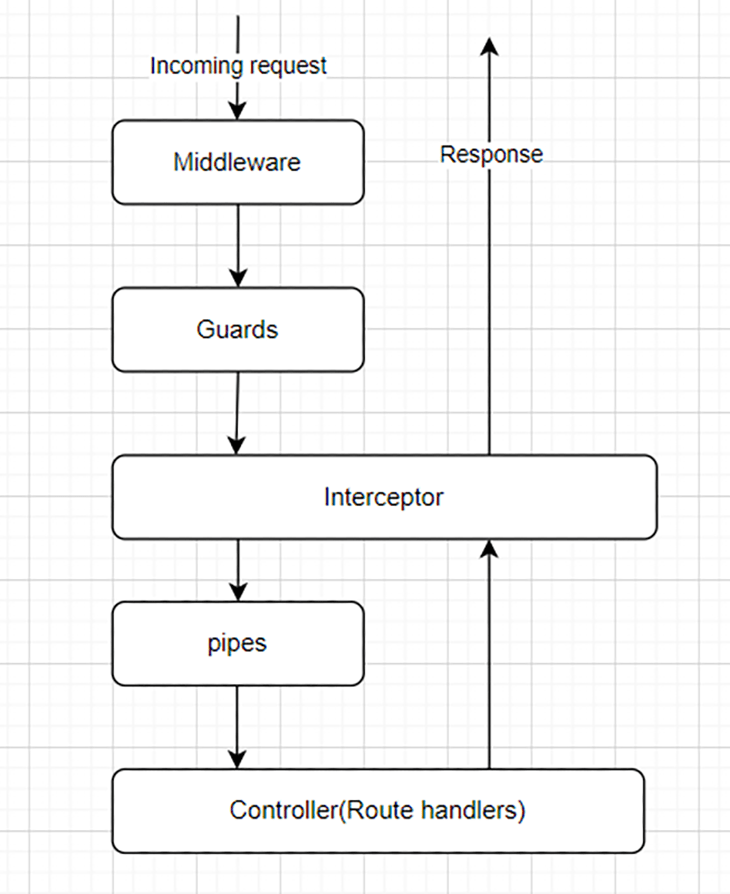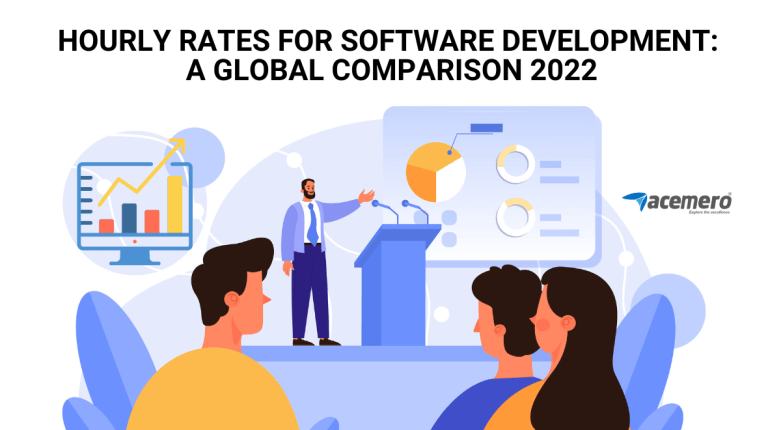When working on software, the user interface matters more than you might think. No matter how incredibly efficient and groundbreaking the backend might be, a shoddy UI can sink a project before it has even left port.
To help you optimize the effectiveness of your own interface designs, here is a look at a few of the best practices you should employ during the testing phase.
Automation should be used wisely
Table of Contents
There are lots of benefits to automated UI testing, but the key thing to remember is that it can also bring plenty of pitfalls and problems along with it. As such, it pays to be aware of the potential issues so that you can sidestep them while still embracing the speed and precision of automation.
For example, while you may think that the repeatability of automation will eliminate human error from the testing, in reality you are just shifting it elsewhere in the process. If the test code is not composed correctly, then the results will be just as irrelevant as if a human UI tester made an error, albeit amplified many times over.
The rise of modern test automation tools, many of which are completely codeless and thus more accessible to non-technical team members, has helped to alleviate this issue, among others.
The main point is that wise use of automation sees it as just one weapon in your arsenal, to be used alongside other approaches, rather than as the magic bullet that can solve every problem in one fell swoop.
Simplicity is your ally
If you are relatively new to the concept of UI testing, then you might believe that the more in-depth and complex your testing methodologies and end goals, the better the outcomes.
In reality, the opposite is true. Simpler tests create more valuable results because they are quicker to roll out, easier to understand and faster to complete as many times as is necessary.
Even if you feel like you want to nail down every last aspect of the UI and the user journey, do not become obsessed with aiming for perfection, because it simply isn’t achievable and will only conjure up more conundrums.
Test first, fix later
When a UI bug rears its ugly head and you are witness to it, you could be eager to dive right in and fix it right away. However, it is necessary to not skip over the testing phase in this instance, because otherwise you might not ever know whether your restorative efforts have been a success.
Testing is all about nailing down UI issues by first recreating them and then working towards a solution. Disrupting your testing hierarchy will only leave you more in the dark than when you started.
Consider costs and avoid wasted efforts
Testing costs time and money, so when you are working on the interface it is possible to make savings by aiming to make efficient use of the resources at your disposal.
Primarily this means ensuring that if you are using a combination of automated and manual testing, these two processes do not overlap with one another unnecessarily. There is no point doing the same work twice, even if you have automated testing tools at your disposal.
Conclusion
Developers tend to develop their own unique approaches to UI testing as they grow their skills and gain more experience.
However, it is still worth adhering to tried and tested best practices, and to make rigorous use of documentation throughout so that others who come to engage with your testing methodologies and technologies in the future are able to interpret them unambiguously.