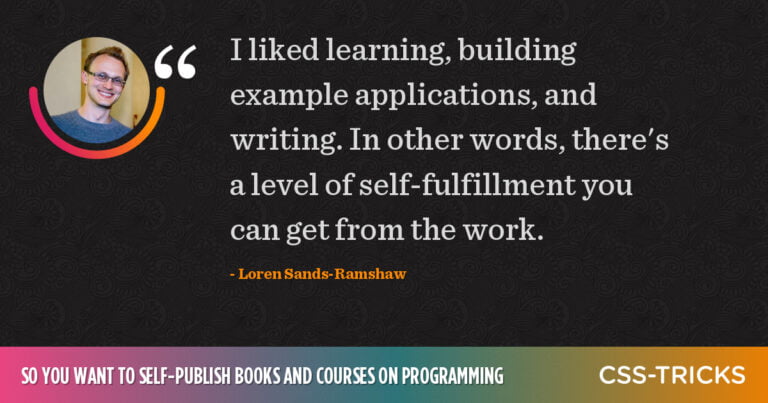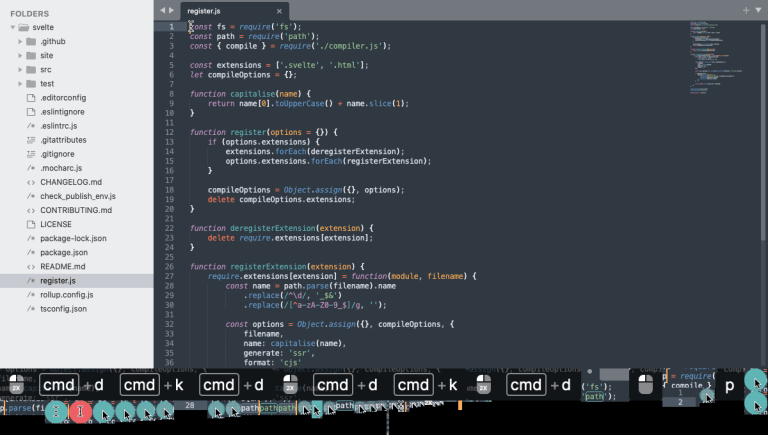In this tutorial, you’ll learn how to convert numbers to ordinals in JavaScript. Getting the ordinal of a number allows you to display it in a human-readable format.
What Are Ordinals?
Table of Contents
Ordinals define numbers as being part of an order or sequence. The words “first”, “second”, and “third” are all examples of ordinals. When using numbers to display chart results, days of the month, or a ranking, you’ll often need to use ordinals.
Numbers can be used to display many different types of data and results. When numbers are presented to users, they often need be presented in a format that’s more readable — such as adding ordinal suffix (“June 12th” rather than “June 12”, for example).
Ordinal Suffix Rules in English
Let’s take a look at how ordinals are used in the English language. English ordinals follow a predictable, if not beautifully simple, set of rules:
-
“st” is appended to 1 and numbers that are one greater than a multiple of ten, except for 11 and numbers that are 11 greater than a multiple of 100. For example, 1st, 21st, 31st, etc. … but 11th, 111th, etc.
-
“nd” is appended to 2 and numbers that are two greater than a multiple of ten, except for 12 and numbers that are 12 greater than a multiple of 100. For example, 2nd, 22nd, 32nd, etc. … but 12th, 112th, etc.
-
“rd” is appended to 3 and numbers that are three greater than a multiple of ten, except for 13 and numbers that are 13 greater than a multiple of 100. For example, 3rd, 23rd, 33rd, etc. … but 13th, 113th, etc.
-
“th” is appended to everything else. For example, 24th.
How to Get the Ordinal of a Number
To get the ordinal of a number, you can use the following function:
function getOrdinal(n) { let ord = 'th'; if (n % 10 == 1 && n % 100 != 11) { ord = 'st'; } else if (n % 10 == 2 && n % 100 != 12) { ord = 'nd'; } else if (n % 10 == 3 && n % 100 != 13) { ord = 'rd'; } return ord;
}
The function getOrdinal accepts an argument that is a number and returns the ordinal of that number. Since most ordinals end in “th”, the default value of ord is set to th. Then, you test the number on different conditions and change the ordinal if necessary.
You’ll notice that in each of the conditions the remainder (%) operator is used. This operator returns the leftover value of dividing the left operand by the right operand. For example, 112 % 100 returns 12.
To test if the number should have the ordinal st, you check if n is one greater than a multiple of ten (n % 10 == 1, which includes 1 itself), but isn’t 11 greater than a multiple of 100 (n % 100 != 11, which includes 11 itself).
To test if the number should have the ordinal nd, you check if n is 2 greater than a multiple of ten (n % 10 == 2 which includes 2 itself), but isn’t 12 greater than a multiple of 100 (n % 100 != 12, which includes 12 itself).
To test if the number should have the ordinal rd, you check if n is 3 greater than a multiple of ten (n % 10 == 3, which includes 3 itself), but isn’t 13 greater than a multiple of 100 (n % 100 != 13, which includes 13 itself).
If all of the conditions are false, then the value of ord remains th.
You can test it in live action with the following CodePen demo.
See the Pen Get the Ordinal of a Number by SitePoint (@SitePoint)
on CodePen.
Conclusion
In this tutorial, you’ve learned how to retrieve the ordinal of a number. Ordinals can be used in variety of cases, such as displaying dates or ranking in human-readable formats.
If you found this article useful, you may also enjoy the following: