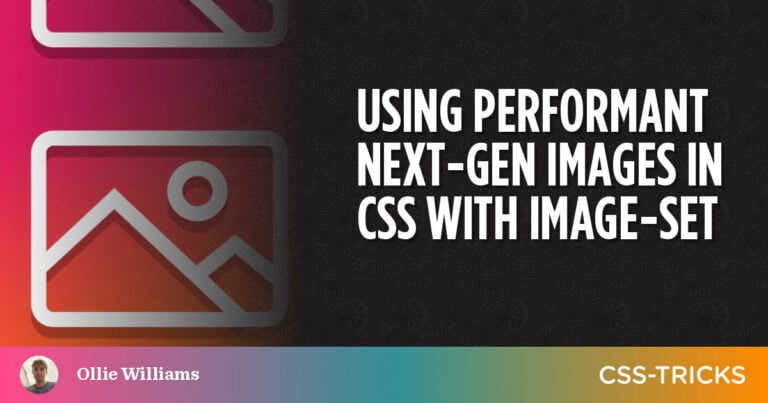If you’re considering implementing a file upload tool in your application, you must consider three major factors: speed, reliability, and security.
These factors directly contribute to your file uploader’s usability and quality, leading to user satisfaction and retention. Without them, file uploads would be frustrating, off-putting, or destructive.
Building the ideal file upload solution can be confusing, challenging, and time-consuming in most cases. In this article, I’ll show you just how essential these factors are and what you can do to attain them.

Image by rawpixel.com on Freepik
We created this article in partnership with Filestack. Thank you for supporting the partners who make SitePoint possible.
The Basics of Modern File Uploads
Table of Contents
Before we get to how you can polish your file uploads, let’s first review the basics. The simplest file upload tool consists of an interface that allows users to send files to a server. But to have one that will accommodate the modern user’s needs, you’ll also need to add some features that users expect uploaders to have nowadays. These include:
- the option to drag and drop or copy and paste files into the uploader
- uploading from other sources such as social media apps or cloud storage
- the ability to preview, edit and process uploaded files
- a clean, intuitive, and responsive interface
These features are often not enough on their own. They must also be delivered in the best way. Uploads must be seamless. Developers must prioritize the following file upload necessities.
Speed
The first factor that we have to consider is speed. Most users expect their files to be uploaded considerably quickly, regardless of file size or the number of files. A major reason is how tech giants — especially social media companies — have optimized their file uploaders to be as fast as possible.
Speed is critical to file uploads, because it affects user experience. No one wants to wait minutes for a file upload. A lightning-fast file uploader delights users by allowing them to have extra time for the things that matter most. For workspaces, time is of the essence.
There are several things you can do to improve your application’s upload speed:
- Multipart uploads. Involves dividing a file into smaller chunks, uploading them, then piecing them back together after the upload.
- Compress images. Deals with minimizing image file size by sacrificing a bit of quality. Most, if not all, social media sites compress images, from profile pictures to shared photos. This is because the higher the quality of images, the longer it takes to upload them.
- Limit upload size. Larger files take longer to upload. Thus, you might want to set a limit to make sure that only files with considerable file size are uploaded.
- Use a CDN. One of the best ways to speed up file uploads is to use a CDN (content delivery network). As its name suggests, it’s a network of servers or data centers, called PoPs (points of presence), distributed across the globe. This allows users to communicate with the PoP that’s geographically nearest to them, reducing round trip time, which speeds up the file upload/access for users.
By implementing some or all of these practices, you can significantly increase the upload speed within your application, keeping users happy and your application seamless.
However, no matter how fast your file uploads are, users could still lose interest if they can be interrupted and left unable to recover. And if that happens, the speed improvements would have been in vain. Luckily, there are ways to protect file uploads against such interruptions.
Reliability
The ability to upload files without interruptions or issues is another must-have feature for every file upload solution. Having a reliable file uploader helps build customer confidence in your product, allowing them to use it smoothly.
Reliability is important for personal and professional use cases. Your application should recognize that your users are precious and shouldn’t be spent repetitively trying to upload files. You must ensure your app can handle uploads in the harshest network conditions. Another thing to consider is that you need to handle failed uploads.
Making your app’s file uploads more reliable can either be simple or complex, depending on the level of reliability you want. For instance, informing your users about failed uploads or displaying upload progress can be easy to do. On the other hand, allowing users to resume failed uploads will take more time and coding. And preventing uploads from failing or reducing their occurrence is even more challenging to achieve.
Here are some features you can implement to help boost the reliability of your application’s file upload tool:
-
Upload error handling. In case of file upload errors/interruptions, you must inform users and present them with the next course of action (such as re-uploading or resuming). With proper error handling and message prompts, you can help ease users’ worries and clarify their upload status.
-
Progress bars. These give users a hint about whether their file upload is continuing or not, as well as how long they’ll have to wait for it to finish.
-
Resumable uploads. This directly contributes to the reliability of a file upload tool, unlike the previous two features. It involves allowing users to continue uploading in case of upload failure. Implementing this is no easy task, however, as you’d need to split the file (much like the multipart uploads we discussed earlier) into smaller chunks. If a chunked upload fails, the entire file is re-uploaded until successful. But this still doesn’t solve the problem of uploading within a poor network environment.
-
Intelligent ingestion. This is the most effective way of increasing your file upload reliability, as this deals with preventing upload failures. Intelligent ingestion includes checking the network condition and optimizing the partitioning of file chunks. This ensures that users can upload even in places with spotty internet connectivity. This feature is highly complicated to build, but there are third-party file upload solutions that already implement intelligent ingestion.
Once you’ve made your file uploads faster and more reliable, there’s still one more necessary enhancement: protecting files and your application.
Security
File uploading is one of the most widespread features in most modern applications, but it’s also one of the most vulnerable. Nowadays, plenty of possible attacks come from vulnerable file upload tools. These include:
- uploading a file that can run commands, tamper with files, and make other vital changes to the server
- cross-site scripting (XSS)
- altering existing pages or uploading harmful web pages on a web server
- collecting and distributing sensitive information without authorization
- DoS (denial of service) attacks that overload servers’ resources and render them (and the software they’re hosting) unusable
- and many other vulnerabilities
These attacks can harm your product and business if left unchecked. Therefore, it’s necessary to put up security measures to reduce file upload risks. To protect your application better, you can follow the following best practices in file security:
- Authenticate requests for file or account modification.
- Implement policies to check which actions are authorized, then verify the policy using a signature.
- Set a maximum and minimum limit for the number of files to be uploaded .
- Set a maximum and minimum limit for file size.
- Restrict allowed file types to the ones you need.
- Remove all Unicode or special characters from filenames and file extensions. You can also generate a new filename consisting only of alphanumeric characters and only one dot. Better yet, use a hashing algorithm and combine it with alphanumeric characters.
- Set a limit to filename length.
- Use the POST method.
- Make sure that the essential server files can’t be accessed, replaced, or tampered with.
- For a complete list, you’d highly benefit from this guide by OWASP (the Open Web Application Security Project).
If you implement a good combination of these security measures, you’ll have a better chance of preventing attacks by malicious users. Your server and app will function as intended, and your users will continue to delight in using your product.
Ways to Enhance the Speed, Reliability, and Security of File Uploads
There are tons of features and practices that you have to implement before you can make your file upload tool an ideal one. However, this means more development time, maintenance, and, to put bluntly, more stress.
But don’t fret just yet. If you’re short of time, people, and budget, you can choose a ready-made third-party file upload solution. These are expertly crafted by developers specializing in file uploads and come with the latest and most advanced file upload features.
And if they have the luxury of adding these features, it also means that they have near-optimal speed, high upload success rate, and robust security measures. Some are even open source, and more powerful ones have a free plan and a free trial.
Filestack is one of these advanced file upload solutions that already have speed, reliability, and security. It comes with intelligent ingestion, CDN support, and various authentication measures to let you focus on the things that matter most, your core features. With file uploaders like this, you can significantly reduce development time while delivering a product with better quality.
However you choose to implement your file upload solution is up to you. What matters is that you can provide your users with a file upload experience that is fast, reliable, and secure.