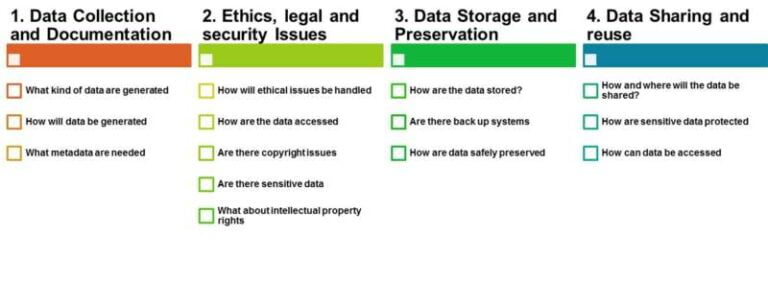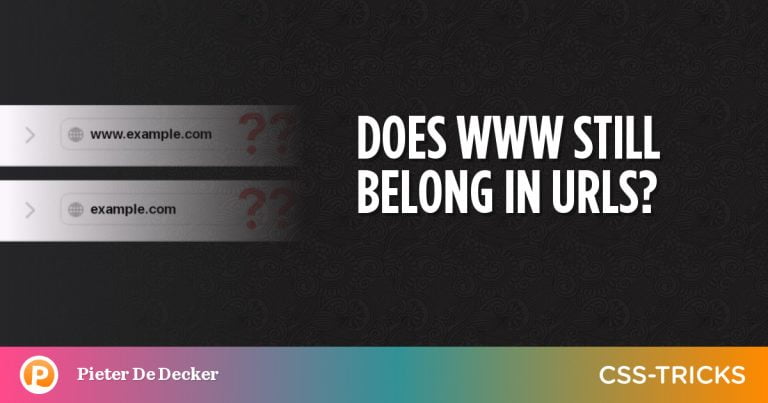Round photos look professional, stylish, and sophisticated. Such pictures do not have sharp edges. They instantly attract attention. The only drawback of such images is the difficulty with cropping. Not every user will want to download graphic editors that are difficult to master on their computer.
Below we will show you how to crop circle image. And we will discuss online tools for creating round photos.
Why You Should Use Round Photos
Table of Contents
Round photos have several advantages over square ones. Similar pictures can be found on websites and social networks. Let’s take a look at some reasons for using these photos:
- Sharp corners. The presence of sharp corners in the picture creates extra extraneous visual noise. It distracts the viewer from the portrait or other essential elements in the image. If you want to focus on the face, always use round shots. The lack of corners will help you view your face without being distracted by visual noise.
- Central focus. The main disadvantage of a square shot is that the viewer has to spend a lot of time focusing on the face. This is because the distance from the center of the square to each corner is greater than the distance to the sides. The user has to gradually move their eyes diagonally across the image to see all the details. In a round photo, everything you need is immediately in the center. This is one way to make your picture attractive.
- The less extraneous background in the picture, the faster the viewers can focus on the face. Square photos have more background than round ones. When cropping in the form of a circle, it is possible to remove the extra background in the corners and correctly place accents.
- Emphasis on photography. It has been proven that round portraits focus more on the face than square ones. Emphasis on faces allows you to distinguish images of people from the general content on the site. If it improves the user experience on your site, indeed, do so.
When is it best to use standard rectangular or square photos?
As mentioned above, round shots will be the best option for facial images. But the round shape is not as effective for landscape shots as for similar images. Such photos often contain additional content that is important for the viewer. By cropping the corners of the picture, the photographer reduces the depth and detail of the image.
How to Crop a Photo as a Circle
There are two ways to crop a photo into a circle shape. We are talking about a program for installation on a computer and online services. Let’s take a closer look at each of the methods.
Crop a photo with a photo editor
Users consider the programs downloaded to the computer more reliable and stable. They can be used on a device without an internet connection. But such programs also have disadvantages. The process of downloading and configuring the software can take too long.
The procedure for working with graphic editors provides for the following:
- Choosing the right software. Some editors only have paid versions. When downloading the free version, the user needs to be careful. There is a risk of downloading files with viruses.
- Download and install the software. The process will take a long time. At the same time, graphics software often does not run-on weak devices. It would be best to have a computer with good technical characteristics for more comfortable work.
- Mastering the functionality. Most editing programs have complex functionality and a wide variety of tools. The user will spend a lot of time understanding how to crop a photo in a circle.
The advantages of computer programs include the ability to process many files. This software is suitable if you constantly work with images.
Crop a photo in a circle in an online editor
Decide to online editors if your goal is to crop a couple of photos into a circle quickly. These tools can save you time.
The benefits of using these tools include the following:
- Intuitive interface. Most editors are tailored to the execution of specific processes;
- Photo processing takes a minimum amount of time;
- Cropping will be available on any device – you can crop photos in online editors, even on a smartphone.
The user needs to choose only proven services. Only in this way can he not worry about the confidentiality of his pictures.