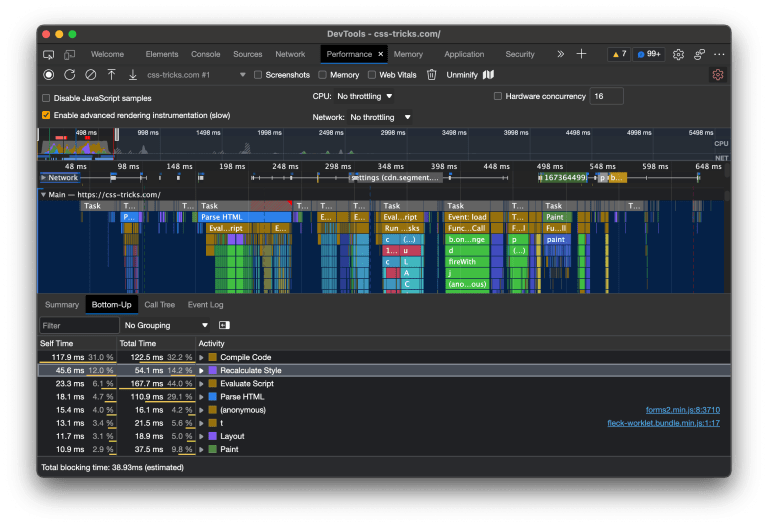With a market share of 32%, AWS dominates the cloud computing market. On top of this, 81% of businesses have a multi-cloud strategy already in place or in the works, hinting that this growth isn’t slowing down anytime soon. With the popularity of the public cloud growing so quickly, it’s no wonder that organizations are looking for effective ways to ensure their AWS-hosted applications are functioning optimally.
The most important reason to monitor AWS resources is to ensure the cloud infrastructure is up and running at all times. Monitoring all AWS resources in one location makes it easy to spot performance anomalies and fix them before they cause service disruptions. Additionally, AWS services monitoring uses log data to offer insights that help with key business decisions. And by monitoring the effects of scaling and other technical choices on AWS charges, businesses can avoid overpaying on unused resources.
This article was created in partnership with ManageEngine. Thank you for supporting the partners who make SitePoint possible.
Cloud Computing Service Models
Table of Contents
These are the three most common service models:
-
Infrastructure as a Service (IaaS), in which infrastructure elements such as servers, storage, and hypervisors are hosted by a third-party supplier. Some of the most important services among these are Amazon Elastic Compute Cloud (EC2), Amazon Simple Storage Service (S3), and Amazon Relational Database Service (RDS).
-
Platform as a Service (PaaS), in which hardware and software tools are provided by a third party to develop and host web and mobile applications using the Internet. Amazon’s Elastic Beanstalk is a PaaS.
-
Software as a Service (SaaS), in which applications are hosted and made available to the end users over the Internet by a third-party provider. Amazon Marketplace is a SaaS offering.
How Does the Public Cloud Work?
Under the public cloud computing paradigm, a third party provides flexible, on-demand IT resources and distributes them to customers either through an open network or a private network.
Now, let’s look at the benefits and drawbacks of cloud computing.
Advantages of the Public Cloud
The versatility and efficiency of AWS enables tech organizations to enter new markets without a major investment. It also enables them to scale their IT infrastructure via a subscription approach.
Here are some of the benefits of the public cloud.
-
Advanced security. Public clouds often have many resources devoted to security, making public clouds much more secure when compared to on-premises environments. Public clouds provide an extensive range of security tools and features. Additionally, public clouds also undergo regular penetration testings and are held to rigid standards. Even in case of emergency downtime or outages, organizations depend on the cloud for disaster recovery.
-
Hyper-scaled environment. The days of forecasting future demands and paying up front for hardware and storage capacity you may never utilize are in the past. Using the public cloud, you can automatically expand or reduce resources in response to changing company demands and shifting market circumstances.
-
Flexibility. There are multiple types of cloud computing available, but due to the convenience of flexibility and scalability, a lot of organizations opt for the public cloud. To guarantee a smooth transfer towards public cloud, a multitude of managed services and support are made available by the public cloud provider.
-
Low cost. When it comes to the public cloud, the service provider handles the costs of the hardware, software, and bandwidth. Pay-per-use services are normally available through an annual, half-yearly, quarterly, or monthly subscription.
Disadvantages of the Public Cloud
Cloud computing solutions get consistent upgrades, both in terms of servers and security measures. Nonetheless, the public cloud still presents concerns about service instabilities.
Below are some of the disadvantages of the public cloud.
-
Compromised dependability. When cloud services experience downtime, malfunctions, or outages, the businesses that depend on them take the hit. In fact, it’s estimated that an outage lasting three to six days could result in billions of dollars in losses for the customers relying on that cloud service provider.
-
Sparse cloud expertise. Another issue in the cloud computing sector is the skills gap among IT experts. Without the skills required to develop and manage the latest cloud applications, enterprises will be ill-equipped to tackle the challenges modern IT raises.
-
Runaway cost. Keeping track of IT expenditure has become more difficult as cloud prices and pricing structures have become increasingly complex. Although the cloud is frequently less expensive than on-premises alternatives, businesses may end up paying more than required for their cloud services if they don’t monitor and keep their spending in check.
-
Limited control. Because the provider can select when and how to manage configurations, public cloud users have minimal control over their IT stack. Customers with specific needs will be dissatisfied due to a lack of niche offerings.
Use AWS Monitoring Services to Overcome the Challenges Faced
While these previously listed drawbacks make public cloud installations like AWS a challenge and can even result in major monetary losses should AWS experience an outage, there are ways to avoid most of them.
-
Maintain a strict budget. Efficiently managing cloud expenses is critical. You gain visibility into your AWS cloud expenses using the billing tools provided in AWS monitoring solutions. Receiving an estimated amount based on current usage and an estimated charge based on the predicted usage helps to optimize spending based on use, ensuring plans stay within the allocated budget or within the curb of the AWS free tier.
-
Take action to avoid downtime in your applications. System failures and downtime have serious consequences for organizations, like loss of revenue and customers, and a rapid spike in traffic could interrupt services. You can prevent these problems by constantly monitoring the availability and health of your AWS cloud services. Set thresholds and get alerted when thresholds are breached, allowing you to take preemptive action to mitigate the risk.
-
Use AWS’s auto-scaling capabilities to their full potential. When you incorporate EC2 auto-scaling into your application design, you improve fault tolerance, availability, and cost control. You must, however, still keep an eye out for capacity issues that may impact performance. AWS monitoring enables you to respond to resource changes in your AWS instances and leverage AWS’s dynamic load allocation methods to guarantee that resource spikes don’t disrupt your business services.
-
Use root cause analysis to locate performance issues. The sooner you resolve the issues in your AWS resources, the sooner your application will be active and serviceable. Using an AWS services monitoring tool, you can precisely identify the source of performance hiccups and resolve them before they impact end users. You can also detect performance bottlenecks in your AWS cloud platform by creating thresholds for key performance metrics and alerting the IT admin when thresholds are breached.
The AWS monitoring features included in ManageEngine Applications Manager aid in mitigating public cloud problems. From a single console, Applications Manager can monitor over 130 different types of applications including cloud domains, on-premises technologies, containers, and virtualization, providing you with insights into your infrastructure.
Learn more about Applications Manager with a free, 30-day trial or take a guided tour by scheduling a personalized demo.