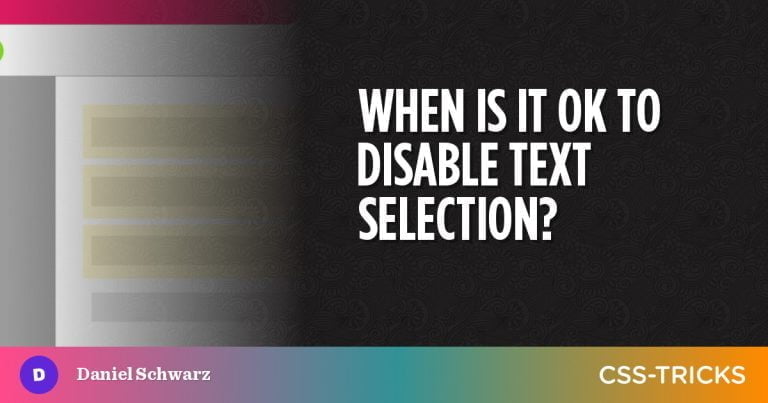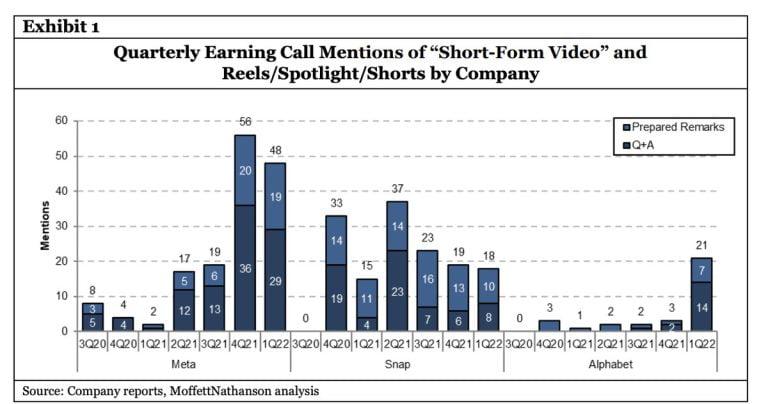Angular and React are two of the most popular JavaScript tools for frontend development. They’re both powerful, well-supported, and actively developed by their respective communities. In this Angular vs React article, we’ll examine them closely to see how they compare over a number of key aspects.
Angular vs React. Google vs Facebook. A framework vs a library. ????
Contents:
- What Is Angular? The Basics
- What Is React: the Basics
- Angular vs React: a Thorough Comparison
- Popularity
- Well-known Apps Created with Angular and React
- Angular vs React: When to Use Each?
- 10 FAQs
- Final Thoughts
What Is Angular? The Basics
Table of Contents
- 1 What Is Angular? The Basics
- 2 What Is React: the Basics
- 3 Angular vs React: a Thorough Comparison
- 3.1 Flexibility in Angular
- 3.2 Flexibility in React
- 3.3 Development in Angular
- 3.4 Development in React
- 3.5 Tools in Angular
- 3.6 Tools in React
- 3.7 Data storage and state management in Angular
- 3.8 Data storage and state management in React
- 3.9 Performance in Angular
- 3.10 Performance in React
- 3.11 Documentation and community support in Angular
- 3.12 Documentation and community support in React
- 3.13 Angular vs React: Summary
- 4 Popularity
- 5 Well-known Apps Created with Angular and React
- 6 Angular vs React: When to Use Each?
- 7 10 FAQs
- 7.1 1. What’s the actual difference between Angular and React?
- 7.2 2. Why is React faster than Angular?
- 7.3 3. Why is React more popular than Angular?
- 7.4 4. Is Angular better than React?
- 7.5 5. Is React easier than Angular?
- 7.6 6. Can we learn Angular if we know React (and vice versa)?
- 7.7 7. Should we switch to Angular from React?
- 7.8 8. Is Angular better than React for our career?
- 7.9 9. Can Angular be used with React?
- 7.10 10. So, should we learn Angular or React?
- 8 Final Thoughts

Angular is a TypeScript-based, open-source web application framework led by the Angular Team at Google and by a community of individuals and corporations. Angular is a complete 2016 rewrite by the same team that built AngularJS, which was released in 2010.
Up until recently, the distinction between Angular and AngularJS was important, because these two frameworks were largely incompatible. In January, 2022, Google ended long-term support for AngularJS and entirely discontinued it later in April.
The Angular framework consists of several libraries, some of them core and some external. Angular provides built-in features such as routing, form validation, HTTP handling and much more.
Fun facts about Angular
- It was originally called “Angular 2” to distinguish it from its predecessor, but the “2” was dropped when version 4 was released in 2017.
- The original AngularJS was created by Miško Hevery.
- It’s written in TypeScript, which is a superset of JavaScript.
What Is React: the Basics
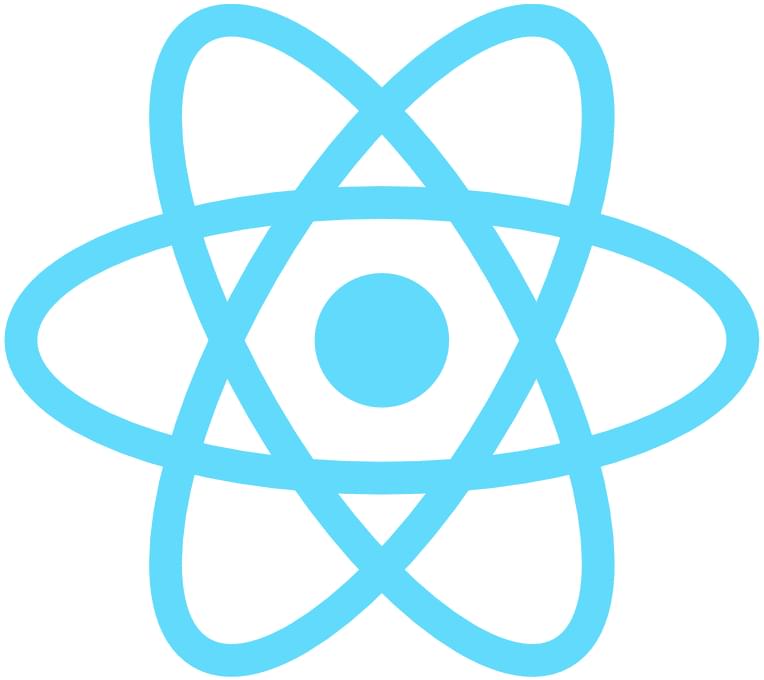
React is a JavaScript library for building user interfaces, created by Facebook. It was first released in May 2013, and it’s maintained by a community of developers and corporations.
React allows developers to create large web applications that use data and can change over time without reloading the page. It primarily aims to provide speed, simplicity, and scalability.
The core principles behind React are component-based architecture, unidirectional data flow and virtual DOM. React also has a powerful composition model, which allows you to use components inside other components.
Fun facts about React
- It was originally called “React.js” but was later renamed to simply “React”.
- It was created by Jordan Walke, a software engineer at Facebook.
- It’s written in JavaScript, not TypeScript.
Angular vs React: a Thorough Comparison
We’ll now do an Angular vs React stress test to see what they have to offer over a number of key aspects throughout the development chain. Those aspects include the following:
-
Flexibility. How much control do we have over the code, and how easy it is to customize it to our needs? This allows for more freedom and creativity when developing an application.
-
Development. How easy is it to set up a project and start coding? This is important, because it will determine how quickly we can get a project off the ground.
-
Tools. How good are the tools available for developing and debugging the application? This will determine how quickly we can get our project up and running and how easily we can debug any issues that arise.
-
Data Storage and State Management. How easy is it to store data and manage the state of our application? This will determine how our application behaves and how we can update information in real time (ideally).
-
Performance. This is very important, because it can determine how well an app will run on a user’s device. It’s something we shouldn’t underestimate, as it can mean the difference between an enjoyable app experience (one users will keep returning to) and a frustrating one (that they’ll likely abandon).
-
Documentation and Community Support. This will essentially determine how quickly developers can get help if they get stuck, and how easy it is to find solutions to common problems.
Let’s begin!
Flexibility in Angular
Angular is an opinionated framework and provides a lot of built-in features out of the box. This makes it easier to get started with, but it also means that we’re stuck with the Angular way of doing things.
Angular also offers a wide range of options for customizing the code and adapting it to a project’s needs. These options include the use of templates, custom directives and components, and more.
- Pros: We can focus on our project without worrying about making tough decisions.
- Cons: This can be limiting if we want to do something that’s either not supported or not clearly defined.
Flexibility in React
React is very flexible and allows developers to do whatever they want with the code. This gives developers a lot of freedom to create custom components and tailor their code to their project’s needs.
But not having as many features can be both a blessing and a curse.
- Pros: It gives us complete control over our code and allows us to do whatever we want, our way.
- Cons: It can be overwhelming, because there are so many options and decisions to make.
Development in Angular
Angular is a full-featured framework that comes with its own development environment and tools for setting up and running projects. It also comes with its own TypeScript support, which makes it easy to write code that’s both clean and type-safe.
Angular also provides routing and state management built in, which makes it easy to manage navigation flow and handle application data. And with the integration of RxJS, Angular provides a powerful solution for managing data streams and reacting to user input.
In short, Angular is a powerful framework that we can do a lot with. But that also has its drawbacks.
- Pros: It’s a full-featured framework with its own architecture; easy to create large applications with a lot of components.
- Cons: It can be difficult to learn; it has a lot of boilerplate code that can be difficult to understand.
Development in React
React is basically a UI library that we can add a lot of (partially supported) stuff on top of. So while it might be less capable out of the box, its capabilities can be extended greatly.
For example, via third-party plugins, React also provides routing and state management to manage navigation flow and handle the application data. And one of its pillars, JSX, makes it easy to write HTML-like syntax in JavaScript, allowing developers to create components and compose them together quickly.
React also provides a virtual DOM, which makes it easy to update the UI without having to re-render the whole page. And with React Fiber, the framework is also beginning to offer features like asynchronous rendering, which makes it easy to prioritize certain parts of the UI and ensure a smooth experience for the user.
- Pros: Easy to set up and get started; many third-party add-ons; virtual DOM for fast page updates; gentler learning curve than Angular.
- Cons: Many of the extensions we’ll use regularly aren’t official, and scaling React — while perfectly possible — takes effort.
Tools in Angular
As we mentioned, Angular has a powerful CLI that can be used to quickly scaffold projects, generate components and services, and build and deploy applications.
Angular also has Augury, a powerful Chrome and Firefox devtool extension developed by the Angular team for debugging and profiling Angular applications.
- Pros: Powerful CLI and Augury for debugging and inspecting components.
- Cons: No official VS Code extension.
Tools in React
React is easy to set up and start developing with, and it comes with its own Visual Studio Code extension for development and debugging (developed by Microsoft).
React’s powerful CLI is called Create React App, which is nicely documented and pretty straightforward to use. As its website says, there’s “less to learn, only one dependency, no lock-in”.
It also has React Developer Tools (in beta), supporting Chrome, Firefox and Edge.
- Pros: Powerful CLI and React Developer Tools for debugging and inspecting components; also an official VS Code extension.
- Cons: The Developer Tools have been in beta since 2015, and have modest reviews.
Data storage and state management in Angular
Angular has a third-party state management solution called NgRx, which is heavily inspired by Redux, and makes it easy to manage the state of your application.
It also has official bindings for Google Firebase, which includes support for the real-time database Cloud Firestore.
Data storage and state management in React
React also has several third-party libraries such as Redux and MobX, which can be used to manage the state of your application.
Sadly, there are no bindings for Google Firebase — which is odd, considering that React Native has them (we’ll get to that in another article).
Performance in Angular
Angular is generally considered to be quite fast, especially when compared to other frameworks like Ember or Knockout. This is partly because of the use of the AoT (Ahead-of-Time) compiler, which compiles your code before it’s sent to the browser, making it faster to load and execute. From the Angular docs:
The Angular ahead-of-time (AoT) compiler converts your Angular HTML and TypeScript code into efficient JavaScript code during the build phase before the browser downloads and runs that code. Compiling your application during the build process provides a faster rendering in the browser.
Performance in React
Even with Angular’s AoT compiler, React is generally considered to be noticeably faster than Angular, and this is mainly due to its use of the virtual DOM (a JavaScript representation of the actual DOM).
When something changes in the state of the application, React will update the virtual DOM and then only update the parts of the DOM that have actually changed, instead of re-rendering the entire page.
Also, React is considered very good at handling large data sets (see How To Handle Large Amounts of Data in React-based Applications).
Finally, React also has a useful guide for Optimizing Performance even further.
Documentation and community support in Angular
Angular has an extensive official documentation, which is very good for when we need to check a reference, but it can also be quite overwhelming.
You might say, “Come on, how can having a lot of documentation be a bad thing?” It certainly isn’t! But being too opinionated about how things should be done can be a problem, because unless we have good and simple design principles, we’ll have to spend a lot of time explaining what our rationale is — and how to actually do things.
For example, unrelated full-featured frameworks like Django and Vue are often praised for how simple their documentation is. This clearly isn’t the case with Angular.
So yes, an Angular developer will have to do a lot of reading to really grasp what’s going on. The good thing is that the docs really have this covered.
Resources
One thing’s for sure: we’ll never run out of educational resources for Angular. It has everything! It has:
Documentation and community support in React
React, being less opinionated, has more succinct documentation, which I personally value. But then again, we can do way less with React — at least out of the box.
A good primer for getting started is the official Tutorial: Intro to React, which isn’t all that long and introduces everything that’s needed to get to a “junior” level in React.
Resources
The popular React discussion forums include:
And, of course, there’s Stack Overflow and the official React Blog.
Angular vs React: Summary
To summarize this comparison, Angular is a powerful framework that provides a lot of built-in features and has a steep learning curve, but which also provides a lot of flexibility and control over our code. It has a powerful CLI, an official state management solution, and decent performance.
React is a more flexible and lightweight library, with a gentler learning curve, but it also has fewer built-in features and requires more work to add new features. It also has a good CLI, third-party state management solutions, and better performance.
Both frameworks have extensive documentation and plenty of educational resources and community support.
| Angular | React | |
|---|---|---|
| Flexibility | Opinionated framework with built-in features | More flexible but less capable out of the box |
| Development | Has a steep learning curve but is powerful | Has a gentler learning curve, but requires more work to add features |
| Tools | Has a good CLI, Augury (Chrome/Firefox DevTools extension) | Has an okay CLI, React Developer Tools (beta), a VS Code extension |
| Data Storage and State Management | Has official bindings for Google Firebase | Has third-party libraries such as Redux and MobX |
| Performance | Fast, thanks to the AoT (Ahead-of-Time) compiler | Faster, thanks to the virtual DOM |
| Documentation and Community Support | Extensive official documentation, plenty of educational resources and community support | Succinct but effective official documentation, plenty of community support |
Popularity
In terms of popularity, React is undoubtedly the most popular framework out of the two.
This alone doesn’t necessarily mean that one is better than the other, and to be fair, both React and Angular have sizable active communities with giant techs behind them — Meta (Facebook) and Alphabet (Google) respectively.
Well-known Apps Created with Angular and React
React has been used to create some of the world’s most popular web and mobile apps. Some of these include Facebook, Instagram, Airbnb, Dropbox, and Twitter.
Angular has also been used to create some of the world’s most popular apps. These include YouTube, Netflix, PayPal, Upwork, and The Guardian.
It’s probably to be expected that products created by Google would use Angular while products created by Facebook would use React. But as we can see, both Angular and React are also widely used by giants that have no affiliation to either of them.
Angular vs React: When to Use Each?
If we need a framework that’s opinionated and provides a lot of built-in features, Angular might be the right choice.
On the other hand, if we need a library that’s more flexible and allows us to create custom solutions, then React might be the right choice.
More specifically, Angular can be a great choice for projects that need to be scalable and maintainable, for uses that might easily grow out of the initial scope.
React, on the other hand, might be a great choice for projects that need to handle large data sets, as well as for projects that need to be highly interactive.
And just to state the obvious: if our team is already familiar with either of the two, then it might be best to go with the one that they’re already comfortable with.
10 FAQs
In this section, we’ll cover ten useful things to note about Angular vs React.
1. What’s the actual difference between Angular and React?
Angular is a comprehensive JavaScript framework for building web applications, while React is a JavaScript library used to build user interfaces. Angular is designed to provide all the tools necessary to develop a full-stack application, while React is focused only on the frontend aspect of development.
These two technologies also differ in the way they’re structured and how they handle their data.
Angular is an MVC (model-view-controller) framework that allows developers to create interactive single-page applications by separating logic and presentation.
React, on the other hand, follows a component-based approach, which allows developers to break down complex UIs into smaller components that can be reused across different projects.
2. Why is React faster than Angular?
React is generally faster than Angular, because React uses a virtual DOM to quickly render changes to the UI without having to re-render the entire page. Angular, on the other hand, has a real DOM that updates the entire page whenever there’s a change. This means that Angular can be slower when it comes to rendering large pages with many components.
Another factor that makes React faster is its support for server-side rendering. This allows developers to quickly render parts of their apps on the server and send them back to the client, making it much faster than Angular when it comes to loading times.
Finally, React doesn’t have as many built-in features, so it can be optimized more easily, and in general it’s also able to handle large data sets more efficiently.
3. Why is React more popular than Angular?
For one, React is a simpler and easier technology to learn for most developers. It uses plain JavaScript and it also follows the component-based approach.
React also came up a few years earlier than Angular, which was already struggling with an incredibly painful transition from its predecessor, AngularJS. All of this just made it easier for a lot of developers to choose React, and even prompted many to switch from AngularJS to React.
4. Is Angular better than React?
No, it isn’t. Both Angular and React are great tools. React seems to be a better choice for projects that need to handle large data sets and be highly interactive, where some edge on performance might be important, or if we just need to create user interfaces quickly and efficiently.
However, if we need a more comprehensive framework that’s highly customizable and can handle complex applications, and/or if we love TypeScript (I certainly do!), then Angular is probably the better choice.
5. Is React easier than Angular?
This is a definite yes, as Angular does have a steep learning curve and can be difficult to learn. But hey, you can’t have so many built-in features and be super easy to onboard at the same time, right? (“Hold my beer,” says Vue.)
Also, since it uses plain JavaScript, developers who are already familiar with the language can easily pick up React without having to learn a new language like TypeScript. (“Hold my JS or TS beer — whichever you want”, Vue says, with a cheeky grin.)
6. Can we learn Angular if we know React (and vice versa)?
Yes, we can. Although the two technologies have different approaches to development, the fundamentals are still the same. We’ll need to learn a new language/extension (TypeScript for Angular and JSX for React). But despite all their differences, both frameworks use components and have similar APIs, which makes it easier to switch between them.
7. Should we switch to Angular from React?
If our team is already familiar with either technology, then just stick with it.
If we’re making the decision beforehand, it won’t require migrating a project and refactoring a lot of code. In that case, we might start to consider the following:
- If we need a comprehensive framework that can handle complex applications, or we’re looking for more customization features, then Angular is probably the better choice.
- If we need to handle large data sets and we need something that’s easy to learn, then React might be the better option.
8. Is Angular better than React for our career?
That depends on what our goals are. If we want to specialize in JavaScript development, then either option is a good choice; and knowing TypeScript will probably give us an edge. Anyhow, Angular and React are both widely used and in-demand technologies, so it really just comes down to which one we prefer.
That said, React is more popular than Angular, and if we’re looking to also dive into mobile application development, then React Native — which also uses React — can be a perfect entry point into that world.
9. Can Angular be used with React?
Wait — what? Why would you … No, it cannot. Angular and React are completely different tools and are not compatible with each other.
10. So, should we learn Angular or React?
Again, it depends:
- If we need a framework that’s opinionated and provides a lot of built-in features, and/or we prefer TypeScript, then Angular might be the right choice.
- If we need a framework that’s more flexible and allows us to create custom solutions, and/or we prefer plain JavaScript, then React might be the right choice.
Final Thoughts
Angular and React have come a long way since their initial releases in 2010 and 2013, respectively, and both are now mature and popular tools that can be used for a variety of projects.
They’re both well supported, actively developed, and have a large community of developers, with Angular being backed by Google, and React by Facebook (and by Microsoft too, quite significantly).
Think for a minute, but think seriously:
- What are the project requirements?
- What are the team’s current skills and the technologies already in use?
These are some further questions that are worth asking, and which will highlight our biases (yes, we all have them):
- Do we like Facebook’s developer support? (React)
- Do we like Google and their approach to documentation and software development? (Angular)
- Are we okay with a simpler library if it’s useful and well designed? (React)
- Would we use a solve-me-everything framework, even if highly opinionated? (Angular)
React is a great choice if we need something more lightweight and easy to use, and it’s also the most popular one. It also allows developers to create dynamic user interfaces quickly, which could later be a foundation block for building mobile apps with React Native. In contrast, Angular is the better choice if we need something more feature-rich and opinionated, as we’ll be able to do more out of the box (after getting to read its lengthy docs).