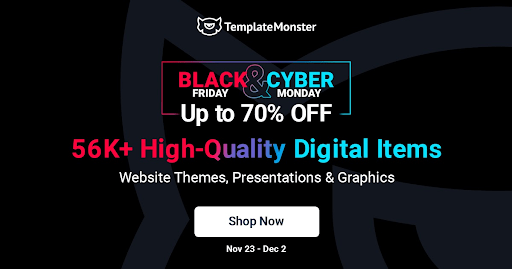To protect your WordPress website, it’s essential to use security plugins that can help you safeguard your site against various threats. In this article, we’ll review the top WordPress security plugins, both free and paid, and provide you with the information you need to make an informed decision.
WordPress is the most popular content management system in the world, powering over 40% of all websites. With such a massive user base, it’s no surprise that WordPress sites are often targeted by hackers and malicious bots…. let’s take a look at 5 options for securing your blog:
Wordfence Security Plug-in
Table of Contents
- Feature Page
- Pricing: free version available; premium version starts at $99/year
Pros:
- comprehensive security solution with a firewall, malware scanner, and login security features
- real-time threat defense feed for premium users
- user-friendly interface and easy setup
Cons:
- premium version can be expensive for small businesses
- some features may require technical knowledge to configure
For many WordPress developers, Wordfence is the go-to security plugin. It’s easy to use and offers a great set of features to protect WordPress sites.
Sucuri Security
- Feature Page
- Pricing: free version available; premium plans start at $199.99/year
Pros:
- cloud-based Web Application Firewall for premium users
- malware scanning and removal
- effective security hardening features
- performance optimization with a global CDN
Cons:
- premium plans can be pricey for small businesses
- limited features in the free version
Sucuri offers a comprehensive security solution that not only protects WordPress sites but also improves their performance.
iThemes Security
- Feature Page
- Pricing: free version available; premium plans start at $80/year
Pros:
- over 30 security features, including two-factor authentication, file change detection, and password expiration
- user-friendly dashboard with security recommendations
- regular updates and excellent support
Cons:
- some features may require technical knowledge to configure
- no built-in malware scanner in the free version
iThemes Security has helped many developers harden their WordPress sites, making them more resistant to attacks. Many developers also report that the support team is fantastic.
All In One WP Security and Firewall
Pros:
- comprehensive security features, including login lockdown, IP filtering, and file integrity monitoring
- user-friendly interface with a security strength meter
- regular updates and active support
Cons:
- no premium version with advanced features
- no built-in malware scanner
All In One WP Security and Firewall is a great free option for securing WordPress sites. It’s easy to use and offers a wide range of features.
SecuPress Pro
- Feature Page
- Pricing: free version available; premium plans start at €60/year
Pros:
- intuitive interface with guided security setup
- security features include IP blocking, login protection, and security alerts
- premium version includes a malware scanner and automatic updates
Cons:
- limited features in the free version
- premium plans may be expensive for some users
SecuPress has a clean interface and offers a guided setup process, making it easy for developers to secure WordPress sites.
Conclusion
When it comes to securing your WordPress site, there are several excellent security plugins available, both free and paid. The best choice for you will depend on your budget, technical knowledge, and specific security needs. By considering the pros and cons of each plugin, as well as the experiences of other users, you can make an informed decision and protect your website from potential threats.