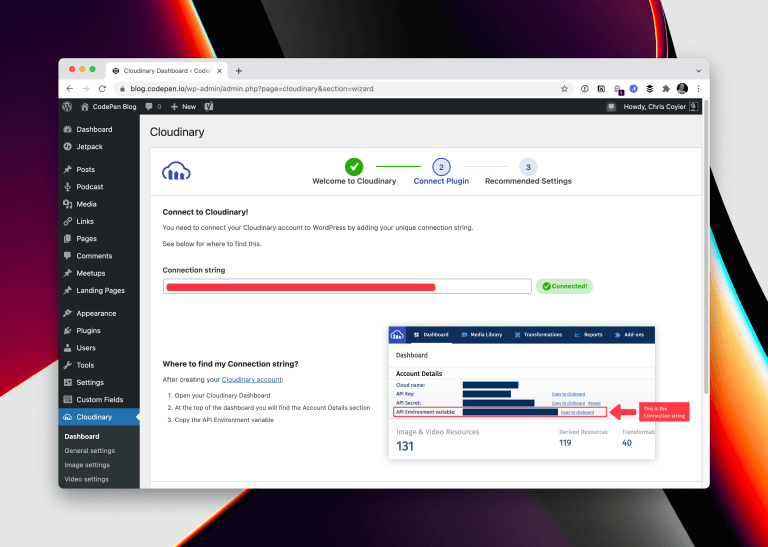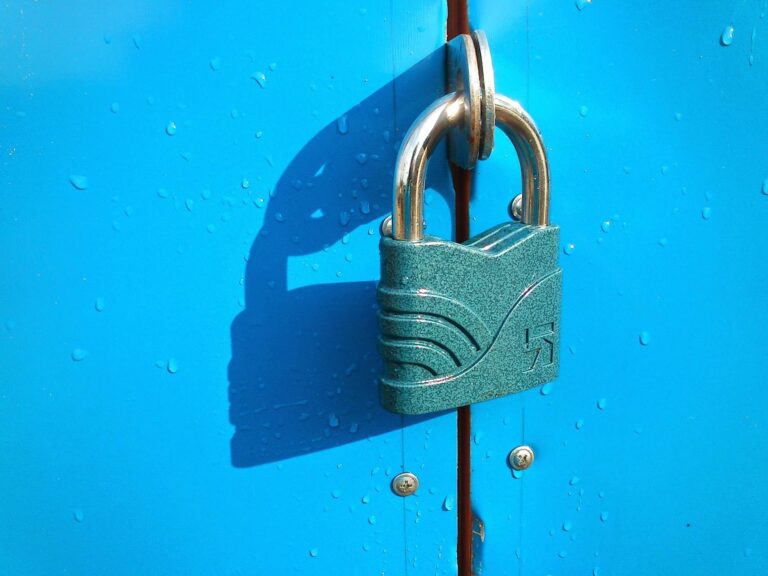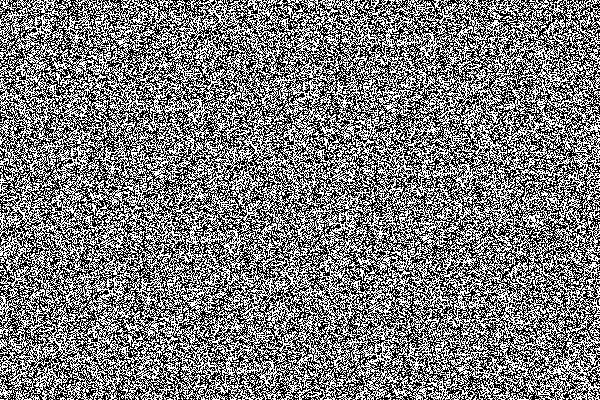According to the user’s device and the screen’s dimensions and orientation, responsive web design is a method for creating websites that work well across all platforms, screen sizes, and orientations.
Using this method, it is not necessary to create a new set of codes for every new device. No matter what device is being used, providing users with a consistent browsing experience is the main goal.Due to the massive increase in the number of devices at our disposal, web designers and testers have a nightmare. Every page should be accurately shown by the web application on all multi-dimensional devices.
Testing Checklist for the Most Common Responsive Design
Table of Contents
The following are some of the most frequent items on your testing checklist for responsive design:
- Do you have any bugs in your JavaScript?
- Does the text maintain its right alignment across all screen sizes?
- Are all common gadgets able to access the website properly?
- Do the image positions and sizes remain the same?
- Are there responsive tappable places everywhere?
Today’s responsive web design testing tools are excellent and guarantee that your web apps are optimized for all devices by performing responsive inspections. Numerous standalone and browser-based applications are available to assist you to assess the responsiveness of your website development. We’ll walk you through a chosen list of 3 premium tools for conducting responsive testing in this article.
3 Tools for Testing Responsive Web Designs
1. Responsinator:
The most straightforward tool for evaluating a website’s responsiveness is called Responsinator. You merely need to type the URL of your website into the straightforward interface.
Why Responsinator Should Be Your First Choice for Responsive Web Design Testing?
The following are some justifications for selecting Responsinator for your responsiveness testing:— Great for short checks, but not enough if you want to thoroughly verify breakpoints.— Devices come in both portrait and landscape orientations.— You can connect websites to a simple and stylish user interface.— Cost-free but with ads.Cross-browser testing with Responsinator must be done manually. It only presents your web pages in emulators so that you may get a sense of how they would appear on actual devices.
2. Lambda Test :
All the tool sets required to execute responsive website testing, responsive mobile testing, and making the website mobile-friendly are provided by the browser program from LambdaTest. There are about 27 or more devices in it, and you may also design your own. Additionally, it enables you to discuss bug reports with your team and do a thorough website audit.
Why Use the LTBrowser Tool for Testing Responsive Web Design?
Some of the most popular functions of the browser tool include:— complete bug sharing and website audits.— Concurrent comparison of screen sizes across various devices— You can test the responsiveness of various network profiles using features for network throttling.— A whole page’s screenshot and video recording— Features like device rotation and scroll syncingIt is one of the most often used manual testing instruments with a variety of devices, and its capacity to produce devices of any size is highly helpful.
3. Screenfly :
By using the in-browser utility Screenfly, you can test your website’s responsiveness on various screens and gadgets. You can add any specific screen size you desire. Laptops, tablets, smartphones, desktop computers, and televisions are some of the featured gadgets. Simple click buttons at the top let you rotate, scroll, and carry out further similar tasks.
Features of Screenfly :
Among the characteristics that make Screenfly popular with developers are the following:— In-browser, a cost-free utility that is simple to use.— Allows you to rotate and scroll the screen with just a few clicks.— supports a variety of gadgets, including tablets, smartphones, televisions, computers, etc.— provides the option of adding a custom screen size in addition to pixel-based screen sizing.The post <strong>3 Best Tools for Testing Responsive Web Design</strong> appeared first on Acemero Blogs & News | software solution for your business | latest news.Responsive web design is the process of creating a website that can be viewed on any device, regardless of size or type. As more and more people access the internet from their mobile devices, it is important to ensure that your website is optimized for these users. Testing your website’s responsiveness is an essential part of the development process, and there are a variety of tools available to help you do this. Here are the top three tools for testing responsive web design: 1. Google Chrome DevTools: Google Chrome DevTools is a powerful tool for testing responsive web design. It allows you to quickly view your website in different screen sizes and resolutions, and it also provides a variety of other useful features such as the ability to inspect and debug HTML, CSS, and JavaScript. 2. BrowserStack: BrowserStack is a cloud-based platform that allows you to test your website on a variety of different browsers and devices. It provides a range of features such as screenshots, debugging tools, and automated testing. 3. Responsive Design Checker: Responsive Design Checker is a free online tool that allows you to quickly test your website’s responsiveness. It provides an easy-to-use interface that allows you to enter a URL and view the website in different screen sizes and resolutions. Testing your website’s responsiveness is an essential part of the development process, and these three tools can help you do this quickly and easily. Whether you’re a beginner or an experienced web developer, these tools can help you ensure that your website looks great on any device.