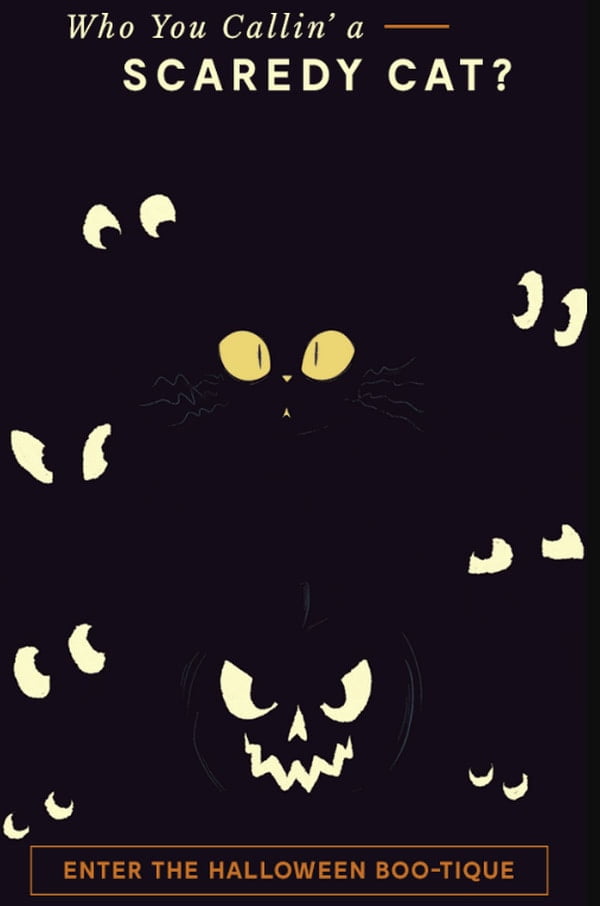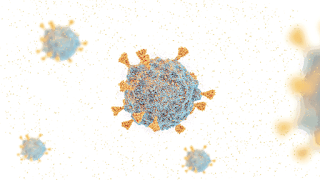WordPress plugins add functionality and features to your website, helping you customize it to your specific needs. Whether you want to optimize your site for search engines, improve security, or add an online store, there’s likely a plugin for it.
Register your Domain Name today!
Given the vast number of plugins available, the term “best” is subjective and largely depends on the specific needs of your website. However, I’ll list some of the most popular and highly-rated plugins in various categories:
1. SEO (Search Engine Optimization):
- Yoast SEO: Provides comprehensive solutions for on-page SEO, including meta tags, sitemaps, breadcrumbs, and content readability analysis.
- All in One SEO Pack: Another popular SEO tool with similar functionalities to Yoast.
2. Security:
- Wordfence Security: Includes a firewall, malware scanner, and live traffic monitoring.
- iThemes Security: Offers several ways to secure and protect your WordPress site.
3. Performance:
- W3 Total Cache: Enhances server performance by caching every aspect of your site.
- WP Super Cache: Generates static HTML files from your dynamic WordPress blog to speed up page load times.
4. Backup:
- UpdraftPlus: Simplifies backups and restoration.
- BackupBuddy: Backup, restore, and move your WordPress site with ease.
5. Page Builders:
- Elementor: A drag-and-drop page builder that offers real-time editing.
- Beaver Builder: Another popular drag-and-drop builder with a user-friendly interface.
6. E-commerce:
- WooCommerce: Transforms your site into a fully functional e-commerce store.
- Easy Digital Downloads: Focuses on selling digital goods.
7. Social Media:
- Monarch: A comprehensive social sharing plugin by Elegant Themes.
- Social Warfare: Adds fast-loading social share buttons to your site.
8. Forms:
- Gravity Forms: A powerful form creation tool with a lot of add-ons.
- Contact Form 7: A simple and flexible contact form solution.
9. Gallery & Media:
- Smush Image Compression: Optimizes images without losing quality.
- Envira Gallery: A responsive image gallery plugin.
10. Membership:
- MemberPress: Allows you to create exclusive, members-only content.
- Restrict Content Pro: Offers a complete membership platform for WordPress.
11. Email Marketing:
- MailPoet: Helps you send newsletters directly from WordPress.
- OptinMonster: A popup and lead generation plugin.
12. Miscellaneous:
- Redirection: Manages 301 redirections and monitors 404 errors.
- TablePress: Enables you to create and manage tables.
Remember, while plugins can add significant functionality to your website, it’s always advisable not to overload your site with too many, as this can affect performance. Also, always ensure plugins are up-to-date and compatible with your version of WordPress.
The Best WordPress Hosting Solution in Australia
Each of our Australian WordPress hosting solutions are fine-tuned, blazing fast and are ready for you! Starting a WordPress website has never been easier with our free 1-click WordPress installation, enterprise-grade security and an assortment of tutorials and helpful guides to get you started, all backed by our 99.9% uptime guarantee.