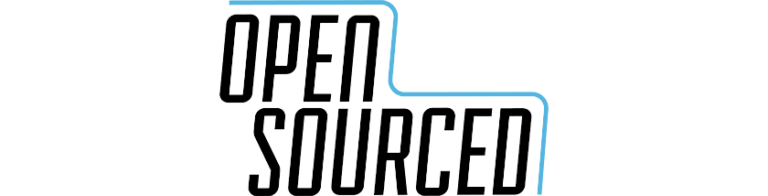I think I have found the best automation tool for the home lab and you need to try it out. It is called Semaphore UI and it started out as an Ansible GUI that has evolved into a multi-purpose automation tool that can do Terraform, Terragrunt, and even PowerShell! Very cool. In this video we go through what Semaphore UI is, how you can set it up using Docker Compose code.
Check out a great little home lab mini PC that can be your next low power server here (using my Amazon affiliate link): https://geni.us/geekoma52025-3
Read my written blog post on Semaphore UI and you can copy and paste the Docker Compose from here: https://www.virtualizationhowto.com/2025/07/ansible-semaphore-ui-my-new-go-to-infrastructure-automation-tool/
https://www.skool.com/homelabexplorers/about?ref=25f64c297b724689ae81c7dd30ba2c21
★ Substack URL: bleevht.substack.com
★ Subscribe to the channel: https://www.youtube.com/channel/UCrxcWtpd1IGHG9RbD_9380A?sub_confirmation=1
★ My blog: https://www.virtualizationhowto.com
★ Twitter: https://twitter.com/vspinmaster
★ LinkedIn: https://www.linkedin.com/in/brandon-lee-vht/
★ Github: https://github.com/brandonleegit
★ Facebook: https://www.facebook.com/people/VirtualizationHowto/100092747277326/
★ Discord: https://discord.gg/Zb46NV6mB3
★ Pinterest: https://www.pinterest.com/brandonleevht/
Introduction to Ansible Semaphore UI – 0:00
Overview of Semaphore UI – 0:42
Semaphore UI has grown in its capabilities – 1:20
Comparing it with Ansible AWX – 1:43
Semaphore UI vs full-blown CI/CD – 2:35
WinRM integration for Windows automation – 3:00
Shell or Python scripting is handled as well – 3:19
Scheduling with Semaphore UI – 3:37
Looking at the task template results – 4:00
Walkthrough of installing Semaphore UI installed – 4:31
Breaking down a few more of the features – 7:42
Notifications – 7:56
Built-in secrets and REST API – 8:09
Looking at the Semaphore UI – 8:36
Scheduling when task templates run – 9:58
Looking at Ansible inventories – 10:30
Setting up a Git repository – 11:18
Setting up integrations with Semaphore UI – 11:37
Wrapping up thoughts on Semaphore UI – 12:54