WordPress 6.8 Release Candidate 3
The third release candidate (“RC3”) for WordPress 6.8 is ready for download and testing! This version…

The third release candidate (“RC3”) for WordPress 6.8 is ready for download and testing! This version…

Every time we upgrade our devices, we face a choice: migrate everything from the old one…

Here’s some of the best tech I saw at CES 2025 in Las Vegas! EcoFlow –…

Identity is at the center of the fight against adversaries. As threat actors weaponize legitimate credentials…

EDGNEX Data Centers by DAMAC, the digital infrastructure arm of Dubai-based DAMAC Group, has acquired Finnish…

The second Release Candidate (“RC2”) for WordPress 6.8 is ready for download and testing! This version…
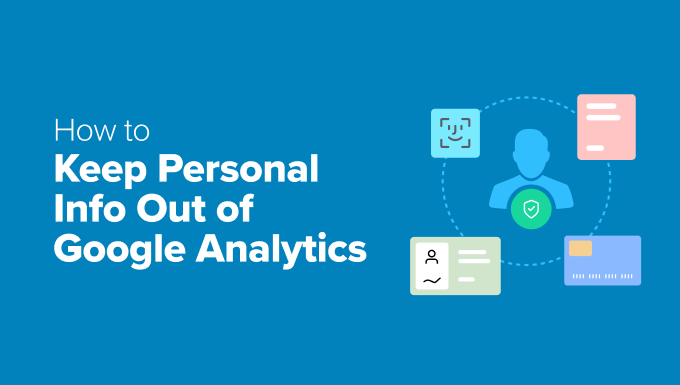
Recently, we discovered something alarming while auditing one of our clients’ websites. Email addresses and phone…

The secret weapon behind a successful event isn’t just great speakers, a cool venue, or sold-out…

Your phone is a tracking device. But it doesn’t have to be.One of the best ways…

More affordable 5K resolution monitors for Macs are here – but are they actually good? Discover…

The Dell U2725QE is what a lot of people claim to be the “best” Mac monitor….

Beatbot has just released their AquaSense 2 range of robot pool cleaners featuring 3 models available…

Here are some of my thoughts and opinions on which Mac monitors to buy in 2025….

The first Release Candidate (“RC1”) for WordPress 6.8 is ready for download and testing! This version…

WordPress 6.8 Beta 3 is now ready for testing! This beta version of the WordPress software…

Did you know you can use Signal without sharing your phone number with other users? Signal…

WordPress 6.8 Beta 2 is now ready for testing! This beta version of the WordPress software…

In an unprecedented attack on global privacy, the UK government secretly ordered Apple to create a…