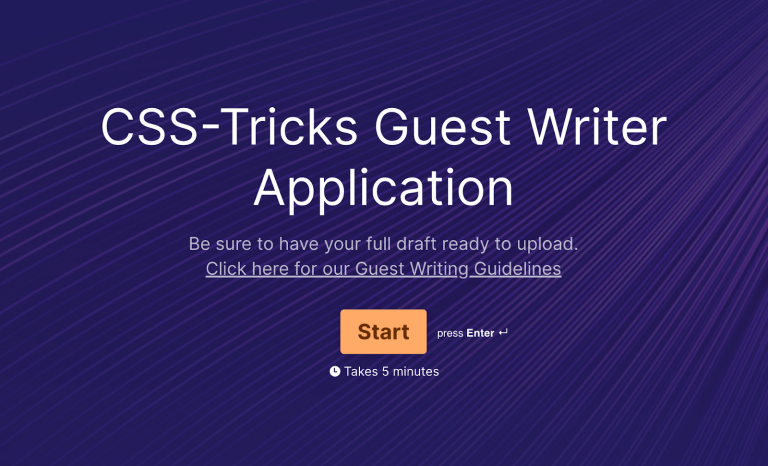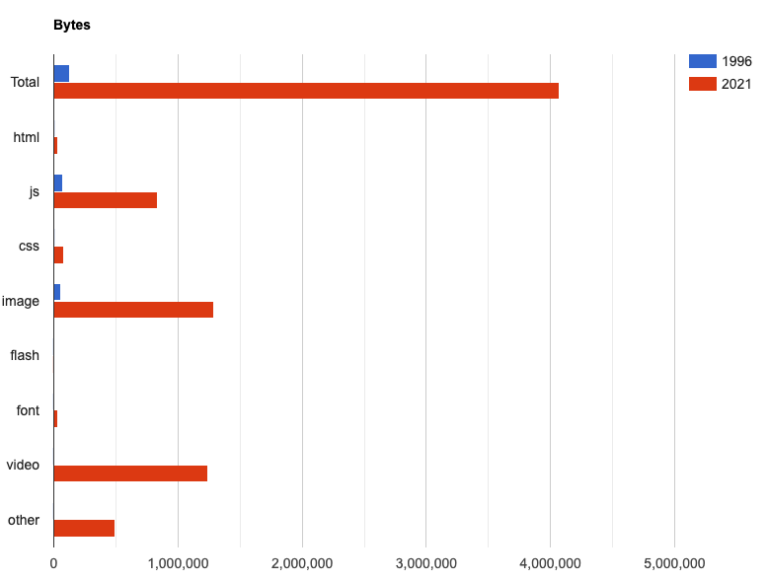[embedded content]
Adobe is bringing Camera Raw to the iPad version of Photoshop, and has demonstrated how it works in a hands-on video. Ryan Dumlao, senior product manager for Photoshop on iPad, shows how Camera Raw can be used to edit RAW and DNG photos directly imported from a camera — in this case a Fujifilm — or ProRAW files from the iPhone 12 Pro and 13 Pro.
Camera Raw is a long-standing plugin that allows for advanced RAW image editing within Photoshop, and it’s also the technical basis of Lightroom’s processing engine. Dumlao’s video shows how you can edit various settings and exposure parameters within Photoshop, including importing the RAW file as a smart object for non-destructive editing that can be carried over to the desktop version. In his demo, Dumlao uses Photoshop features to perform tasks like removing individual tree branches and adjusting the color of a specific rope in his photo.
While many photographers use Lightroom as their primary editing tool, adding Camera Raw to Photoshop for iPad will dramatically expand the photo editing capabilities for iPad owners who use Photoshop as a big part of their workflow. Adobe hasn’t announced exactly when the feature will be released, only saying that it’s “coming soon.”