“There are three responses to a piece of design– yes, no, and WOW! Wow is the one to aim for. — Milton Glaser.”
With mobile apps becoming the primary medium of digital interactions, a beautiful UX design is no longer an option for a business – it’s a necessity.
Online trading, like most other businesses, has increasingly adopted the mantra “mobile-first.” According to Finder’s survey, dedicated online trading platforms have made 27% of generation Z and 32% of millennial to invest in the stock market.
With so much at stake, it’s imperative to design a trading app for seamless user experience.
In this blog post, we will explore why UX is critical and six best online trading platforms.
Online trade apps and UX – Two sides of the same coin
Table of Contents
- 1 Online trade apps and UX – Two sides of the same coin
- 2 6 Best Online Trading Apps
- 3 Closing Thoughts
More than ever, customers are engaging with their Smartphone. The average user spends 3.1 hours on apps. From eCommerce to online trading, a great app is what makes the business flourish.
It’s the UX that separates the successful apps from the unsuccessful ones.
In a stock trading app, UX should not be a minor design aspect. Instead, it should be a critical component of the design strategy. The UX determines whether a user will reuse the app, delete it altogether, or give it a bad rating.
The design’s personality invokes loyalty, and apps with excellent UX are likely to remain installed because 90% of the users stop using apps due to poor performance.
6 Best Online Trading Apps
Here are six online trading mobile apps for investing, stock trading, and tracking the market’s ups and downs.
1. Fidelity – For beginners
Fidelity requires no introduction, and it continues to evolve as one of the best online trading apps. From a customizable dashboard to note-taking functionality, the company leaves no stone unturned in attracting potential investors. Interestingly, the mobile app is comprehensive and provides every feature of the desktop website. It’s excellently optimized for both veterans and beginner investors.
What’s good about the UX?
The shining star of the Fidelity stock trading app is the user-friendly design. The app is error-free, provides a seamless user interface, and delivers an unsurpassable experience for the investors. Another noteworthy feature of the app is that you can use it on any device, including the Apple Watch.
Key features of the app
- Outstanding research and asset screeners
- Note-taking functionality for penning down personal thoughts or comments on individual stocks
- Supports an array of assets including forex trading
- Streams real-time performance charts of DOW and NASDAQ1
- Customized news feed
- Excellent user experience
- Safe and secure
- Available for Android, Apple Watch, iOS, Apple TV, and Amazon device
User tip: Using the feed preference, adjust your feed, and start trading. Also, listen to the qualified sessions for enhancing the trading skills.
2. TD Ameritrade – For casual and expert traders
When it comes to stock trading, the Omaha giant is the first name that strikes the mind. From zero commission to no minimum balance, the trading platform offers something for everyone. Unlike most of the apps, TD Ameritrade offers two apps – Mobile trader and TD Ameritrade mobile app. The app is the mirror image of the desktop version and is designed keeping in mind the feature-thirsty active traders.
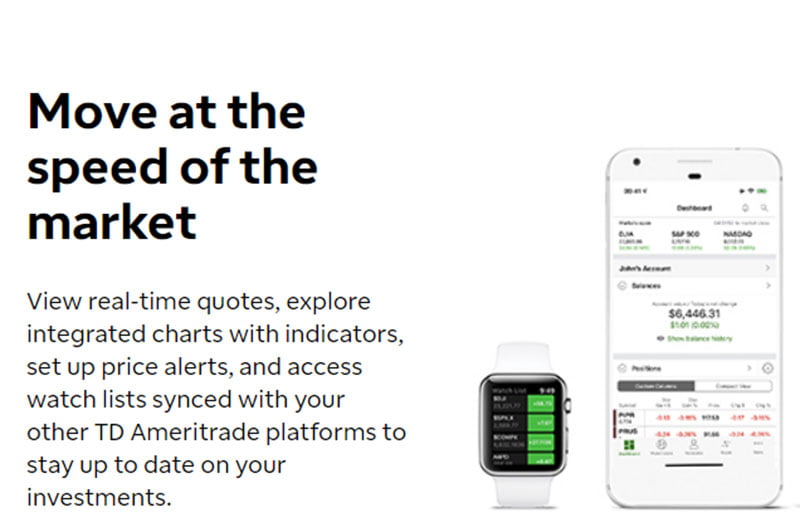
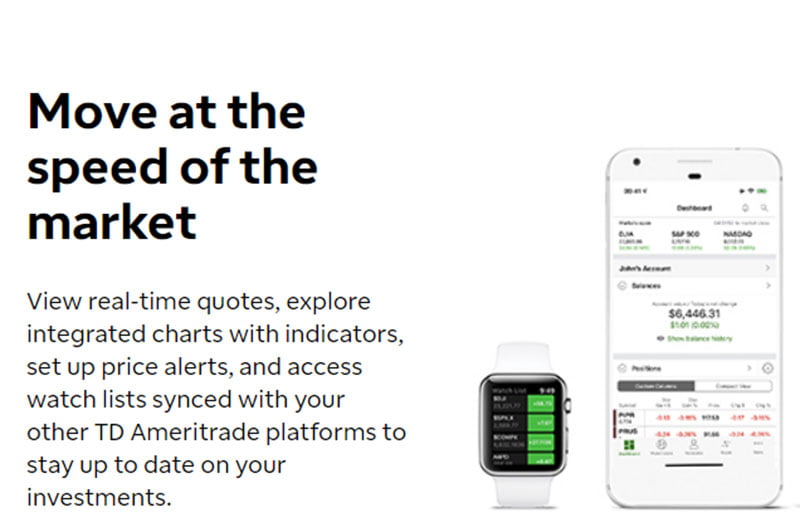
With a single TD Ameritrade account, you get access to the two apps. With these trading apps, stepping away from the computer is no longer an excuse for losing connection with your investments.
What’s good about the UX?
The mobile companion boasts of advanced stock trading features from the convenient location of your pocket. When it comes to the design and UX, there is no better stock trading app because of its user-friendly interface and seamless navigation. Even if you sit and point out the app’s error, you’re likely to find none. The TD Ameritrade mobile app is excellent for casual stock traders and beginners, whereas expert traders can use the mobile trader’s functionalities.
Key features of the app
- Access to both apps with a single account
- 60-day free mock trading account
- Customizable landing pages
- Innovative GainsKeeper tool for tracking the profit and loss during the tax season
- User-friendly Portfolio planner tool
- Level II quotes – an app-specific feature
- Educational videos, custom watchlist, and great many alert options
- Live CNBC feed inside the app
- Available for Android, Apple Watch, and iOS
User tip: Track your real-time quotes on the Apple Watch without using the iPhone.
3. Tastyworks – For experienced traders
If you’re into investing, the word ‘thinkorswim’ shouldn’t sound alien. Tastyworks is the brainchild of the erstwhile owners of thinkorswim. Through its app, the company offers a seamless experience to the investors. The company makes options trading a breeze. It’s aimed toward experienced traders and allows them to invest on-the-go.
What’s good about the UX?
When using Tastyworks mobile platform, you will face a lot of bells and whistles, making the app an ideal solution for a bouquet of trading purposes. Boasting a modern and new design, the mobile platform offers extensive features to active investors and traders. It’s an intuitive app and offers different customizable features. From placing orders to social trading services, the app provides a best-in-class trading experience.
Key features of the app
- Customizable trading app with real-time quotes
- Quick and intuitive mobile workflow
- Flawless trade execution
- Touch and face ID login
- Chat widget with a mobile app for connecting with a live customer support representative
- Available for both Android and iOS
User tip: The app is ultra-focused for options trading.
4. Questrade – For super active traders
Questrade is the Canadian answer to low-cost online trading platforms. Founded in 1999, today, the company is one of Canada’s largest and fastest-growing independent trading platforms. Apart from the Canadian market, you can trade in the US stock exchange. Though the app is targeted for investors who trade frequently, it’s handy for other investors.
What’s good about the UX?
The app outshines for its usability and all-round client satisfaction. Questrade takes the difficulty out of do-it-yourself investing plus saves big on the trading fees. From making trades on the go to checking investments, their app is the icing on the cake. Overall, the app gives you everything you need for managing your investments in the palm of your hand.
Key features of the app
- Superior functionality for seamless investor experience
- Commission-free ETF and no annual fee
- Easy to use and well-designed app
- Referral program
- Excellent customer service
- Available for both Android and iOS
User tip: Access historical information and current news on stocks of your interest.
5. Webull – For undercapitalized technical traders
A low-cost trading platform with fantastic mobile-first experience – perfectly describes Webull. Though relatively new, it’s emerging as a preferred choice for active traders. The mobile platform orients toward tech-savvy traders who love to control their trading needs and accounts.
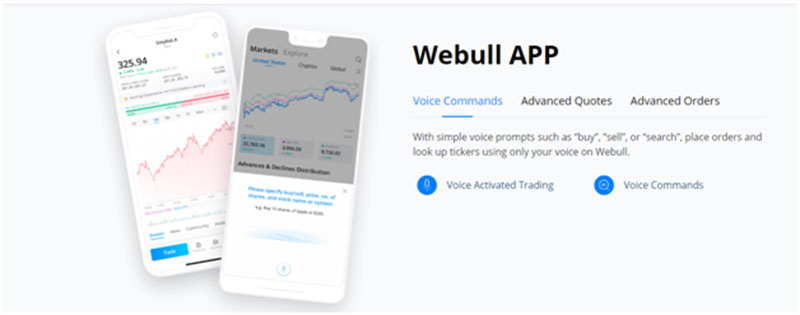
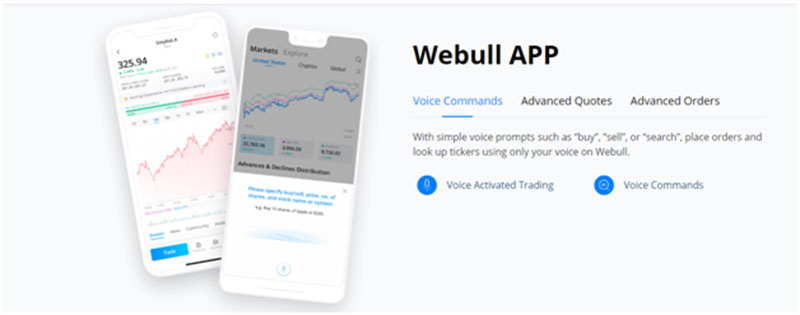
What’s good with the UX?
The Webull mobile app is attractive and user-friendly, presenting different graphs and charts in an easily digestible format. With the touch of your fingertip, buy, or sell stocks instantly. From navigation to the search options, trading becomes a breeze with Webull. Interestingly, the company uses the right mix of complementary colors from the color wheel to make the app look stylish yet professional.
Key features of the app
- User-friendly design and straightforward structure
- Two-step login
- Voice commands for placing orders
- Search using asset names or tickers
- Easy to use graphical interface
- Provides in-depth stock market research
- Intuitive stock charts with technical indicators and tool
- Alert and notification options
- Full extended hour trading
- Available for iOS, Android, and iPad
User tip: Use the paper trading feature to explore and practice strategies without spending real money.
6. WealthFront – For automated investing
WealthFront is a force among the Robo-advisor and offers a perfect solution for investors looking for automated investing without breaking the bank. In simple terms, using tried and true algorithms, the company, automates passive investing. It’s a new way of trading, which appeals to the Millennial because you don’t require a huge nest of golden egg or experience for using the app.
It makes passive investing exciting and lucrative.
What’s good about the UX?
Apart from the fast loading screen and easy to navigate the platform, the app has integrated tools for creating a strategy to achieve the goal. Unlike other trading apps, this one uses minimal typing, thereby reducing the probability of errors. With a clean design and easy to find information, trading will no longer be a rocket-science.
Key features of the app
- User-friendly design
- Custom-designed investment portfolio
- Ability to link external accounts
- Daily tax-loss harvesting
- Free financial tool even if you have no account
- Available for iOS, Android
User tip: Based on your goals and risk, Wealthfront classifies the money into ETFs.
Closing Thoughts
There is nothing like a one-size-fits-all option, and when searching for an online trading platform, give importance to functionality and UX design. A trading app with a complicated user interface is likely to close even the best investment opportunities and push up the costs.
Look at your stock trading background and consider investment planning when picking an online trading app.






