Advertisement
Recreating nature is not an easy task, but thanks to Photoshop, you can speed up this process. Experienced designers know that the design program has multiple tools that allow you to create majestic works in a few minutes; among them are the brushes. If nature is a creative challenge, you may want to download these Photoshop flower brushes to get the inspiration you need.
In wild landscapes, flowers are one of the most striking elements that can be found. These appear with different shapes and colors that captivate the viewers’ gaze. Even if they are used as a complement in a drawing, a flower will always create a natural environment that is pleasant to appreciate.
The designs that use flowers as the main element are many. They can appear on web pages to promote nature-related items, or on printed gift cards to deliver a pleasant message. Regardless of their shape, flower brushes are the ideal complement for the designer.
Many people discard these decorative ideas because they do not have the necessary tools or templates to guide them in their designs. However, there are many downloadable options on the internet that you can install in Photoshop to help you get started. It doesn’t matter if you are looking for an organic or symmetrical pattern, you can find something that suits your style.
The sheer number of flower brushes options out there is overwhelming, so you could spend hours searching for the one you need. So that this does not happen to you, today we bring you a summary with some of the best Photoshop flower brushes that you should have in your collection.
Depending on what you want to project, we recommend that you combine several of these brushes until you get the result you want.
Side note: Do you want to increase your chances of getting a better design job? Get a Graphic Design Specialization from CalArts (California Institute of the Arts).
/*div{padding-right:0!important;padding-bottom:10px}.ml-form-formContent.horozintalForm .ml-button-horizontal{width:100%!important}.ml-form-formContent.horozintalForm .ml-button-horizontal.labelsOn{padding-top:0!important}}
/*]]>*/
/**/
![]()
![]()
Photoshop flower brushes
Minimal Floral Brushes – Autumn leaves


We start this list of recommendations with 23 designs with which you can create complex plants from stems to leaves. The brushes feature beautiful rustic textures that stand out in the design.
15 High-Res Flower Bouquets Photoshop Brushes – Create beautiful arrangements


Using images of real flowers, you can create unique arrangements full of different colors and shapes. In the case of this set, you don’t even have to design the bouquets yourself, since 15 predetermined designs come prepared so that you simply place them in your projects.
The flowers in this set will serve you for any occasion and thanks to their quality of 2,000 to 2,500px, you can use them on canvases of any size.
Floral Brushes Bundle – Ornamental designs
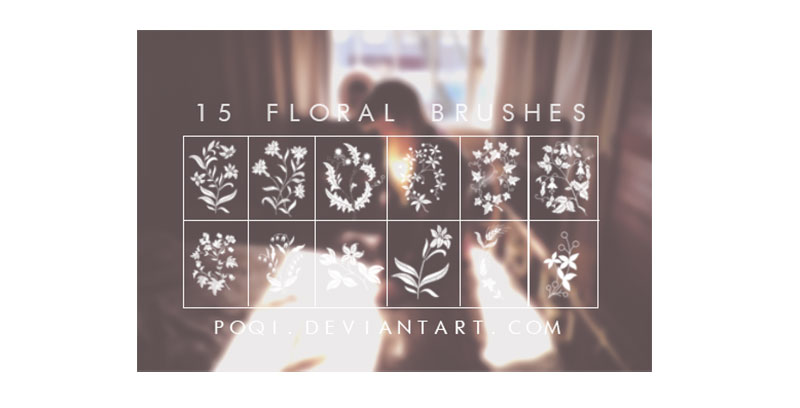
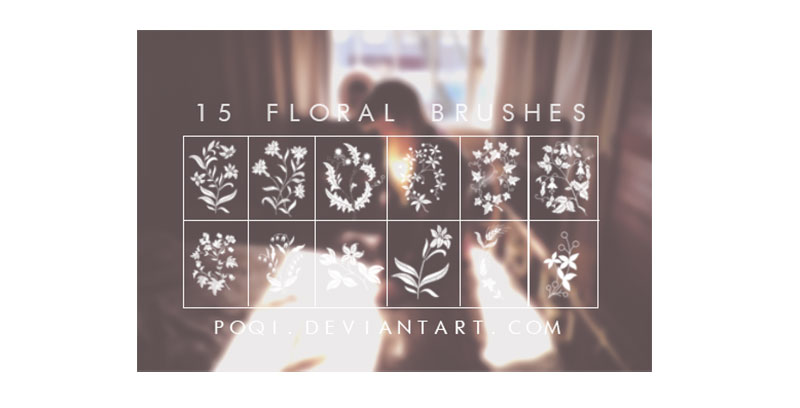
Those who want to use a classic-looking flower brush should check out this set. The 15 files have a beautiful ornamental design that combines leaves and flowers.
18 Watercolor Floral Brushes for Photoshop – An artistic touch
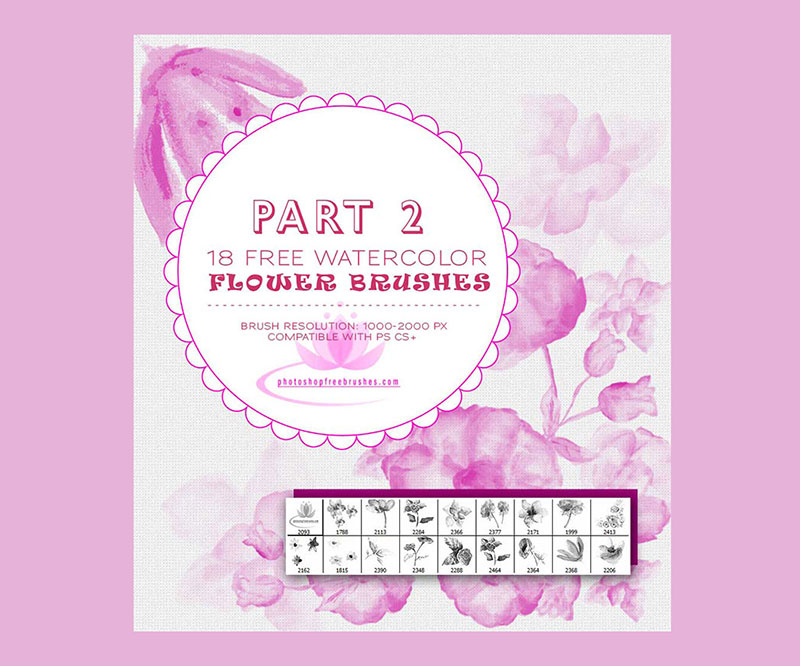
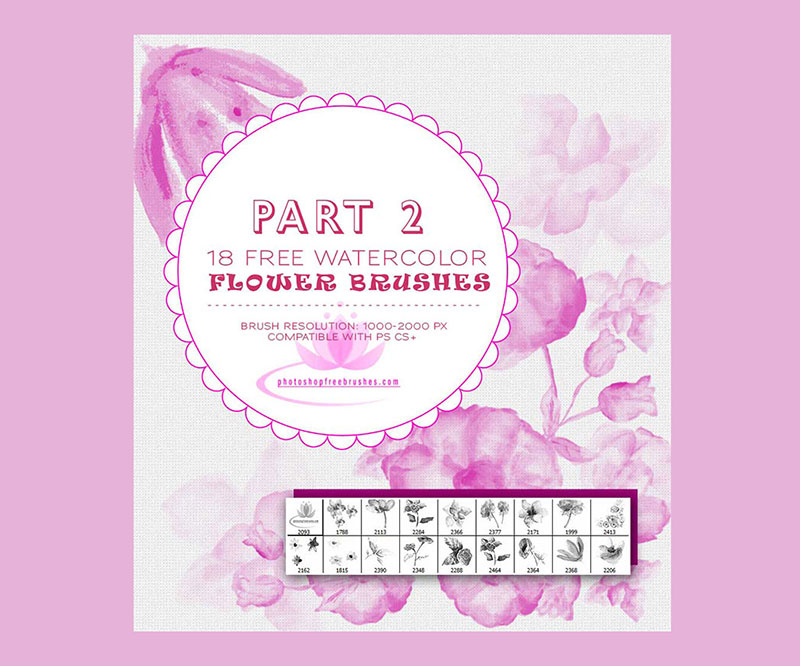
It’s as simple as downloading the files, unzipping it, and installing it, and you can start drawing beautiful flowers with opacity and texture that resembles watercolor paint.
Hand Drawn Flower Brushes – Unique frames with handmade lines
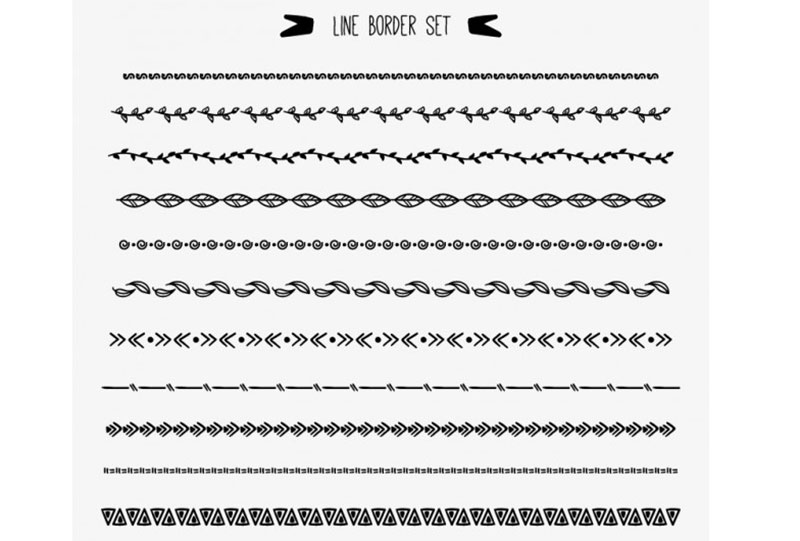
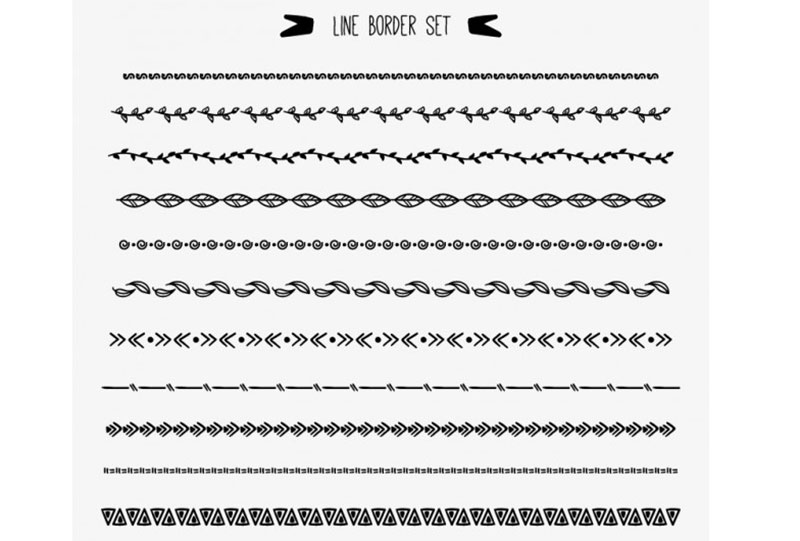
Photoshop flower brushes don’t have to be exclusively for creating more realistic landscapes. In fact, with this hand-drawn package, you can see that by distributing the elements in a linear way you can create beautiful frames. The set is not only limited to flowers, but you will also get geometric shapes that are suitable for any occasion.
Elegant Flower: Free Photoshop Brushes – Artistic perspective


To appreciate all the beauty of flowers, you need a first-person approach to their petals. Thanks to this set, you can enjoy beautiful flowers such as roses, sunflowers, lotuses, and much more like you have never seen before. With some color adjustments, you will even get professional effects.
Advertisement
Free Floral Fabric Photoshop Brushes 2 – For textile lovers
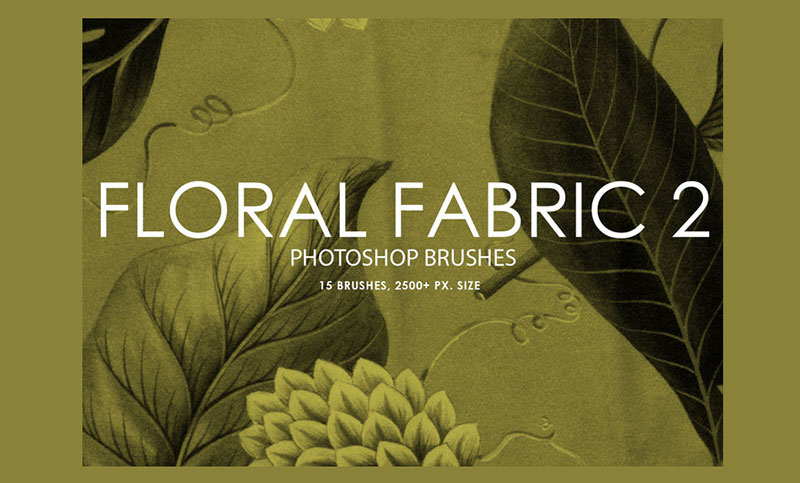
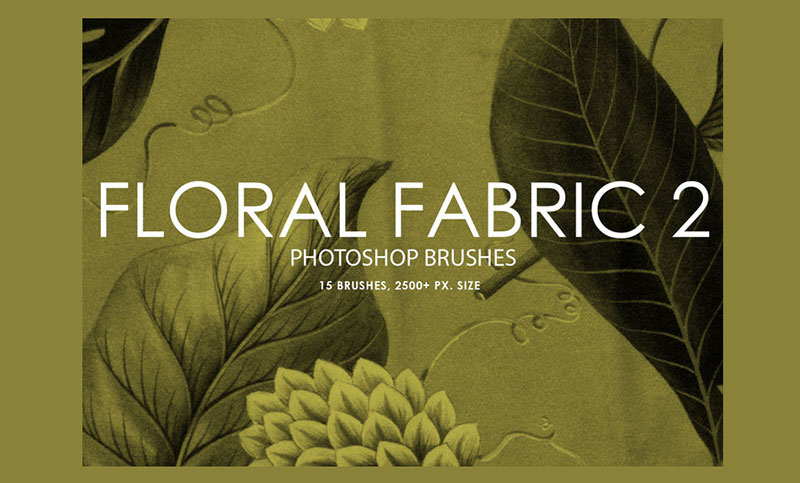
Nothing matches fabric better than a floral pattern. However, this time you will not have to stamp your design on a tablecloth to obtain the threads’ irregular texture since the 15 brushes in this set use this material as a base to create beautifully textured brushes.
Floral Brushes – Vector designs


With the use of vector brushes, you should not worry about the size of your project, since these will adapt without losing their quality. The following alternative gives you 12 free Photoshop flower brushes that you can even use in Illustrator.
26 Realistic Flower Photoshop Brushes (Exclusive Freebies) – To have many options


Another alternative that features flowers that look like they’ve been drawn in watercolors, but are photos turned into brushes. You can add flowers to Photoshop simply and quickly, creating spring panoramas in seconds.
Additionally, thanks to their quality, you can modify some of the brushes’ parameters without compromising the result.
Digital Flower Brushes – Get a psychedelic effect


Digital flowers also have their appeal, as this set demonstrates. You will be able to create striking designs using points, lines, and textures.
Rose Flower Brushes – The flower of love


It doesn’t matter what the color of the rose is, this will always be the flower used to represent love. For advertisers and designers, it is important to have roses in their brush collection in case they need to create drawings for Valentine’s Day.
Ink Drawing Flower Brushes – The beauty of ink
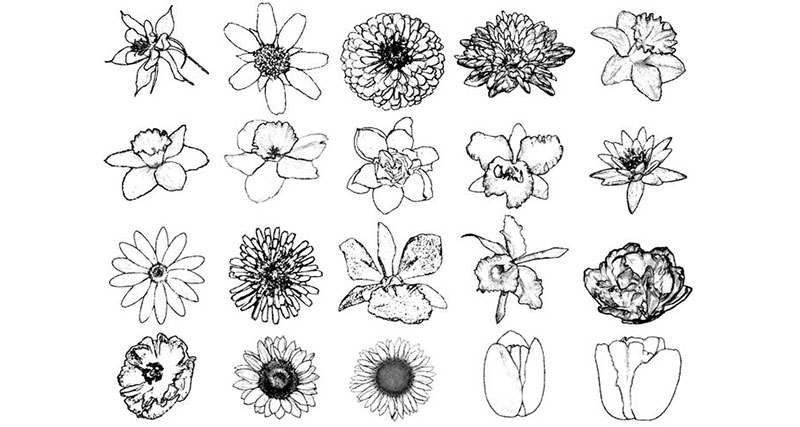
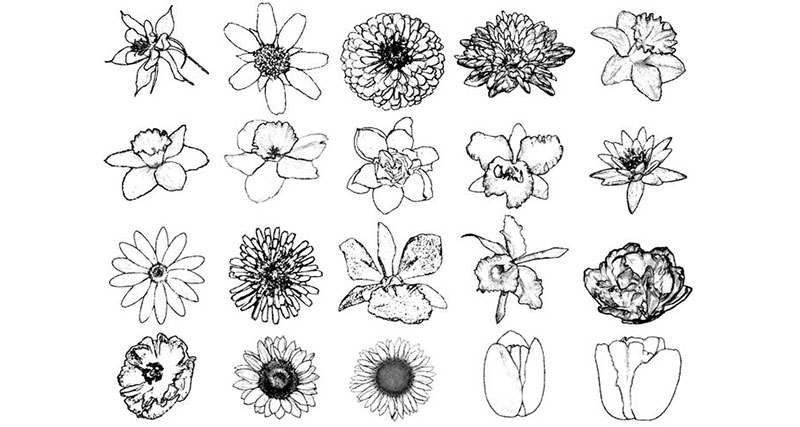
By using the correct filter, these 23 photos of flowers have been converted into brushes that appear to be drawn in black ink. You can use them for daring designs, or as a complement to your projects.
Free Floral Fabric Photoshop Brushes – The art of sewing
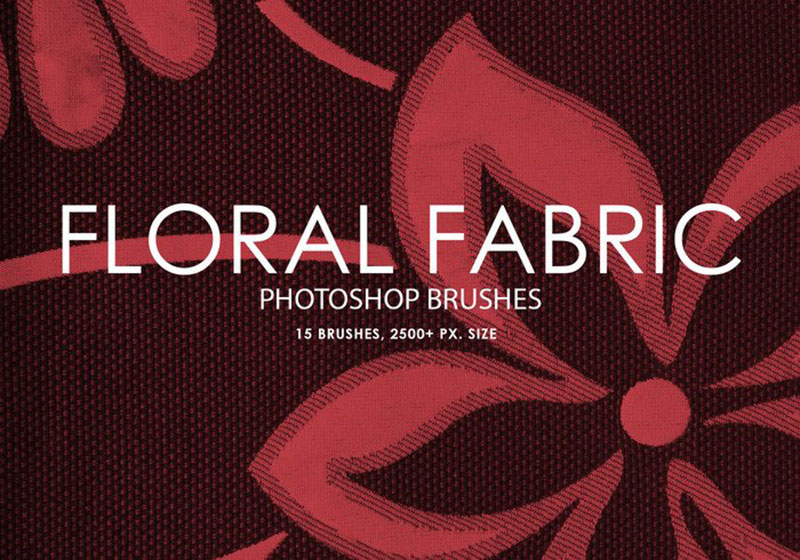
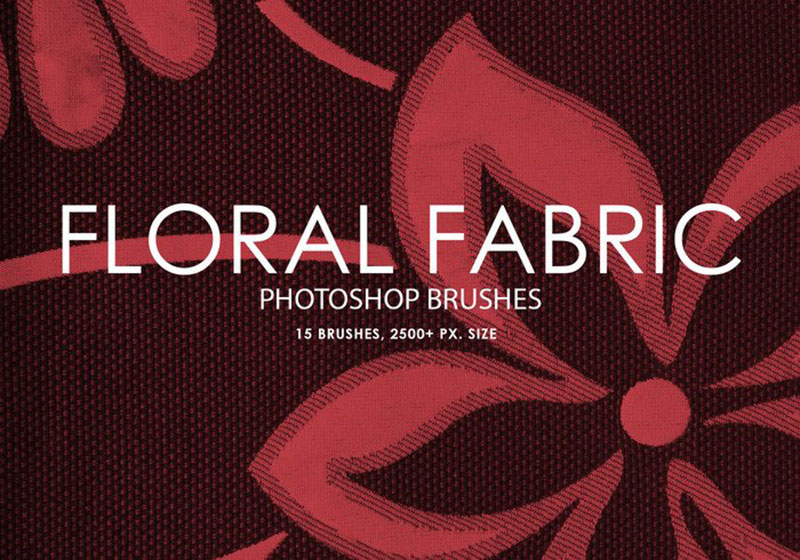
Another textile alternative, but this time different sewing styles are included to add variety to your designs. All 15 Photoshop flower brushes in this set come in 2,500px resolution, so you won’t have any trouble using them on large canvases.
Corner Photoshop Brushes: 16 Big Watercolor Floral Designs – Get carried away by the watercolor


You can add a subtle touch to any design using a watercolor-style brush. Especially when it comes to flowers, which can be placed anywhere to capture the viewer’s attention.
This set is specially designed to decorate your project corners, but with imagination, you can use them in other things.
Large Flower Brush 1 – Full of details
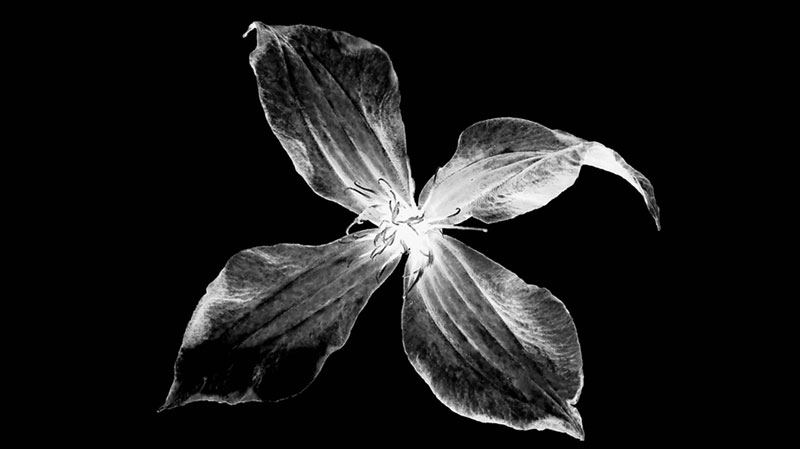
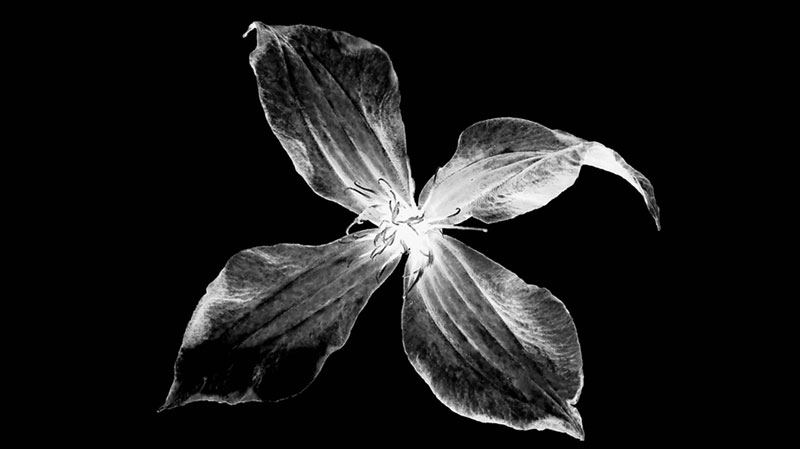
This is a unique floral brush with an amazing size, which will allow you to appreciate all the details of its petals. You can use it for commercial and personal projects.
23 Free High-Res Tulips Photoshop Brushes – Tulips for all tastes
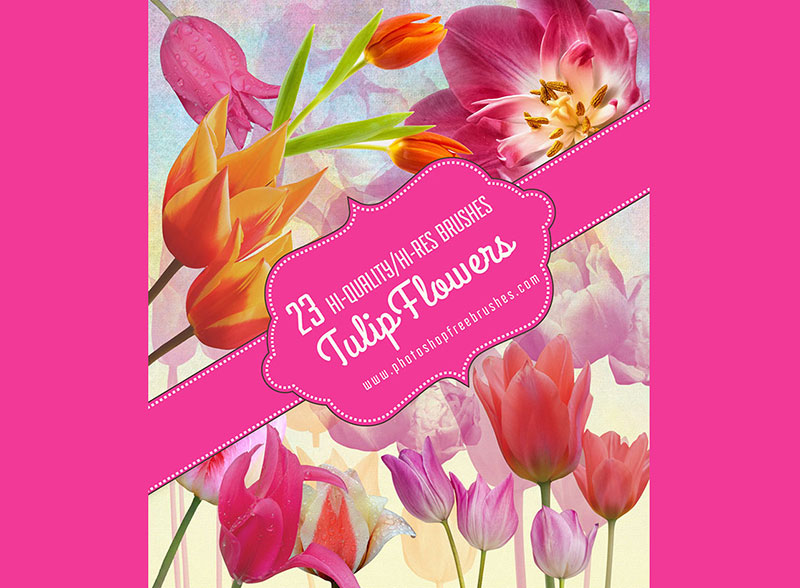
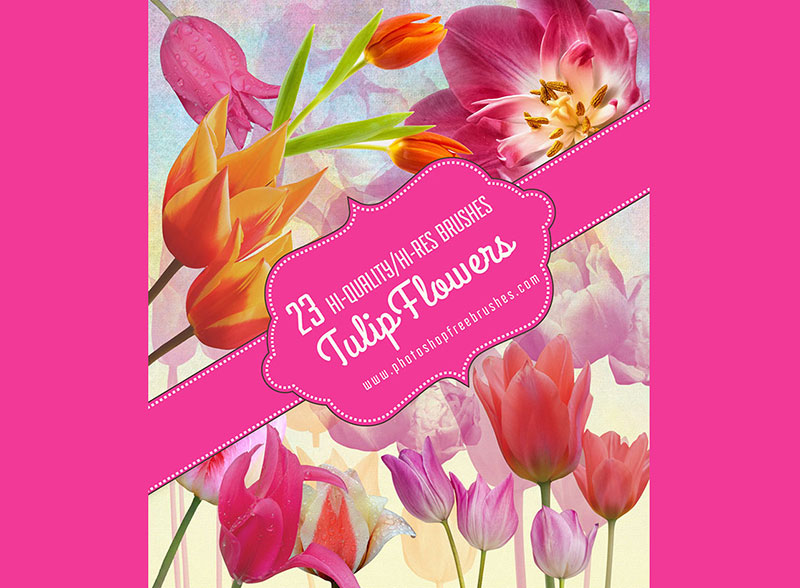
Tulips are one of the most popular flowers in the world. Anyone can recognize them, so they are perfect as gifts, even if they are drawn. Its usefulness is wide in celebrations, so it is worth having these brushes.
Vintage Floral Photoshop Brush Set – An old and classic design


Thanks to the defined shadows and the dotted texture, the 10 flowers in this set achieve a vintage look with which you can create historical and elegant designs. The best thing about this package is that it has PNG versions for you to use as you wish.
Under the rose brush set – Feelings of nostalgia
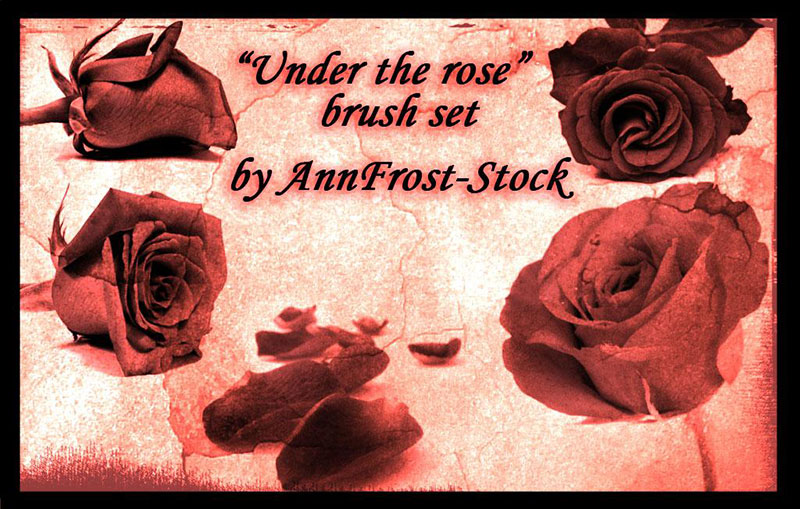
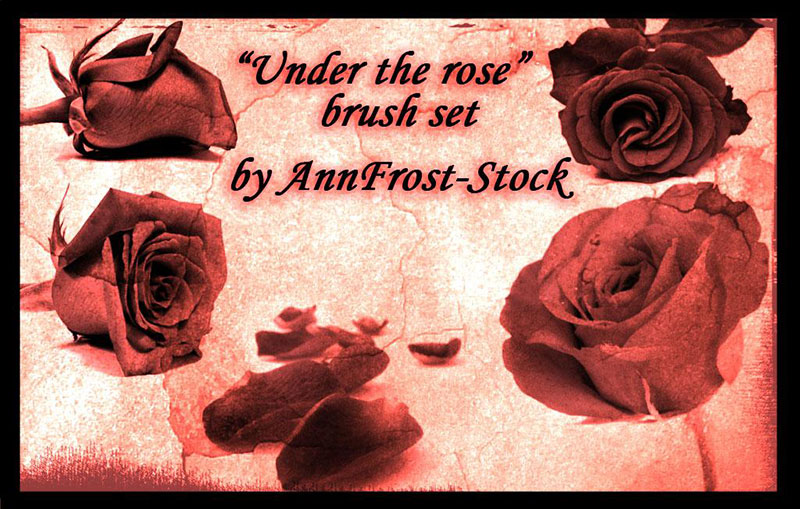
A lonely rose resting on the floor is all you need to make a project look nostalgic. If you are not convinced, you always have eight alternatives in this link to choose from.
Abstract Flowers – Powerful geometric figures
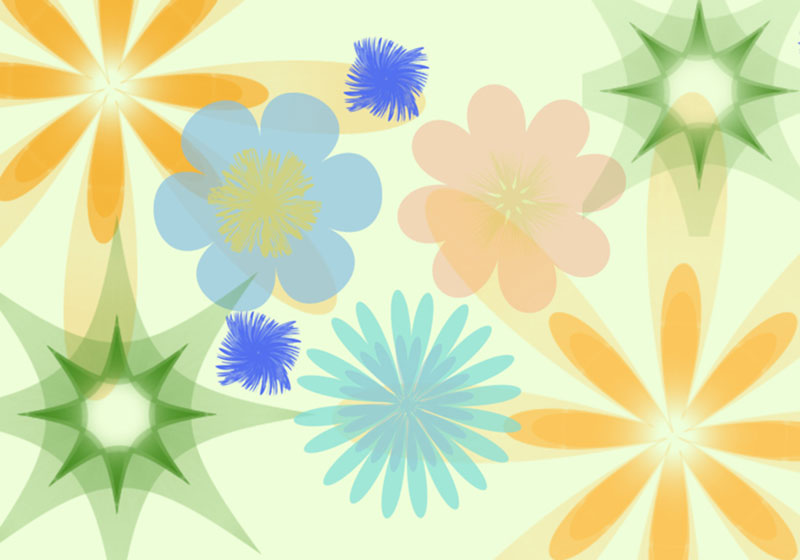
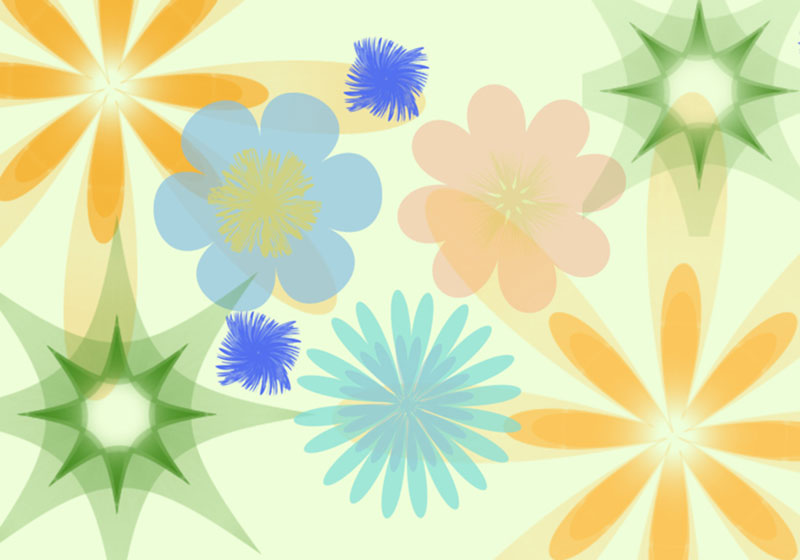
A pair of geometric shapes is all it takes to create beautiful flower brushes for Photoshop. Although you can create them yourself, you also have the option to download this file and save a lot of time.
Floral Photoshop Brushes – Bold designs


Most brushes use real flowers to capture as much detail as possible. In this case, the details have been removed to create stains with the shapes of the flowers.
Here you will find several dozen brushes to choose from, some oversized and others perfect for small details. The author also offers a vector version.
10 Free Sketchy Floral Brushes for Photoshop – Simple colors and strokes
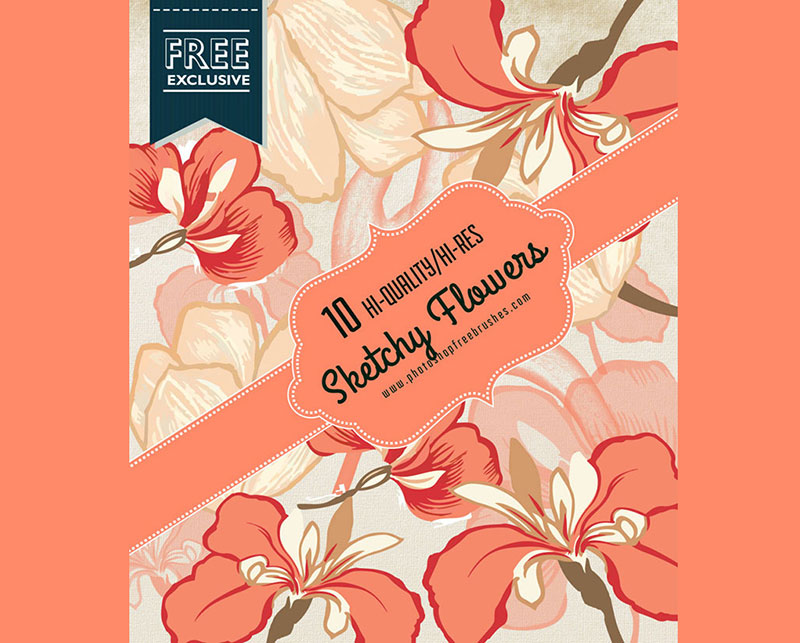
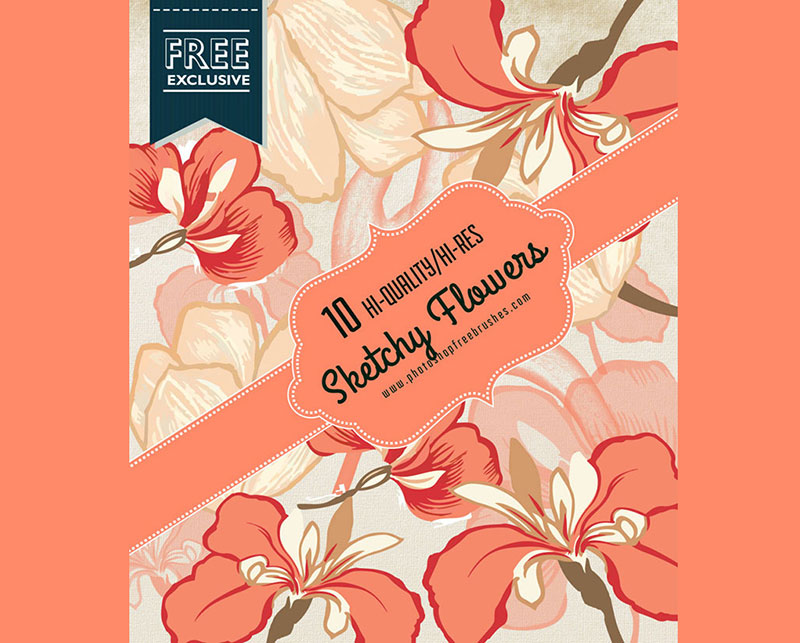
Lines of different thicknesses and colors make up the 10 brushes in this set, which will allow you to add cartoon flowers to your designs. Because of how simple they are, you won’t run the risk of downplaying the rest of your project.
In this way, we end the list of Photoshop flower brushes. As you could see, there are many styles of brushes that adapt to all types of design, so you can draw any landscape without fear of not finding the flower you need to complement the project.
We recommend that you install only the ones you need, or else you might end up with a lot of brushes to search through and you wouldn’t know which one to use.
If you enjoyed reading this article about Photoshop flower brushes, you should read these as well:







