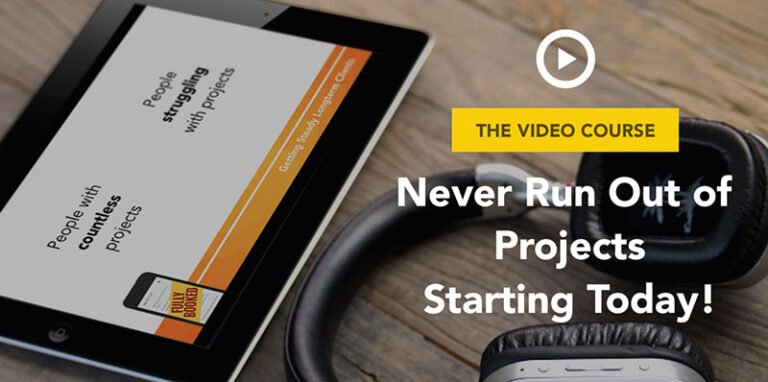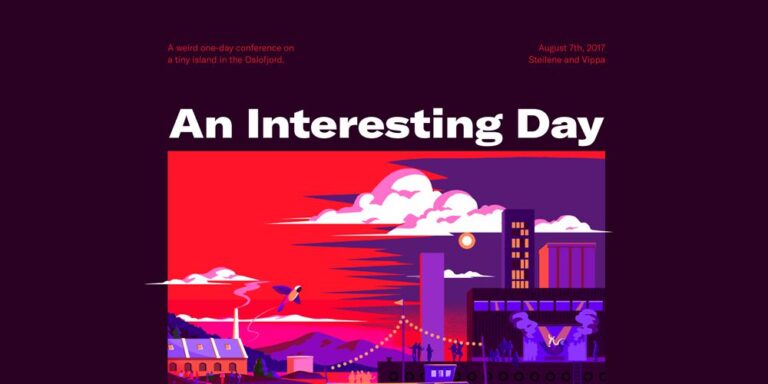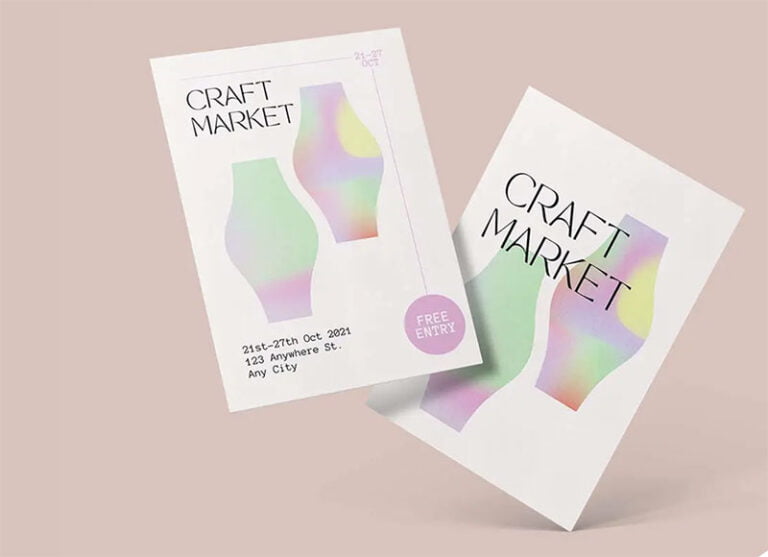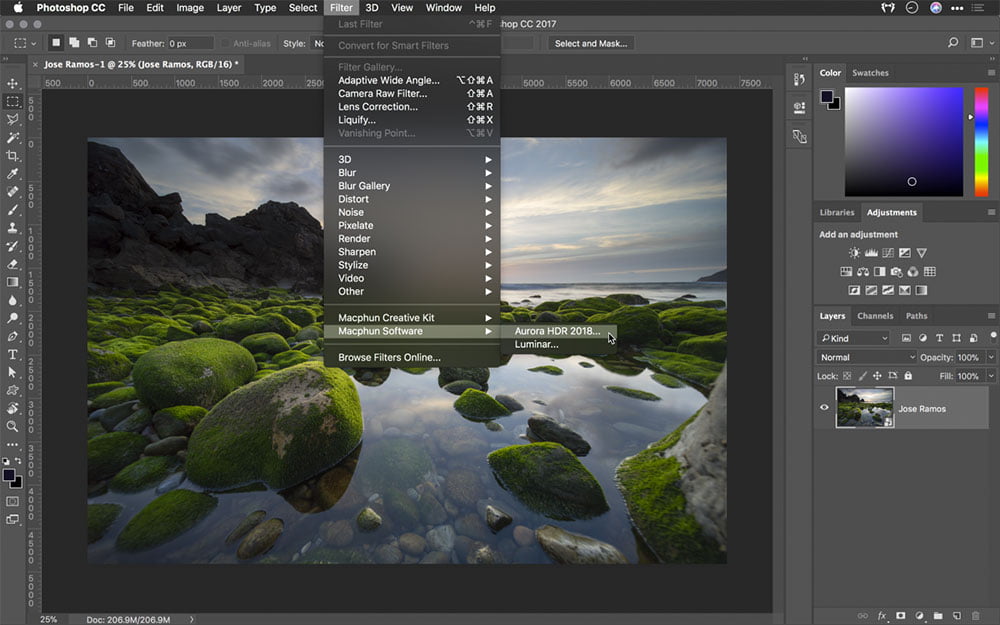
If you have chosen a certain field, then you shouldn’t compromise on the level of work. Reaching the level of power-user, one must be aware of the latest additions regarding software tools and commands. The developers are working day and night to create the best possible versions of software for their users. As the world is moving forward, people demand new ways of showing their art and creativity. For this, there are multiple plugins and extensions which can be used to enhance your work to the next level.
Adobe’s topmost software, Photoshop users must be aware of the extensions and plugins of the terms. Well, if you are a new user, then let us explain to you that these can be used for the advancement of methods to perform a certain task. Work like color grading, mockup buildup, business website development, and a professional logo design service, can be easily done up exceptionally by using them. Let’s check out some top seven Photoshop extensions/plugins you can apt for your work
Fluid Mask 3:
If you are a photographer or a designer, you must have to deal with a lot of masking work. The Fluid Mask 3 is a Photoshop plugin, which helps removing the background and perform cutouts. Working with fashion photography can get hectic if you are dealing with a fashion model’s hair masking. This plugin can be very helpful in doing clean masking for such tasks.
PortraitPro:
For portrait photography, this plugin can work wonders. Either you are a beginner or a pro, both can easily work with it. This plugin will give the portrait a natural look, unlike the plastic look and feel. PortraitPro includes a slider interface to sculpt and refine a subject’s features, this tool can be used to edit portrait’s features like the smoothness of the skin, application of makeup, change hair color, and more. You can also edit the lighting of the image.
PortraitPro is available on a one-time payment of $89.90.
Ink:
Want to know the secret tool used by design agencies for the web for business website development? This stupendous Photoshop plugin Ink is the secret tool used by design agencies to build strong correspondence and straddle the gap between their web design & development agencies. This plugin will give the features like typography, stroke effects and to generate the XML file of your document. Blog writers also prefer the Ink plugin for their work. This plugin will allow you to deliver your content by adding specifications like layer styles and text formatting.
Craft:
Craft plugin is a one-stop solution for the UI designers or app developers. If you wish to design application visuals on Photoshop then this plugin will surely help you a lot. Craft is more like a library of plugins with multiple features to go with. It can be used for designing the prototypes, automate dummy content, and automatically sync design resources to the cloud.
The best part is that this plugin is free. We would highly recommend this for designers and for those as well who want to improve their digital workflow.
Powtoon:
Imagination has no limits! Bringing your thought process to the execution stage means you will witness a lot of changes in it. At the time of execution, the brain gives you hundreds of new ideas, and one wishes to choose the best from them. For instance, if you work in a professional logo design service, and while working on a logo you wish to change the design into an animated video. Powtoon plugin will allow you to do this within one click. The method to use this amazing plugin is by choosing to export all Artboards or select Artboards, then aggrandize your animated design with custom animation, stock imagery, or add a soundtrack. Export can be done in numerous options like direct to YouTube, Facebook, MP4, and more.
Powtoon made its arrival in summer 2017 and got famous in less period. Users say it is a great source and saves time a lot. You can use it for free.
Nik Collection:
Another quite famous Photoshop plugin is the Nik Collection. It is one of the most popular plugins used in the design industry. Better yet, it’s shocking news for new designers that Nik Collection was considered as the Royal plugin pack, as it was of $500 until Google took over and made it available for free. You will get lots of effects like Analog Efex Pro, Color Efex Pro, Dfine, Sharpener Pro, HDR Efex Pro, Viveza, Silver Efex Pro, and more. You can explore analog cameras, film stock, retouching, and color correction of your images. By using this plugin you can also process your image with noise reduction. The top-notch effect of Silver Efex Pro will turn your images into monochromatic tones with darkroom-inspired controls.
CSS3:
How can we miss out on this phenomenal one code exporting tool? CSS3Ps is said to be the best free option out there with full support for modern CSS3 properties. This extension will help you a lot in recreating the elements of your design. You can use it by selecting the design, then select those layers and click the CSS3Ps button. It’ll automatically generate pure CSS3 code to recreate those elements on your page. You can use it on everything, from text layers to buttons. It can work great with multiple layers too.
We have mentioned our top picks for you, but to stay in the power game you must keep checking the new ones released to be on the lookout for more Adobe CC plugins on the horizon.
Conclusion
There are loads of Photoshop plugins which you can choose depending on what type of design you do and what results from you’re trying to achieve. You can go beyond imagination by using Photoshop’s stock tools for all of your editing needs. Sometimes, a little outside help is just the thing you need to get the job done right. Now either you are a photo editor or works in business website development or a professional logo design service, these plugins will surely make your life easy.
For information regarding how to install Photoshop plugins, click on the link mentioned below:
If you know other great plugins to go with which can help the readers do let us know in the comments below!