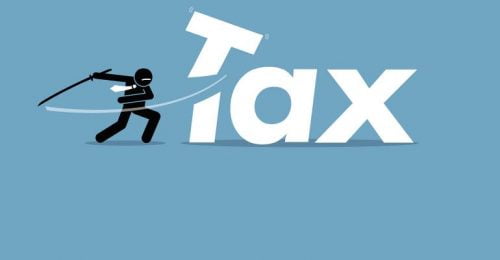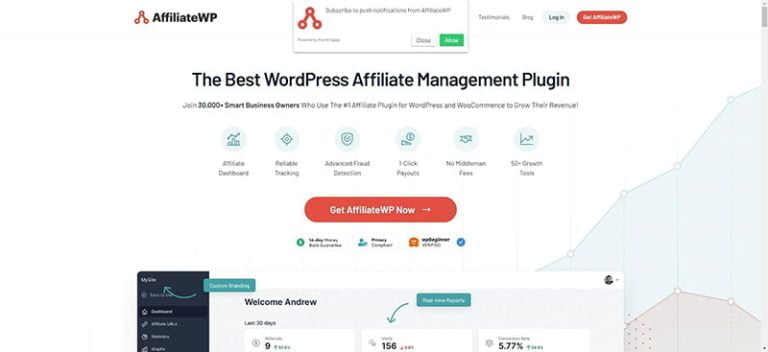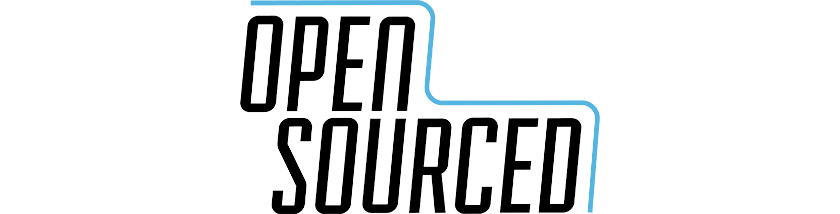
Apple’s mobile operating system update, iOS 14.5, went live today with a highly anticipated, long-awaited privacy feature the company first announced way back in June 2020: App Tracking Transparency. But you might not notice it on your iPhone in the near future.
With App Tracking Transparency, apps will have to ask users for their permission to access Apple’s Identifier for Advertising (IDFA), a unique code assigned to mobile devices. Data brokers and ad marketers use this IDFA to track users across apps, combining their behavior into one comprehensive user profile, which companies then use to send targeted ads.
As this Apple promotional video explains, it all happens behind the scenes. The user is usually unaware of what’s happening, who their data is going to, and has little recourse to prevent it:
[embedded content]
Now, the first time a user opens an app, they’ll see a prompt that informs them that an app wants to track them and gives them the option not to be tracked. That alone is a big step forward for privacy — at least, as far as privacy across apps goes. It doesn’t do anything when it comes to data collected within the apps themselves, or whatever you do on different devices, like a laptop.
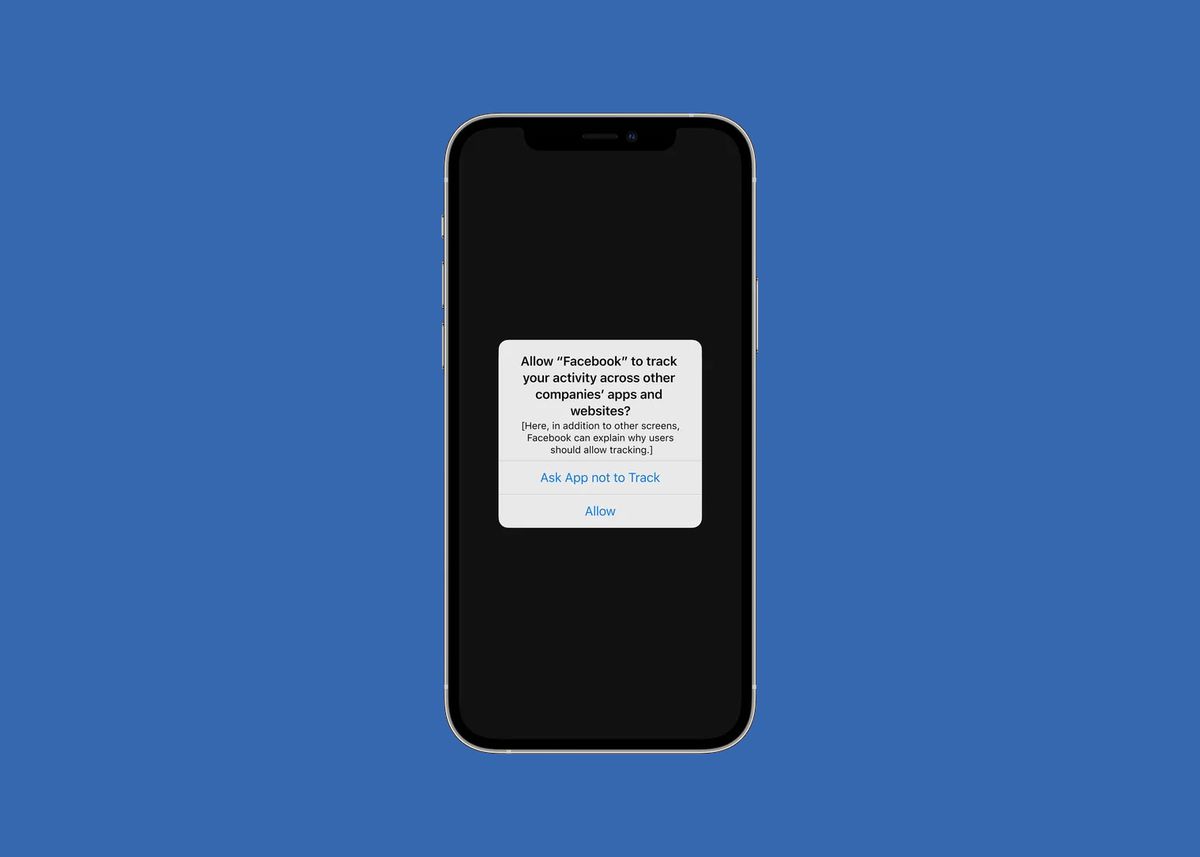
Unfortunately, if you’ve downloaded iOS 14.5 and you’re eager to tell those apps to stop tracking you, you might be in for a bit of a wait. Developers, not Apple, decide when to put up the prompt. They don’t have to do so on launch day, which is why a lot of them haven’t and why you’re probably not seeing any prompts yet. Apple didn’t respond to request for comment on whether developers have a deadline to get the prompt up and running. If it’s anything like Apple’s privacy nutrition labels, developers will have to have the prompt installed by the next app update. Some developers — Google, for instance — really took their time with the privacy labels.
How to opt out of most tracking right now
But here’s the thing: You don’t have to wait for developers to put up a prompt (something many of them probably aren’t all that eager to do in the first place). You can proactively turn off app tracking right now! In fact, you’ve been able to do that for a while with a feature somewhat buried in your settings. Here’s how:
Settings > Privacy > Tracking > Turn off “Allow apps to request to track”
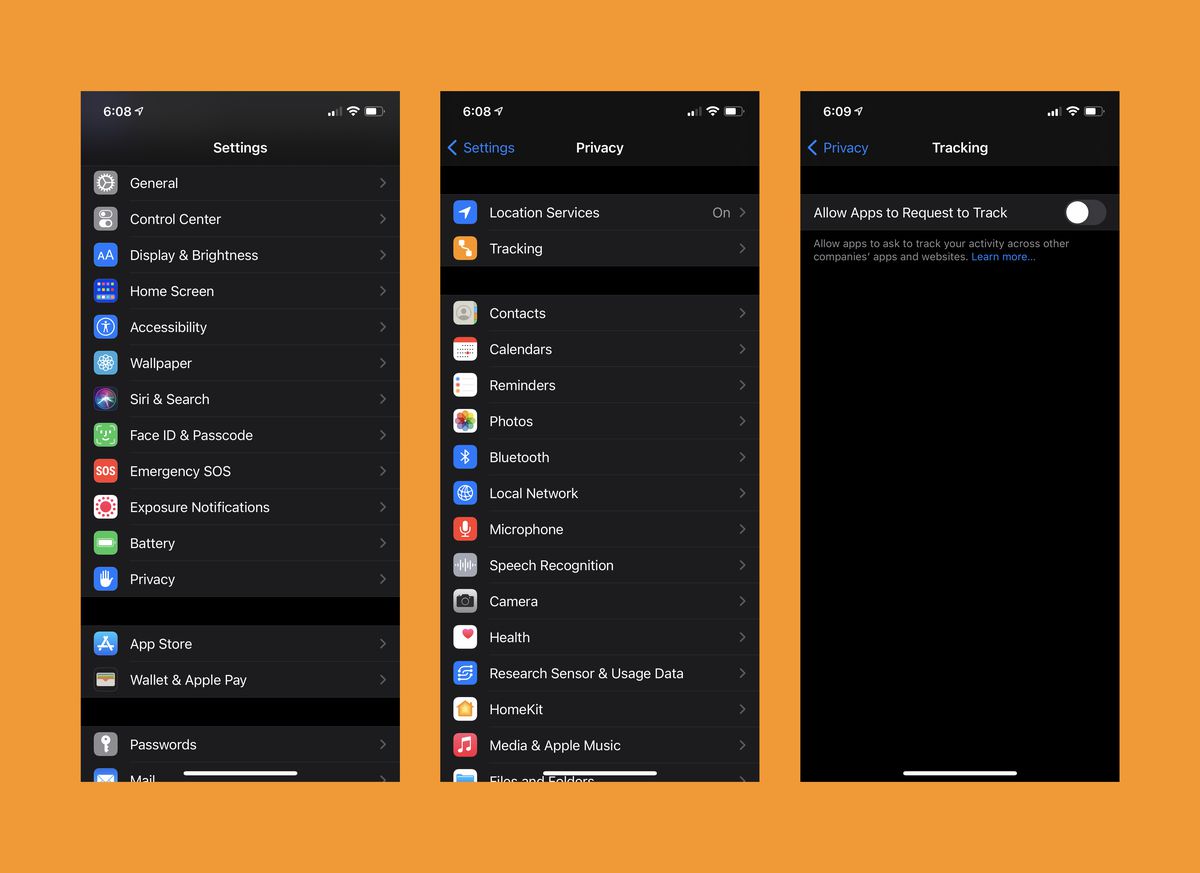
That will automatically opt you out of being tracked across apps. You won’t get the satisfaction of telling individual apps to take their inter-app snooping and shove it, but you will get the privacy without the wait.
Also buried in those privacy settings is another kind of ad targeting: the kind that’s done by Apple itself. Apple sells ads that appear on its own services, including Apple News and Stocks and the App Store, and the company uses your behavior on those services — as well as biographical information you supply and your purchases of other Apple products like music, books, and TV shows — to target ads to you. Apple is reportedly working on another ad format called Suggested Apps, which will appear on the App Store. (Currently, Apple’s Search Ads only appear in App Store searches.)
Here’s how to opt out of that tracking:
Settings > Privacy > Apple Advertising (scroll all the way down to the bottom) > Turn off “Personalized Ads”
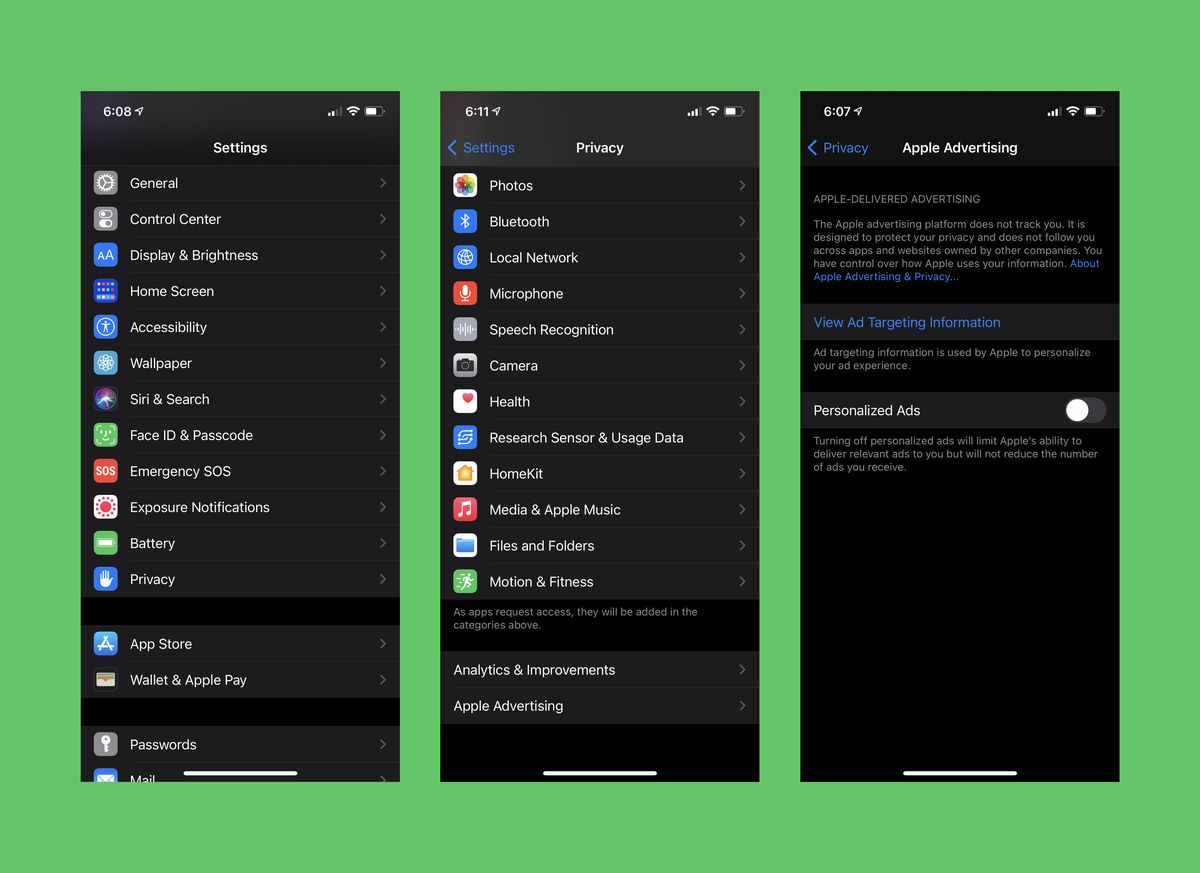
Apple is continuing to establish itself as a tech company that’s focused on privacy and security by trying to stand in stark contrast to its competitors Google and Facebook, who have had their share of privacy issues. Companies that rely on data collected across apps, assuming Apple’s feature will dramatically decrease that data flow, are not happy about the new feature. But privacy-conscious consumers will be — at least, whenever they get the chance to use it.
Open Sourced is made possible by Omidyar Network. All Open Sourced content is editorially independent and produced by our journalists.