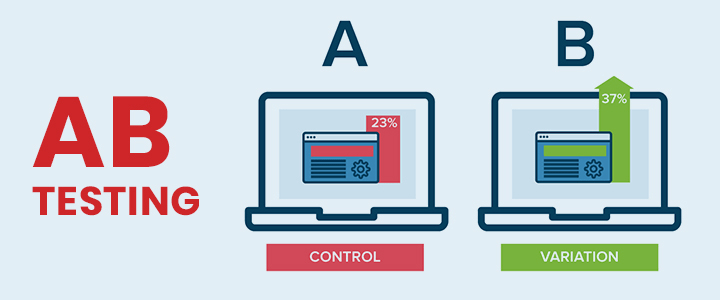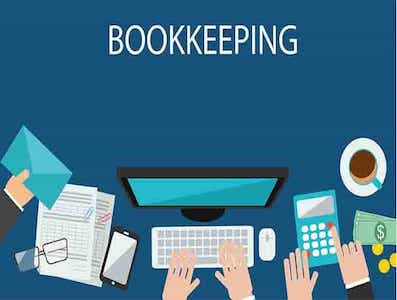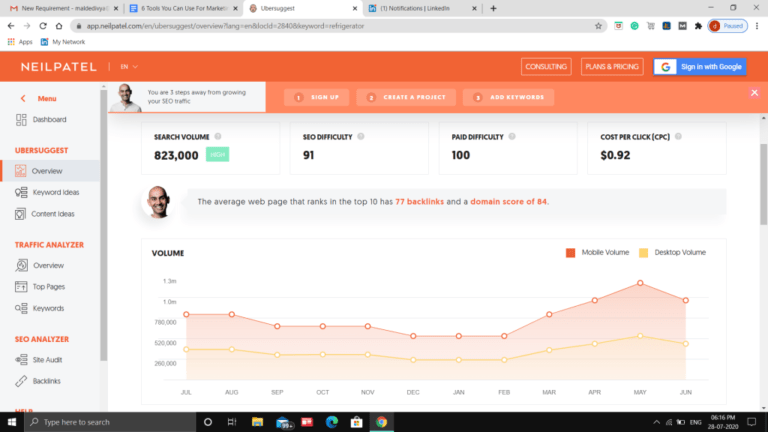Instagram is all about visuals. The caption plays a role too, but people are focused on the visuals. You are most likely to be successful on Instagram if you create better visuals. This is why most of your time should be spent on creating engaging visuals.
Most people think creating viral Instagram images requires some special design knowledge. But this isn’t necessary. To show you how to do this, I have listed my top tips on how to create viral Instagram visuals below…
Know your audience
Table of Contents
One of the keys to Instagram success is to know your audience. If you know your target audience and the visuals they want to see and you create those exact visuals, you will naturally generate more engagement. So, before you create any piece of content for Instagram, you should figure out what they want to see. You can easily do this by viewing your insights. If you have a good Instagram analytics tool you can also analyze your competitors’ Instagram brand pages to see what content works for them.
Another great feature for unearthing your audience’s interests is Instagram stories. You can share questions, quiz and poll stickers on Instagram and ask people to answer questions about the topics and content ideas they prefer. If you want even more details, you can create a complete survey with a lot of questions and share the link to it in a story.
Find a background image
Once you know what your audience wants, you can begin creating the visuals. The easiest way to start is by using a background image. It will save you time. So, either source a photo from a stock photo site or take your own. You can also hire a photographer to take original and professional photos for you.
The background image doesn’t have to be a photo always, it can also be a pre-made design that was created on software like Photoshop. Lots of designers sell these or give them away for free.
Overlay elements on it
Once you have a background image, you can overlay text and other elements like icons, illustrations, and logos. The elements you use should depend on your end goal. If you want traffic, you can describe the landing page the image leads to, while if you want engagement, you should get people to engage with your image. This can be by sharing something funny or informative. When you add the text make sure you use an easy-to-read font. Many people mess up here by adding fancy fonts that are hard to read.
Also, make sure that the font and other elements on your image have your brand colors. As this will make it easy for fans to recognize the content even if your content gets republished on another account.
Create several versions
You never know what will go viral on social media. You might do a ton of research and understand what your audience wants and create an image, but there’s no guarantee that it will go viral. This is why you should create several versions of your image and publish them to see which one generates the most likes on Instagram. You will then have a much better idea of what types of images will go viral and you can create more of the same in the future.
Publish and monitor performance
Once your images are ready, you can publish them and monitor performance. You can use Instagram insights or a third-party analytics tool. If your aim is to generate traffic and sales, you might also want to use a website analytics tool like Google Analytics. You can add UTM parameters to every link you share to see which post generates the most engagement.
Replicate with video:
If you want even more engagement on Instagram, you should create videos instead of images. This is why once you find success with images and know what works, you should begin creating video content. This will take more time than creating images, but there are several video creation software that can cut short the effort.
Conclusion
Visuals are the most important aspect of Instagram marketing success. So, make sure you place an emphasis on creating them. It can seem hard to create them at the beginning, but after you get the hang of it, it becomes easy.