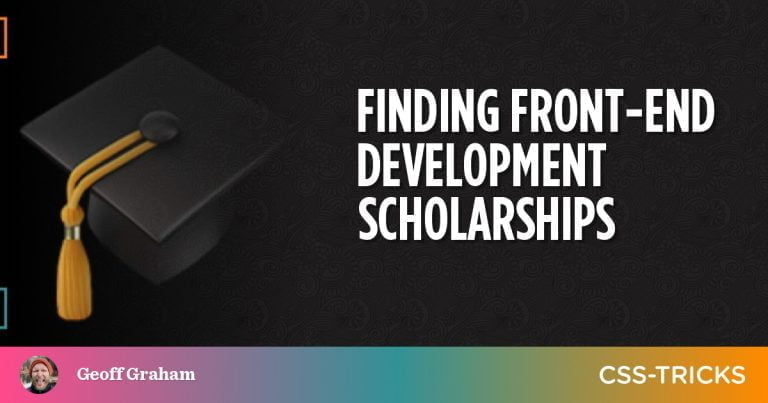Page load speed is paramount when it comes to website performance. A fast-loading site improves user experience and lowers your bounce rate, improving your online reputation and increasing your ranking on search engine result pages. Major factors that influence page load speed include the number of visual elements present, the theme and plugins installed, the site’s coding, and the hosting service used. Here are some of the most effective ways to increase your website’s speed:
1. Find a good web designer
Table of Contents
- 1 1. Find a good web designer
- 2 2. Minimize HTTP requests
- 3 3. Optimize your image sizes
- 4 4. Prioritize mobile in your code
- 5 5. Choose the right web host
- 6 6. Reduce DNS lookups
- 7 7. Fix broken URLs
- 8 8. Minimize TTFB
- 9 9. Use a CDN
- 10 10. Get rid of unnecessary plugins
- 11 11. Enable browser caching
- 12 12. Minify your site’s scripts
- 13 Endnote
A web designer is charged with laying down the blueprint on which a website is built. They determine the graphics, page layout, color palette, navigation, and menu structure, and page cross-linking. If executed poorly, these aspects can slow down your website and take a toll on your credibility. Make sure your web designer prioritizes website performance and has a good track record in their work. The best website designers believe in communication and involve the client in every stage of the process. They are also creative, passionate, self-disciplined, and good at problem-solving.
2. Minimize HTTP requests
The web browser uses HTTP requests to access scripts, images, stylesheets, and other page elements in the webserver. The overhead resulting from the piling up of these requests can lower your page load speeds, even if marginally. Most browsers won’t let parallel network requests exceed a certain number. This means that if you have a queue of too many requests, the browser will block some of them.
3. Optimize your image sizes
The use of graphically heavy images and infographics might feel necessary if you run an eCommerce store or photography website, but this is usually at the expense of your site’s performance. The best thing to do is specify several image sizes such that the browser selects the appropriate size to display depending on the user’s screen resolution. Make sure to use the right file type as well. Use PNG files for lighter graphics and JPEG for graphically detailed visuals.
4. Prioritize mobile in your code
There are more mobile phone users than there are PC users. The gap is growing by the day, and the tradition of writing and testing websites on desktop devices then later optimizing them for mobile is not practical anymore. Many top developers are now opting for mobile devices and emulators during testing in a bid to prioritize mobile users who make up the bulk of the internet user base. You might want to ask for the same from your web developer.
5. Choose the right web host
If you use shared web hosting services, there is a good chance your users will experience subpar site performance. Consider upgrading to a dedicated plan or using a reputable and high-performing managed service if you have a WordPress site.
6. Reduce DNS lookups
Whenever a user types a URL in their browser, the browser peruses its domain name system (DNS) records for a corresponding IP address. These queries are typically instant, but if a site includes multiple resources from external websites, a pileup of DNS lookups could cause a noticeable lag. You can minimize the number of these lookups by enabling DNS prefetching, deferring the loading of less important JavaScript files, and hosting external libraries on your server.
7. Fix broken URLs
Broken URLs can be incredibly detrimental to your page performance and SEO if not fixed on time. They waste your site’s crawl budget and prevent search engine indexing bots from performing their work on other important pages. This will drive visitors away, as they will have the impression that the site isn’t well-maintained and isn’t reliable. Your website’s bounce rate will increase as a result, and this will lower your search engine ranking.
Crawl your site occasionally just in case there is a broken URL that needs fixing. You might also want to ensure there are no misconfigured .htaccess files on your site causing broken links.
8. Minimize TTFB
TTFB, or time to first byte, refers to the time it takes for the first data byte to travel from the server to the browser. It is primarily a server-side concern, but its role in overall site performance can never be ignored. One of the few factors under your control in TTFB optimization is the server processing time. Consider optimizing your server’s application logic for faster page preparation. It would also help if you migrated to a faster database or changed your server hardware.
9. Use a CDN
CDNs or Content Delivery Networks are systems designed to serve static files. A CDN will help optimize static file delivery to your users. These files include images, JavaScript, fonts, and CSS.
CDNs utilize geographically distributed servers, where the server physically closest to a visitor is used to serve the files. The load times for various files will thus be roughly the same for users accessing your site from different locations.
10. Get rid of unnecessary plugins
Plugins are meant to simplify processes and make a website more functional. However, installing too many of them can result in bloats that can significantly slow down your site. Outdated or poorly maintained plugins can also prove a security threat and potentially breed performance-hampering compatibility issues. It is wise to only install plugins that you can’t do without.
11. Enable browser caching
Browser caching is a technique that facilitates the storage of information, from images to stylesheets and JavaScripts, on a user’s browser, so pages don’t reload afresh on subsequent visits. WP Rocket and W3 Total Cache are some of the most powerful caching plugins to consider for your site.
12. Minify your site’s scripts
Your website most likely has multiple JavaScript and CSS files. What you may not know is that each script your site loads impacts its performance, and doing away with the code isn’t always an option. Through minification, you can improve your site’s performance without necessarily sacrificing critical CSS and JavaScript features.
Endnote
These are some of the measures you can take to enhance site performance and improve user experience on your website. Make sure to review your site so you know which ones need implementing and which ones might not work for you.