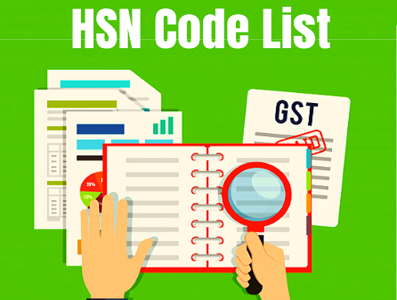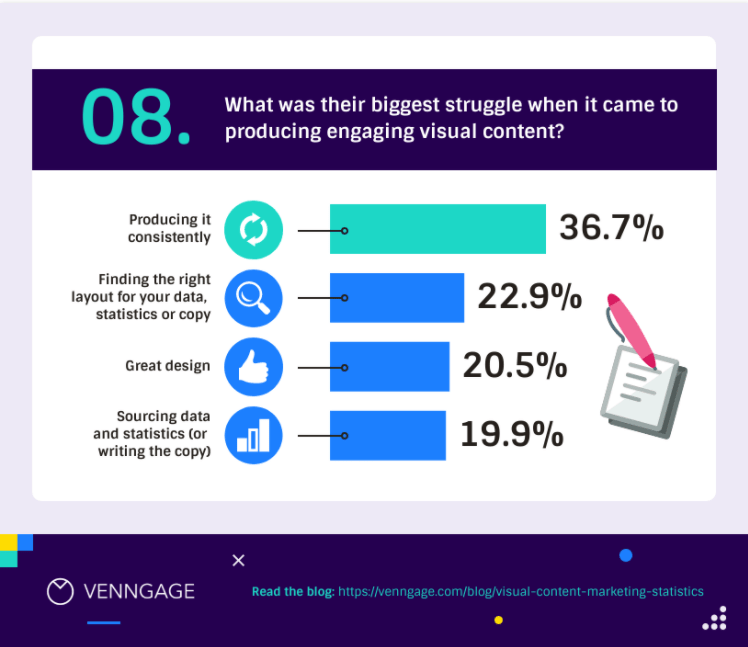There comes a time on a project when it’s worth investing in tooling to protect the codebase. I’m not sure how to articulate when, but it’s somewhere after the project has proven to be something long-term and rough edges are starting to show, and before things feel like a complete mess. Avoid premature optimization but avoid, uh, postmature optimization.
Some of this tooling is so easy to implement, it is often done right up-front. I think of Prettier here, a code formatter that keeps your code in shape, usually right as you are coding. There are whole suites of tools you can put in that “as-you-are-coding” bucket, like accessibility linting, compatibility linting, security linting, etc. Webhint bundles a bunch of those together and is probably worth a look.
Then there is tooling that protects your code via more code that you have to write. Tests are the big player here, which can even be set up to run as you code. They are about making sure your code does what it is meant to do, and as such, deliver a hell of a lot of value.
Protecting your code with more code that you write is where I wanted to go with this, not with traditional tests, but with custom linting rules. I thought about it as two different posts about custom linting crossed my desk recently:
I was interested as a user of both ESLint and Stylelint in my main codebase. But fair warning, I found the process for writing custom rules in both of those pretty difficult. You gotta know you way around an Abstract Syntax Tree. It’s nothing like if (rules.find.selector.startsWith("old")) throw("Deprecated selector.") or something easy like that.
I found this all related to an interesting question that came my way:
I work on a development team working on an old project, and we want to get of rid many of our oldest and buggiest CSS selectors. For example, one of us might open a HTML file and see an element with a class name of
deprecated-selector, our goal is to have our IDE literally mark it as a linting error and say like “This is a deprecated selector, use.ui-fresh__selectorinstead”.
The first thing I thought of was a custom Stylelint rules that would look for selectors that your team knows to be deprecated and warn you. But unfortunately, Stylelint is for linting CSS and it sounds like the main issue here is HTML. I know html-inspector had a way to write your own rules, but it’s getting a bit long in the tooth so I don’t know if there is success to be found there or not.