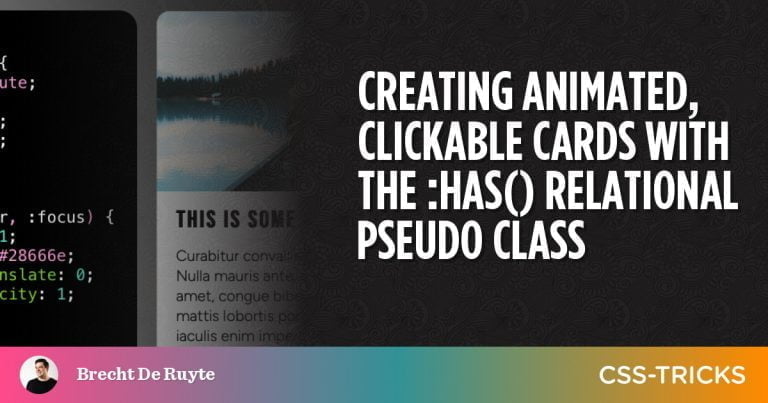What is that one goal website owners dream of achieving? They want their websites to appear at the top of the search engine results.
High-quality backlinks are vital to making this dream a reality. This means that auditing backlinks and removing bad backlinks are essential steps website owners need to take on a regular basis.
Examples of bad backlinks include links coming from foreign websites, links with duplicate texts, links with over-optimized anchor texts, and links coming from the comment sections of other websites.
Previously, website owners were able to achieve high search engine ranking by getting a huge number of backlinks. They easily got away with black hat tactics like toxic, sponsored, and spammy backlinks. But, this is not the case today. Websites with unnatural and suspicious backlinks face penalties and are taken down to the bottom of the search engine results.
Bad backlinks simply mean bad news. Hence, you need to remove bad backlinks that can negatively impact your site search rankings and authority. Let’s dig deeper to understand why removing bad backlinks is of paramount importance.
The Importance of Removing Bad Backlinks
Table of Contents
As you may already know, backlinks are an extremely important aspect of your SEO strategy. When your site attracts a lot of backlinks from authoritative websites, it works as an approval stamp. It signals search engines that others think of you as a trusted information source. This is what makes search engines decide if your site deserves a high ranking.
The quality of backlinks gained even more importance with the Google Penguin update back in 2012. Its principal purpose is to find and penalize sites that indulge in dubious backlink practices.
When your site has a lot of bad backlinks, it questions your credibility. It shows that you resorted to suspicious and unnatural means to gain those links, which triggers the spam filter of Google and can get your site penalized. Moreover, your website is likely to witness a huge fall in search engine rankings and may even be banned by Google.
As all of these consequences can severely hamper your business growth; therefore, it is essential to remove bad backlinks.
Note:
In 2016, Penguin became a part of the core search algorithm of Google. The search engine now monitors sites for possibilities of spam, too, in real-time. This points to one thing – website owners must make it a point to remove bad backlinks on a regular basis.
Now, let’s discuss the various types of bad backlinks, so you are well aware of which ones you need to remove.
Types of Bad Backlinks
The quality of the linking website is what differentiates bad backlinks from good backlinks. In other words, bad backlinks are the links coming to your site from irrelevant, low-authority, and/or suspicious websites.
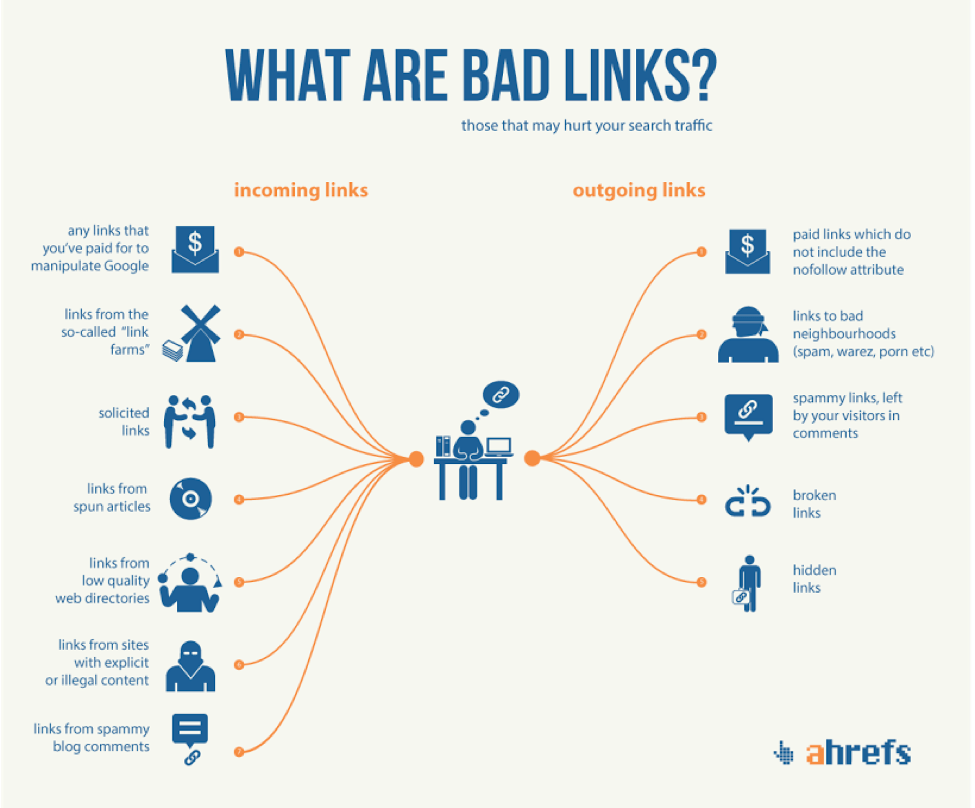
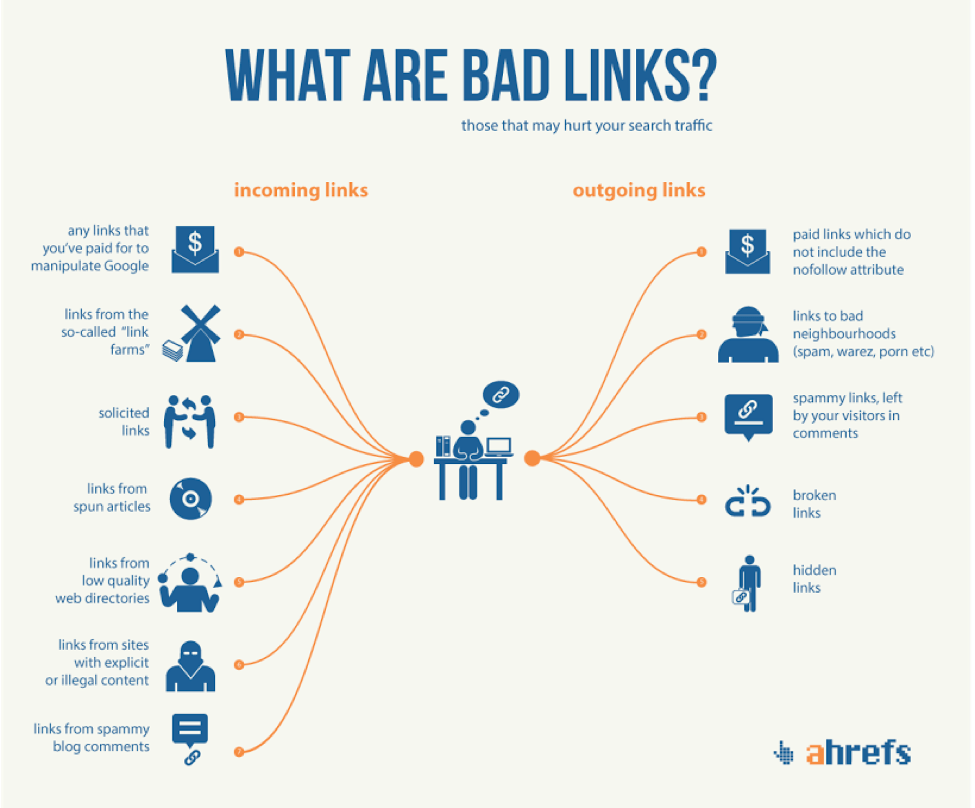
Bad backlinks can be segregated into different categories based on the type of website they come from. Let’s discuss the various types of bad backlinks you can come across:
1. Sitewide Links
These are the links that appear on every page of a website. Usually, they appear in the sidebar section, the header, and the footer.
Before the introduction of the Google Penguin update, site owners extensively implemented this technique to earn a lot of backlinks quickly. But this is now regarded as unnatural and can get your website penalized. It is better to have one backlink coming from an authoritative domain rather than several backlinks from a low-authority one.
2. Directory Links
Web directory submissions are one of the best ways to organically earn high-quality backlinks. But this is only applicable to high-authority directories that hold relevance to your niche. In case your site has a lot of backlinks coming from low-quality and random directories, it is likely to be penalized.
3. Links from Blog Comments
There is a high chance that you may have come across a flood of spam in the comment sections of a blog. Such types of comments, which often have links to other sites, are marked as nofollow so that Google doesn’t index them. When these types of spam comments link to your website, it adversely impacts your inbound link profile.
4. Links with Over-Optimized Anchor Texts
Let’s understand this with an example. Suppose you are an owner of a handbag store. If a lot of websites link back to your site using “designer handbags” as anchor text, Google will think of this as unnatural. Such a thing only gets your website penalized.
Other examples of bad links or unnatural links are those that come from the below-mentioned sources:
- Blogrolls
- Link networks
- Profile link and signatures
- Forums
How to Remove Bad Backlinks?
This step-by-step guide will help you identify and remove bad backlinks.
1. Gather Your Backlink Data
As a first step, you should create a list that contains every backlink coming to your website from different sources. For this, you can use the Google Search Console (make sure your domain is connected to Google Analytics). Follow these steps for the same:
- Head to the Google Search Console
- Click on “Search Traffic”
- Select “Links to Your Site”
- Click on “more” from the “Who links the most” section when a new page opens
- Click on “Download more sample links”
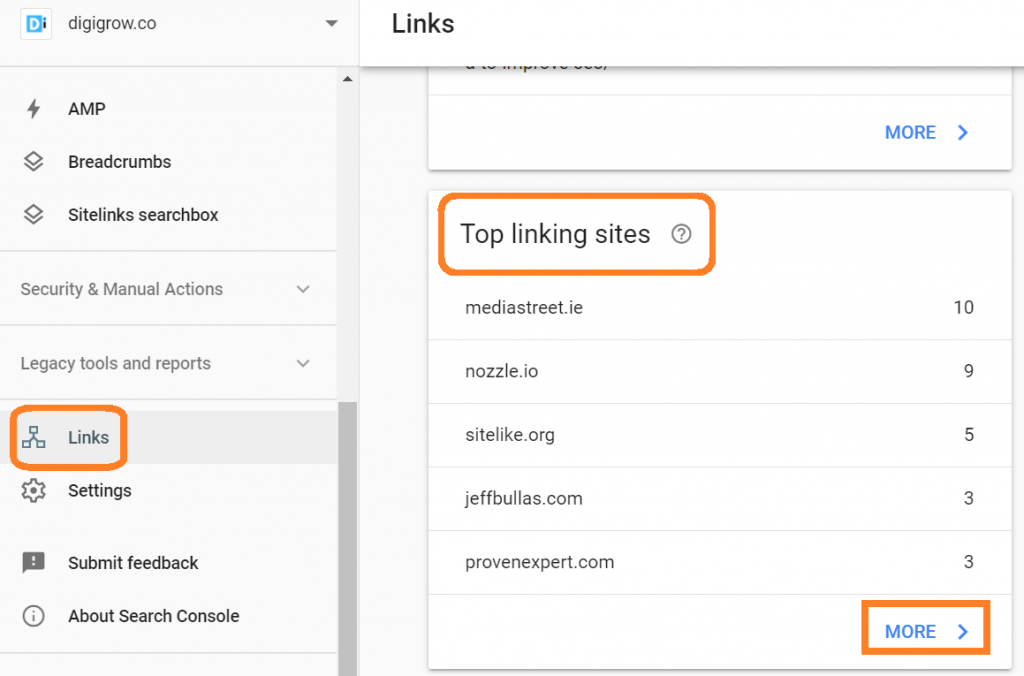
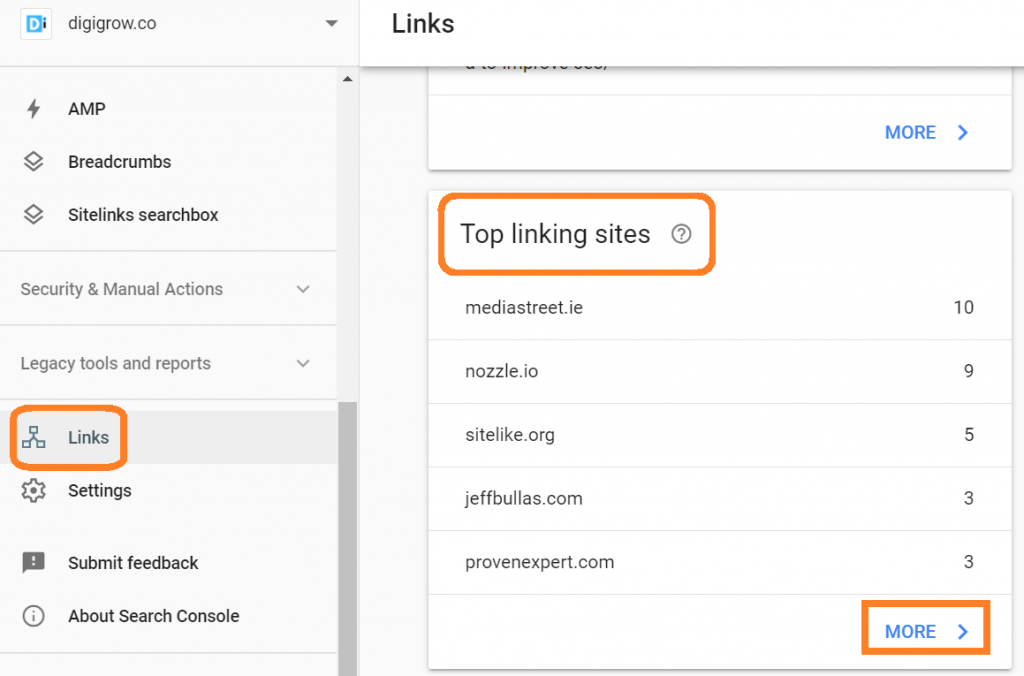
With this, you get a list of all of your backlinks in CSV format.
2. Find Bad Backlinks
Now, how to find bad backlinks from the list? To identify bad backlinks, you have to manually audit all the backlinks. When you check a backlink, see if the link’s content is relevant to your site. If this is not the case, it means that the backlink may not be adding a lot of value to your inbound link profile.
During this time, you can also use SpyFu’s backlink checker for quickly identifying toxic backlinks. All you have to do is enter your website’s URL and click on “search.” It will provide you with a list of Google-ranked sites linking to you along with their domain strength (the list will not include sites that Google has not indexed).
Now, to identify bad backlinks from the list, find and note the websites with lower domain strength.
Tip: Make it a point to check the spam score of the websites in the list. For this, you can visit Link Explorer. All you need to do is type in the URL of the website, and you will be able to see the website’s spam score. A site with a high spam score can negatively impact your SEO efforts.
3. Remove Bad Backlinks
Now we know how to find bad backlinks. But, how to remove these bad backlinks? For this, you need to contact the webmasters or owners of the linking websites. You need to request them to remove the backlinks. Ensure you let them know the exact location of the backlink you want to get removed.
4. Track, Track, and Track
Only sending a deletion request to the owners and webmasters of the linking websites will not suffice in getting the bad backlinks removed. You need to track if they have accepted your request and have done the needful. In case they haven’t taken the required action, send them a follow-up mail within 5-10 days.
5. Disavow The Remaining Bad Backlinks
What should you do if webmasters refuse to remove bad backlinks or simply don’t respond? Thankfully, Google lets you disavow the backlinks you don’t wish to be associated with your site.
How to disavow backlinks?
As a first step, compile a list of links to disavow in an Excel spreadsheet. Next, head to the Google Disavow Links tool and upload your list. Doing so informs Google not to take these very links into account at the time of determining the search engine rankings of your website.
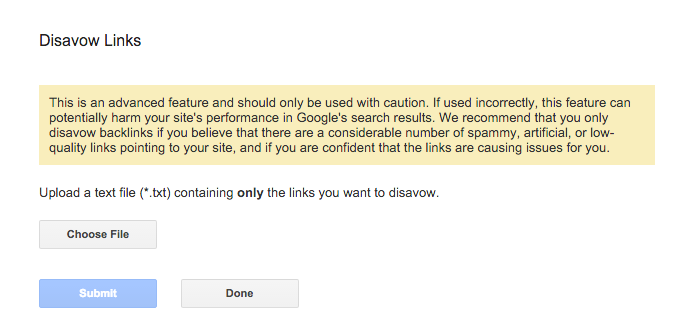
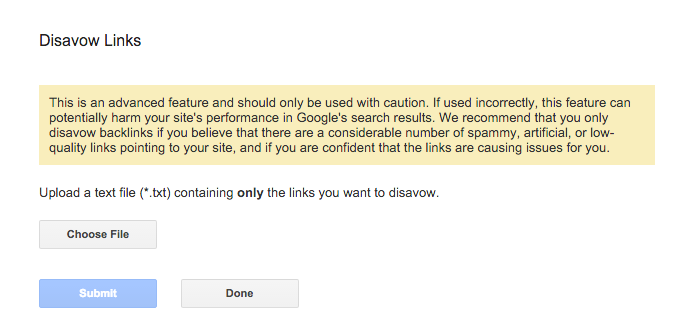
All in all, do this when faced with the question of how to disavow backlinks.
Conclusion
Now that you know how to find and remove bad backlinks, it is important to check and remove them so that your website doesn’t get penalized. The best way to do so is to carry out backlink audits to know about toxic backlinks and take the required measures to remove them. With different tools at your disposal, you can easily search for low-quality backlinks and make it a point to get them removed.