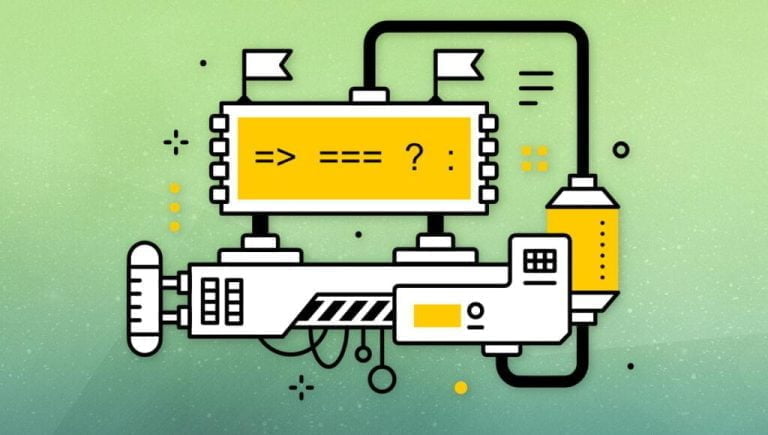If you care about SEO traffic to your site, you might need to know a thing or two about technical SEO – such as what HTML meta tags are and why you need them, how to manage your website crawling and indexing by Google, how to optimize images for Google Image search, etc. You’re here to learn about the importance of the Alt text attribute and how to write it effectively.
What Exactly Is Alt Text?
Table of Contents
- 1 What Exactly Is Alt Text?
- 2 What is the Function of Image Alt Text?
- 3 How Can Images Increase Traffic to Your Website?
- 4 How Can You Add Alt Text to Images?
- 5 Does Every Image on the Site Need an Alt Text?
- 6 What Is the Best Format for Alt Text?
- 7 What Are Considered Good Alt Text Examples?
- 8 What Is the Ideal Length for Alt Text?
- 9 What Words Should You Avoid Using in Alt Text?
- 10 Should You Include Punctuation in the Alt Text?
- 11 Is It Important That Alt Text Describes the Image Correctly?
Alt text is the short form of “alternative text,” which is a descriptive copy that appears on a webpage when the browser fails to render an image during a slow internet connection. It is also incorrectly referred to as an alt text tag. It is, in fact, an image attribute rather than a tag.


For this image, we could use an alternative text like “Jack-o-lantern on a dark background” or “Grinning Halloween pumpkin on a dark background.”
What is the Function of Image Alt Text?
The core function of alt text is to improve web image accessibility for visually impaired people who use screen readers. These texts are relayed by the screen readers to convey what the image depicts.
Alt text also improves SEO ranking by providing better context to images, which helps search engines index images correctly and drive organic traffic.
How Can Images Increase Traffic to Your Website?
One prominent place is Google Images. But, it is not limited to Google Images and there are multiple methods to drive more traffic. Visuals can significantly boost website engagement because users tend to click on images that appeal to them instantly rather than on links that lead to more texts.
Google made sure to utilize this trend and populate its SERPs (Search Engine Results Pages) with images and videos to show rich results to users. Therefore, make sure that Google is able to index the images on your website correctly. Otherwise, they would never appear in the image pack on the search results.
Whether or not images are the core concern of your site, optimizing them for SEO will improve website performance and Google Image search ranking.
Optimizing the metadata and alt text attribute for your website images will help Google search engine understand and discover them faster during online searches.
How Can You Add Alt Text to Images?
To manually add alt text into the HTML codes, you simply have to write the text within “” and put it after the image source.
Adding alt text to CMS platforms or e-commerce solutions is even simpler – just add the description in the corresponding admin panel field. Here’s how to add alt text to images in WordPress and Shopify.
Does Every Image on the Site Need an Alt Text?
The simple answer is, No. It’s best to add alt text only for the images that convey meaning and value to the users. Images used solely for design purposes don’t require alt text, such as background images. You can simply leave the alt text attribute empty (alt=””). As a result, the screen reader will entirely disregard this image. However, if no alt text is used, screen readers will detect the presence of images and read the title aloud, which might mislead the listener.
Incidentally, it’s better to define decorative images in CSS rather than HTML.
What Is the Best Format for Alt Text?
You may end up stuffing keywords into the alt text in an attempt to improve SEO and drive more traffic to your site, but this will do more harm than good. Google algorithms will consider such alt text to be spam and will not index it at all, lowering your site’s ranking.
If your alt text sounds natural, you’re on the right track! Preferably, it should provide context to the image and relate to the rest of the text on the webpage.
To ensure everything on your webpage sounds correct, you can set up a real screen reader to hear how well the digital texts turn into audio speech. You can also consider reading your website content aloud to someone over the phone. How would you phrase what you see on the image and make it sound smooth and natural?
What Are Considered Good Alt Text Examples?
A good alt text for this image could be:


“Top view of a rustic country still life with assorted home-made bread in the center.” (for a photo portfolio)
Or “Artisan brown bread served on a wooden farmhouse table with rustic decorations and small bowls of condiments around.” (for a bakery website or a photo portfolio)
Alt text such as “bread,” “bread and knife,” “bread on a table,” and similar phrases are not ideal alt text attributes because they don’t sufficiently convey what is shown in the image.
But that doesn’t mean you have to describe every element in the image. Excessively long alt texts will not flow naturally with the rest of the content on the page.
What Is the Ideal Length for Alt Text?
It is advisable to limit the alt text below 125 characters but it must count at least 5-7 words in length. (The above examples count 70 and 99 characters in length, including the blank spaces).
What Words Should You Avoid Using in Alt Text?
Avoid using “Image of” or “picture of” in alt texts because screen readers can tell from the HTML codes that it’s referring to an image. Specifying it would only lead to repetitions. Even search engines are aware that alt texts apply to images, so don’t waste space by mentioning the word “image” explicitly.
Should You Include Punctuation in the Alt Text?
Of course! Commas and periods must be included in the alt text. This will help screen readers understand the text and read it aloud more comprehensibly. If you don’t use punctuations, Google crawlers may misinterpret the text as keyword stuffing and flag it as spam.
Is It Important That Alt Text Describes the Image Correctly?
Yes, the alt text must correspond to the image accurately. Assume a red hat image is incorrectly described as a “blue hat” in the alt text; while it may initially be indexed as a blue hat, it will be removed from the search results once Google’s algorithm notices the inconsistency.
For an image with text written on it, you must include the visible text in its alt text.


(alt=”View of sunset mountains with a huge white “Hatta” sign in the distance.”)
Google can detect embedded text within images, so if you don’t include the visible text within an image in its alt text, it may flag the image as deceptive or spammy.
To summarize, alt text is one of the key contributing factors in improving your site’s SEO. It’s best to keep them short, specific, and succinct, but they must also be adequately descriptive to convey the context. The effort and dedication put into creating high-quality alt texts will be rewarded with organic traffic to your site.