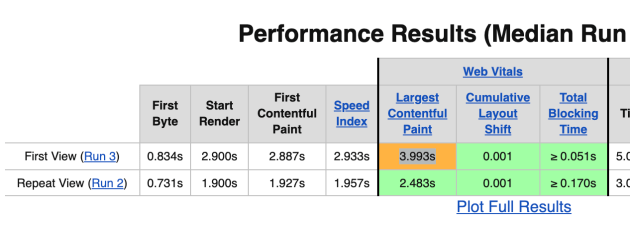In a recent study conducted in August 2021, some mind-boggling statistics regarding global software and application development have come to light.
Enterprise software clocked a global spend of $5.2 trillion, while this number for mobile-based applications till the second quarter was $34 billion. These figures only mean one thing – the global consumption of software and applications is on the rise, and there is a need to meet this demand at the back end by ramping up the Software Development Life Cycle.
According to a report published by Evans Data Corporation, currently, there are only about 27 million professional developers in the world – which, if you pitch against the global demand of software and applications, isn’t much. Casting this data through a prism, there simply aren’t enough development professionals available for enterprises to hire! This has created a colossal vacuum between skill and demand in the SDLC universe.
A pressing need for a simpler SDLC has reared its head, necessitating the creation of tools that non-developers or novice developers can utilize to create software and applications that are just as fluid and functional as developed by any professional.
The result can be seen in No Code and Low Code platforms that allow the production of software and applications with minimal or only basic coding requirements. In addition, the interface allows for a drag-and-drop or flowcharting mechanism to achieve desired functions and performance from the resultant software. For someone not well-versed in the coding universe, such an interface is a blessing for it allows them to put together a full-fledged software with barely any coding involved, and fairly quickly too.
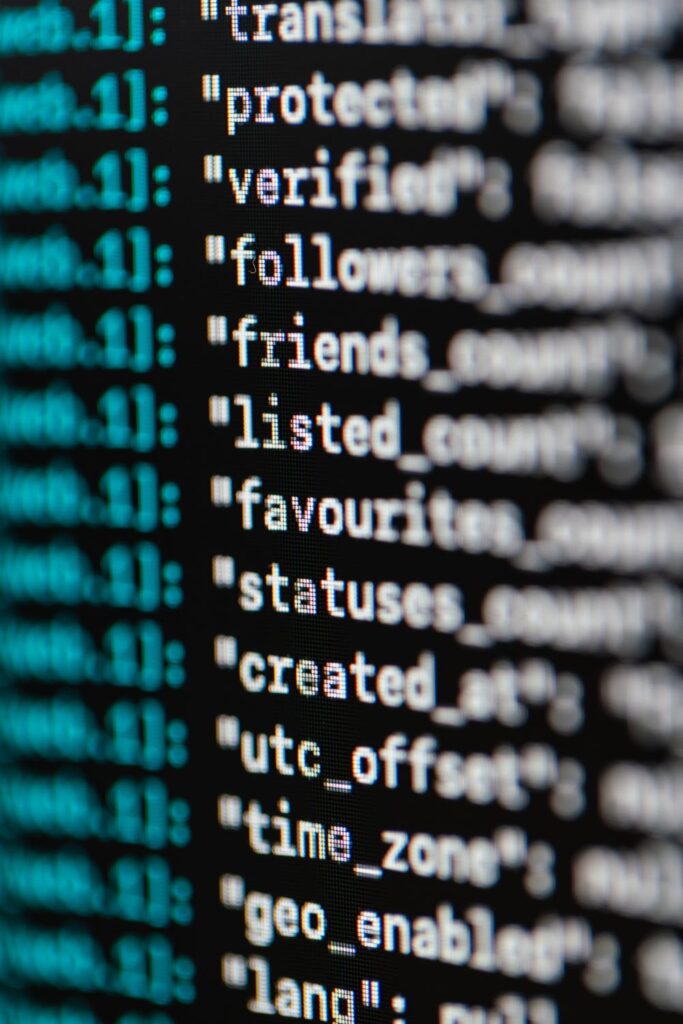
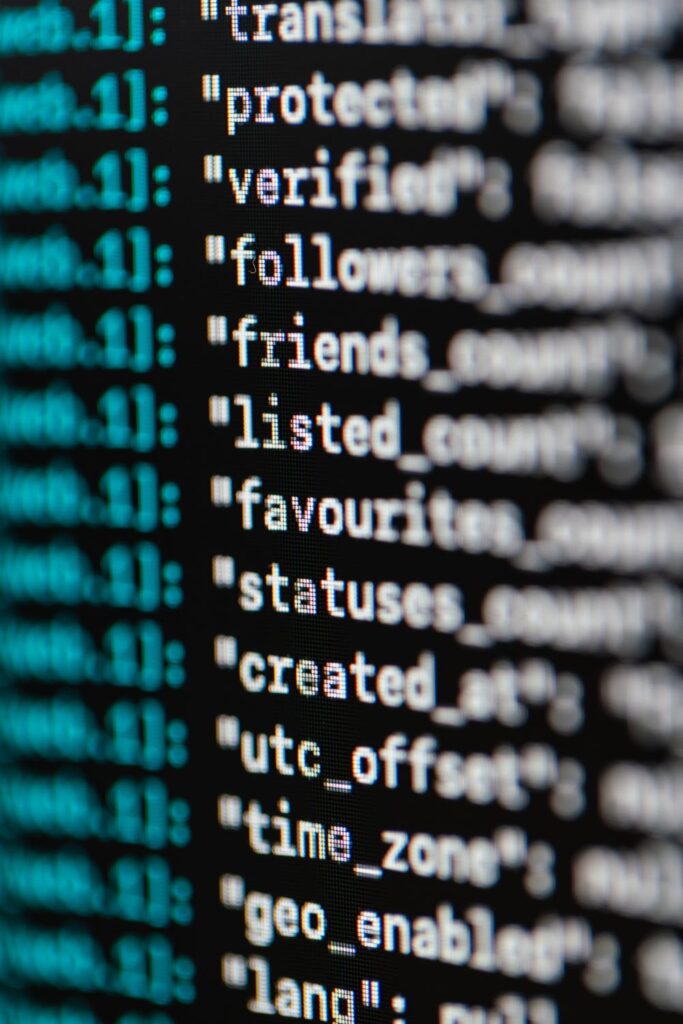
What exactly is Low Code and No Code? Let’s tackle that one by one.
What is Low Code?
Table of Contents
Explained in very basic terms, a Low Code platform allows for software or application development by means of presenting the users with ready widgets of code to drag and assemble into a flowchart, workflow, or process diagram that the software would ultimately execute. It is like building with Lego blocks – only that users have chunks of code instead of blocks to piece together the entire software or application. So, for example, if the user wishes to provide a burger menu with dropdown options in software, there is a code module for it that the user merely needs to drag to the right place on the working canvas and drop it.


While it is an immeasurable convenience for novices, professional developers prefer Low Code just as much. It allows them to make time for a differentiating creative twist on their software while leaving all the heavy footwork to the Low Code platform.
Unlike a No Code, you do get to “see” some packets of code on the screen as you apply it to your software-in-progress in Low Code. No Code is a purely aesthetic name developed for marketing purposes targeted towards the code-inept audience. Although there isn’t any code to “see” on the screen – it is always present, running in the background.
Here are a few examples of Low Code tools.
Examples of Low Code Tools
- Zoho Creator: Sports routine automation and flexible hosting.
- Middleware: Middleware provides a smart load balancer, service discovery, and containerized system to autonomous scale cloud applications for high availability and performance.
- OutSystems: Provides Native support and real-time monitoring.
- Fyle: An expense management software that automates all pre-accounting processes and connects with accounting software for Financial analysis and reporting.
Low Code does have some high-utility advantages.
Advantages of Low Code
Low Code has several other offerings with the convenience of not having to code too much to build software.
- The speed of SDLC is phenomenal. For someone with a bit of coding background, putting together a sample software within a matter of days (or sometimes even half a day) is a significant achievement made possible with Low Code.
- One-click deployment takes away all the stress and strain involved with the concept of Launch Day. To test the final product, all the developer (user) has to do is click it into existence.
- High ROI at Low Risk can be expected from Low Code platforms. With these platforms, you get built-in integrations, security protocols, and cross-platform support that are robust and reliable.
Like every coin has a flip side, there are certain limitations to Low Code.
Limitations of Low Code
Although laced heavily with advantages, Low Code falls short of certain enterprise-level expectations from a good SDLC platform that should have been addressed from the get-go.
- For one, it doesn’t account for scalability or high performance. Basically, anything outside of the developmental sphere is practically out of the scope of Low Code.
- Secondly, it isn’t exactly plug-and-play. There is a learning curve involved, and it is a complicated one – which may work to beat the whole purpose at first glance, but if you relentlessly keep at it, you may get there one day.
This paves the way for its fraternal twin, the No Code.
What is No Code?
Rather than being something that exists separately, No Code has been marketed as such because of the “invisibility” of its code instead of the actual “absence” of it. Nothing can run without code – No Code simply ensures that those who don’t understand it don’t have to deal with it visually. Rendering everything to a pure widget and module-based interface, No Code is just another version of quick software and application development tool/platform.


Using No Code requires absolutely no knowledge of software or application development, being what it is. Enterprises equip their employees and teams with No Code platforms to quickly create prototypes or samples from their concepts, enabling them to speed up the development process without needing any niche skills.
Let’s see some examples.
Examples of No Code
- Code2: Server-free platform with access to APIs, plugins, databases, etc.
- Thinkific: Or any modern online course platform
- Bubble: Automatic backups, over 800 plugins, and real-time monitoring.
- Jotform: Create an app without coding, use tons of free templates to customize them and download your apps onto any platform.
- Sender: An easy-to-use email marketing platform with great integration capabilities.
- Outranking: AI Writer & SEO Tool for Content Optimization.
If you are thinking of getting No Code, have a look at some of its advantages.
Advantages of No Code
The fact that No Code can help a team quickly whip up a solution rather than having to wait for the IT team to take months building it makes No Code the perfect go-to tool for quick reviews. Since it requires no prior knowledge of coding, it is a highly easy-to-use platform for creating immediate or specialized applications of software for internal or team-specific purposes.
Limitations of No Code
Since No Code is so easy to use, it may create a condition called Shadow-IT, which means the unsupervised creation of apps or software that may end up bypassing company protocols can cause compliance problems. In addition, it may use up resources unnecessarily.
No Code v/s Low Code: Which One to Choose?
This choice to choose between Low Code and No Code can be guided by the purpose you intend for the product to have. If you are looking for a solution that helps your team navigate a process issue or solve a problem related to a project, go for No Code, as it enables anyone to create limited utility software or app. On the other hand, when faced with a mission-critical software release that serves a functional purpose for the entire business, Low Code is the better option as it produces a more capable, grounded, and well-rounded product.
Conclusion
According to a Gartner report, by the end of 2024, Low Code can be expected to account for 65% of the developmental process in the software realm. The globe relies on smart solutions today, and not everyone needs to be a skilled coder to create a solution for themselves.