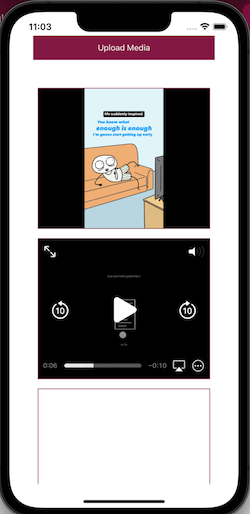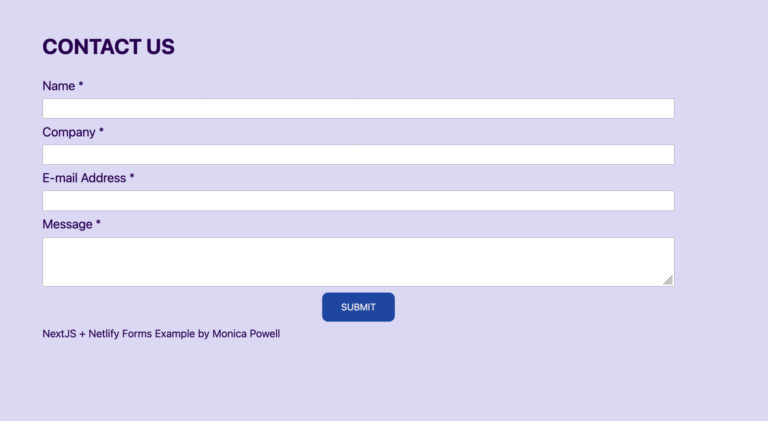✋ High fives to WordPress for releasing version 5.9 on January 29! This was the long-awaited introduction of the Site Editor and the reverberations are still being felt across the 43% slice of the web that is powered by WordPress.
The Site Editor is more than a neat feature: it’s a completely new approach to theming in WordPress. What makes it a big deal is that it lowers what was once a pretty high barrier to entry for anyone who wants to create or customize a WordPress theme, thanks to a visual interface that takes the PHP out of everything. If you’re interested more in this transition, check out Ganesh Dahal’s Deep Introduction to WordPress Block Themes.
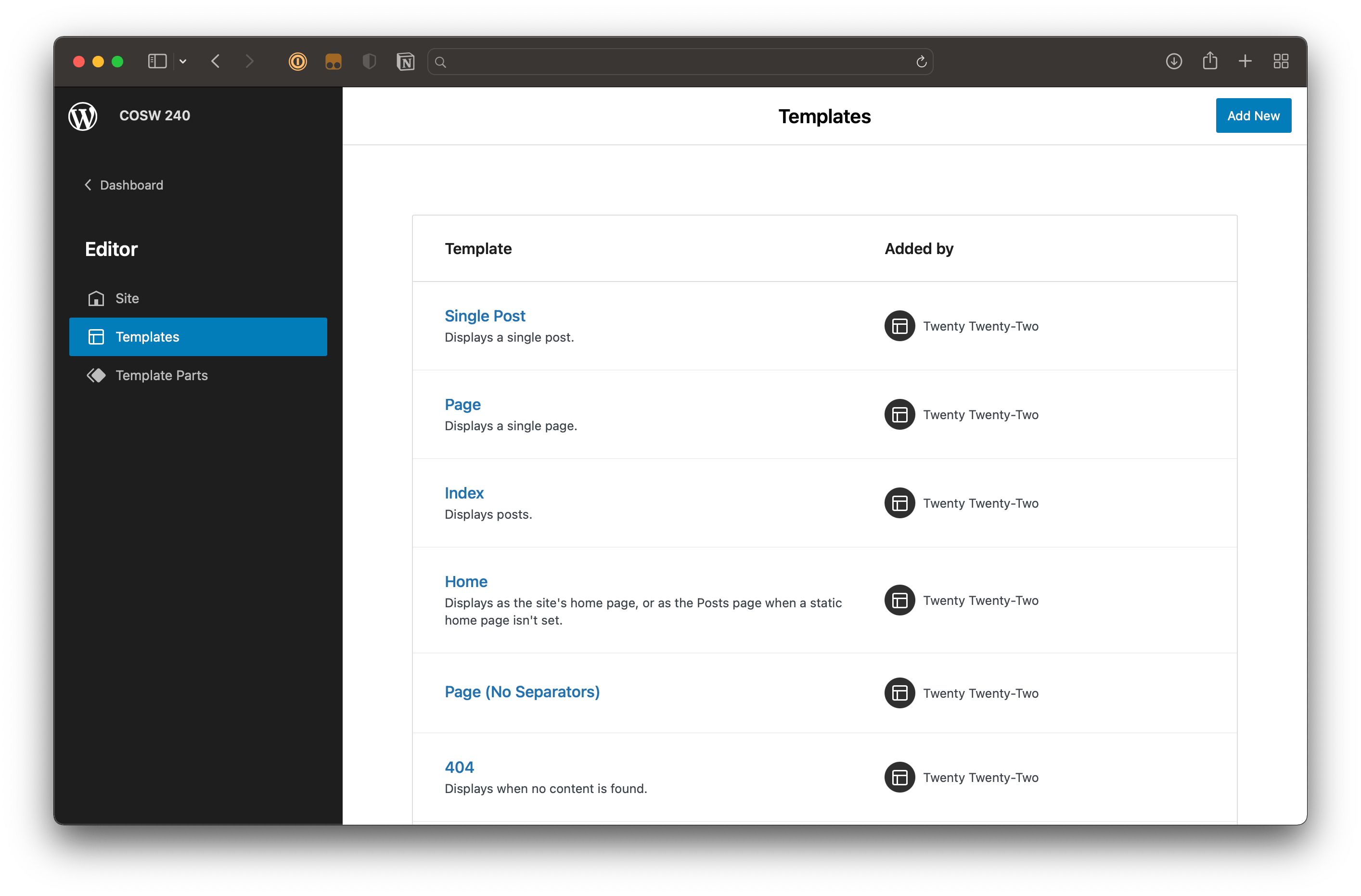
Learn the Site Editor on WordPress.com’s YouTube Page
The Site Editor, like many things about WordPress, is intuitive as heck. But it’s still such a new concept that it might be worth getting a few pointers on how to use it.
That’s why the WordPress.com team set up a brand spankin’ new YouTube channel full of fresh videos that walk you through it, including how full-site editing works, how to set up a homepage, and much more.
[embedded content]
The idea is that this WordPress.com YouTube channel can be your go-to for all sorts of educational resources to support your ongoing website-building needs. There’s already a good amount of content in there with plans for more videos released regularly.
And just because the videos center around WordPress.com, anyone running a WordPress site, self-hosted or not, will benefit from these step-by-step tutorials.