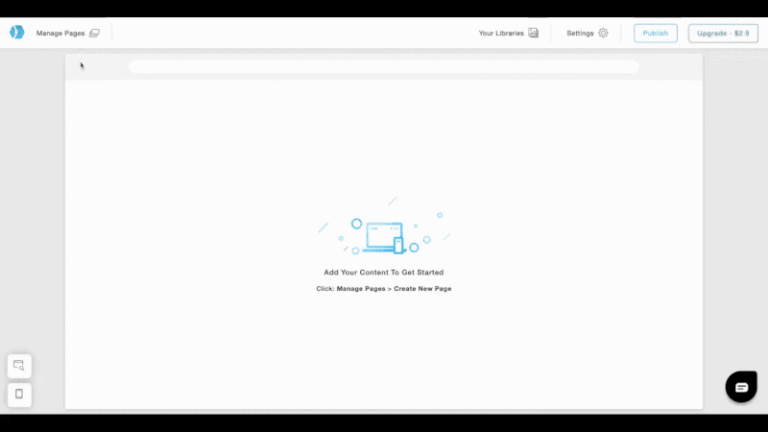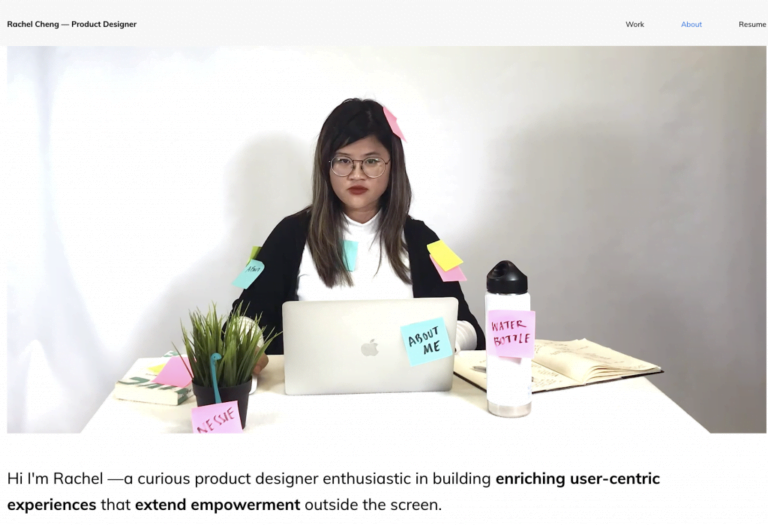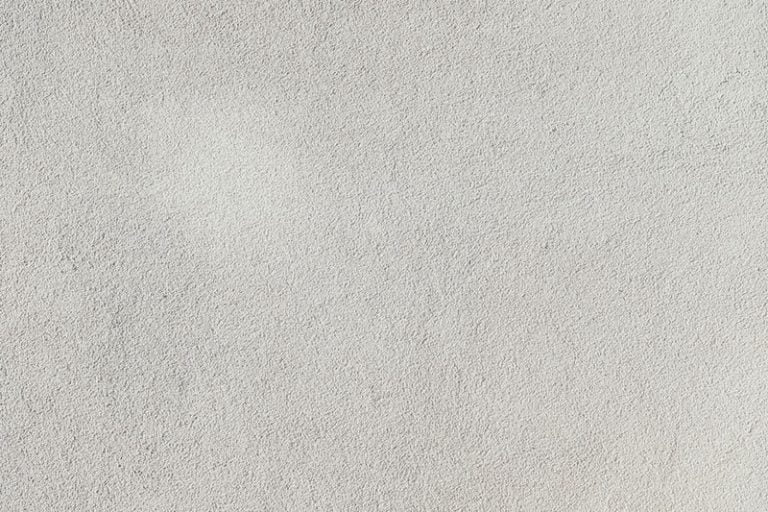As a web designer, you have to be extra conscious of security.
Not only do you have to worry about your own personal security, but you have to think about the security and integrity of the websites you design for different clients and companies.
A failure to properly prioritize security could lead to serious compromises or data theft.
6 Tips for Staying Safe and Secure
Staying safe in today’s hostile online world can feel difficult at times. Hackers and cybercriminals are constantly changing the rules. And unless you stay up to date on the latest best practices, you can easily become a victim. Here are a few suggestions:
Choose the Right Tools
Make sure you’re using the right tools from start to finish. This includes design software, programming tools, and even things like plugins and add-ons.
When it comes to organizing and storing your own files, it’s best to invest in a centralized content management platform. This gives you a singular place where you can store all of your design files and content. Cloud tools like Box content management work especially well for this.
Use Strong Password Protections
Did you know that 64 percent of people who have had a password exposed or stolen online are still reusing those same passwords across multiple accounts? (You might even be one of them!) This speaks to a total lack of password hygiene and integrity. If you want to protect yourself and your clients, you have to get better in this area.
There are two keys to strong passwords: (1) make them complex, and (2) make them unique. Complex passwords are passwords with random combinations of characters (including numbers, letters, symbols, uppercase, and lowercase). Using unique passwords means never using the same password on multiple accounts. (Doing so can lead to a domino effect where a hacker is able to access multiple accounts in one fell swoop.)
“By making your password complex—harder to crack—you are extending the length of the fuse on the Acme bomb,” cybersecurity analyst Tom Hickman says. “Then by making your passwords unique, you’re limiting the blast radius in the event that the bomb actually explodes.”
As you create passwords, try to avoid predictable phrases and words. Instead, create a sentence for each password and then use the first letter of each word to form a random string of characters. For example, the phrase might be: Why did the chicken cross the road? To get to the other side! This makes the password: Wdtcctr?Tgttos!
Limit Login Attempts
Be sure to limit the number of login attempts allowed on your website (or any website that you design/develop). If there are more than three attempts from the same IP address within a period of time, you can restrict access for several minutes or hours. This forces impatient hackers to move on to their next victim. Sure, hackers can switch up IP addresses and use other tools to get around this defense, but it’s one extra layer of friction that makes it difficult to break in.
Update Software
Be diligent about updating software as soon as a new patch or version is available. It might not always be convenient, but it’s one of the best ways to avoid security vulnerabilities. A failure to do so could allow hackers to identify weak spots in your system and easily compromise your website or data.
Purge Plug-Ins
Make sure you delete any plug-ins that aren’t currently being used. Each plug-in that you have installed on your website is basically an additional entry point into the website. By removing the ones you no longer need, you can remove the security threat.
Secure Your Servers
Cheap hosting is everywhere. And while it’s tempting to go with the least expensive option, you should know that you typically get what you pay for. Lower priced servers often share hosting with hundreds of thousands of other websites. If one site is hacked, this increases the risk that yours will be, too. Pay for quality servers and you’ll get better protection.
Putting it All Together
Don’t let security threats leave you exposed and vulnerable. Be strategic and preemptive. This means investing in the right tools and safeguards (like strong passwords, software updates, and secure servers). If you make smart choices like these, you’ll never have to worry about inadvertently exposing yourself or your clients online.
Mistakes still happen, but you’ll be able to sleep easy at night knowing you’ve done everything you can to stay safe.