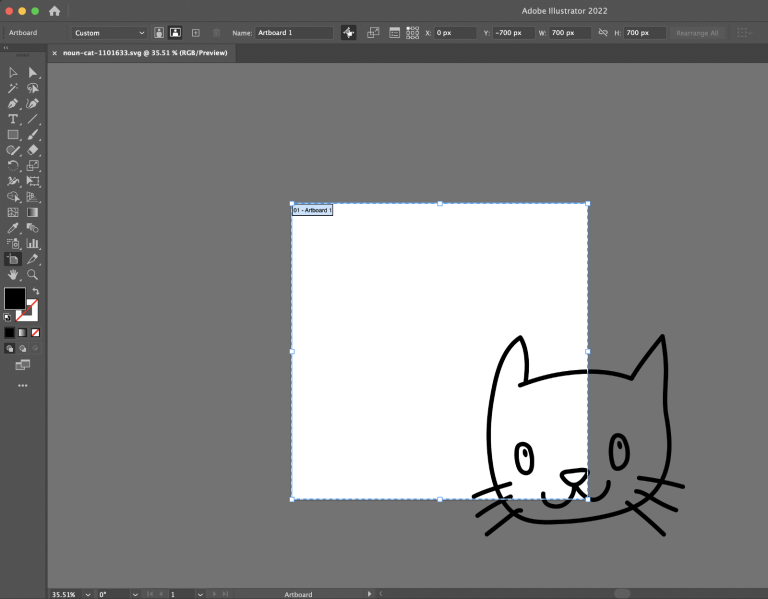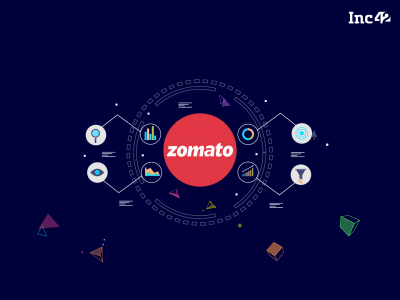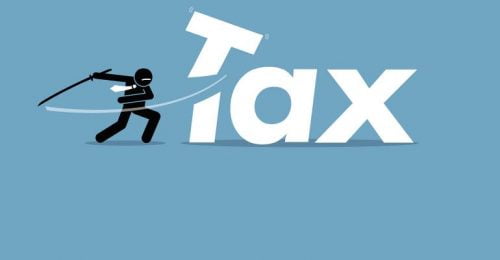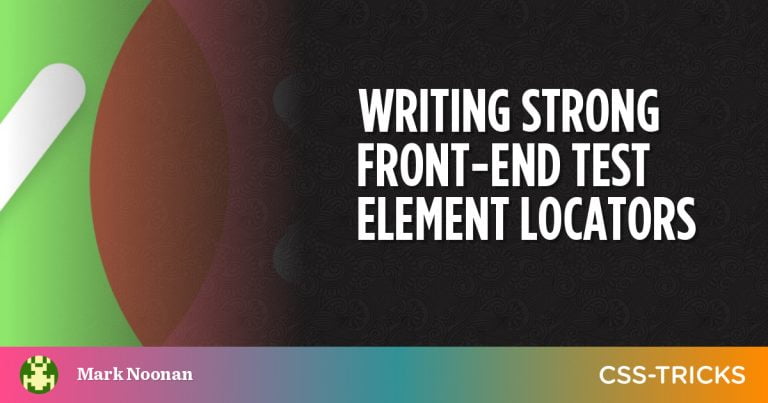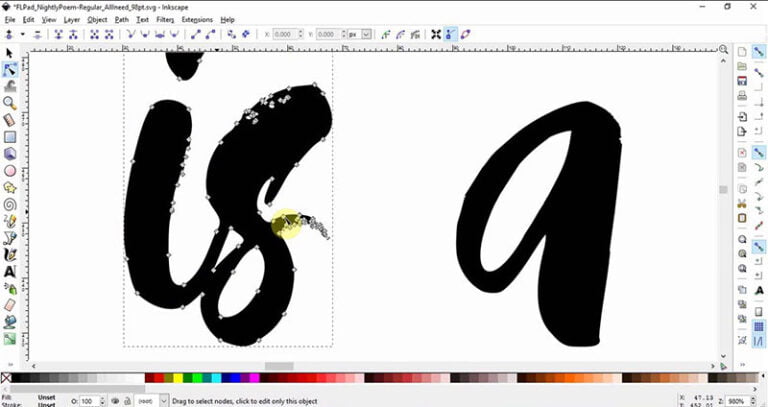Whether you’re just starting in graphic design or a seasoned pro, there’s a tool out there that’s perfect for you. In this article, we’ll take a look at five of the best graphic design tools available today. We’ll cover both software designed for beginners and more advanced options for those with rich experience and desires to have outstanding technical SEO results. So, you’ll find the perfect tool to help you create beautiful designs. Happy designing!
What Is Graphic Design Software?
Table of Contents
Graphic design software is used to create visual content for both digital and print media. That is significant for both spheres, but the digital one might need extra work to facilitate quality checks for a SEO spider. Common features of graphic design software include creating and manipulating vector graphics and adding text, images, and other visual elements.
No matter what specific task you’re looking to accomplish, there’s likely a graphic design program that can help you do it. While design enthusiasts can use some general-purpose applications for graphic design, such as Adobe Photoshop or Illustrator, many specialized programs cater to specific needs. For example, programs like Inkscape or GIMP are often used for creating vector illustrations, while Sergio is a popular choice for designing logos.
5 Best Graphic Design Tools
As a graphic designer, you need to be proficient in various software programs. After all, your job is to create stunning visual images that communicate a message. While there are many great software programs, some are better than others. Here are our top five graphic design tools that you might want to consider using in 2022.
Software design tool #1: Adobe Photoshop
Overview: Adobe Photoshop is undeniably one of the best graphic design tools available on the market. It is suited for advanced users who are comfortable working with layers, masks, and other complex features. The software comes with pre-installed brushes, fonts, and filters, making it easy to create amazing artwork with just a few clicks. In addition, Photoshop gets updated with new features and improvements systematically, making it an essential tool for any graphic designer.
Best suited for advanced designers.
Software design tool #2: Adobe Illustrator
Overview: Adobe Illustrator is one of the best graphic design tools for creating vector graphics. Vector graphics are lines and shapes; you can scale them to any size without losing quality. That makes them ideal for logos, illustrations, and infographics. Adobe Illustrator also has a wide range of features, making it a versatile tool for both beginner and experienced designers. And because the system can open Illustrator files in Photoshop, you can easily combine the two programs to create sophisticated designs.
Best suited for vector graphics.
Software design tool #3: Sketch
Overview: If you’re looking for a graphic design tool that’s particularly fit for digital design, Sketch is a great option. It’s vector-based, so it’s perfect for creating illustrations, logos, and other types of graphics. And because it’s a drawing program, it’s easy to create detailed designs. Plus, Sketch has a wide range of built-in plugins and integrations that make it even more powerful. If you are on the first step of the graphic design path, Sketch is a great tool to learn. And even if you’re a seasoned pro, Sketch is still an excellent option for creating high-quality designs.
Best suited for detailed designs.
Software design tool #4: Inkscape
Overview: Inkscape is a great graphic design tool that is suited for vector illustrations and logos. It’s a free open-source program for Windows, Mac, and Linux. Inkscape has a wide variety of useful features. For example, it has a low learning curve, which is of great help to beginners, and advanced features, such as support for layers, clipping masks, and gradients. In addition, Inkscape is constantly updated with new features and improvements.
Best suited for free logo design.
Software design tool #5: CorelDraw
Overview: CorelDRAW is one of the best graphic design tools for several reasons. First, it’s extremely versatile and can be used for everything from simple illustrations to complex photo editing. Second, it’s user-friendly with a wide range of tutorials and online support. Third, it integrates well with other software programs. Lastly, its price is very reasonable, making it a great value for personal use.
Best suited for those making their first steps in graphic design.
4 Tips For Choosing Good Graphic Design Software
With so many graphic design tools on the market, it can be tough to choose the right one. Here is a four step-checklist to choose the graphic design tool for your business:
- Consider your needs. Think about what you need from a graphic design tool. If you’re primarily creating static images, you’ll need something different than if you’re doing animation or video work. List your must-haves and narrow down the options.
- Compare features. Make sure the tool has everything on your list, as well as additional features that would be helpful. Once you’ve determined what you need, look at the features of each graphic design tool and see how they stack up.
- Compare prices. Prices for graphic design tools can vary widely, so it’s important to compare them and find the tool that fits your budget. Nevertheless, don’t merely fall for the cheapest option. Make sure it has the features you need before making a purchase.
- Check reviews. Spare half an hour to read online reviews of graphic design tools before making your final decision. That can give you valuable insights into which options to avoid.
By following these tips, you can choose the perfect graphic design tool for your business and start creating stellar visuals that will help you reach your goals.
Wrapping Up
So, there you have it — our top picks for the best graphic design software tools on the market today. With such a wide range of features and prices, we’re sure you can find the perfect tool to help you create beautiful and effective designs.