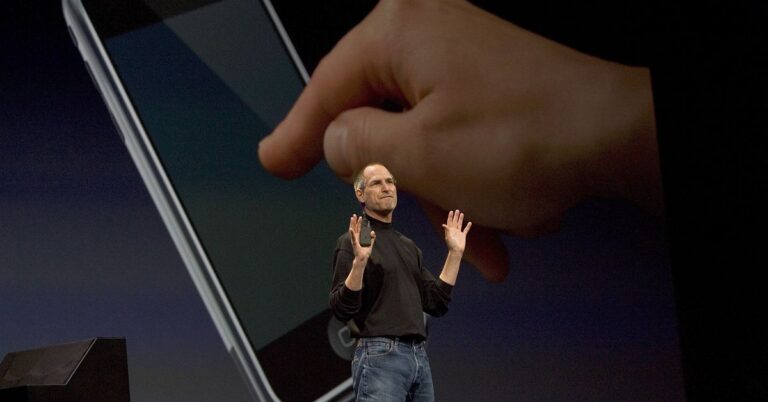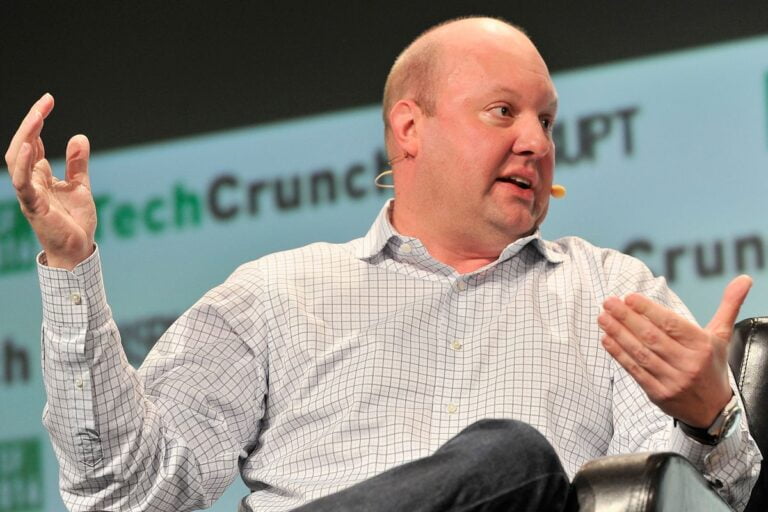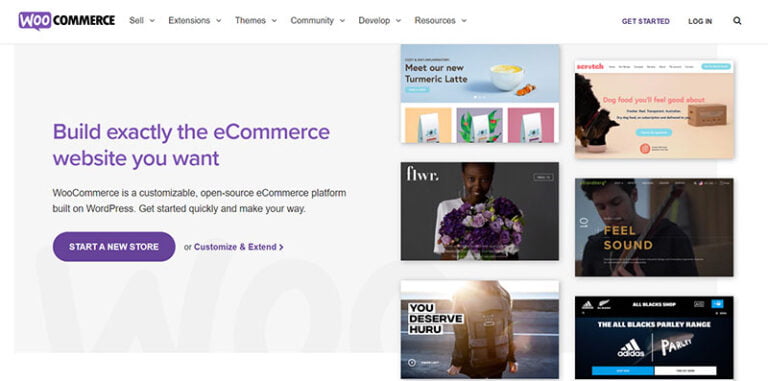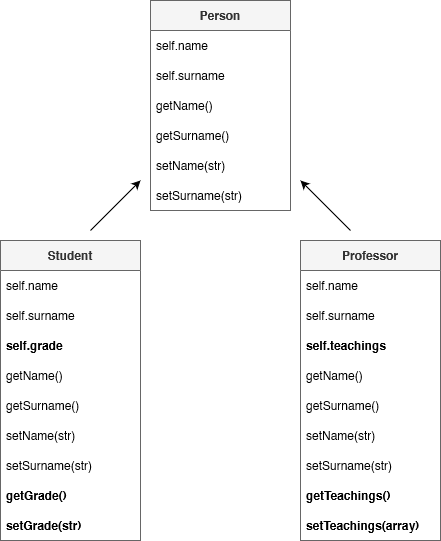Adobe continues to be one of the most well-known software providers for creatives. If you are a designer looking to create something today, you’ll most likely need something from the Creative Suite.
However, today we want to talk about alternative products to Adobe Illustrator that can be a worthy replacement. You have to admit that the number of features and the price of Adobe Illustrator are very intimidating if you are just starting. The question that often arises is: should you really start using it? Are there any other apps?
Do not worry, there are already many alternatives that will let you easily dive into the world of design and take your first steps. All applications are characterized by a simple interface with many functions, which we will look at below. Without further ado, let us start.
What are the best drawing apps?
Table of Contents
Tayasui Sketches is a well-designed and insightful sketching app that masquerades as a simple and fun app for kids. Tayasui Sketches strikes a balance between a simple user interface and plenty of useful features.
In addition to the standard features that every artist needs, such as pen, marker, brush, oil pastel, acrylic brush, sprayer, text, eraser, finger, watercolor brush, and carver. Tayasui Sketches has an extensive color palette built-in and any user can save any palettes, and transfer the desired image or color from one stroke to another with an eyedropper.
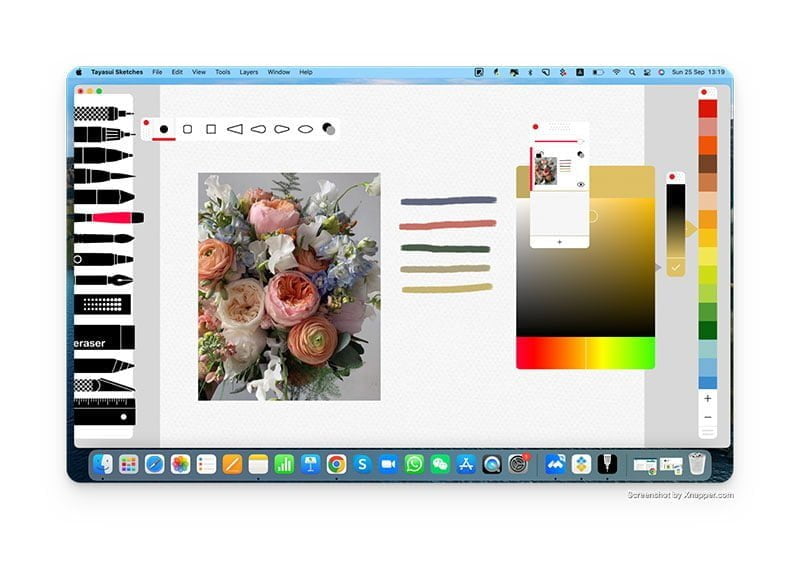
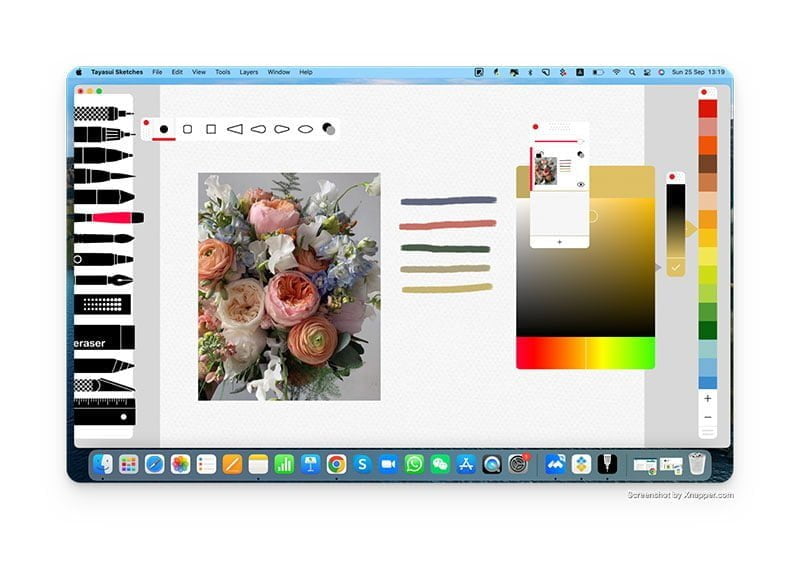
This drawing app is specially designed for iOS, so you can work with it not only on Mac but also on iPad and iPhone. It integrates well with the Apple Pencil and other types of pens. A blogger who wants to share the process of creating their work can record the process without leaving the app and share the drawing on social networks.
And the ability to work with multiple layers makes Tayasui Sketches a truly professional sketching app.


Tayasui Sketches is becoming increasingly popular among professional artists, illustrators, and designers because it’s accessible, easy to use, and versatile – not only for creating original drawings but also for photo editing. Tayasui Sketches is free to download from the App Store, but to create your own color palette, use the Apple Pen, and apply color drops, you’ll need the full version of the app, which you can find and try for free on Setapp.
One of the best font creation software
Creating fonts is a mix of creativity and programming, the process is not easy and sometimes the creative part takes no more than 20 percent of the time. Those who create fonts for commercial use are well aware of this.
Glyphs Mini is an app for beginners that lets you dive into the world of font design and create your own Latin, Greek, Cyrillic, emoji, or icon fonts. Unfortunately, Glyphs Mini does not support Arabic, South, and Southeast Asian fonts, but the full version Glyphs 3 is available for that.
Glyphs Mini quickly and easily creates single-master OpenType fonts and automatically generates localized forms (locl), fractions (frac), ordinal (ordn), discretionary (dlig), and standard ligatures (liga).
A vector editing tool makes it easy to design letters and symbols, and Glyphs Mini lets you create, edit, and display letterforms in the context of words.
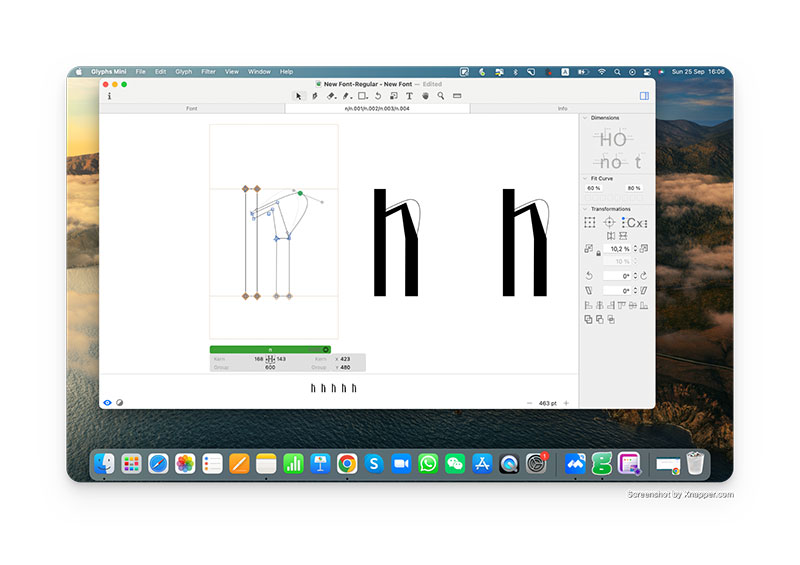
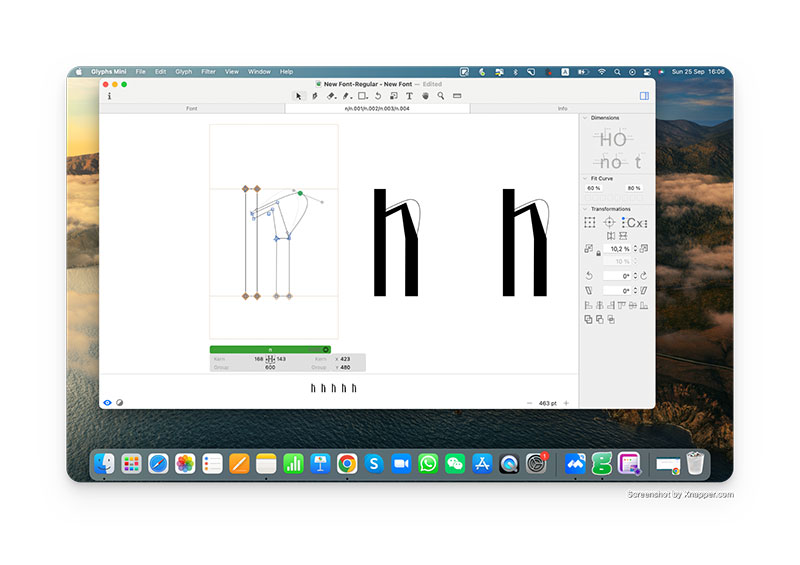
You can import OTF and TTF and export OTF and CFF-based WOFF, drag-and-drop import SVG pictures, and clipboard import Illustrator outlines.
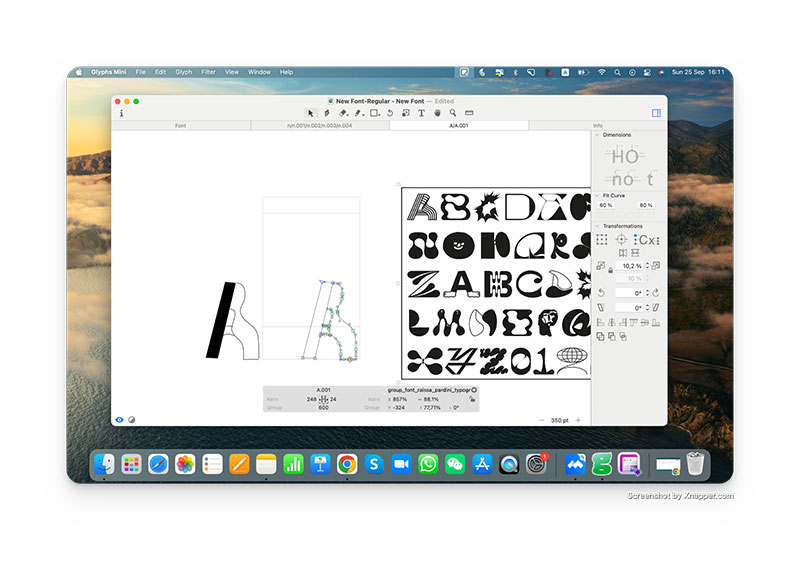
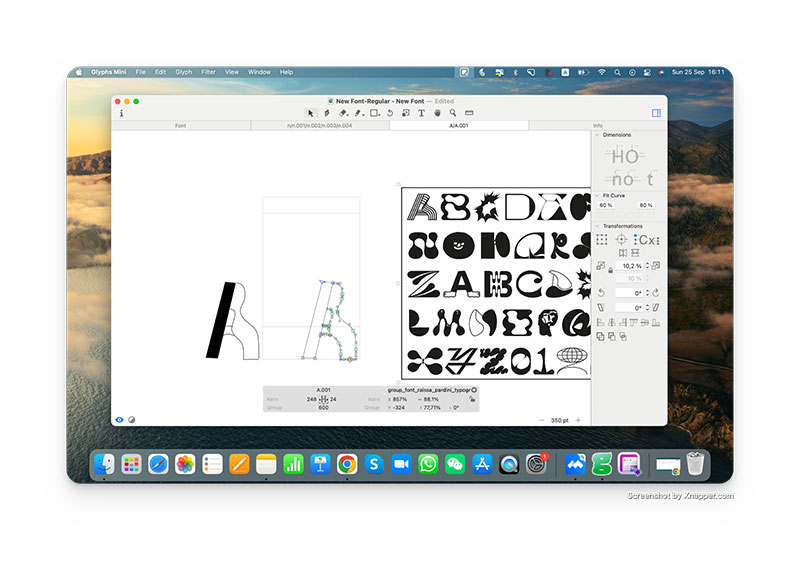
Glyphs Mini is a great value not only for its features but also for its price. It is included in the Setapp package, so you can try it for free.
How to use a color picker
Every designer knows – color is an important element because it conveys mood, volume, depth, and the play of light, and shadow in their creations.
Whenever inspiration strikes, Sip is there to help, finding the best color quickly, and creating palettes based on it.
Sip is located in the menu bar and when you click on the icon, the cursor turns into a virtual loupe that acts as an eyedropper in all graphics. Example: Your client has asked you to create an illustration in the color tones of their website. Sip finds the colors of the website with one click and copies the color code to the clipboard. Is that convenient? Absolutely!
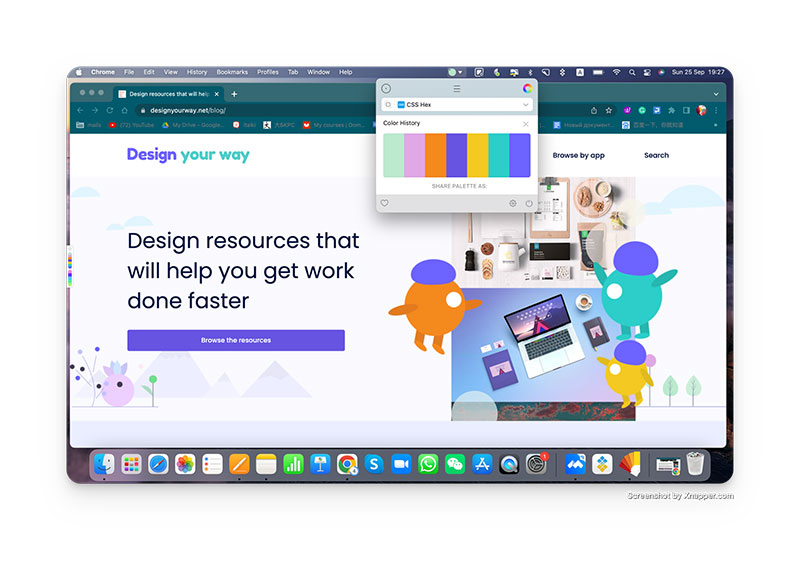
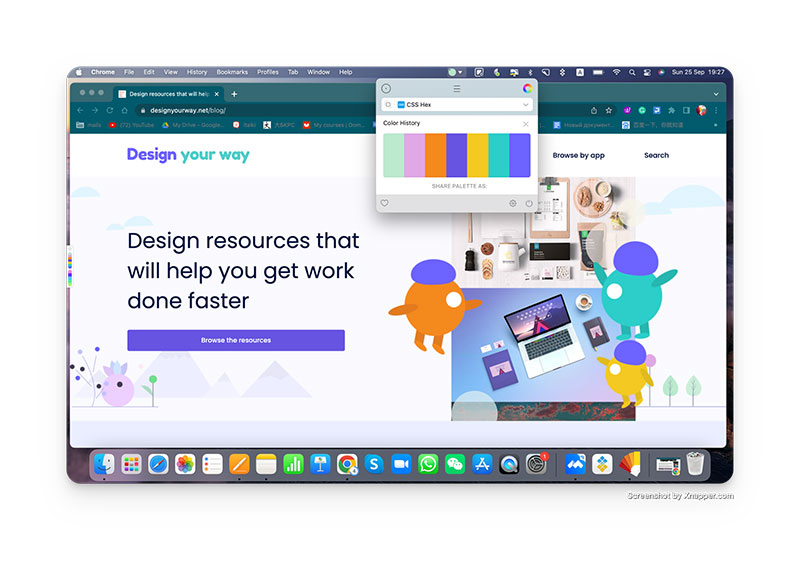
The most interesting thing is that besides the image of the color and its code, the name of the shade is also displayed in Sip, because a real designer knows the difference between “Rock Blue” and “Dodger Blue”. When you click on the color, you can adjust the brightness and opacity, see the number and colors, save and share it.


For web designers, Sip really handy, for example, to make a logo in “mysterious” and “premium” navy blue. The designer will do the work, and the customer the next day will not be in the mood and say that the color is not the same at all. How can you prove that this particular shade has been approved? You need numbers and the ability to quickly send the hue for approval without being distracted from the design.
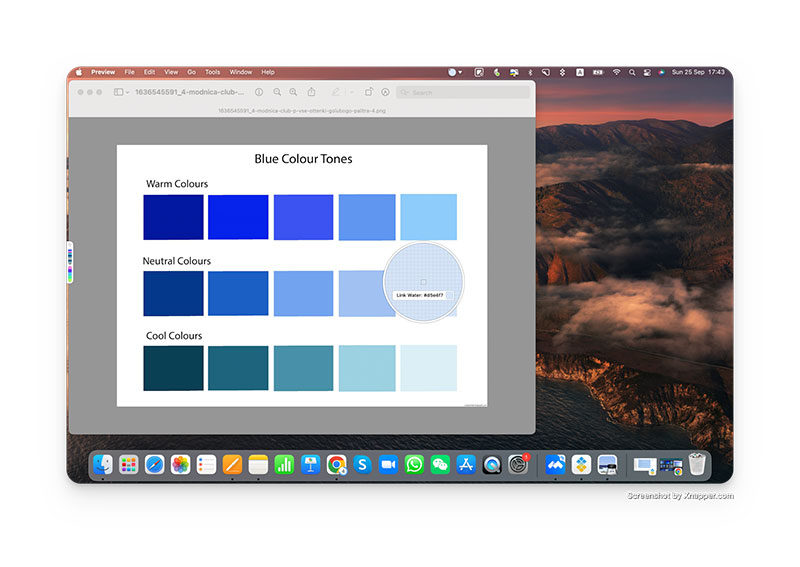
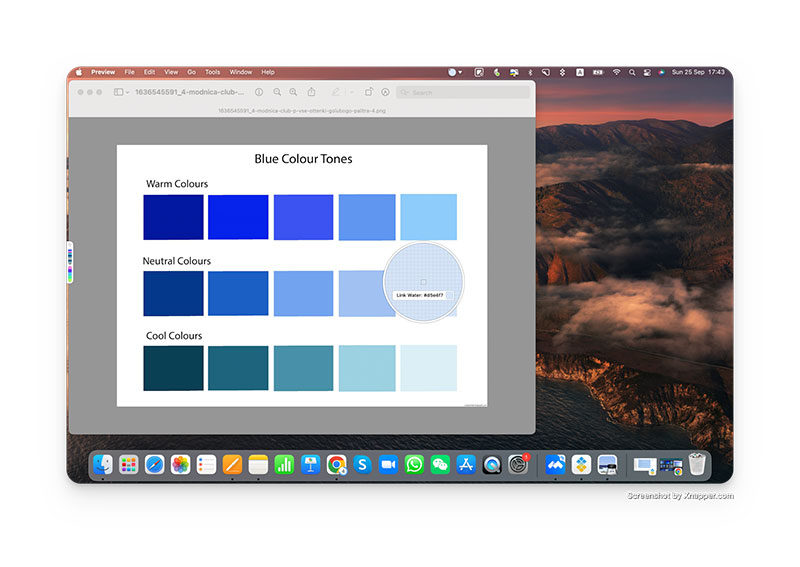
Overall, Sip for Mac is certainly a worthwhile program, and in a designer’s household, it will definitely come in handy.
How to convert hex to decimal?
When it comes to designing a website, a professional web designer knows that the right colors can influence the visitor’s behavior, help sell the right products or services, and attract the audience’s attention.
Aquarelo was designed to help us master color, one of the most challenging aspects of design. Aquarelo scans images, PDFs, and palettes to determine the basic colors to improve the graphic design and supports 46 color profiles: 21 RGB and 25 CMYK, easy conversion from rgb to hex, rgb to cmyk.
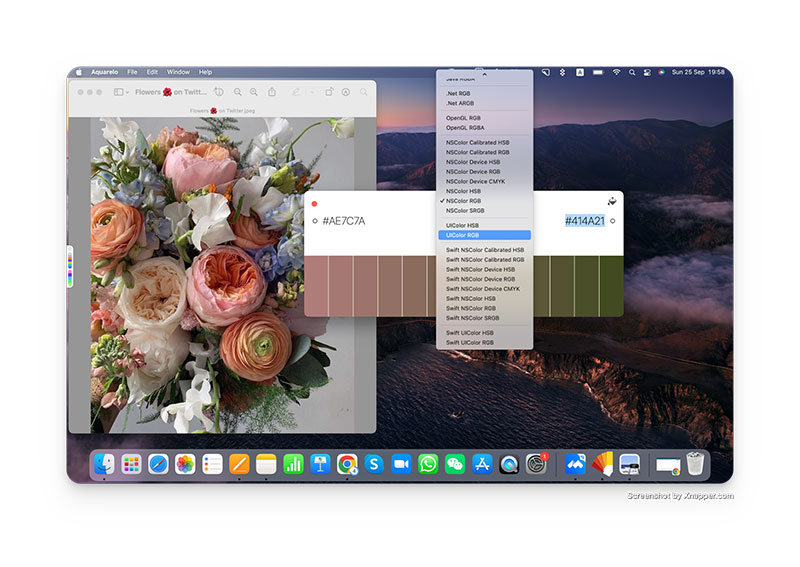
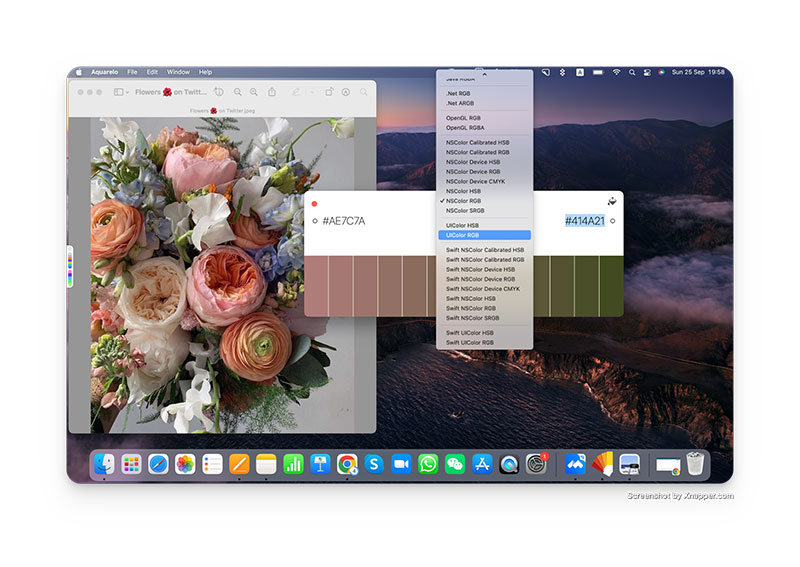
In addition, Aquarelo lets you enjoy a complete color palette between the two colors you choose.


The app allows you to select two colors, RGB or HEX code, and automatically shows the full palette of colors between the two tones specified. You can also specify the number of intermediate colors between the two tones. Aquarelo integrates easily with Illustrator CC and Photoshop CC.
Conclusion
In conclusion, all of the above programs have their pros and cons, but they certainly help designers bring different ideas to life.
If you are new to the world of design, Tayasui Sketches, Sip, Aquarelo, and Glyphs Mini are indispensable helpers as they are easy to use and fit into any budget. Adobe Illustrator, on the other hand, has many features that will help you draw complex graphics, but it is also very expensive.
You can try all the programs listed in this article for free for 7 days at Setapp. Just make sure you know exactly what you want to achieve and start working on your design in advance.