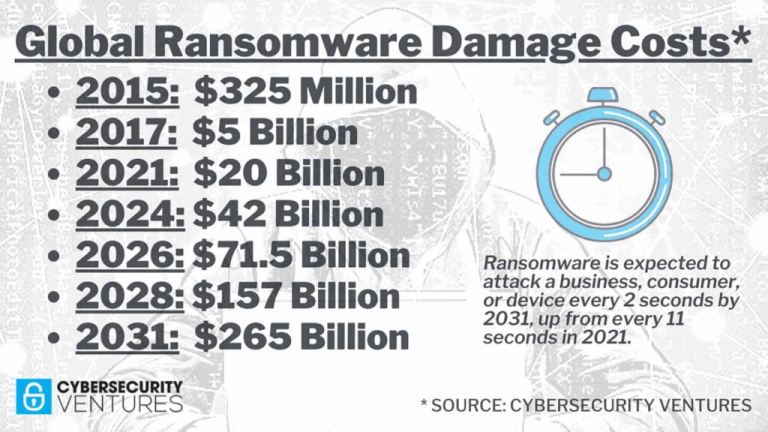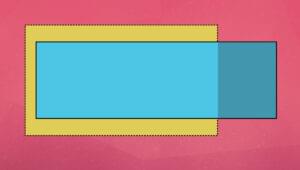Whether you sell buttons or beef, you need a website to achieve your business goals, especially when you consider the profit it can bring. The average eCommerce site earns just over $63,000 per month and a successful business blog can significantly improve your brand awareness.
However, running an effective and sustainable website can be tricky. If you’re new to digital content, phrases like “bounce rate” and “click-through rate” (CTR) may make you feel like giving up on creating a site altogether.
Fortunately, creating and maintaining a website is easier than ever before. Free website builders can help you put together a great site even if you can’t afford a full-time web developer.
Why Get a Website?
Table of Contents
Creating and maintaining a website may require a lot of work. However, the effort may be worth it if you want to grow your business and reach new customers and many businesses already see this value. 51% of small businesses say that they’ve increased their interactions with customers thanks to their website and a further 36% say they complete all their business online.
If you do build a website, you have to ensure that it is functional and meets consumers’ expectations. Consumers today spend an average of 2 minutes on each site they visit and need only half a second to form an opinion of a site.
The cut-throat nature of online consumers means that you have to have an effective, user-friendly website design from day one.
Website Design for Beginners
Although website design is intimidating for the uninitiated, you don’t need to learn a coding language or become fluent in HTML to start building an effective website that you and your consumers love. Even a beginner can create a website in under a week.
Start by defining your branding. Choose a color scheme and draft up a few logos that suit your business. Try to choose complementary colors that will be easy on the user’s eyes.
Next, put together a sitemap that will act as a navigational guide for your business. What kind of pages do you want to create? How will they be connected? Include links in your site map, and try to structure the hierarchy of your site before you create any digital content.
At this point, you’ll want to choose a web development site that suits your current business goals. Currently, the most popular website builders include:
- WordPress;
- Wix;
- Square Space;
- Weebly;
- Shopify.
Research the options available to you and choose a site that aligns with your business goals. Consider what you want to use your site for, as some builders are better for blogging and marketing while others are more suited to eCommerce sales.
Familiarize yourself with the website builder you’ve chosen and build a few pages before you go live. Once the site has been up for a while, start setting KPIs that correspond with your overall business goals. Setting KPIs can help you spot ineffective areas of your site and improve your web presence. Consider a few common SEO KPIs like
- Bounce Rate;
- Conversion Rate;
- Organic Visibility;
- Keyword Rankings.
You should also aim to create a sustainable site that is both good for the world and your business. This will boost trust in your brand and ensure that you create evergreen content with a great user experience (UX).
Sustainable Design
Consumers care about sustainability and climate change. They’ll flock to businesses that take their commitment to the environment seriously and will boycott businesses that do more harm than good — even those that don’t integrate sustainability into their website design. Currently, the average site produces 1.76g of carbon per visit. The more complex a site is, the more energy it requires to load.
If you run an eCommerce site or blog, you can use your website to improve the sustainability of your small business by embracing green UX.
Green UX is a principle of website design that pushes website engineers to create more sustainable digital content. Start by decluttering your website and reducing the amount of video content that you use per page.
You can further reduce the carbon footprint of your site by running each page through a carbon calculator and assessing and identifying your most energy-intensive content. It may not be possible to eliminate all energy-intensive content, but you should still strive to minimize the energy required to load each page.
It’s worth bearing in mind that digital businesses are inherently greener than brick-and-mortar businesses. Digital businesses can track and improve their sustainability by utilizing AI-driven ESG and IMM programs. Digital businesses can also use AI to quickly assess the impact of their business operations and spot areas for improvement.
Evergreen Content
Evergreen content can improve the longevity of your website and reduce the amount of maintenance you need to complete. Evergreen content is digital content that shouldn’t become irrelevant or dated within the next 5 years.
Common examples of evergreen content include some “how-to” blog posts and consumer testimonials. Get more out of these pages by connecting them with landing pages. This will ensure that folks who land on “evergreen” posts can still access your most relevant pages today.
Cyber Security
Cyber security is important for you and your consumers. If your website is compromised, a data breach may land you hefty fines and lost business.
Most website builders come with cybersecurity built in. This means you don’t have to worry too much about the nuts and bolts of building a great cybersecurity program. However, you still need to do your part to ensure that malicious actors don’t gain access to your site and the confidential information you store.
Start by ensuring that all your sensitive documents are password secured. Password-protecting PDFs is a great way to deter malicious actors, as the extra layer of protection is usually enough to put hackers and phishers off.
You should also require two-factor authentication for all pages that require a sign-in. For example, if you offer a subscription service, make sure that users have to log in before they can access their personal data or make purchases. Two-factor authentication stops hackers from gaining easy access to accounts with compromised passwords and can reassure paranoid users.
You can also use additional security plug-ins to further protect your site. Website builders like WordPress and SquareSpace have security plug-ins as part of their service. Utilizing them effectively can protect your site and ensure that your user’s data remains secure.
Conclusion
Designing an effective website is easier than ever before. You can use free website builders to create the framework of your site. Ensure that your site is sustainable by minimizing the amount of energy-intensive content you use. Cut down on things like GIFS and videos and opt for more evergreen content with easy-to-read text and optimized images.