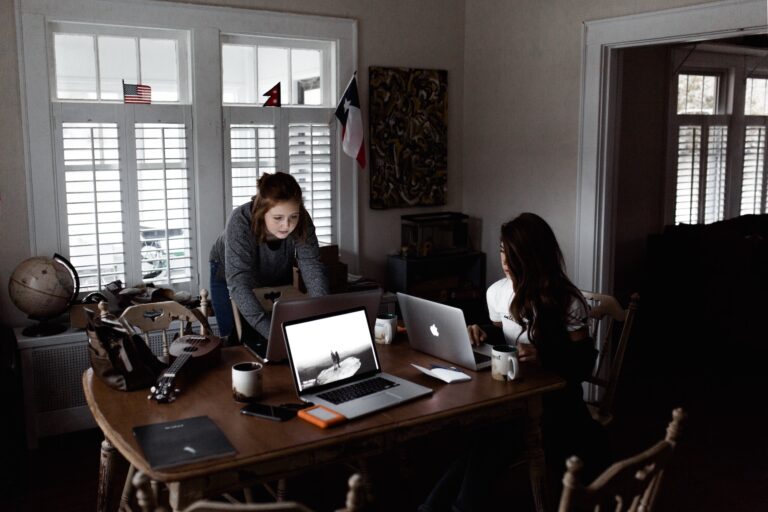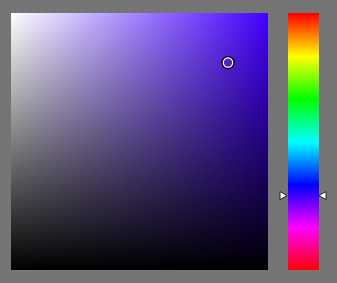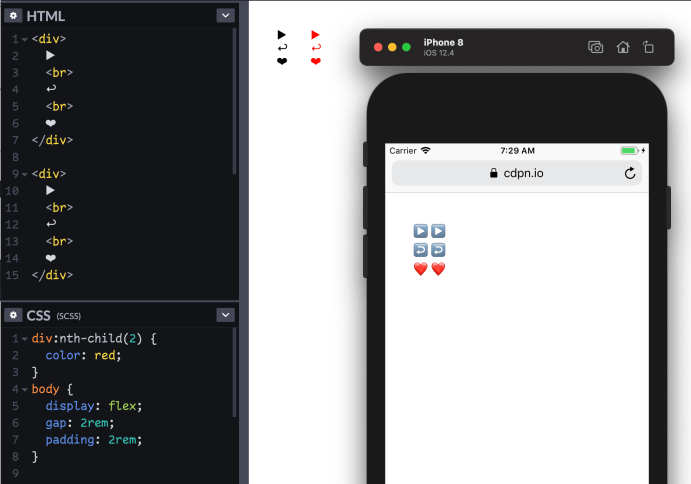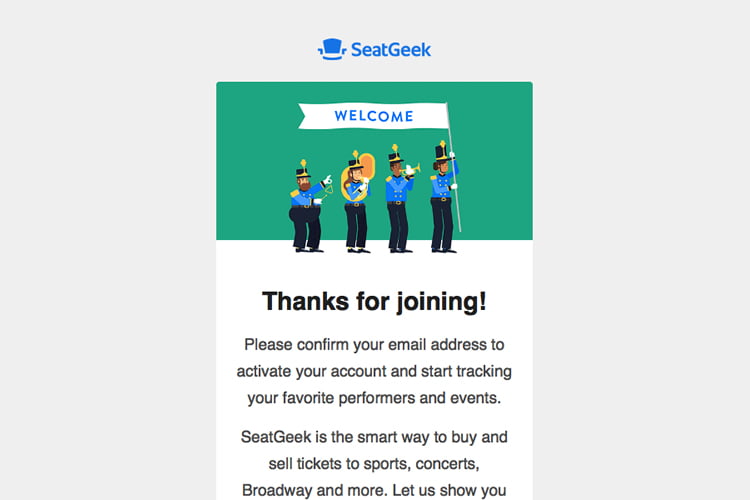In this article, we’ll explore several use cases for individuals and businesses to take advantage of a new trend in AI: no-code tools. Although powerful already, no-code tools such as website and app builders, internal tool makers, and integration engines, can now perform many more tasks and solve more complex business problems thanks to AI.
ChatGPT has taken the world by storm, and many OpenAI-powered tools are popping up every single day on Product Hunt and as lifetime deals on AppSumo. With Bing and Google jumping on the bandwagon and reshaping how search products work, there’s no doubt that artificial intelligence is here to stay.
When custom coding a solution, we quickly run into scalability problems. Today, tech stacks change at the speed of light, and programmers who are worth their salt are typically very well-paid professionals.
If we’re a startup, a solopreneur, or simply an individual looking to exploit AI for personal gain, it’s unlikely that we can afford to pay someone up to $200 per hour or spend years learning an entirely new skillset.
No-code tools span different realms and help us achieve personal and professional goals. For example, many users take advantage of AI to generate custom content, create optimized code for their applications in unfamiliar languages, translate texts from one language to another, and avoid using SQL for data processing and transformation in their databases.
Don’t get me wrong: coding is still one of the most valuable skillsets anyone can learn today, and it remains one of the most in-demand professions worldwide. No-code won’t steal developers’ jobs. Instead, it will augment their productivity and enable them to focus on more complex and interesting problem-solving.
No-code AI is finally cheap enough, and widely enough adopted, to be useful. GPT-3 by OpenAI is perhaps the most notable success in the field, which culminated with the release of ChatGPT in November 2022. However, big tech companies are also leading research efforts, with Microsoft releasing voice detection tools and Google working on a range of AI tools to rival OpenAI.
No-code AI tools can be segmented into different types depending on their main use case. Keep in mind most tools serve multiple types.
Generative AI
Table of Contents
Generative AI is a type of artificial intelligence that is designed to create or generate content, such as images, music, text, or other types of media. This type of AI is based on deep learning models that use algorithms to analyze and learn patterns in data, which can then be used to generate new content based on those patterns.
Generative AI is the broader content bucket for anything that produces content. This is the most generic label and includes a huge variety of sub categories.
Some examples of Generative AI tools that don’t require coding include Jasper, ChatGPT, PlayHT, Descript, Midjourney, Runway. All serve different purposes and are market leaders in their own regards.
Automated machine learning (AutoML) platforms
Automated machine learning (AutoML) platforms are no-code or low-code tools that enable users to build, train, and deploy machine learning models automatically, without requiring in-depth knowledge of programming or data science. AutoML platforms automate the entire machine learning pipeline, from data preprocessing to model selection and hyperparameter optimization.
AutoML platforms are particularly useful for businesses or organizations that don’t have a dedicated data science team, as they allow non-experts to build and deploy machine learning models to solve business problems. AutoML can also be used by data scientists to quickly prototype models and automate repetitive tasks, allowing them to focus on more complex tasks.
Some examples of autoML platforms can include LevityAI, DataRobot, DataIku, and Akkio.
Data analysis and visualization tools
Data analysis and visualization tools are software applications that allow users to analyze, interpret and visualize data. These tools often use machine learning algorithms, a subset of AI, to help users make sense of large and complex datasets.
Data analysis and visualization tools are particularly useful for businesses or organizations that need to make data-driven decisions. These tools can help them identify trends, patterns, and correlations in their data, which can inform their decision-making and strategy development. Some of the key features of data analysis and visualization tools include data preparation, data augmentation, and data delivery (for example, in the form of infographics or top factors analysis).
Leading software in the category includes Google’s own Vertex AI platform, Amazon SageMaker, and Pecan AI. A tool specifically developed for data visualization and recognition is Flourish.
Code Generators
Although they are technically part of the Generative AI subset, code generators deserve a category of their own. Tools like GitHub Copilot, Codex, and emerging startups such as BlackBox AI are helping programmers to improve their efficiency and speed up the code shipping process.
Considered by many to be the most useful playground tool in OpenAI, code generators have become developers’ best friend. They can increase their productivity tenfold and automate the tedious parts of the job, freeing up more time for creative problem-solving.
Speed is a crucial component of innovation, and if one programmer can now produce the output of ten programmers in the past, progress will be faster. Although code generators sometimes produce malevolent or inefficient code, they still help to reduce the amount of time and effort required for software development.
Additionally, code generators are the cheapest no-code tools, making them readily available to less privileged countries and individuals who are just starting out. With code generators, coding can become more accessible, and individuals can leverage AI technology to create better software products.
Automation platforms
Automation platforms, also known as “quality of life” tools, are software platforms that utilize AI to help users save time. One prime example of such platforms is scraping tools that can identify different data types on a web page and extract the data for use in other applications.
As a practical example, I frequently use Bardeen, which is a no-code AI scraper, to extract data from web pages, augment it with external tools such as SERP analysis checkers, and save it in Google Sheets. I also have several workflows that enable me to fetch and update data for influencers I collaborate with.
Other examples of automation platforms include Zapier, Make, and Integrately. While these tools currently have limited AI capabilities, they can integrate with OpenAI to create AI-powered workflows that further enhance automation and streamline repetitive tasks. By leveraging automation platforms, users can improve their productivity and free up more time for creative problem-solving.
What We Can Create with No-code AI
There are countless ways in which AI can help you become more productive. As a prominent machine learning influencer stated on Twitter, “AI won’t replace you, but someone using AI will.” By avoiding AI in your workplace, you may be missing out on opportunities to save time, gain the admiration of your colleagues, and advance your career.
In case you were wondering, yes, the paragraph above was written by ChatGPT. In fact, the entire article has been proofread by ChatGPT, which suggested synonyms, corrected grammar mistakes, and expanded on thoughts I had but couldn’t write down quickly enough. As a non-native speaker, ChatGPT is an invaluable tool I use daily to save time and write better.

AI-powered content generation can also help you write SEO-optimized articles. As part of the automation platforms, SEO tools like InkForAll and SurferSEO automatically apply natural language models to identify which topics you need to cover in your article to have a better chance of ranking for your target keywords.
It’s also worth noting that the image above was also generated by AI.
Saving timewith no-code scraping
A more helpful use case for your business might be data scraping and analysis. In this example, I’m scraping data from a few pages of the SitePoint blog using Bardeen, a free-to-use tool for no-code data scraping.
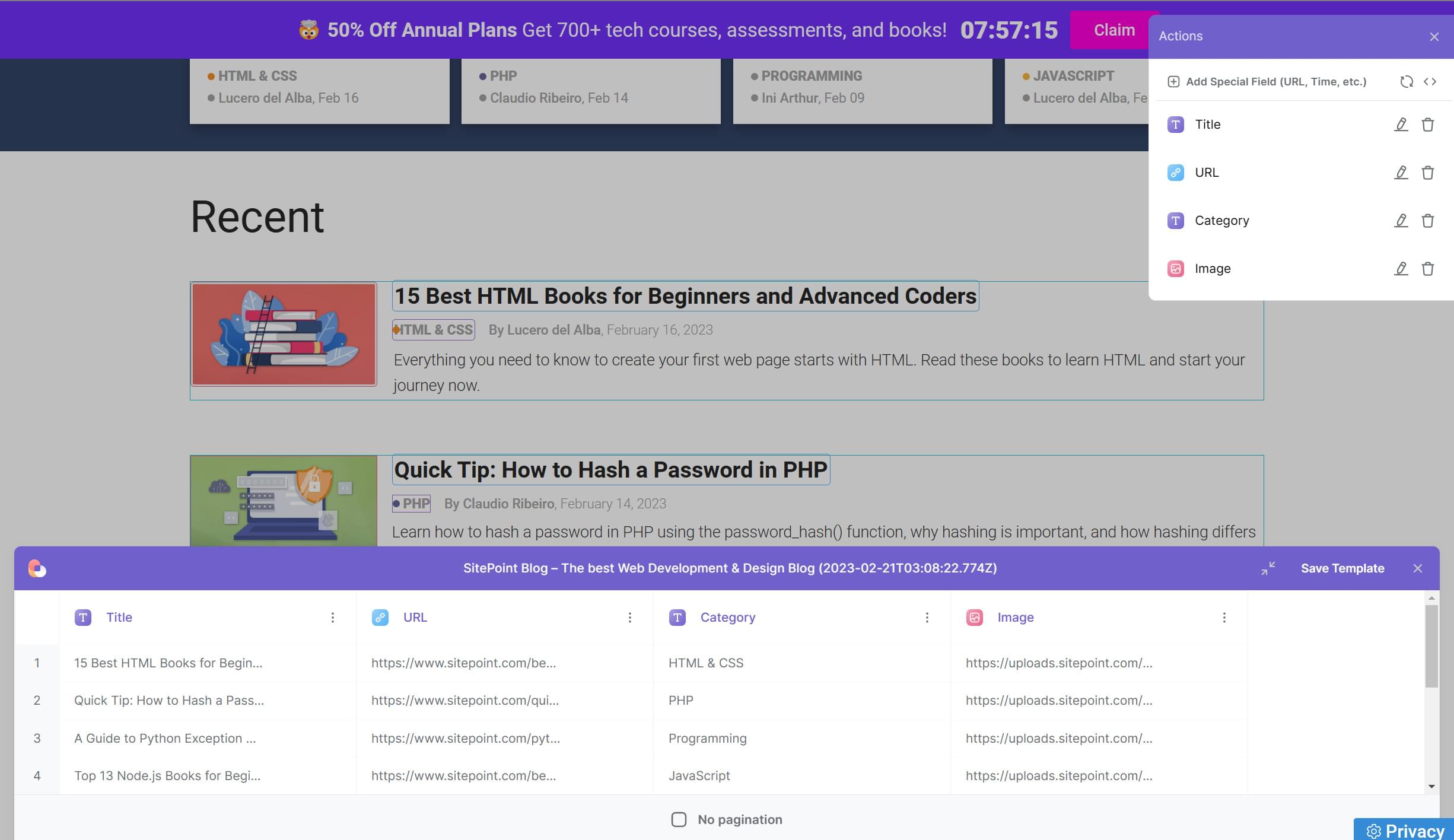
In the screenshot, you can see how incredibly easy it is to create a scraping template. You simply select which data points you’re interested in, and Bardeen will automagically select all corresponding data on the page. I scraped the titles, URLs, categories, and images for the articles.
Next, I saved the scraping template and ran the automation. The image below shows the result.
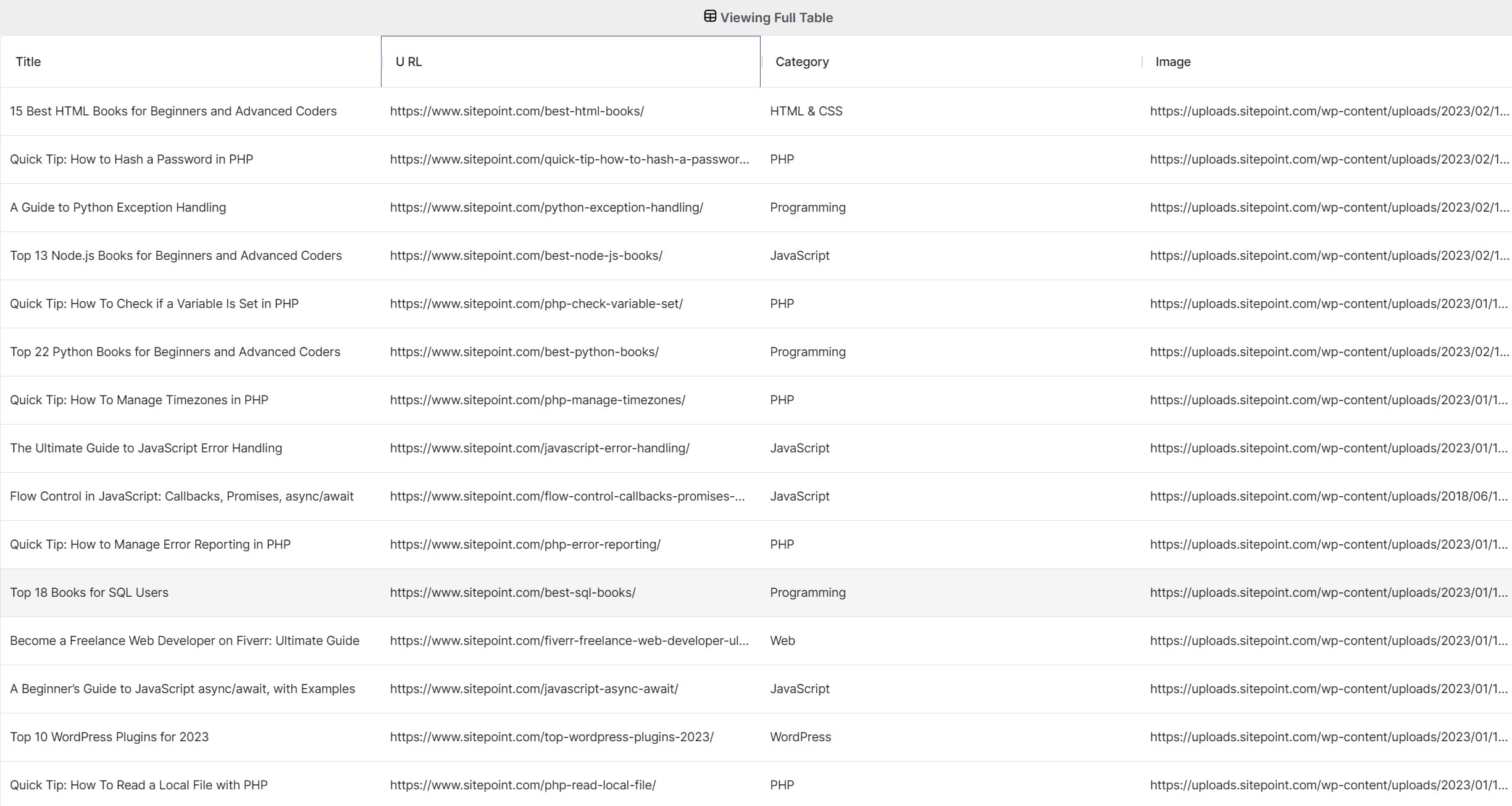
In this form, however, it isn’t particularly useful. Let’s move the result to a Google Sheet, shall we?
Luckily, this is also very easy to do, thanks to Bardeen. We simply add a step in the automation and add the scraped results to Google Sheet. (Here’s a getting started video guide if you need more help getting up to speed with Bardeen.)
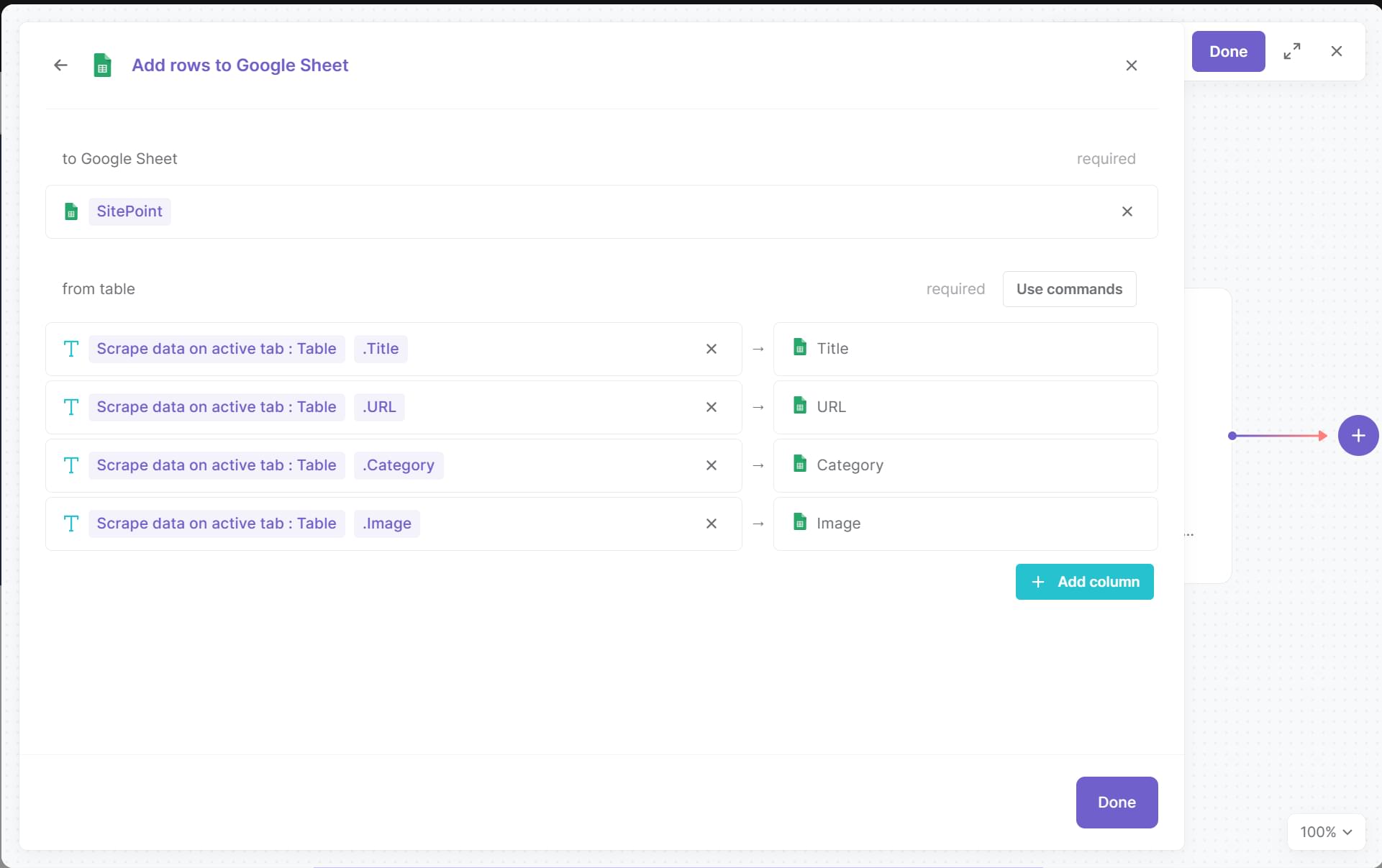
In the screenshot, you can see we mapped all the columns to respective Google Sheet columns, and we now have the results there. I stopped the automation after 721 articles scraped. I could have let it run indefinitely until it found all articles ever published on SitePoint.
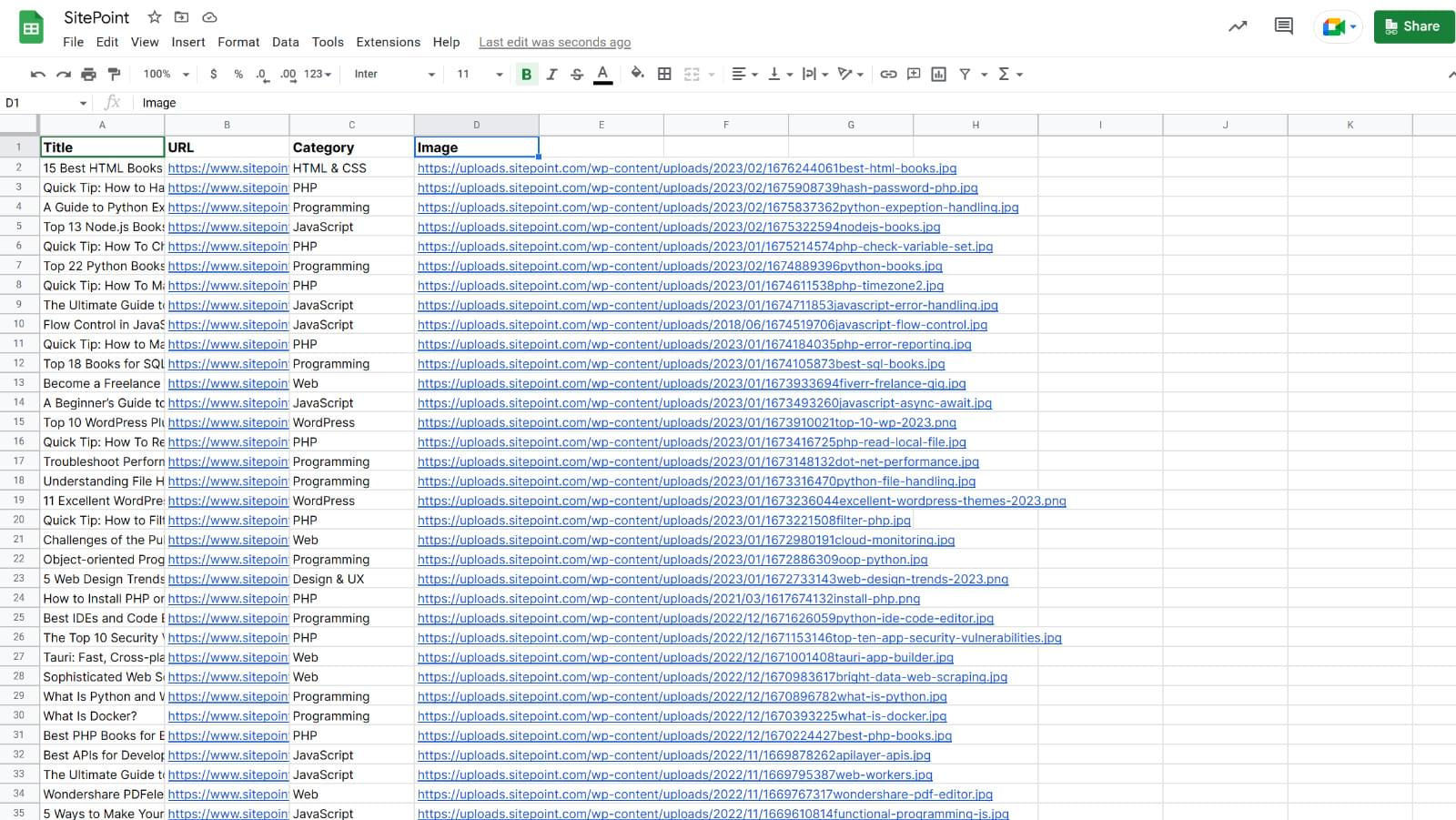
Just to reiterate: this took only two minutes of my time. 721 rows of data that would have otherwise taken hours and hours of my day are now completely filled up and error-free thanks to an automation I set up with a free tool you can install right now.
But let’s take it a step further, shall we?
Now that we have a massive amount of data, we need a tool to analyze it. In this example, 721 rows are not that many. But imagine having tens of thousands, hundreds of thousands, or even millions of rows. How can you get quick wins from large datasets without the help of data scientists and analysts?
Making business decisions with no-code AI tools
Software in the cloud like Amazon Sagemaker, Google Vertex AI, and Akkio can help you make sense of huge datasets without breaking the bank. (A full disclaimer here: I have a professional relationship with Akkio.)
To showcase how this can help you in your daily workflows, I uploaded the same dataset to Akkio, augmenting the URLs with additional SEO metrics coming from Majestic SEO. These metrics will help us with predictions down the line and assess each URL on the list.
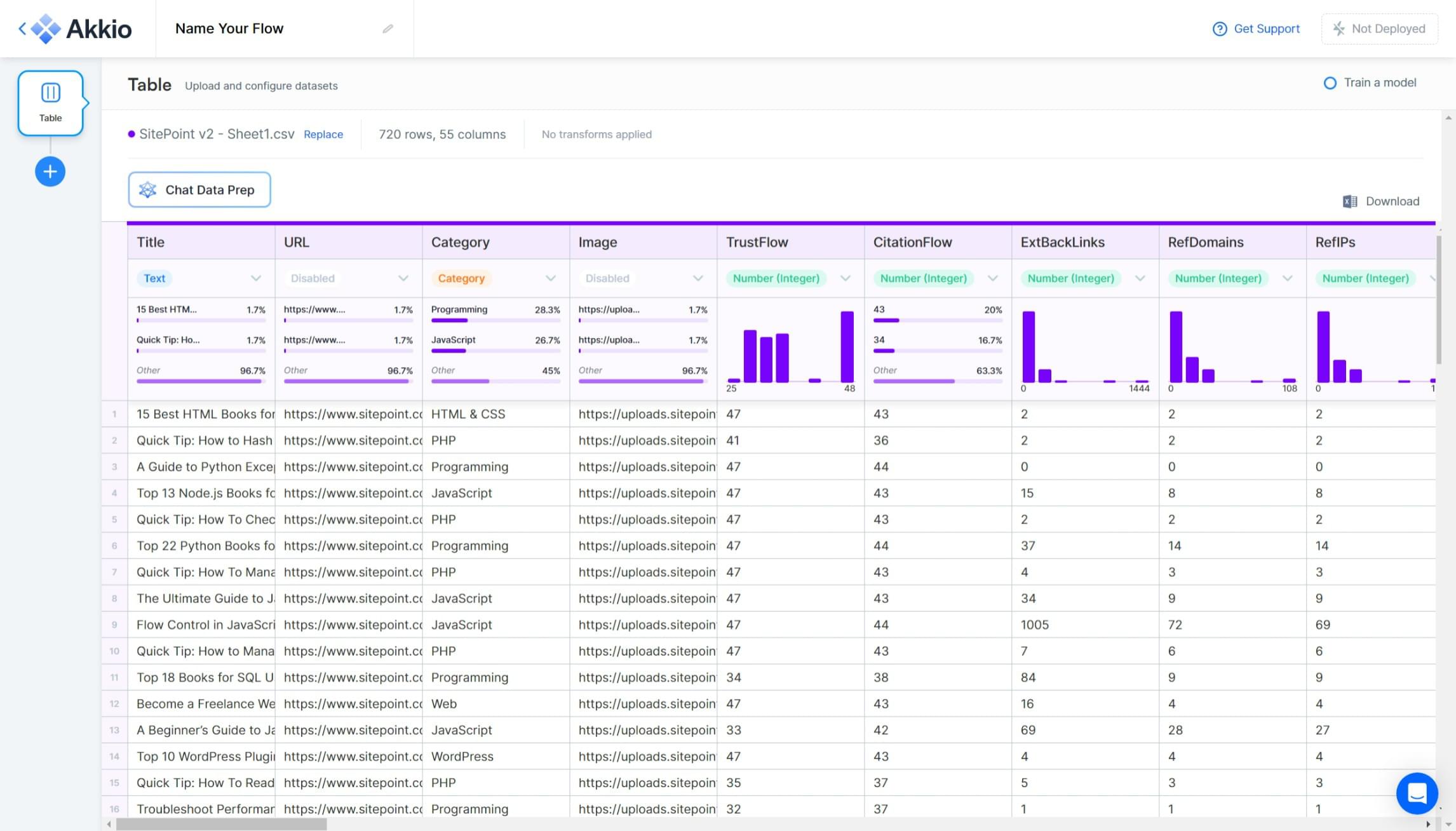
The software automatically allows us to see patterns in the data and perform data preparation in a ChatGPT-like interface. In this example, I only need the Trust Flow, Citation Flow, and Referral Domains. All the other metrics are not useful for what we’re trying to do.
To remove all of them, I can simply use the prompt “Remove all columns but Title, URL, Category, Image Trust Flow, Citation Flow, and RefDomains”. That’s it.
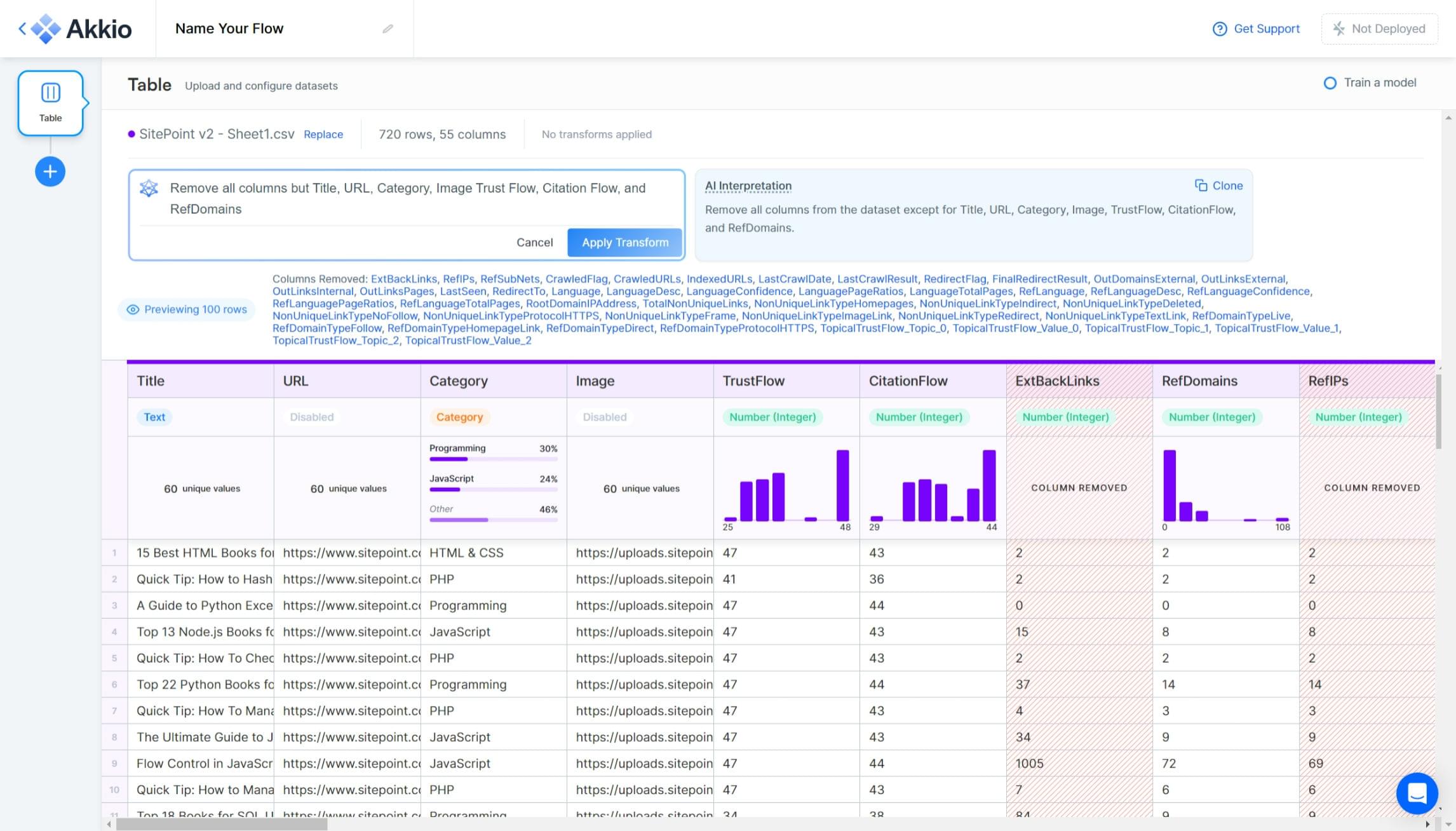
This demonstration shows that no SQL is needed. I now have a fully optimized table with augmented data. Chatting with our data is pretty cool!
For the final step in this example, let’s try to estimate how many referral domains (that is, links pointing to the article) SitePoint’s next blog offering will get, taking the last 721 articles as a reference.
To do this, we’ll use the fastest training model in Akkio, which takes approximately one minute, and make a prediction using AutoML for “RefDomains”.
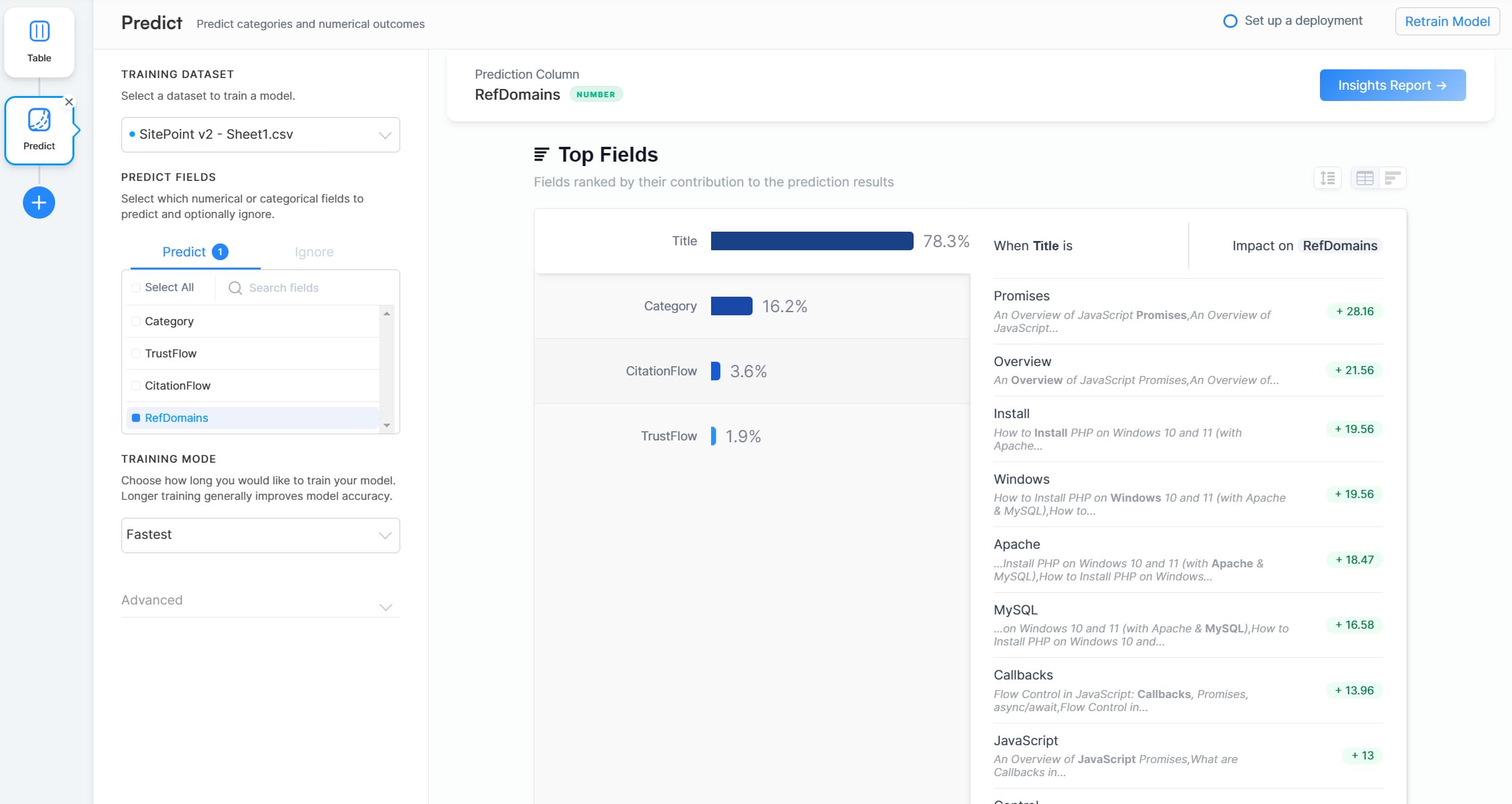
The prediction will auto-generate a “Top Fields” report, showcasing the most important correlations between the Title and the number of Referring Domains the article will get. Other correlations include the Category and a slight correlation to the Citation Flow of the page.
Once we have the prediction model, we can use it for all future articles to predict their success. It can be deployed as a web app, inside a Google Sheet, or even embedded into articles and content.
Conclusion
In this article, we’ve seen how no-code AI can help you generate text, images, proofread your content, replicate your voice, search the Web for information faster, and gather and analyze data. There’s nothing AI can’t help us with if we find the right tools for our needs.
Several directories list new empowering software on a daily basis, such as Future Tools. I recommend keeping these directories open if you’re curious about the future of the field.
AI is here to stay, and not taking advantage of it would be a huge mistake for all businesses and individuals who want to skyrocket their productivity. Give these tools a try, and you’ll never go back to copying and pasting or writing articles the old-fashioned way.