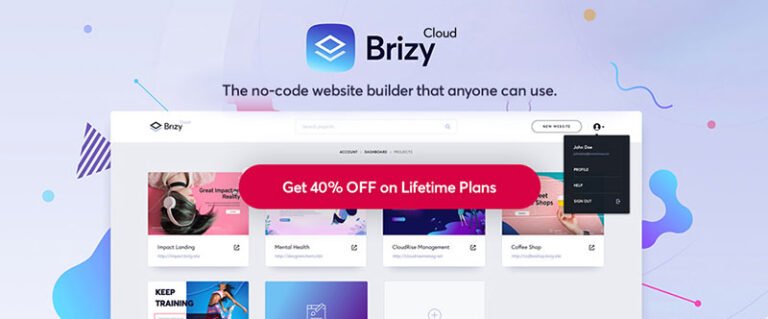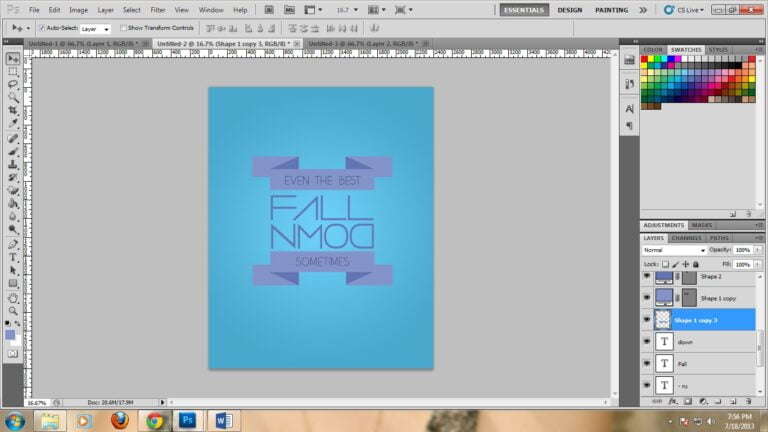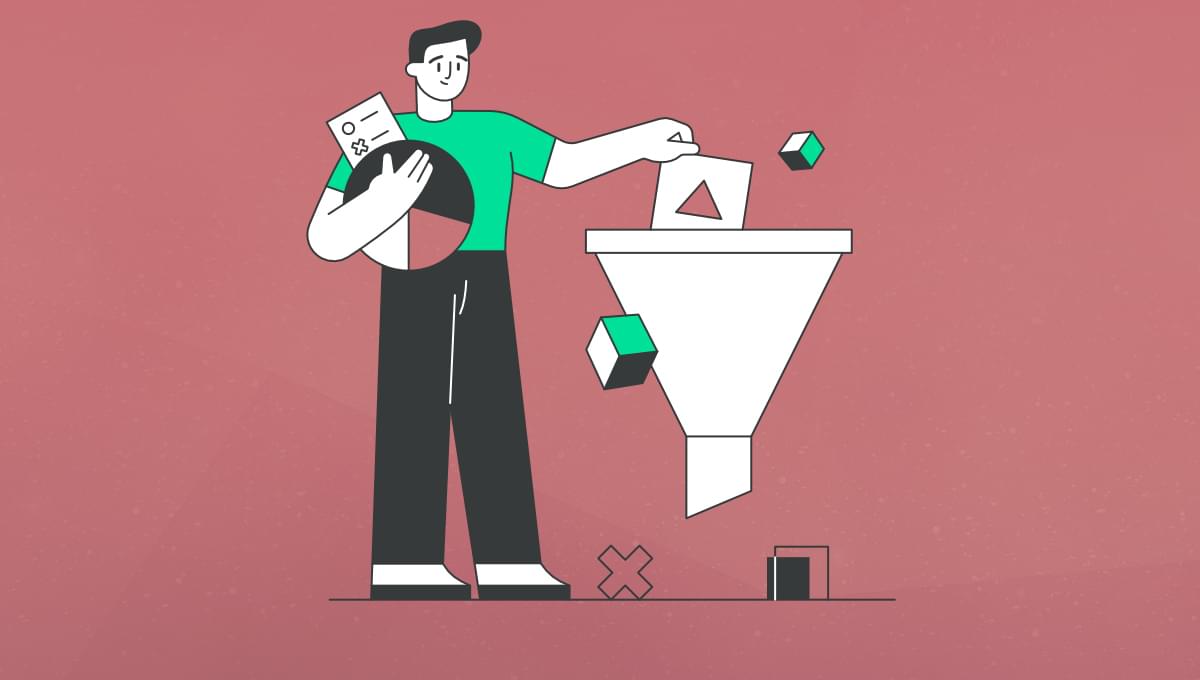
In this article, we’ll walk through the process of converting a JSON string into an SQL Query so that your data can be inserted into a database.
Anatomy of JSON Objects and SQL Queries
Table of Contents
Here’s an example of a JSON object:
{
"name": "John",
"age": 30,
"city": "New York"
}
In the code above, we have a JSON object with three attributes: name, age, and city. Each attribute has a corresponding value.
Here’s an example of an SQL query:
SELECT * FROM users WHERE age > 18;
In this example, we’re selecting all records from the users table where the age is greater than 18.
How to Convert a JSON String to a JSON Object and then into an SQL Query
To convert a string to JSON and then into an SQL query, we need to follow these steps:
- Parse the JSON string into a JSON object
- Extract the values from the JSON object
- Build an SQL query using the extracted values
Let’s go through each step in detail.
Parse the string into a JSON object
To parse the string into a JSON object, we can use the JSON.parse() method. This method takes a string as input and returns a JSON object:
const jsonString = '{"name":"John","age":30,"city":"New York"}';
const jsonObj = JSON.parse(jsonString);
console.log(jsonObj);
In this example, we have a JSON string and we’re using the JSON.parse() method to parse it into a JSON object. The output of this code will be as follows:
{
"name": "John",
"age": 30,
"city": "New York"
}
Once we have the JSON object, we need to extract the values from it. We can do this by accessing the properties of the JSON object like so:
const name = jsonObj.name;
const age = jsonObj.age;
const city = jsonObj.city;
console.log(name, age, city);
In this example, we’re extracting the values of the name, age, and city properties from the JSON object. The output of this code will be as follows:
John 30 New York
Now that we’ve extracted the values from the JSON object, we can use them to build an SQL query:
const sqlQuery = `INSERT INTO users (name, age, city) VALUES ('${name}', '${age}', '${city}')`;
console.log(sqlQuery);
In this example, we’re building an SQL query to insert a new record into the users table with the values extracted from the JSON object. The output of this code will be as follows:
INSERT INTO users (name, age, city) VALUES ('John', '30', 'New York')
Converting a JSON string into an SQL query is a common task in web development. By following the steps outlined here, you can easily work with JSON data and manipulate it so that it can be inserted into your SQL database.