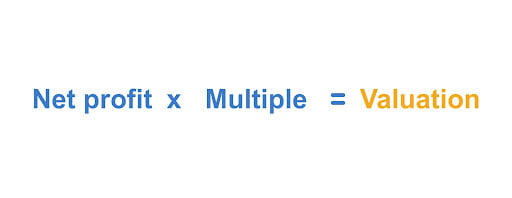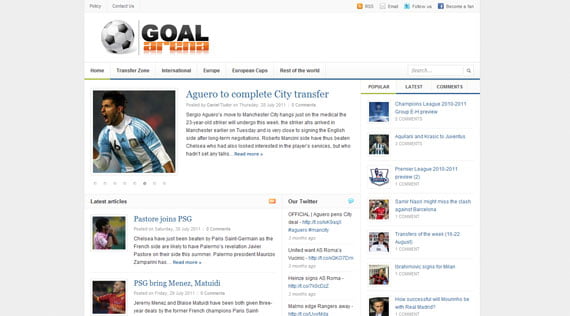Every picture and video you post spills secrets about you, maybe even revealing where you live. The process of connecting all these dots of our online activities is a practice known as Open Source Intelligence, or OSINT. It’s the practice of using all the information available online such as public records, reviews we write, email addresses, usernames, location check ins, and social media, to link together the breadcrumbs of someone’s digital life.
Jose Monkey has 1.7 million TikTok followers, and shows us how he finds people’s exact location just by using OSINT on their videos. We teach you best practices for posting photos and videos online, and how to make sure that you’re not giving away more information than you intend.
00:00 Every Pic You Post Spills Secrets
01:11 OSINT: Breadcrumbs of your digital life
02:22 Finding people’s EXACT location from videos
02:54 Tools to track people
05:45 Tips to Protect Yourself When Posting
09:23 Beware of the Culture of Oversharing
09:55 Conclusion
The practice of using OSINT to piece together our online trail is incredibly powerful, and can lead curious minds right to our digital doorsteps.
Special Thanks to Jose Monkey for his delightful expertise and contribution to this piece!
You can find his channels here:
https://www.youtube.com/channel/UCOZnlN6M4FVIm0_fbrEjUYQ
https://www.tiktok.com/@the_josemonkey
Brought to you by NBTV team members: Lee Rennie, Cube Boy, Sam Ettaro, Will Sandoval and Naomi Brockwell
To support NBTV, visit https://www.nbtv.media/support
(tax-deductible in the US)
NBTV’s new eBook out now!
Beginner’s Introduction To Privacy – https://amzn.to/3WDSfku
Beware of scammers, I will never give you a phone number or reach out to you with investment advice. I do not give investment advice.
Visit the NBTV website:
https://nbtv.media
Watch this video on LBRY!
https://open.lbry.com/@NaomiBrockwell:4/OSINT-photos:8
________________________________________________________________________
Here are a bunch of products I like and use. Using these links helps support the channel and future videos!
Recommended Books:
Beginner’s Introduction To Privacy – Naomi Brockwell
https://amzn.to/3WDSfku
Permanent Record – Edward Snowden
https://amzn.to/305negc
What has the government done to our money – Rothbard
https://amzn.to/2KMzmcu
Extreme Privacy – Michael Bazzel (The best privacy book I’ve ever read)
https://amzn.to/3BLZ1gq
No Place to Hide: Edward Snowden, the NSA, and the U.S. Surveillance State – Glenn Greenwald
https://amzn.to/2UQmJ4m
Naomi’s Privacy Bag: some of my favorite products to help protect your privacy!
Use the Brave browser! https://brave.com/nao076
USB-C to ethernet adapter:
https://amzn.to/2lOVBoy
Faraday bag (signal stopping, to protect your fob, credit card, computer, and phone)
https://amzn.to/3DjIvCP
Data Blocker (if you’re charging your phone in an unknown port, use this so that no data is transferred)
https://amzn.to/2SVh0J2
Computer privacy screen (use your computer in public? Keep your information safe! Choose the size right for your computer)
https://amzn.to/3F816Sn
Phone privacy screen (don’t let people in public see your private data, choose the size for your phone)
Samsung note 10 – https://amzn.to/3wNtYwb
iPhone XR – https://amzn.to/3Q8Sq4S
Pixel 6a – https://amzn.to/3i9dnQz
Camera cover (for computers and phones, so no one can access your camera without you knowing)
https://amzn.to/3Z1N8Mz
Privacy Tip: Turn off your wifi and bluetooth when you’re not using them!!!