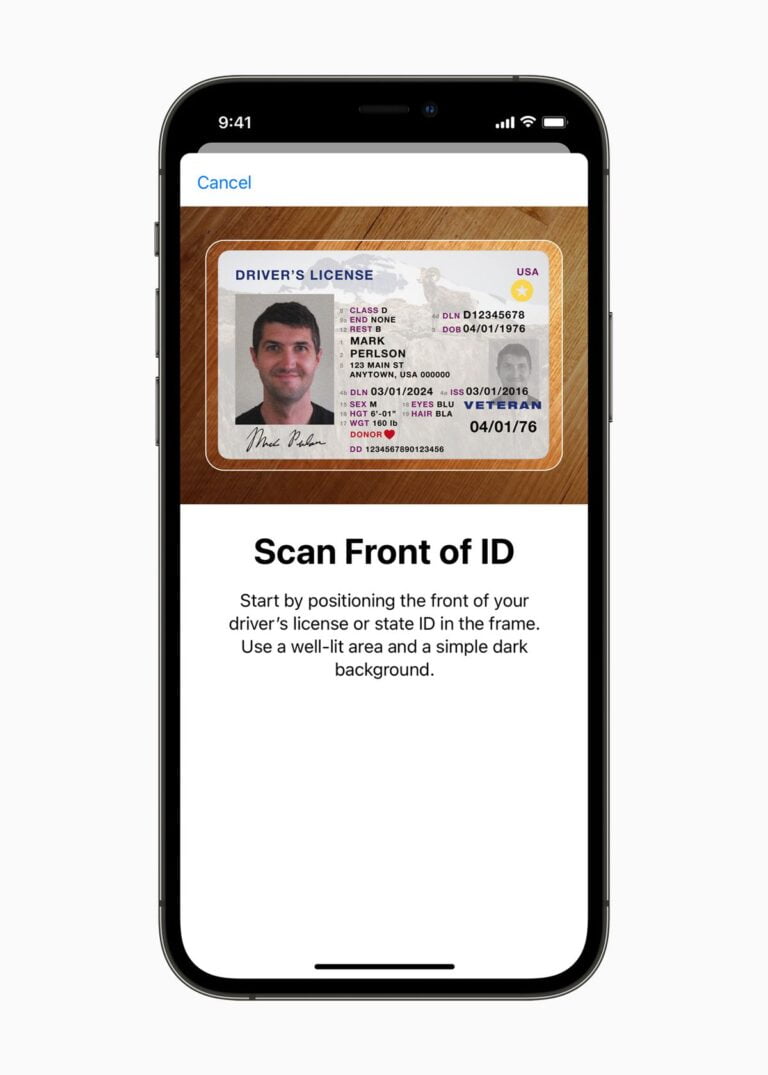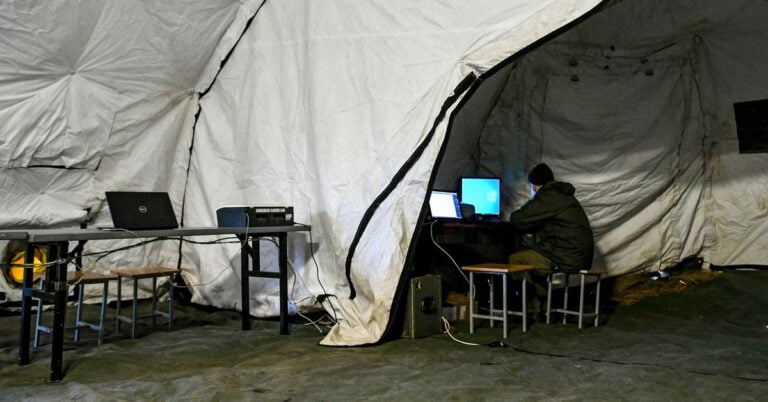During Covid, businesses and individuals searched high and low for the perfect virtual meeting vehicle.
According to TrustRadius, online inquiries for web conferencing portals jumped by 500% between February and April 2020. Eventually, many people turned to Zoom, though others stuck with Microsoft Teams and even Skype.
By this point, most of us are accustomed to meeting with colleagues and clients over screens. (The phrase “You’re on mute” might as well be on at least one coffee mug in every remote office.) However, that doesn’t mean that we’ve quite nailed down what it takes to make tele-gatherings efficient. Quite honestly, we’re still learning even after a year.
What’s the problem? Like in-person meetings, virtual ones quickly can turn into time-wasters. To avoid losing precious hours each week, apply the following strategies to all of your video get-togethers.
1. Develop meeting agendas.
Table of Contents
- 1 1. Develop meeting agendas.
- 2 2. Request RSVPs.
- 3 3. Elicit and encourage full team participation.
- 4 4. Be open to cancelling meetings.
- 5 5. Schedule meetings when people can actually meet.
- 6 6. Let people leave the meeting when their part is done.
- 7 7. Limit your virtual meetings to an hour, max.
- 8 8. Ask yourself if a virtual meeting even is warranted.
Trying to conduct a productive meeting without a meeting agenda is like trying to film a movie without a storyboard. Basically, you have no idea what you’re going to do next; you just hope for the best. To be sure, improv is exciting on the stage. But it’s detrimental in the business world.
A better solution is to create and distribute agendas for every virtual meeting, even short ones. You may want to get help designing your agendas with a meeting agenda template to streamline all your documentation. Remember that agendas aren’t just useful to keep the dialogue rolling. They’re also helpful as historic documents to show what you discussed and when. Give yourself extra credit if you update your agendas and add ownership to each action item noted.
2. Request RSVPs.
The last thing you want is to set up a virtual meeting and not have everyone attend. Therefore, make sure you follow up with all participants at least the day before the meeting. This serves two purposes. First, it sets up a gentle tickler or ping. Secondly, it allows you to find out if someone can’t make it at the last minute and you need to reschedule.
An RSVP doesn’t have to be lengthy. Sending out a quick text or email reminder can do the trick. Some meeting software even enables you to schedule your reminders at the time you arrange the meeting. That way, you don’t have to worry about deploying the reminder yourself. (Just be certain to add yourself to the reminder list.)
3. Elicit and encourage full team participation.
Many people won’t speak up in virtual meetings because they feel intimidated, shy, or introverted. Don’t assume that they have nothing to say, though. Plenty of individuals will wait until they’re called upon to contribute rather than disrupting the flow. And when they’re asked their opinion, they’re happy to give it.
As the organizer of your meeting, be cognizant of who is and isn’t talking. It’s fine to call out someone by name: “Jackie, what do you think about the project? Are we missing anything?” Usually, you’ll get a lot of insight. You’ll also reduce the chances that your meetings always end up with the same people making decisions.
4. Be open to cancelling meetings.
Have you ever felt like you shouldn’t have allowed a meeting to happen? Have you sat through someone else’s meeting and thought, “Why are we here?” Go with your gut. If most of your agenda items can be postponed to another time, your meeting is probably unnecessary.
Don’t worry about hurting anyone’s feelings. Instead of thinking that you have to meet for the sake of meeting, send a cancellation notice. Most team members feel a huge sense of relief when they hear a meeting’s been postponed, delayed, or scrapped. They’ll be grateful that you didn’t move forward with a needless conversation.
5. Schedule meetings when people can actually meet.
This is a huge productivity hack: Ask before scheduling a big meeting. Nothing’s worse than having a two-page agenda when half your people can only stay for 15 minutes. If you’re planning on a marathon Microsoft Teams session, survey your attendees first. Let them know the meeting’s going to tackle substantial items, so you’ll need their undivided attention.
What happens if you have a long agenda but most people can only block off 30 minutes here and there? Adapt. Divide your agenda into halves or thirds. Hosting a few meetings won’t hurt anyone. Besides, breaking down responsibilities into small chunks can be easier for everyone to digest—and accomplish
6. Let people leave the meeting when their part is done.
Let’s say you have a weekly staff meeting. As you’re arranging your agenda, stagger your topics. As an example, your first topics should require everyone on the team. But perhaps your third or fourth topics aren’t pertinent to everyone. This means you can allow some participants to leave before others, if they wish.
Setting up the rhythm of your meeting by frontloading full-group projects makes tons of sense productivity-wise. Plus, your attendees will appreciate being able to log off when their parts are finished.
7. Limit your virtual meetings to an hour, max.
Do you naturally hit the one-hour button when you set up your virtual meetings? That’s because we’re conditioned to believe that meetings should last an hour. Yet most people’s attention spans aren’t conducive to handling a one-hour meeting, especially on Zoom.
This isn’t to suggest that some meetings aren’t worth an hour. Some will be. Some won’t. Take the time to evaluate all your meetings. You may find that some belong in the 30-minute category. Again, no one will complain that you’ve decided to shorten your meetings.
8. Ask yourself if a virtual meeting even is warranted.
Sometimes, the question isn’t what to do at your meeting. It’s whether to hold your meeting in the first place. Plenty of meetings could be better handled with a phone call or one-to-one FaceTime chat.
Before asking another person to sit down with you online, think about your topics. Do you really need to see one another? Does your discussion warrant a full-blown meeting? If you’re not sure, start with a phone call. You can always hop onto a video conferencing platform if needed.
Getting together with your crew will always be a necessary part of leading a company or department. However, with a few tweaks, you can make your virtual meetings more efficient. Not only will you get more done, but you’ll feel less Zoom fatigue, too.